On your Samsung Galaxy device, you may have noticed an occasional text message coming from a mysterious 10-digit number. This is most likely the Samsung Message Center number used behind the scenes to deliver administrative SMS messages. While normally not visible, you can view and even change this number by delving into a hidden settings menu.
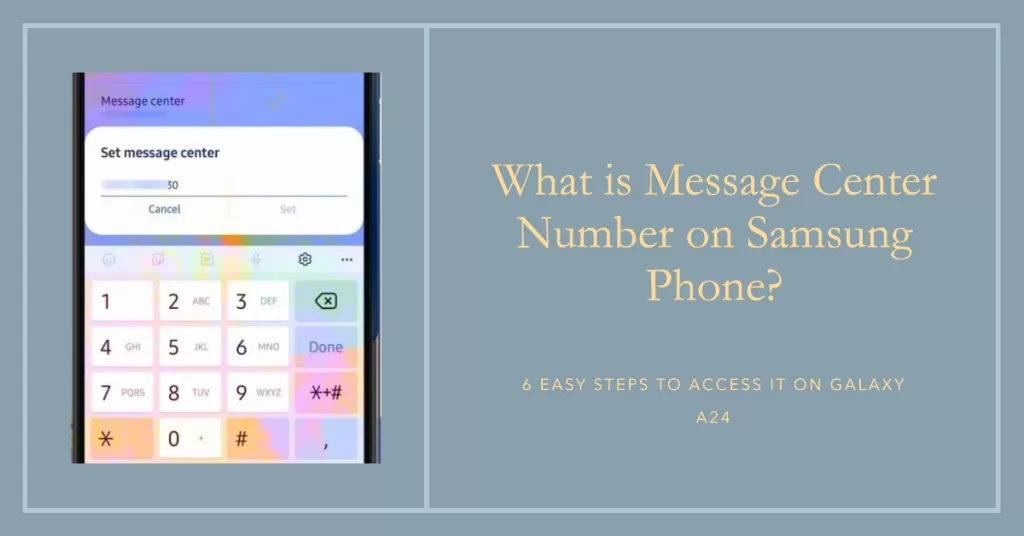
In this guide, we’ll explain what the Samsung Message Center number is along with a step-by-step process to view and update it if needed on your Galaxy device. Understanding what this background number is used for and how to access it gives you more control over messaging operations.
What is the Samsung Message Center Number?
The Samsung Message Center is essentially a system number that your mobile provider and Samsung use to send text messages related to your wireless account and device operations.
It is typically different from your device phone number. You may see it when receiving texts about account changes, network updates, Samsung promotions, etc.
Steps to Access/View Message Center Number on Samsung Galaxy A24 5g
These steps depict the actual process of accessing the Galaxy A24 Messages app settings menu where the message center number is written. Just follow these steps whenever you’re all set to configure your device.
Step 1: To get started, tap Messages from the Home screen to open the built-in messaging app. Messages is typically lined up among other main icons beneath the Home screen of your phone. If it isn’t there, then you can find it from the Apps viewer instead.
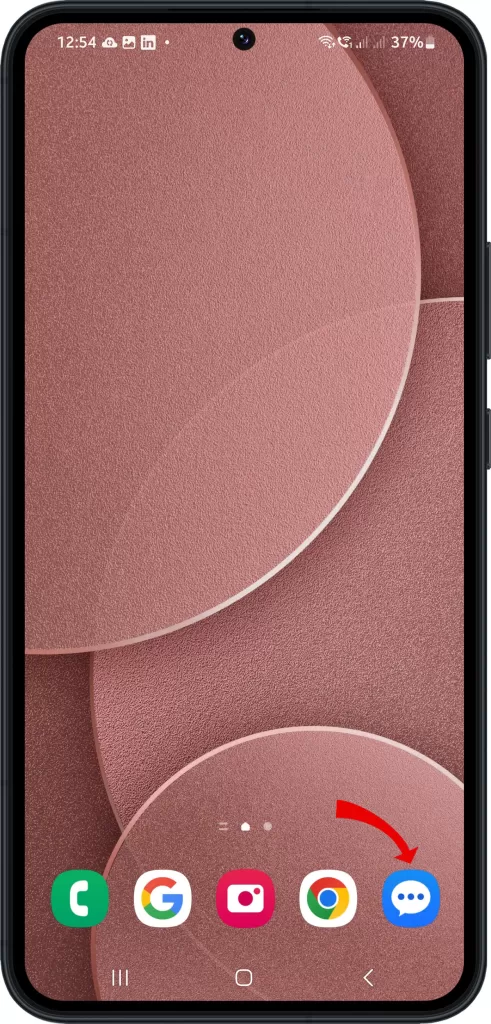
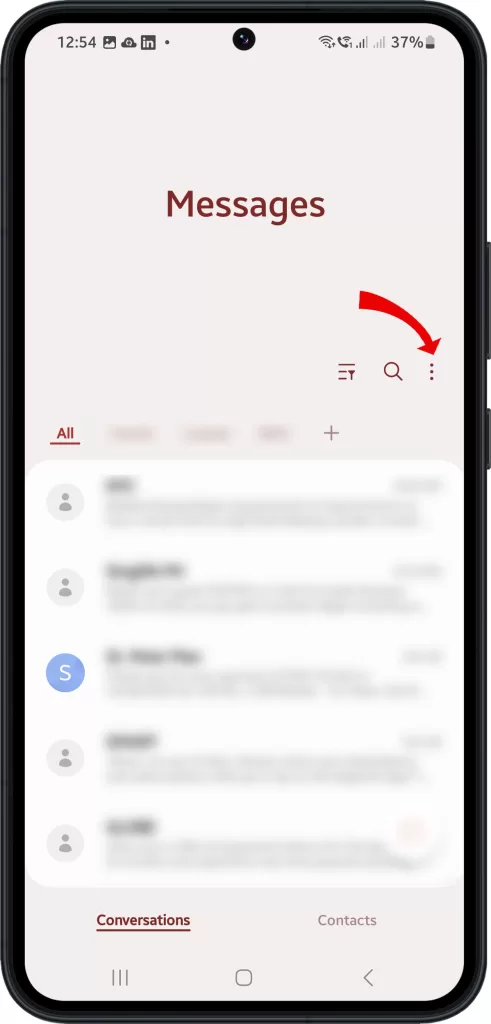
Step 2:Tap the triple-dot icon on the upper-right side of the Messages app’s main screen. Doing so will open a side menu with a list of options.
Step 3: Tap Settings to access the Messages app’s settings menu.
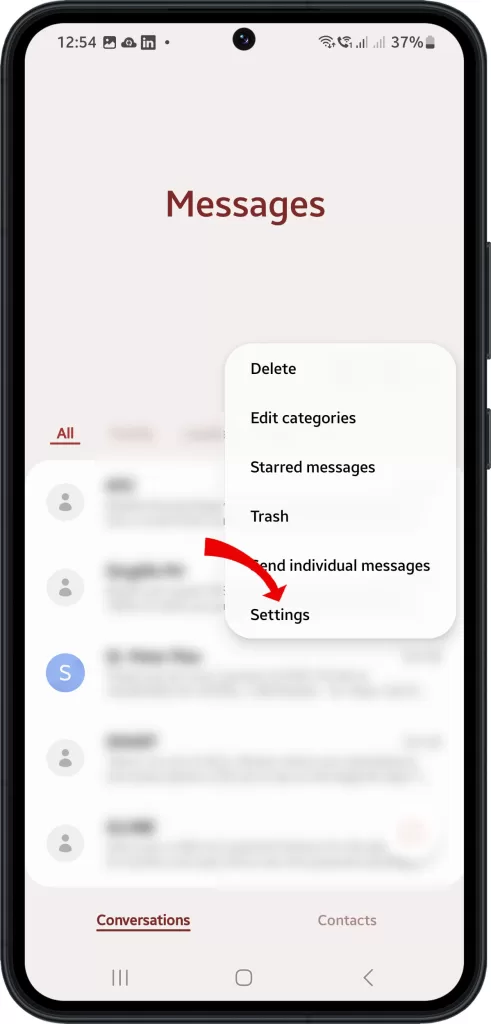
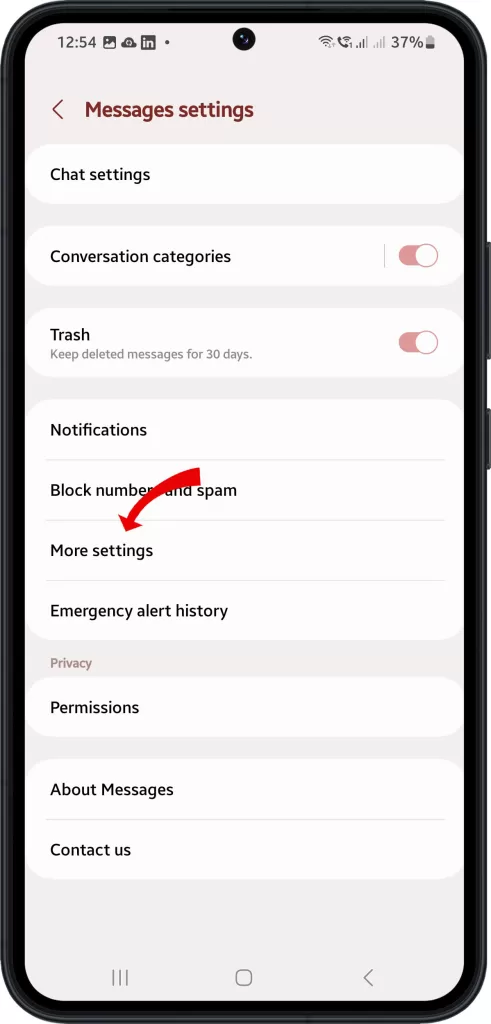
Step 4: While in the Messages settings menu, find and then tap More settings. Additional settings for the stock messaging application will load up next.
Step 5: Tap Text messages to proceed. Another screen will launch with relevant options including SIM card and input mode.
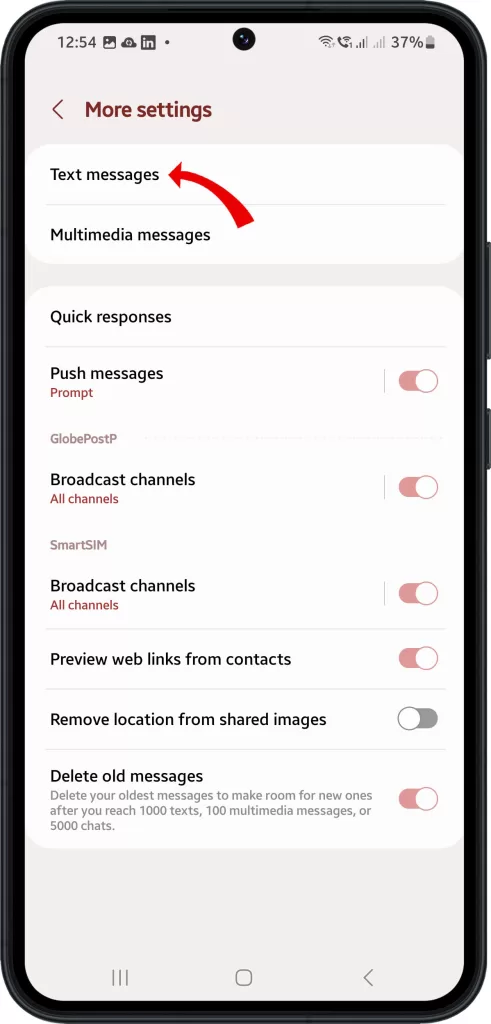
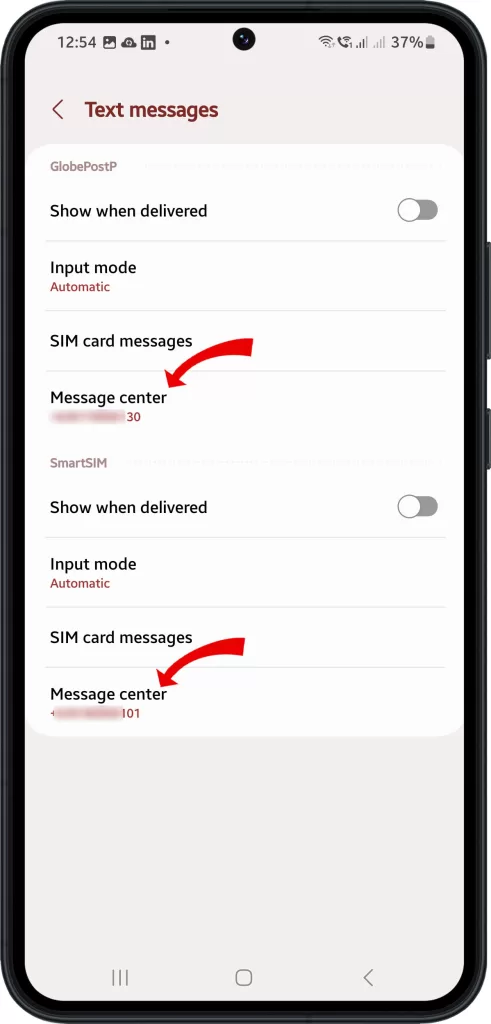
Step 6: Find Message center from the Text messages menu. Beneath the Message center number is the unique preset (SMSC) number assigned for the SIM card installed on the phone.
To manually edit or update this number, just tap Message center number and then replace the existing number with the correct message center number.
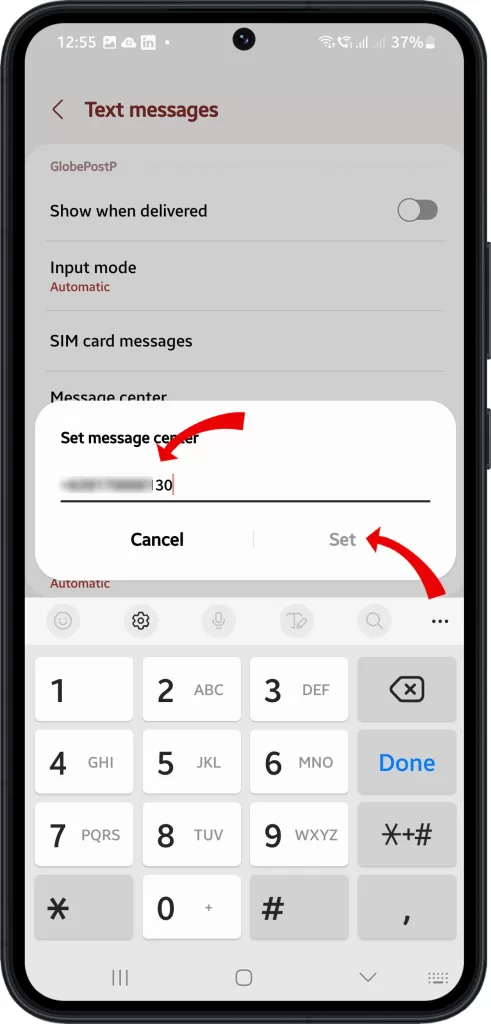
After entering the new message center number, tap Set to apply the recent changes.
The new message center number for your SIM card is now saved and updated. By then you can test your device to see if it’s already able to send text messages as intended.
Important Note:
- If you’re on a dual-SIM you will see 2 message center numbers for each of the SIM cards inserted in your phone.
What happens when you change the Message Centre Number?
Manually altering or setting a new SMS center number on the phone is often regarded among other potential solutions to SMS sending problems like when your device is unable to send but can receive text messages.
To ensure that the service center number stored on your SIM card is correct, contact your network operator for further verification.
And that’s how you can access and manually update the message center number on the Samsung Galaxy A24 5g and other Samsung Galaxy phones running on the same OneUI or Android version.
Hope this helps!
Please check out our YouTube channel to view more tutorial and troubleshooting videos for popular iOS and Android devices.







