In this troubleshooting guide, we will show you how to fix or reset a frozen Samsung Galaxy S21. Regardless of whether the phone is stuck on an app screen or black screen, there’s always something you can do to make it respond again. Read on to learn more.
Dealing with a Frozen Samsung S21 Screen: Tips and Fixes
When a premium smartphone like the Samsung Galaxy S21 gets frozen on a certain screen, it’s probably just a pretty minor problem that you can fix on your own. If you’re using an app and then your phone stopped responding, it can be an app issue that left your device frozen. However, if it’s stuck on a black screen and won’t turn back on, then it’s either a firmware crash or a drained battery.
Solving the Samsung Galaxy S21 Frozen Screen Problem
Understanding the possible causes of a frozen screen on your Samsung S21 can help you troubleshoot the issue effectively. Here are a few common causes to consider:
- Software Glitches: Sometimes, temporary software glitches or conflicts can cause the screen to freeze. This can happen due to factors like incompatible apps, outdated software, or insufficient system resources.
- Hardware Issues: While less common, hardware problems can also lead to a frozen screen. These issues may include faulty touch sensors, damaged display components, or overheating.
- Insufficient Storage: When your device is running low on storage space, it may struggle to function properly, leading to a frozen screen. This can occur if you have a large number of apps, files, or cached data on your Samsung S21.
Troubleshoot and Unfreeze Your Samsung S21 Screen
Now that we’ve explored the potential causes of a frozen screen, let’s move on to the troubleshooting steps you can take to resolve the issue:
First solution: Perform the Forced Restart
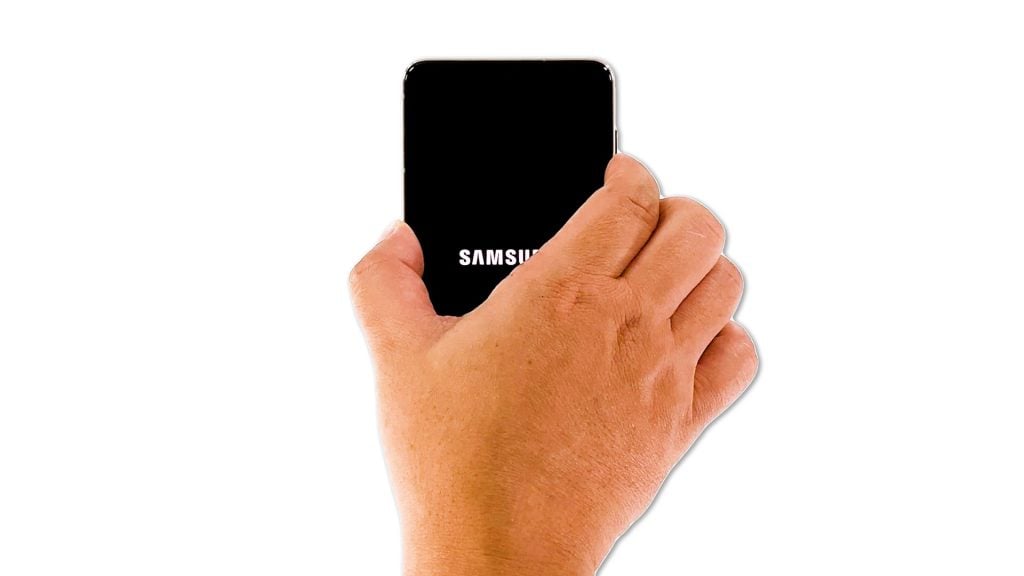
Regardless of whether the phone is stuck while you’re using an app or frozen on a black screen, the best solution you can do is the Forced Restart. It’s a simulated battery removal that forces your device to shut down as if the battery is pulled out, and triggers it to boot up.
Most of the time, this will be enough to make your phone respond again and fix the problem, so it must be the first thing you have to do. Here’s how it’s done:
- Press and hold the Volume Down button and the Power key for 10 seconds. This will trigger your device to shut down and power back up.
- When the logo shows, release both keys and allow it to continue the boot process.
If your phone froze while you’re using an app, then it should work perfectly again after this. But if your device shut down or got stuck on a black screen, then what you have to look out for is the Samsung logo. If you can make it show using this procedure, then the problem could have been due to a system crash.
However, if this doesn’t fix the problem, then you have to move on to the next solution.
Second solution: Charge your phone and do the Forced Restart

If your Galaxy S21 is stuck on a black screen and won’t respond even after doing the forced restart, then it’s probably just due to a drained battery. If you’ve tried charging it and won’t charge, then it’s probably because the system stopped responding while the device powered down due to a drained battery. Don’t worry because you can also fix such a problem. Here’s what you need to do:
- Plug the power adapter to a working electrical outlet.
- Connect your Galaxy S21 to it using the original charging cable.
- Regardless of whether the phone shows the charging sign or not, leave it connected to the charger for at least 10 minutes.
- After that, press and hold the Volume Down and Power keys for 8 seconds.
- If the logo shows, then release both keys and that should fix the problem. Just allow your device to continue the boot process and you will be able to use it in no time.
However, if this doesn’t fix the problem either, then it’s probably a hardware issue and you may need to bring your phone to a technician.
And that’s what you need to do to reset a frozen Samsung Galaxy S21. We hope that this simple troubleshooting guide has been helpful.
Preventive Measures
To prevent the Samsung S21 frozen screen issue from occurring in the future, consider the following preventive measures:
- Regularly update your device’s software and apps to ensure compatibility and bug fixes.
- Avoid installing multiple resource-intensive apps that may strain your device’s performance.
- Keep your device’s storage space optimized by regularly deleting unnecessary files and clearing app caches.
- Avoid exposing your Samsung S21 to extreme temperatures or prolonged periods of direct sunlight, as this can lead to overheating issues.
By following these preventive measures, you can significantly reduce the chances of encountering a frozen screen on your Samsung S21 and enjoy a smooth and uninterrupted user experience.
Please support us by subscribing to our YouTube channel. Thanks for reading!
RELEVANT POSTS:







