The SMS message center number is a unique number assigned to your SIM card by your network operator. It is responsible for handling SMS operations on your phone.
To view the SMS message center number on your Samsung Galaxy A53 5G, open the Settings app and go to Messaging > More settings > Message center.
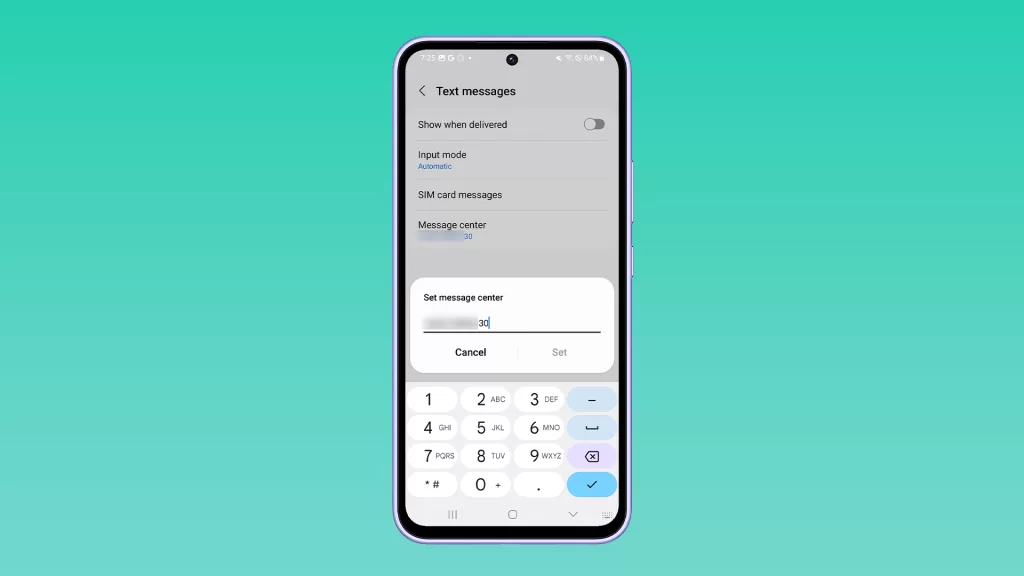
If you are having trouble sending or receiving SMS messages, you may need to update the SMS message center number on your phone. You can obtain the correct SMS message center number for your network operator from their website or by contacting customer support.
How to Access the Message Center Number
The message center number is among the information stored on the SIM card and is based on your network operator.
These steps generally apply to all Samsung Galaxy smartphones including the Galaxy A73 5g, Galaxy A53 5g and other Galaxy variants that are running in Android 12 with One UI 4.1 operating system.
Feel free to start whenever everything is set.
Step 1: First, tap on the Messages icon to launch the built-in messaging app.
The Messages app is typically lined up among other main apps from the Home screen. If it isn’t there, then you can find it through the Apps viewer instead.

Step 2: While in the Messages app’s main screen, tap the triple-dot icon to view the quick menu options.
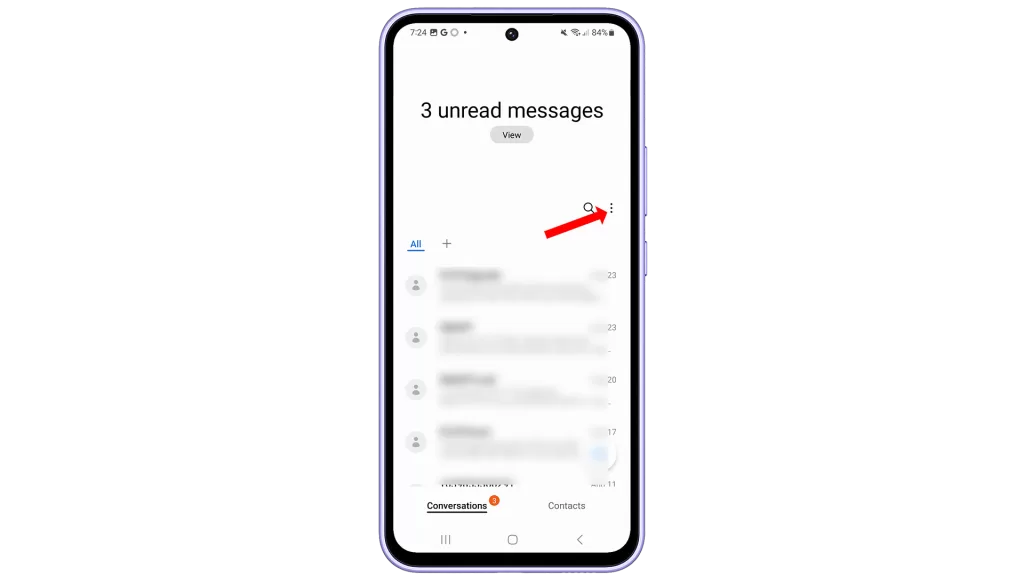
Step 3: Tap Settings from the given options to proceed.
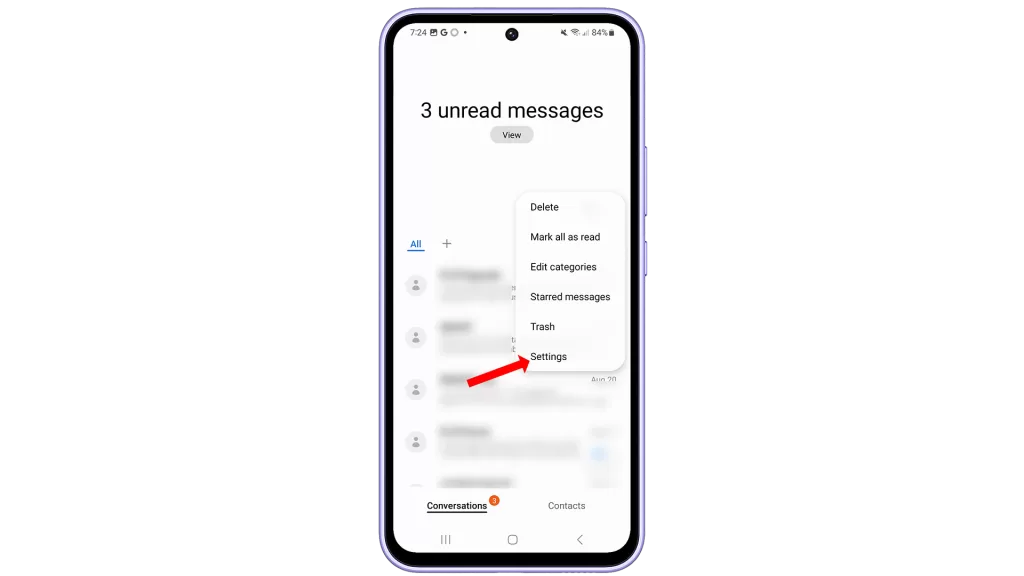
Step 4: On the next screen, you will see all settings and features for the messaging application. To continue, tap More settings.
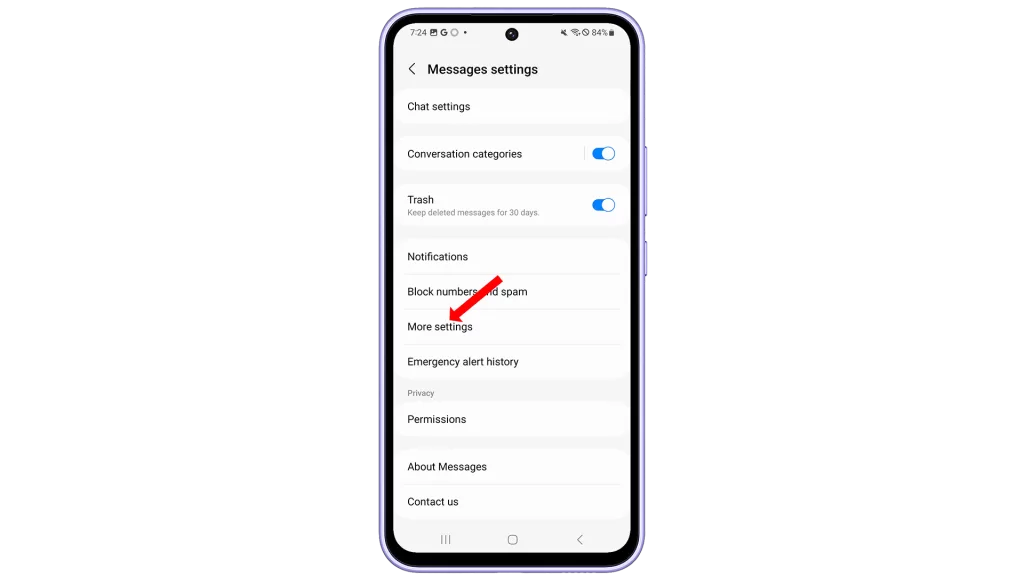
Step 5: Doing so will launch another menu with more messaging options and relevant features. Find and then tap Text messages.
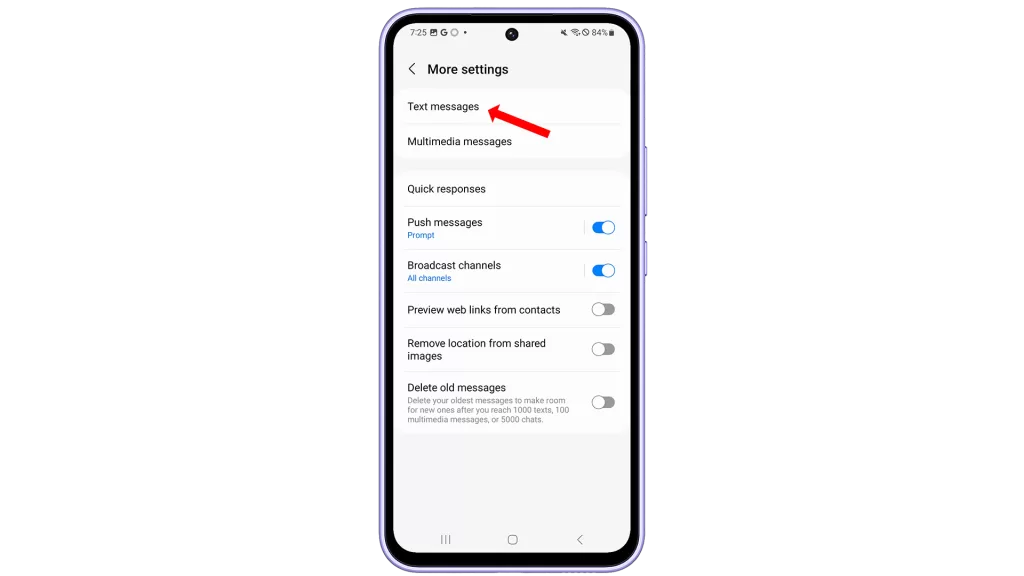
Step 6: On the succeeding menu, find the Message center option. The Message center number typically appears beneath it.
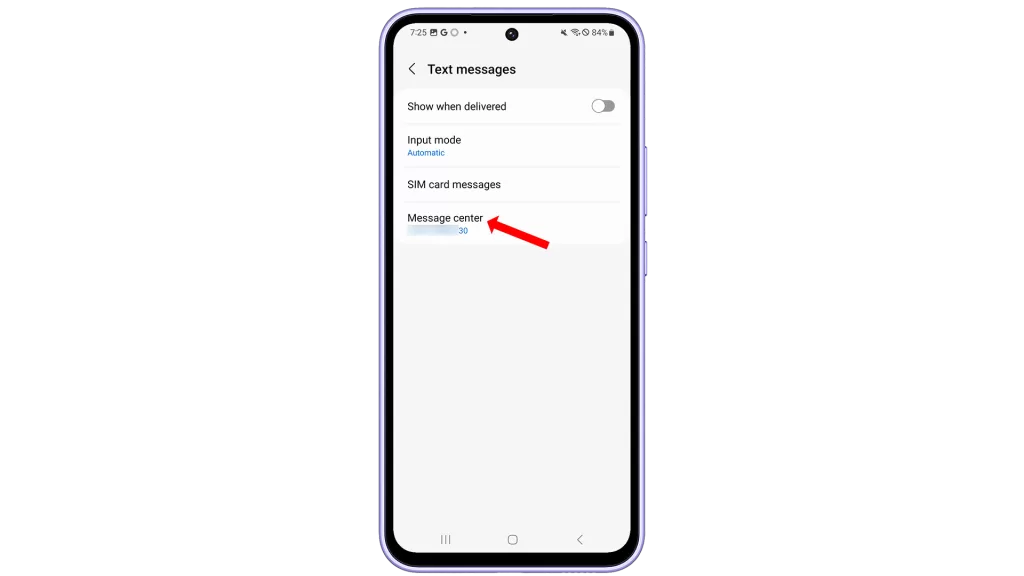
To view the message center number in edit mode, simply tap Message center. Edit mode allows you to make necessary changes to the current information.
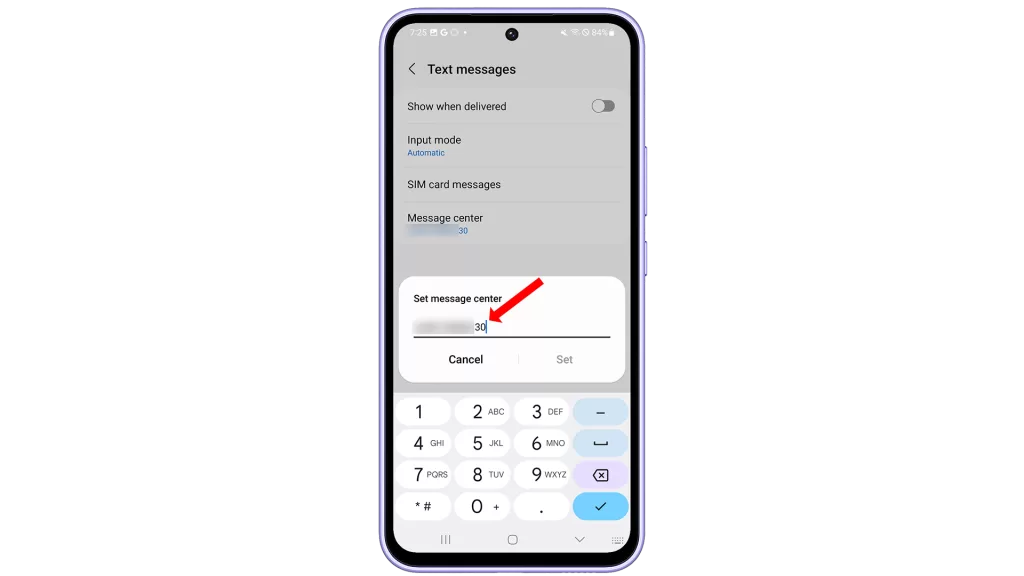
If you’ve already secured the correct message center number for your network operator, just delete the existing number then replace it with the correct SMS message center number.
After making necessary changes, tap Set or Save to update the SIM card information and then restart the Samsung device.
Check if text message sending working…
When your Samsung smartphone is finished rebooting, you can create a test SMS message to send to your other or own number. If the SMS was successfully sent and received, then that confirms that the SMS message center number is correct.
You can turn on the Show when delivered switch to get notified if your messages are successfully sent or delivered to the specified recipient. This option is listed under the Text messages menu in Messages along with the Message Center Number.
When to update SMS Message Center Number on your phone?
Changing or updating the message center number on the phone manually, is also regarded among other potential solutions to messaging issues like when the phone cannot send but only receive SMS messages.
To verify and ensure that the message number set on your SIM card is correct, contact your network operator or cellular service provider. The SMS service center number may vary between network carriers.
If updating the SMS message center number does not solve the problem and your device is still unable to send text messages, performing other basic workarounds such as clearing the Messages app cache and turning Airplane mode on and off can be regarded among other potential solutions.
Reinstalling the SIM card may also help fix the problem if the error is tied to a corrupted SIM card data.
And that’s all about viewing the SMS message center number on the Samsung Galaxy A53 5g smartphone.







