This post will teach you how to view and edit the default SMSC address on the SIM card installed on your Samsung Galaxy phone. Here’s a quick guide to find the message center number on the Galaxy A13 5g smartphone.
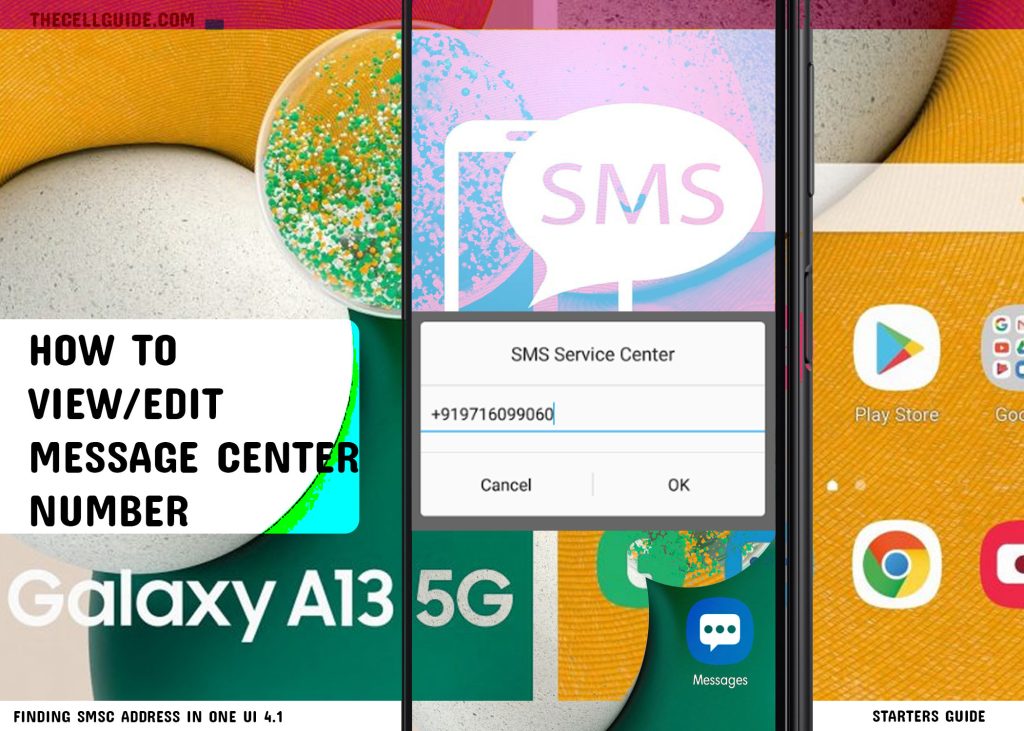
How does Message Center Number work?
Every SIM card is assigned with a unique SMS service center address by the network operator. The SMSC address identifies a network and has the same format as an international standard phone number. This information is part of the cellular network provider’s configuration and therefore integrated in the SIM card as well as in the network provisioning package when initializing the device.
The SMSC is deemed among the vital parts of mobile networks despite the presence of many alternative messaging apps.
When a message is sent from a cell phone, that message will reach the SMS center before it’s delivered to the recipient device. What usually happens is that the SMS message may need to pass through more than one network entity before it’s forwarded towards the destination.
The main task of the SMSC is to route the SMS message(s) and regulate the process. If the recipient is not available, like when the device is powered off or out of the network coverage, the SMSC stores the SMS message and then forwards it whenever the recipient’s device is turned back on and available. This makes the SMS traffic of individual wireless networks smooth and seamless.
Sending of OTPs (one-time passwords) and two-factor authentications is likewise not possible without it as these types of messages are sent/delivered through text notifications and automated real-time alerts that are categorized as SMS messages.
When to Change/Update SMSC address?
A common scenario that typically requires updating of the default SMSC address on the phone’s SIM card is when the phone is unable to send or receive SMS messages. In new devices, it’s possible that SMS messaging still needs to be set up. In old devices, it’s possible that the current SMSC address got corrupted and therefore and therefore unable to handle the SMS operations of the wireless network as intended.
Knowing the address of your wireless network operator’s SMSC is recommended in order to utilize your mobile phone’s SMS messaging feature. And if problems arise and your device stops sending or receiving SMS messages, that will likely be addressed by configuring your phone’s SMSC address.
Android devices including Samsung Galaxy phones allow users to access and manage the SMSC address. All you have to do is access the built-in messaging app’s settings where the message center number set to the installed SIM card on the phone is printed.
If you’re new to Android and need some input on how to access and manage these settings on the Samsung Galaxy A series, we’ve outlined the steps for your reference.
Steps to View/Edit Message Center Number on Galaxy A13 5g
This procedure is also applicable when viewing and configuring the message center number (SMSC address) on other Samsung Galaxy phones running on Android 12, with One UI 4.1 OS version.
The actual interface of individual devices may be slightly different given that screens and menu options also vary between device models and network service providers.
Feel free to start whenever you’re ready.
Step 1: To get started, launch the built-in messaging app on your phone. Just find the Messages icon from the Apps tray and then tap on it to launch the app.
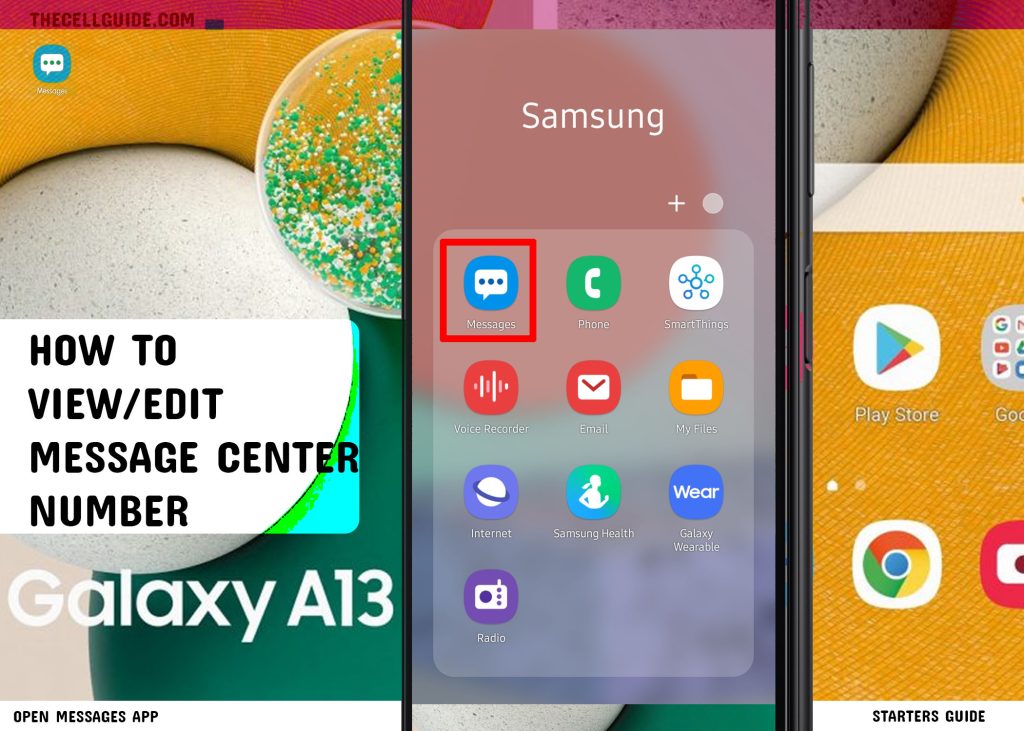
Step 2: While in the Messages app main screen, tap on the three dots (Menu icon) located on the upper-right side. Doing so will load up a side menu that contains relevant options.
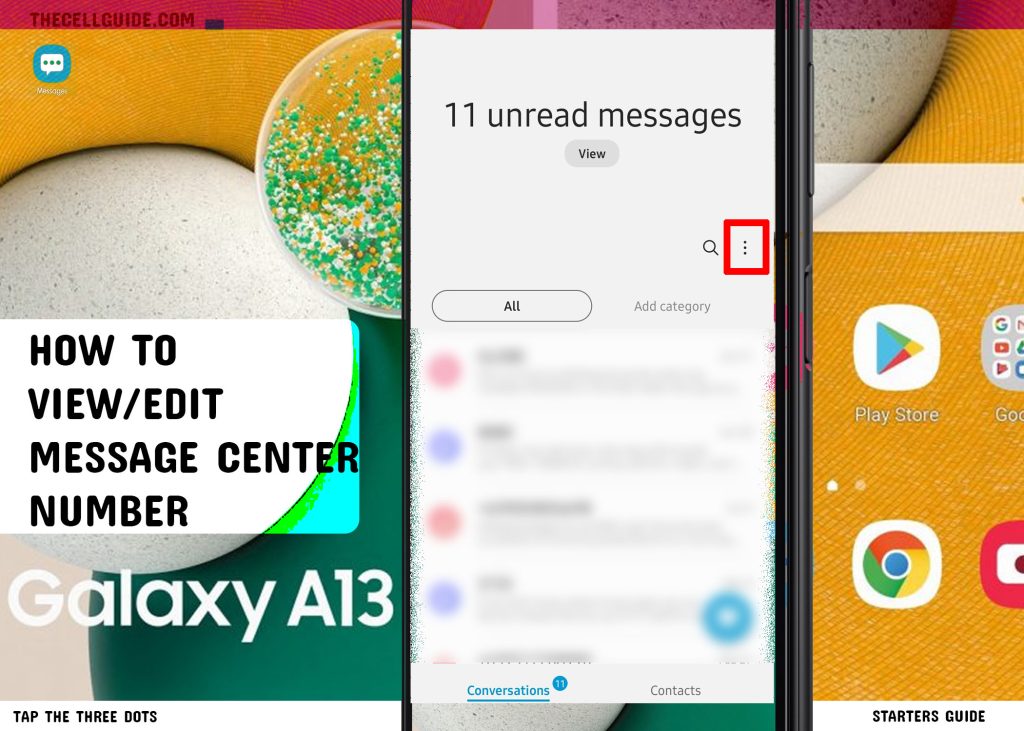
Step 3: Tap Settings from the menu options to proceed. The Messages app settings menu will load up next. Here, you will see different messaging settings options you can manage.
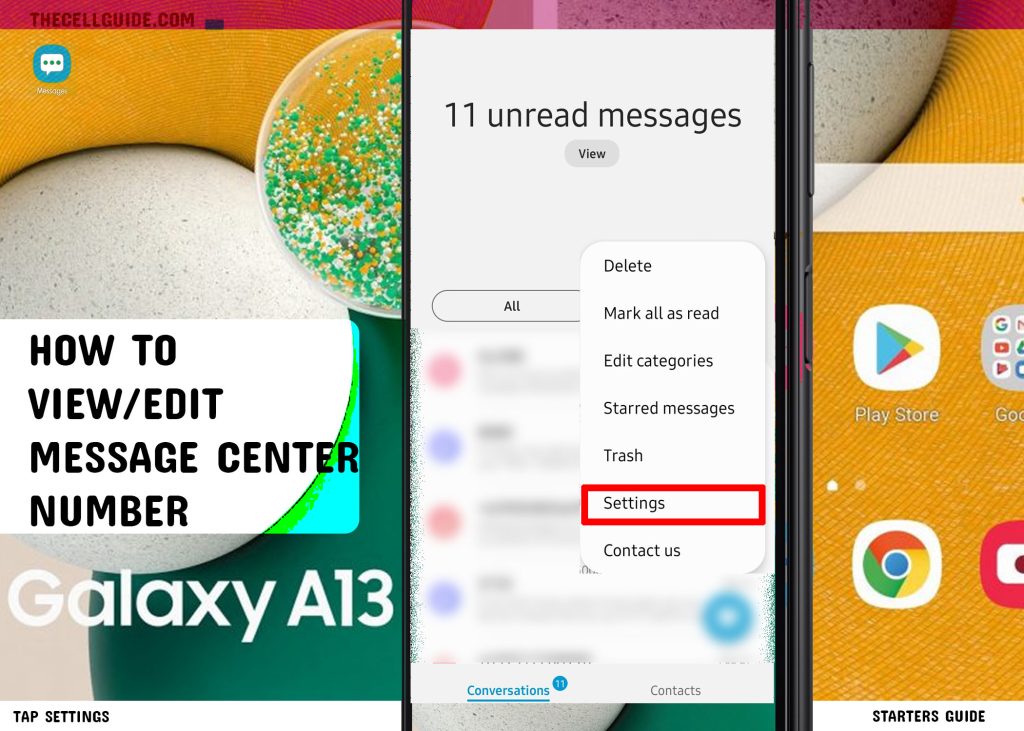
Step 4: To continue, tap More settings. Additional settings will show up on the next screen.
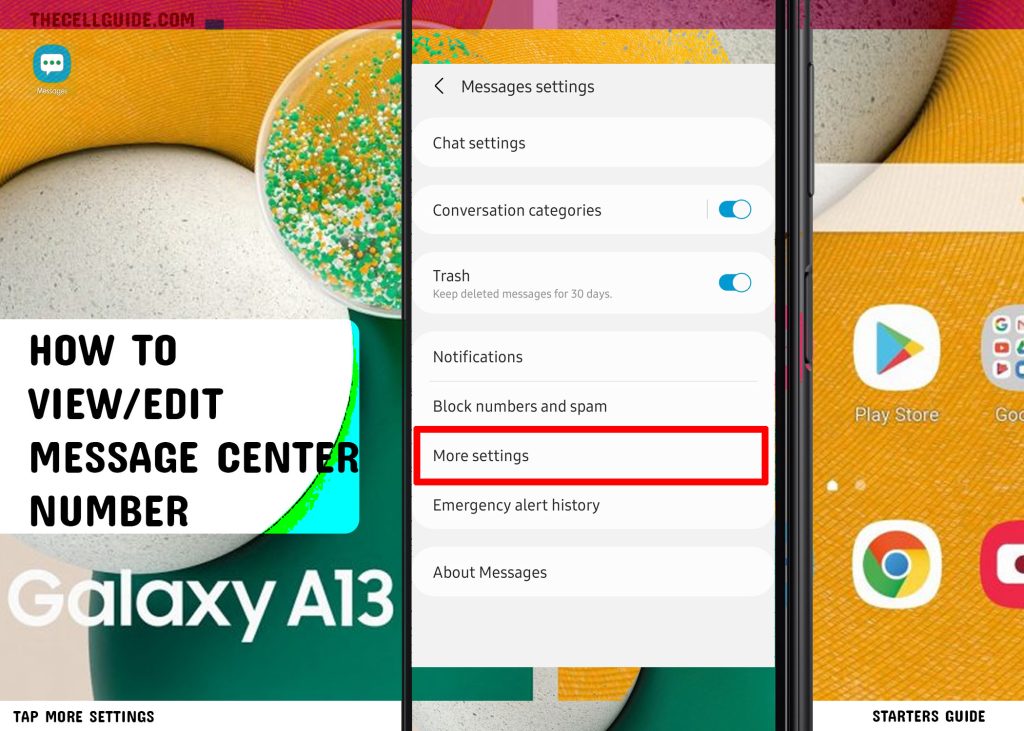
Step 5: Find and then tap Text messages. Doing so will load up the screen that contains the message center number assigned to your phone’s SIM card.
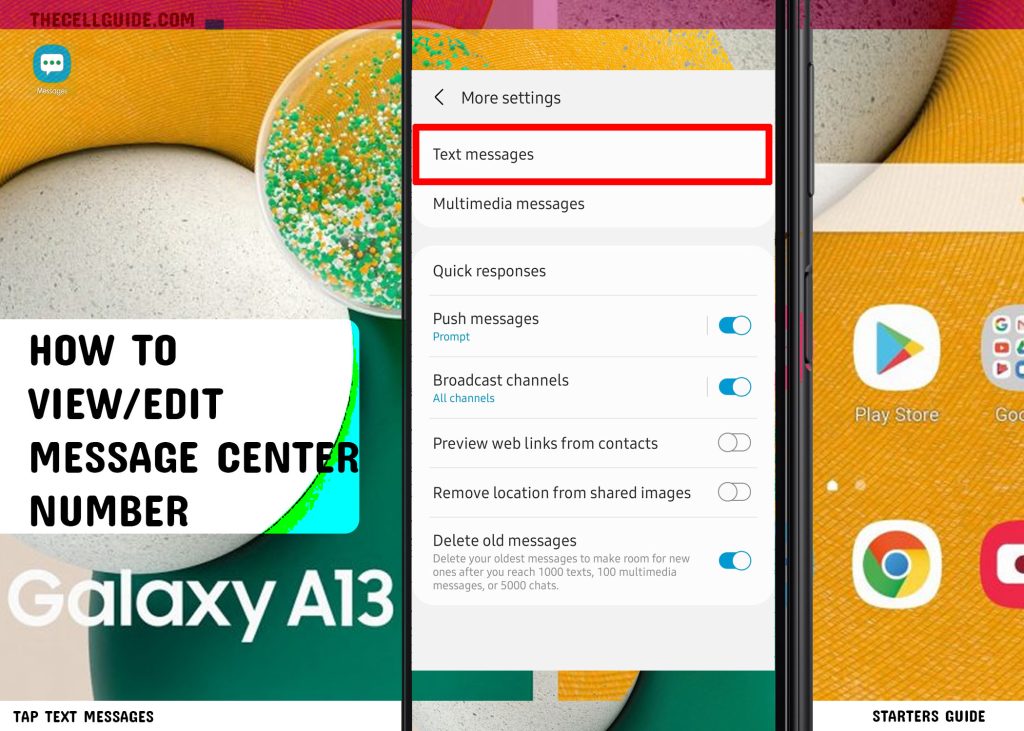
Step 6: Scroll towards Message Center. You can find the message center number assigned to your SIM card right beneath Message Center.
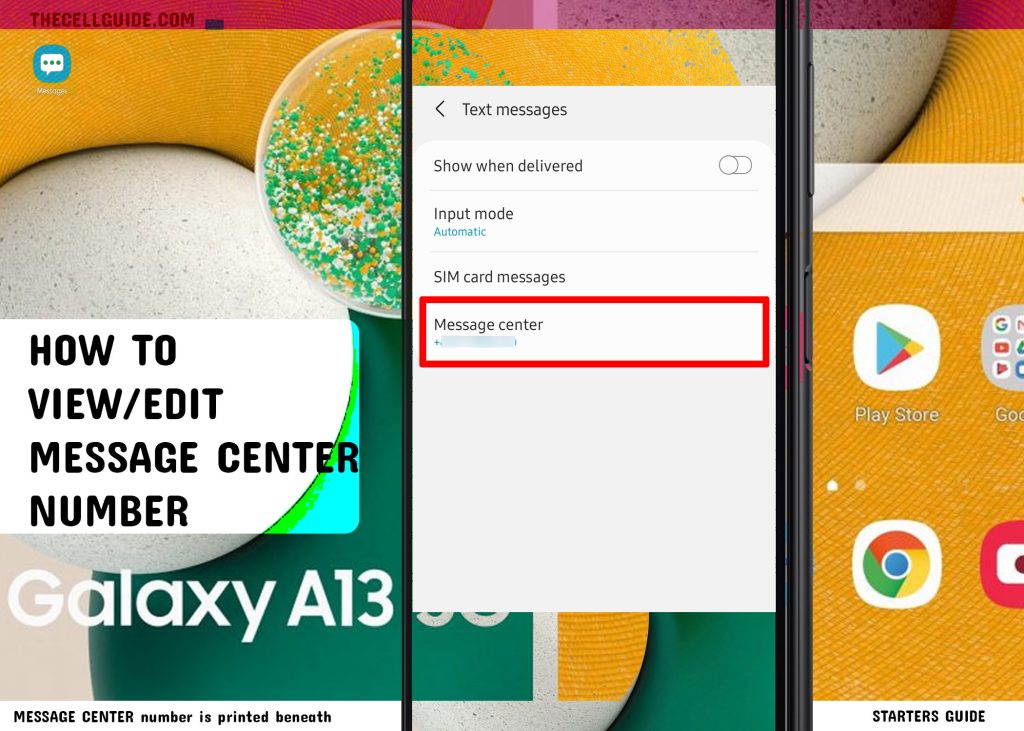
If necessary, you can edit the message center number by tapping on it then type in the correct message center number. To apply the recent changes, tap Set.
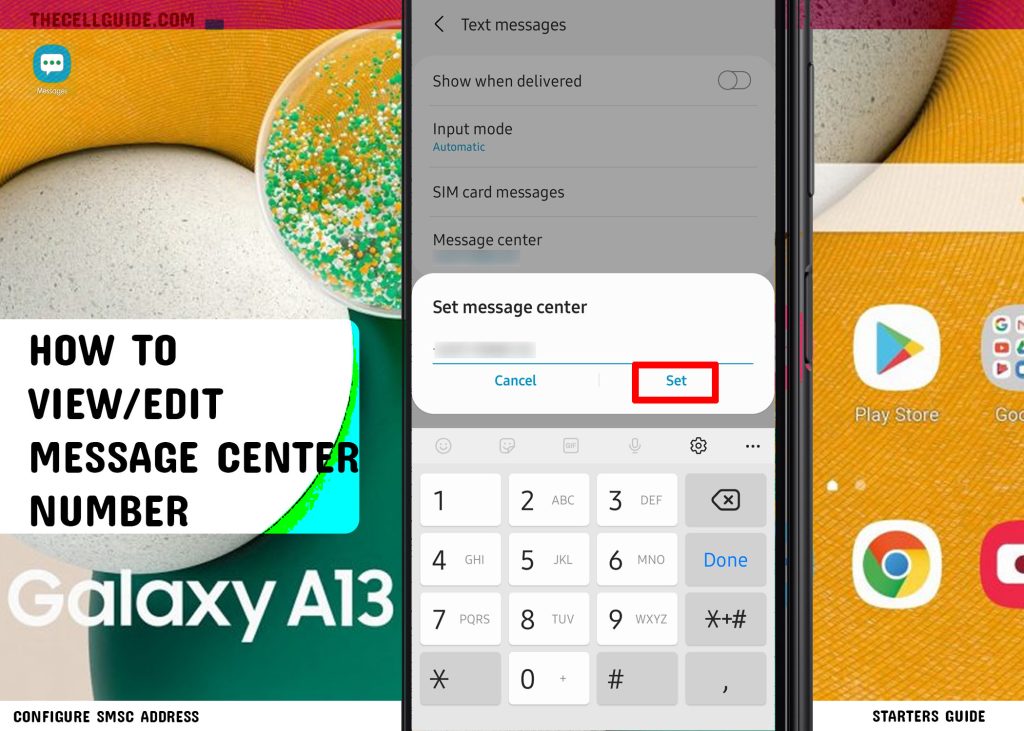
That should update the message center number for your SIM card.
Other Ways to Address SMS Messaging Issues
Aside from configuring the SMSC address, SMS messaging problems in Android phones may likewise be addressed by clearing the messaging app’s cache and data, restarting cellular networks via Airplane mode tweak, and resetting the SMS settings.
Keeping the device’s software is also recommended to ensure optimum performance among system apps and services including Messages.
Software updates also integrate essential patches that are programmed to obliterate software bugs and malware that might have ruined the SMS messaging services on your phone.
Hope this helps!
Please check out our YouTube channelto view more tutorial and troubleshooting videos for popular iOS and Android devices.
You Might Also Want To Read:
- How to Fix No SIM Card or Invalid SIM Error on iPhone 13 | iOS 15
- Samsung Galaxy S21 Phone Keeps Crashing? Here are the solutions
- What to Do If Apple iPhone 13 Mini Keeps Losing Signal | Cellular Network
- How to Fix iPhone 13 Won’t Turn On Issue | iOS 15
- Apple iPhone 13 Screen Flickering? Here’s how you fix it!







