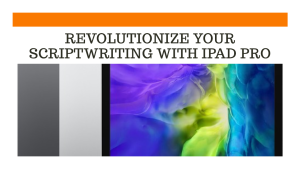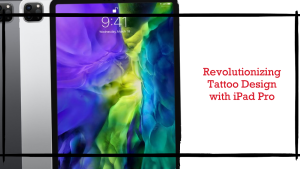In today’s fast-paced and competitive world, staying organized and efficient is crucial for success. Whether you’re a student, a professional, or a creative, you need to manage your tasks, time, and resources effectively. However, staying organized and efficient can be challenging, especially when you have multiple projects, deadlines, and distractions. That’s why you need a tool that can help you streamline your workflow and optimize your productivity.
Efficiency Redefined: How the iPad Pro Fits into Your Life
The iPad Pro is a powerful tablet that can help you be more organized and efficient in many ways. The iPad Pro has many features that make it an ideal device for modern life, such as the M2 chip, the Liquid Retina XDR display, the Thunderbolt port, the Apple Pencil, and the iPadOS 16. With these features, you can use the iPad Pro to perform various tasks and activities that can help you stay organized and efficient. In this article, we’ll show you how to use the iPad Pro to improve your organization and efficiency in different aspects of your life, such as work, education, and personal development. Let’s get started!
Work
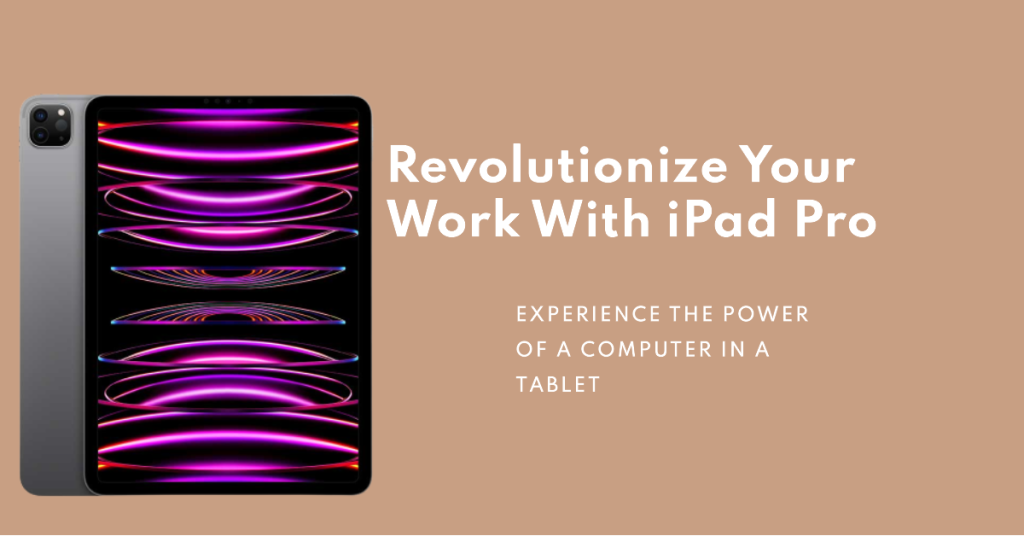
Work is one of the most important aspects of modern life. It provides income, satisfaction, and opportunities for growth and development. However, work can also be stressful, demanding, and overwhelming. That’s why you need to stay organized and efficient at work to achieve your goals and perform your best. The iPad Pro can help you stay organized and efficient at work by allowing you to create and manage documents, organize and access files, and communicate and collaborate with others. In this section, we’ll explain how to use the iPad Pro to improve your organization and efficiency at work.
- Create and manage documents. You can use apps like Pages, Microsoft Word, or even Google Docs to create, edit, and share documents on the iPad Pro. You can also use the second generation Apple Pencil to write or draw on your documents for more flexibility and creativity. You can also use features like spell check, grammar check, word count, or formatting options to polish your documents and make them more professional.
- Organize and access files. You can use apps like Files, Dropbox, or Google Drive to organize and access your files on the iPad Pro. You can also use features like tags, folders, or categories to sort your files by type, project, or priority. You can also use features like search, preview, or quick actions to find and manipulate your files easily.
- Communicate and collaborate. You can use apps like Mail, Slack, or Zoom to communicate with your colleagues or clients on the iPad Pro. You can also use features like FaceTime, iMessage, or AirDrop to make calls, send messages, or share files with others. You can also use features like split view, slide over, or picture-in-picture to multitask and switch between apps while communicating or collaborating.
Education
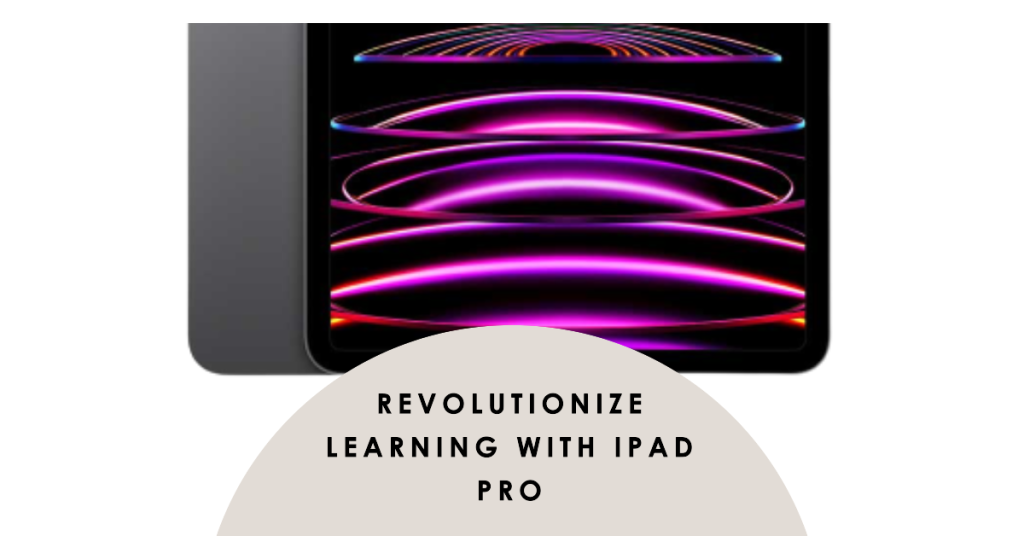
Education is another important aspect of modern life. It provides knowledge, skills, and opportunities for learning and development. However, education can also be challenging, demanding, and overwhelming. That’s why you need to stay organized and efficient in education to achieve your goals and perform your best. The iPad Pro can help you stay organized and efficient in education by allowing you to take notes, study and learn, and read and research. In this section, we’ll explain how to use the iPad Pro to improve your organization and efficiency in education.
- Take notes. You can use iPad apps like Notability, GoodNotes, or Apple Notes to take notes on the iPad Pro. You can also easily write or draw on the screen using the second-generation Apple Pencil. You can also record audio or video while taking notes and sync them together for easy playback. And you can also use features like search, zoom, rotate, or crop to manipulate your notes and make them easier to read and use.
- Study and learn. You can use various apps like Anki, Quizlet, or Brainscape to study and learn on the iPad Pro. You can also create or use memory cards or flashcards to test yourself on key concepts, terms, or facts. You can also use features like spaced repetition, adaptive learning, or gamification to optimize your learning curve and progress.
- Read and research. You can use apps like Safari, Edge, or Chrome to browse the web and find information or resources on the iPad Pro. You can also use apps like Apple Books, Kindle, or Libby to read books or articles on the screen. And you can also use features like bookmarks, notes, highlights, or transcripts to enhance your reading or research experience.
Personal Development

Personal development is another important aspect of modern life. It provides growth, fulfillment, and opportunities for self-improvement and self-expression. However, personal development can also be challenging, demanding, and overwhelming. That’s why you need to stay organized and efficient in personal development to achieve your goals and perform your best. The iPad Pro can help you stay organized and efficient in personal development by allowing you to plan and track goals, learn new skills, and express yourself. In this section, we’ll explain how to use the iPad Pro to improve your organization and efficiency in personal development.
- Trello to plan and track your goals on the iPad Pro. You can also create or use lists, tasks, or boards to organize your goals by category, priority, or deadline. You can also use features like reminders, notifications, or badges to keep yourself motivated and accountable.
- Learn new skills. You can use apps like YouTube, TED, or Coursera to learn new skills on the iPad Pro. You can also access thousands of videos, lectures, or courses from different fields and disciplines. You can also adjust the speed, volume, or playback options of your videos, lectures, or courses to suit your preference and situation.
- Express yourself. You can use apps like Procreate, Sketchbook, or Adobe Fresco to express yourself on the iPad Pro. You can also draw, paint, or sketch with brushes, pencils, markers, or watercolors. You can also use features like Apple Pencil pressure sensitivity, tilt detection, or palm rejection to express yourself with precision, control, or comfort.
Key takeaways
The newest iPad Pro is a strong tablet that can assist you in staying concentrated, well-arranged, and effective in various parts of your life, such as work, education, and personal development. By using the iPad Pro, you can perform various tasks and activities that can help you improve your workflow and productivity. You can also use the iPad Pro to enhance your learning, creativity, and expression. The iPad Pro is not just an ordinary tablet; it’s a tool that can help you achieve your goals and perform your best.
We hope this article has helped you understand how to use the iPad Pro to stay organized and efficient in modern life. If you have any questions or feedback, please feel free to leave a comment below. And if you want to learn more about the iPad Pro and its features, you can visit the official Apple website or check out some of the apps and features we mentioned in this article. Thank you for reading and happy organizing!