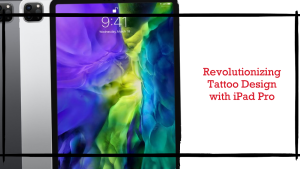Scriptwriting is a challenging and rewarding craft that requires imagination, discipline, and skill. Scriptwriters need to create engaging stories, characters, and dialogues for various media, such as film, television, theater, or video games. However, scriptwriting also involves a lot of technical aspects, such as formatting, editing, and collaborating with others. Therefore, scriptwriters need to use tools that can help them with both the creative and the practical sides of their work.
Turning Ideas into Scripts: A Writer’s Guide to iPad Pro
Scriptwriters, whether penning the next blockbuster movie or crafting an enthralling TV series, require tools that empower their creative process. The struggle often begins with selecting the right device – one that seamlessly blends the comfort of traditional writing with the efficiency of modern technology. Traditional laptops and desktops, while powerful, can be bulky and less intuitive for handwriting. On the other hand, regular tablets may lack the performance muscle needed for demanding scriptwriting tasks. This is where the iPad Pro swoops in as the perfect solution.
Unveiling the Benefits and Advantages of the iPad Pro for Scriptwriters
Here’s what the iPad Pro can offer to revolutionize your scriptwriting process.
1. Unparalleled Portability

- Lightweight and Slim Design: The iPad Pro is exceptionally light and thin, making it easy to slip into a bag or carry under your arm. This slim profile ensures that you can take it with you to a variety of locations without feeling encumbered by heavy equipment.
- On-the-Go Inspiration: Creative ideas can strike at any moment, and as a scriptwriter, you want to be ready to capture them instantly. With the iPad Pro’s portability, you’re always prepared to jot down a brilliant dialogue exchange, sketch a scene layout, or refine a character’s backstory, no matter where you are
- Seamless Connectivity: The iPad Pro’s portability isn’t just about physical dimensions; it’s also about staying connected to your work and resources. Thanks to its support for Wi-Fi and cellular connectivity, you can access research materials, collaborate with colleagues, or even perform quick online fact-checks while on the move.
- Long Battery Life: When you’re on the move, you don’t always have access to power outlets. The iPad Pro has an amazing battery that lets you work for a long time without having to stress about it running out of power.
2. Stylus Precision for Effortless Script Annotation

- Natural Writing Experience: The iPad Pro, when paired with the Apple Pencil, provides an exceptionally natural and responsive writing experience. The stylus is designed to mimic the feel of a traditional pen or pencil on paper.
- Fine Detail and Precision: Stylus precision means that you can zoom in on your script and make intricate changes effortlessly. Whether you’re correcting a minor typo, adjusting the spacing between lines of dialogue, or sketching a storyboard for a scene, the fine-tip stylus allows for precise and detailed work.
- Handwriting Recognition: The iPad Pro’s handwriting recognition technology converts your handwritten annotations into digital text. This feature is incredibly useful for scriptwriters who prefer to make notes in their own handwriting but also need a digital, searchable copy of their work.
- Erase and Edit with Ease: The stylus isn’t just for writing; it’s also an eraser. This means that if you make a mistake or want to undo a change, you can do so with a simple flip of the stylus. The ability to erase and edit your annotations with precision eliminates the frustration of messy corrections and ensures that your script remains clean and professional.
- Highlighting and Emphasis: Script annotation often involves highlighting important sections or emphasizing key points. With the stylus, you can easily highlight dialogue exchanges, mark crucial plot developments, or draw attention to character descriptions.
- Efficient Workflow: Stylus precision streamlines your workflow. You can seamlessly switch between writing and editing modes, making the script annotation process faster and more efficient. This efficiency is particularly valuable when you’re working against tight deadlines or need to review and revise multiple scripts simultaneously.
3. Multitasking Capabilities

- Split View: Split View allows you to have two apps open side by side on the iPad Pro’s screen. As a scriptwriter, this means you can have your scriptwriting software open on one side and a reference document or research material on the other.
- Slide Over: Slide Over is another multitasking feature that allows you to quickly access a second app without leaving your current one. Imagine you’re working on your script in full-screen mode, and you suddenly remember you need to check a character’s background. With Slide Over, you can swipe from the side of the screen to reveal a secondary app, like a web browser or notes app, to quickly find the information you need, all without disrupting your writing flow.
- Picture-in-Picture: Picture-in-Picture (PiP) is especially handy for scriptwriters who work with multimedia elements. You can watch reference videos or listen to audio recordings related to your script while continuing to write.
- App Exposé and App Switcher: When you have multiple apps open, App Exposé and App Switcher make it easy to navigate between them. App Exposé allows you to see all the open windows of a specific app at a glance, while App Switcher lets you quickly switch between all your currently open apps.
- Drag and Drop: Scriptwriters often need to move text or media between different documents or apps. The iPad Pro’s drag-and-drop feature simplifies this process.
- Keyboard Shortcuts: The iPad Pro supports keyboard shortcuts, allowing you to perform various tasks quickly.
- Multitasking Gestures: iPad Pro offers multitasking gestures that make it effortless to switch between apps. Swipe up from the bottom of the screen to reveal the Dock, where you can access your frequently used apps. Swipe left or right with four or five fingers to switch between open apps.
4. High-Resolution Display for Visual Storytelling

- Clarity and Detail: The high-resolution Retina display of the iPad Pro offers stunning clarity and detail. With resolutions that rival or even surpass traditional printed media, scriptwriters can see their work with exceptional precision.
- True Tone Technology: True Tone technology ensures that the colors on the iPad Pro’s display are always accurate and pleasing to the eye. This feature automatically adjusts the white balance to match the ambient lighting conditions. As a scriptwriter, this means that your eyes are less fatigued during long writing sessions, allowing you to maintain focus and productivity.
- ProMotion Technology: The ProMotion technology of the iPad Pro offers a high refresh rate of up to 120Hz. This means that scrolling through your script, zooming in on details, or interacting with your content is incredibly smooth and responsive.
- Color Accuracy: Color accuracy is crucial for scriptwriters who work on multimedia-rich scripts or need to describe specific visual elements. The iPad Pro’s display is known for its excellent color accuracy, ensuring that the colors you see on-screen are a true representation of your work.
- Enhanced Visual Storytelling: Scriptwriting is not just about words; it’s also about visual storytelling. Whether you’re describing the vibrant colors of a character’s attire or the dramatic lighting of a scene, the high-resolution display allows you to vividly convey your vision to readers and collaborators.
- Multitasking with Visuals: The iPad Pro’s generous, high-quality display makes it easy to work with multiple documents and media all at once. You can have your script open on one side while referencing images, videos, or storyboards on the other.
- Screen Real Estate: The spacious screen real estate of the iPad Pro allows you to see more of your script at once, reducing the need for constant scrolling.
- Consistency Across Devices: If you work across different devices, such as a desktop computer or a regular tablet, the iPad Pro’s high-resolution display ensures consistency in how your script appears.
5. Robust Writing Apps

- Specialized Scriptwriting Tools: Many robust writing apps available for the iPad Pro are specifically designed for scriptwriters. These applications offer dedicated features and templates tailored to the needs of screenwriters and playwrights.
- Final Draft Integration: Final Draft is one of the most popular and widely used scriptwriting software in the industry. Several writing apps on the iPad Pro, such as Final Draft Mobile, seamlessly integrate with this software.
- Collaboration Features: Many writing apps for the iPad Pro offer collaboration features that are invaluable for scriptwriters working in teams. You can share your script with collaborators, track changes, and leave comments and notes for each other directly within the app
- Cloud Integration: Writing apps on the iPad Pro often integrate with cloud storage services like iCloud, Google Drive, Dropbox, and more. This ensures that your scripts are automatically saved and synchronized across all your devices, enhancing accessibility and backup options.
- Versatility in Writing Styles: While scriptwriters primarily use these apps for scriptwriting, many are versatile enough to support other writing styles as well. Whether you’re working on a screenplay, TV series, play, or even a novel, you can adapt the app to your specific needs without switching to a different platform.
- Writing Assistance: Some writing apps come equipped with writing assistance features such as grammar and spell checking, suggestions for improving writing style, and even built-in dictionaries and thesauruses.
- Organization and Storyboarding: Writing apps often include organizational tools like outlining, storyboarding, and note-taking features. These are incredibly useful for scriptwriters who need to plan their scripts meticulously, track character arcs, and create visual storyboards for complex scenes.
- Export and Sharing Options: Scriptwriters often need to share their work in various formats, whether it’s for submission to producers, directors, or actors. Writing apps on the iPad Pro typically offer a range of export options, including PDF, Word, or industry-standard formats like Final Draft (.fdx).
- Offline Access: Even when you’re not connected to the internet, these apps allow you to continue writing and editing your scripts. This offline access is particularly useful for scriptwriters who may find themselves working in locations with limited connectivity.
6. Versatility in Multimedia Integration
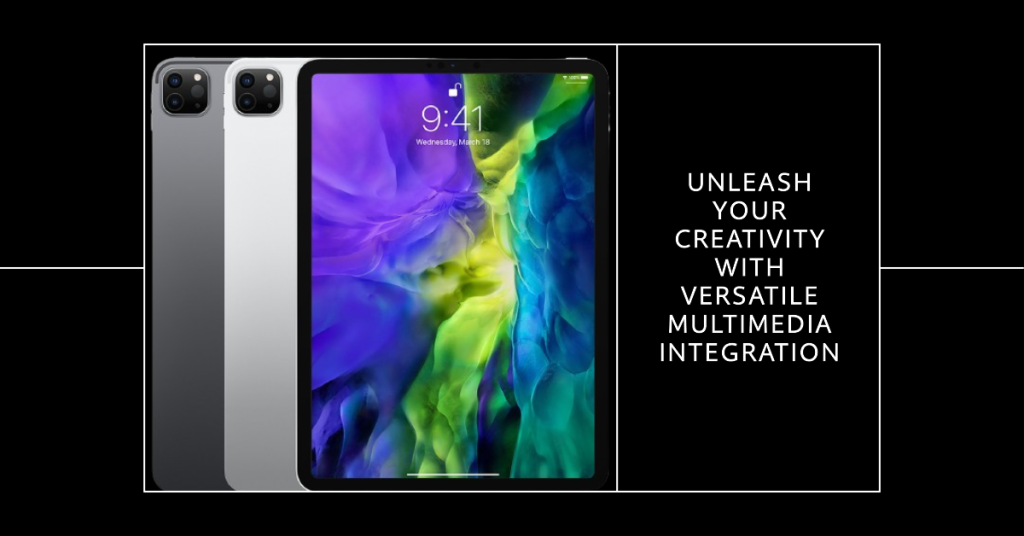
- Incorporating Visual Elements: Scriptwriters often need to describe scenes, characters, and settings in detail. With the iPad Pro’s versatility in multimedia integration, you can go beyond words. You can easily insert images or graphics directly into your script, providing a visual reference for readers and collaborators.
- Video and Audio Integration: Sometimes, a script requires the inclusion of video or audio elements. For example, you may want to include a video storyboard for a particular scene or integrate voice recordings for character auditions. With the iPad Pro, you can seamlessly embed video clips and audio files directly into your script, making it a comprehensive reference for directors, actors, and production teams.
- Interactive Storytelling: If you’re working on interactive scripts for video games, VR experiences, or interactive media, the iPad Pro’s multimedia integration capabilities are invaluable. You can incorporate interactive elements such as clickable links, interactive dialogue trees, and multimedia pop-ups to create immersive and engaging storytelling experiences.
- Visual Storyboarding: Many scriptwriters prefer to create storyboards to visualize their scenes before they start writing dialogue. The iPad Pro’s touch screen and stylus make it an excellent tool for sketching storyboards directly into your scriptwriting app.
- Enhancing Pitch Presentations: When pitching your script to producers, directors, or studios, a multimedia-rich presentation can be compelling. You can use the iPad Pro to create visually stunning pitch decks by integrating images, videos, and multimedia elements directly into your script.
- Multimedia Collaboration: If you’re collaborating with a team of writers, directors, or producers, the iPad Pro’s multimedia integration allows for clearer communication. Visual references, video clips, and audio samples can be embedded in the script, ensuring everyone shares a common understanding of the creative direction.
- Realistic Scene Descriptions: Sometimes, words alone may not fully capture the essence of a scene. By integrating multimedia elements, you can provide a more comprehensive and realistic portrayal. For example, you can include reference images of specific locations or architectural designs, helping set designers and cinematographers visualize your vision accurately.
- Accessibility for Actors: For actors preparing for roles, a script with multimedia elements can be incredibly helpful. They can reference images, videos, or audio clips to better understand their character’s background, the setting, or the director’s vision. This multimedia-rich approach enhances the actor’s performance and alignment with the script.
Key Takeaways
The iPad Pro is a valuable tool for scriptwriters, offering portability, versatile writing tools, digital organization, handwritten annotations, multimedia integration, seamless device integration, and long battery life. By incorporating the iPad Pro into your scriptwriting workflow, you can enhance your creativity, streamline your process, and take your scripts to the next level. So, why wait? Embrace the power of the iPad Pro and unlock your full scriptwriting potential!