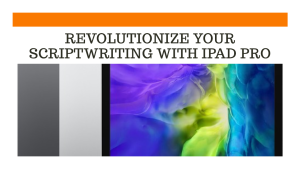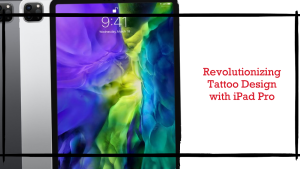In today’s fast-paced digital age, students are constantly seeking ways to enhance their study techniques and academic performance. The iPad Pro, with its powerful features and versatility, has emerged as an indispensable tool for students. Whether you’re a high school student or a college scholar, this sleek and powerful device can revolutionize the way you learn, take notes, and excel in your studies.
Unlock Your Academic Potential with iPad Pro
In this article, we’ll highlight 10 great ways students can hack their iPad Pro and use its built-in tools to enhance their learning experience. From taking notes to coding, these iPad Pro study tips will help you get the most out of your tablet.
1. Take Notes
Maximizing Productivity with Note-taking Apps
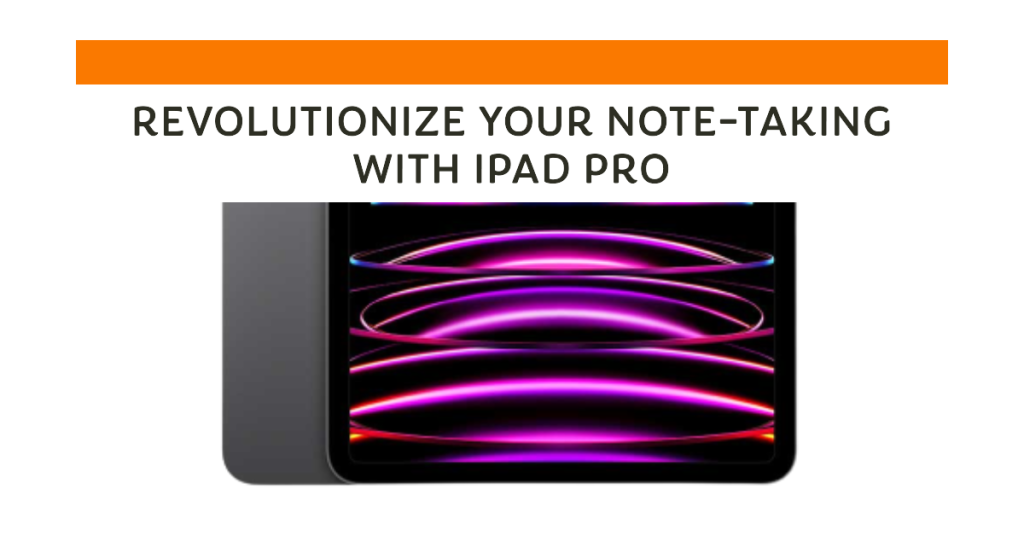
One of the most essential skills for any student is taking notes. Notes help you capture the main points of a lecture, a reading, or a discussion, and they also help you review and remember the material later. With the iPad Pro, you can take notes in different ways depending on your preference and situation. There are special apps available, like Notability, GoodNotes, and Apple Notes. These apps are like digital notebooks on your device. If you have an Apple Pencil, you can use it to draw things like diagrams, graphs, or sketches. This is especially helpful if you want to illustrate your ideas visually. You can even record audio or video while taking notes and sync them together for easy playback. And if you want to convert your handwritten notes into text, you can use apps like Nebo or Scribble.
Taking notes on the iPad Pro has many advantages over traditional methods. You can organize your notes into folders, notebooks, or categories for easy access. You have another useful feature: the ability to find your notes in three different way which arew keywords, tags, and handwriting recognition. You can also edit, annotate, highlight, or erase your notes with ease. And you can also share your notes with others via email, cloud services, or AirDrop.
2. Study & Use Memory Cards
Boosting Memory Retention with Digital Flashcards

Another important skill for any student is studying effectively. Studying helps you reinforce what you learned in class, prepare for exams, and deepen your understanding of the subject. One of the best ways to study is by using memory cards or flashcards. Memory cards are small cards that have a question on one side and an answer on the other. They help you test yourself on key concepts, terms, or facts, and they also help you improve your recall and retention of the information.
With the iPad Pro, you can create and use memory cards in various ways. You can use iPad Pro apps like Anki, Quizlet, or Brainscape to make your own memory cards or use pre-made ones from their libraries. You can also customize your memory cards with images, audio, or video to make them more engaging and memorable. You can also use different modes of study such as spaced repetition, adaptive learning, or gamification to optimize your learning curve and progress. And you can also track your performance and statistics to see how well you’re doing and where you need to improve.
3. Read + Listen to Audiobooks/Podcasts
Multitasking Learning with Audiobooks and Podcasts

Reading is another essential skill for any student. Reading helps you learn new words, understand what you read better, and think more clearly. Reading also exposes you to different perspectives, ideas, and arguments that can enrich your knowledge and understanding of the world. But reading can also be time-consuming, boring, or difficult for some students. Listening to audiobooks or podcasts can be a great way to get the same benefits of reading, without having to sit down and read a book.
With the iPad Pro, you can read and listen to audiobooks or podcasts in various ways. You can use apps like Apple Books, Audible, or Libby to access thousands of audiobooks from different genres and categories. There are many apps that you can use to listen to podcasts on iPad Pro. Some popular apps include Apple Podcasts, Spotify, and Pocket Casts. You can also adjust the speed, volume, or playback options of your audiobooks or podcasts to suit your preference and situation. And you can also use features like bookmarks, notes, highlights, or transcripts to enhance your reading or listening experience.
Reading and listening to audiobooks or podcasts can have many benefits for your learning. They can help you become a better listener, speaker, and communicator. They can also help you multitask and save time by listening while doing other activities such as commuting, exercising, or cleaning. And they can also help you relax and enjoy your learning by choosing the content that interests you and suits your mood.
4. Write, Read, and Review Essays
Creating and Editing Documents with Ease
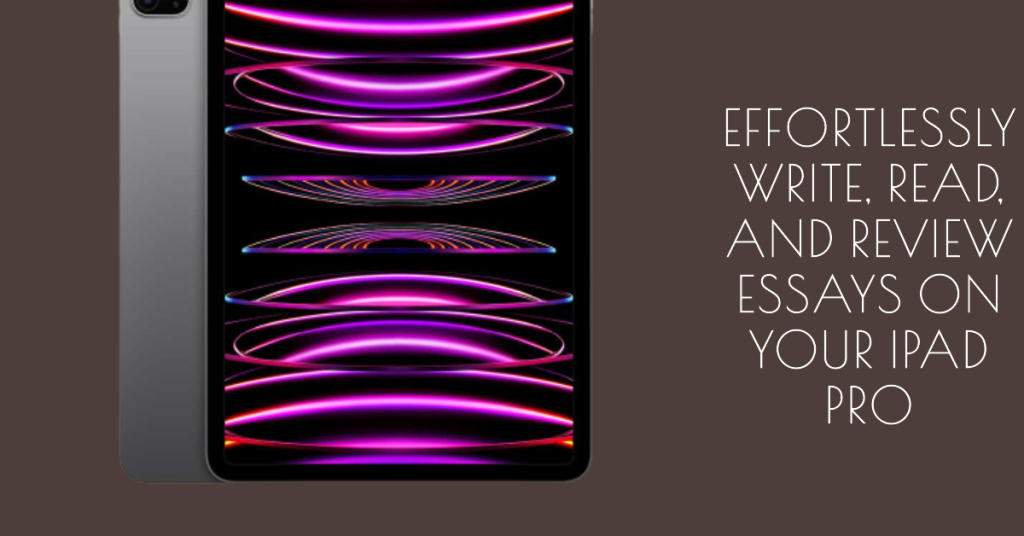
Writing is another essential skill for any student. Writing helps you express your thoughts, opinions, and arguments in a clear and coherent way. Writing also helps you demonstrate your understanding, analysis, and evaluation of the material. But writing can also be challenging, tedious, or frustrating for some students. That’s why reading and reviewing essays can be one of the best ways to improve your writing skills and learn from others.
With the iPad Pro, you can write, read, and review essays in various ways. You can use apps like Pages, Microsoft Word, or Google Docs to write your essays on the screen. You can also use the Apple Pencil to write or draw on your essays for more flexibility and creativity. You can also use features like spell check, grammar check, word count, or formatting options to polish your essays and make them more professional. And you can also use apps like Grammarly, Hemingway, or ProWritingAid to check your essays for errors, readability, or style.
Writing, reading, and reviewing essays on the iPad Pro can have many benefits for your learning. They help improve your writing skills, vocabulary, and grammar. They can also help you learn from other writers’ strengths, weaknesses, and feedback. And they can also help you save paper, ink, and space by storing your essays digitally and accessing them anytime and anywhere.
5. Scan + Annotate PDFs
Effortless Document Management and Annotation
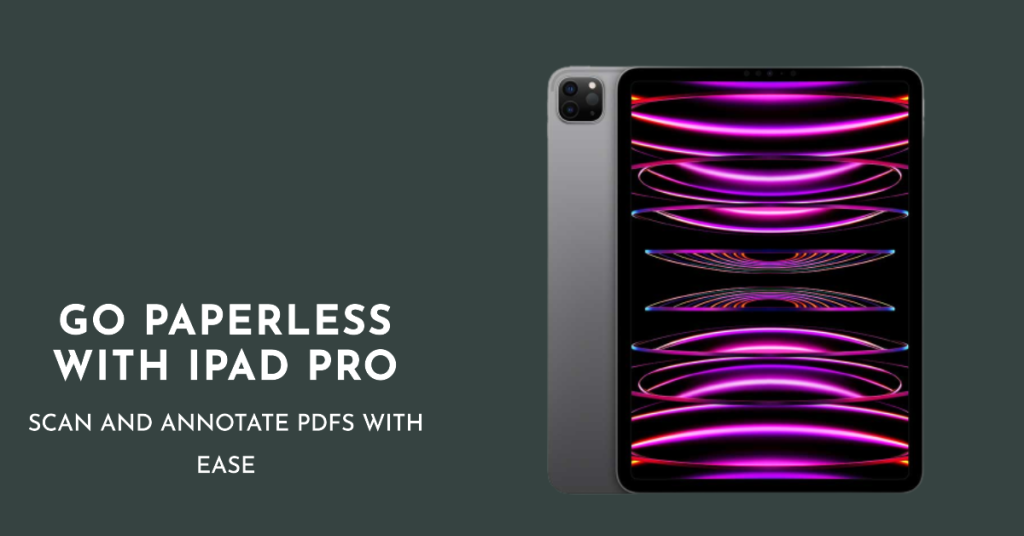
Scanning and annotating PDFs is another useful skill for any student. PDF files are like digital pictures of documents. They keep the same look and feel, no matter what device or software you use to open them. PDFs are often used for academic purposes such as textbooks, articles, or assignments. Scanning and annotating PDFs can help you digitize your physical documents and add your own notes, comments, or marks to them.
With the iPad Pro, you can scan and annotate PDFs in various ways. You can use your iPad Pro’s camera app or scanning apps to take a picture of a document and turn it into a PDF file. You can also use apps like PDF Expert, Adobe Acrobat Reader, or GoodReader to annotate your PDFs with text, highlights, shapes, stamps, or signatures. And you can also use features like search, zoom, rotate, or crop to manipulate your PDFs and make them easier to read and use.
Scanning and annotating PDFs on the iPad Pro can have many benefits for your learning. They can help you reduce clutter, save space, and protect the environment by going paperless. They can also help you organize your documents into folders, tags, or categories for easy access. Scanning apps can also help you share your scanned documents with others easily. You can share your scanned documents via email, cloud services, or AirDrop.
6. Record Notes
Auditory Learning Made Simple

Recording notes is another helpful skill for any student. Recording notes is the process of capturing audio or video of a lecture, a discussion, or a presentation for later review. Recording notes can help you focus on the speaker’s words and gestures without worrying about missing anything important. Recording notes can also help you review the material at your own pace and convenience.
With the iPad Pro, you can record notes in various ways. You can use apps like Voice Memos, Just Press Record, or Otter.ai to record audio notes of any length. You can also use apps like Screen Recorder, Loom, or Clips to record video notes of your screen or camera. And you can also use features like transcription, translation, or editing to enhance your audio or video notes and make them more useful.
Recording notes on the iPad Pro can have many benefits for your learning. It can help you become a better listener, understand what you hear better, and remember what you hear longer. They can also help you create multimedia content for your assignments or projects. And they can also help you backup your notes and access them anytime and anywhere.
7. Watch and Listen to Lectures online
Accessing Online Resources with Ease

Watching and listening to lectures online is another valuable skill for any student. Lectures are formal presentations of information or ideas by an expert or a teacher on a specific topic or subject. Lectures are often used for academic purposes such as courses, seminars, or workshops. Watching and listening to lectures online can help you learn from different sources, perspectives, and methods of teaching. Watching and listening to lectures online can also help you expand your knowledge base and explore new topics of interest.
With the iPad Pro, you can watch and listen to lectures online in various ways. You can use apps like YouTube, TED, or Coursera to access thousands of lectures from different fields and disciplines. You can also use apps like Safari, Edge, or Chrome to browse the web and find lectures from various websites and platforms. And you can also use features like picture-in-picture, split view, or slide over to watch lectures while doing other tasks on your iPad Pro.
Watching and listening to lectures online on the iPad Pro can have many benefits for your learning. They can help you improve your visual and auditory skills, attention span, and curiosity. They can also help you save time and money by learning at your own pace and convenience. And they can also help you connect with other learners and experts by joining online communities, forums, or groups.
8. Edit Videos, Photos, and Audio
Creative Learning through Multimedia Projects
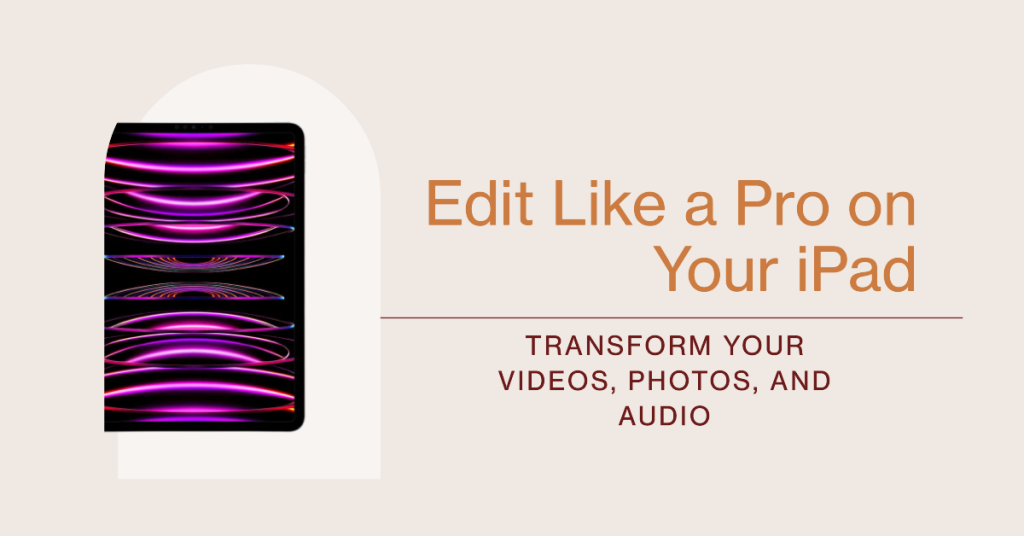
Editing videos, photos, and audio is another useful skill for any student. Editing is the process of modifying, enhancing, or transforming media files such as videos, photos, or audio. Editing can help you create professional-looking content for your assignments, projects, or portfolios. Editing can also help you express your creativity, personality, and style through your media files.
With the iPad Pro, you can edit videos, photos, and audio in various ways. You can use apps like iMovie, LumaFusion, or Adobe Premiere Rush to edit videos with effects, transitions, filters, or music. You can also use apps like Photos, Pixelmator Photo, or Adobe Photoshop to edit photos with adjustments, retouching, cropping, or layers. And you can also use apps like GarageBand, Ferrite Recording Studio, or Audacity to edit audio with trimming, mixing, fading, or recording.
Editing videos, photos, and audio on the iPad Pro can have many benefits for your learning. They can help you improve your technical skills, artistic skills, and communication skills. They can also help you showcase your work and achievements to others by sharing your media files via email, cloud services, or AirDrop. And they can also help you have fun and enjoy your learning by creating your own media files.
9. Draw + Design
Unleashing Artistic Creativity
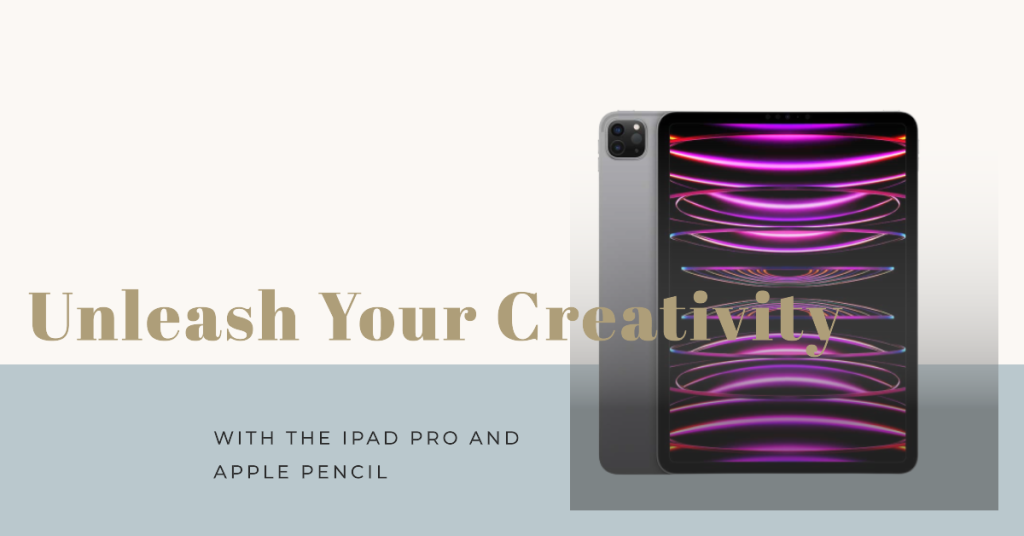
Drawing and designing is another helpful skill for any student. Drawing is the process of creating images by using lines, shapes, colors, or textures. Designing is the process of creating plans, models, or prototypes by using principles of aesthetics, functionality, or usability. Drawing and designing can help you visualize your ideas, concepts, or solutions in a clear and effective way. Drawing and designing can also help you develop your creativity, imagination, and innovation skills.
With the iPad Pro, you can draw and design in various ways. You can use apps like Procreate, Sketchbook, or Adobe Fresco to draw with brushes, pencils, markers, or watercolors. You can also use apps like Keynote, Canva, or Adobe Illustrator to design with templates, shapes, fonts, or icons. And you can also use features like Apple Pencil pressure sensitivity, tilt detection, or palm rejection to draw and design with precision, control, or comfort.
Drawing and designing on the iPad Pro can have many benefits for your learning. They can help you improve your visual skills, spatial skills, and problem-solving skills. They can also help you create original content for your assignments, projects, or portfolios by exporting your drawings or designs as PDFs, PNGs, or JPGs. And they can also help you relax and enjoy your learning by drawing or designing for fun, hobby, or passion.
10. Learn how to Code
Embarking on a Journey into the World of Programming
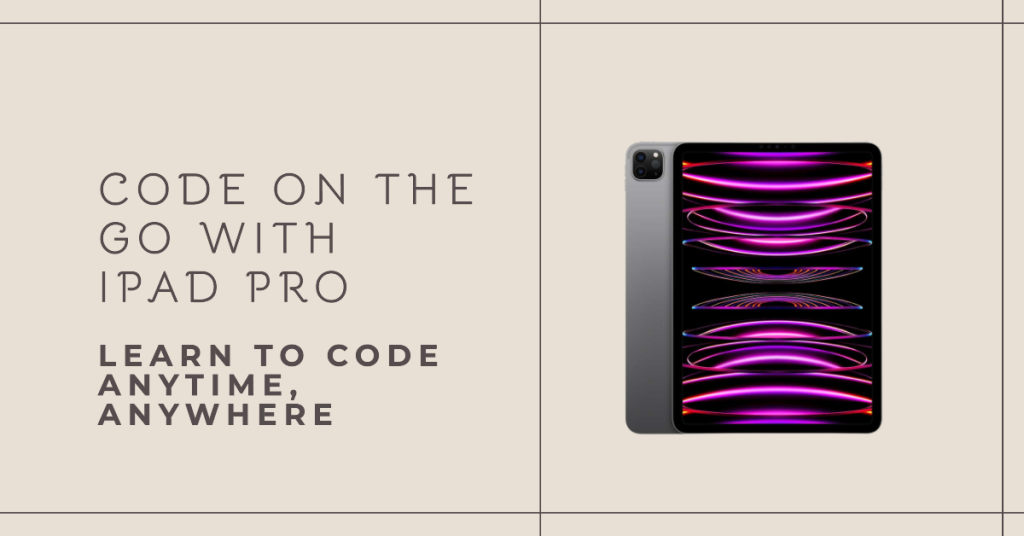
Learning how to code is another valuable skill for any student. Coding is like giving your computer a set of step-by-step instructions to do a particular job. It’s kind of like writing a recipe for a computer so it knows exactly what to do. Coding can help you create apps, games, websites, or software that can solve problems, entertain people, or improve lives. Coding can also help you develop your logical skills, mathematical skills, and computational thinking skills.
With the iPad Pro, you can learn how to code in various ways. You can use apps like Swift Playgrounds, Codea, or Pythonista to learn how to code with interactive lessons, challenges, or projects. You can also use apps like Xcode, Visual Studio Code, or CodeSandbox to code with languages, frameworks, or libraries of your choice. And you can also use features like split view, slide over, or external keyboard to code with convenience, efficiency, or comfort.
Learning how to code on the iPad Pro can have many benefits for your learning. They can help you improve your analytical skills, creative skills, and technical skills. They can also help you prepare for your future career or education by learning the skills and tools that are in high demand. And they can also help you have fun and enjoy your learning by creating your own apps, games, websites, or software.