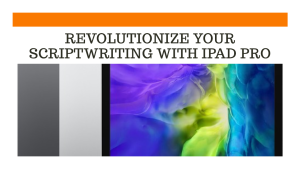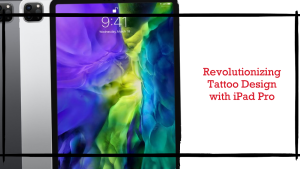It’s most likely the fault of the power bank you are using.
Is your iPad Pro not charging when you connect it to a power bank? Nothing kills productivity like an iPad that won’t charge. You’re trying to get some work done on the go, but your iPad Pro just won’t juice up from your power bank. The dreaded low battery icon pops up, your work grinds to a halt, and frustration sets in.
But don’t pull your hair out just yet! Chances are the issue lies not with your iPad itself, but with the power bank, cable, debris in the charging port, or software bugs. With some simple troubleshooting steps, you can get your iPad Pro charging from your power bank again.
Why Your iPad Pro Won’t Charge from a Power Bank and How to Troubleshoot
This handy guide will walk you through ways to diagnose and fix iPad Pro battery charging problems from a power bank. We’ll look at several potential causes, from dusty charging ports to incompatible power banks. You’ll also find step-by-step troubleshooting instructions to get your device charging properly again.
Armed with the right information, you can break free from charging woes and continue using your iPad Pro on the go. Let’s get started unraveling the mystery of why your iPad Pro won’t charge via power bank, and more importantly – how to fix it. Your productivity is waiting!
What Causes an iPad Pro to Not Charge Using a Power Bank?
Before jumping into the troubleshooting, let’s first understand what might be causing the issue in the first place. Here are some common reasons why your iPad Pro may not charge using a power bank:
- Faulty or Incompatible Power Bank: The iPad Pro has a large battery and requires higher power delivery to charge quickly. Most standard power banks only provide 5V/2.4A output which is insufficient for the iPad Pro. You need a power bank that supports at least 18W power delivery output or higher through a USB-C PD port to properly charge your iPad Pro. Power banks with lower maximum power delivery will either charge slowly or not charge the iPad at all. Faulty or worn out power banks can also develop internal issues over time that affect their power delivery capability and charging consistency. Damaged or deteriorated internal components lead to unreliable power output.
- Damaged Charging Cable: The charging cable connecting the power bank to the iPad Pro could be damaged. Fraying, bent pins, or loose connections in the cable can prevent proper power transfer and cause charging issues. Try connecting with another charging cable to see if it fixes the problem.
- Accumulated Debris in Charging Port: Dirt, dust, lint, and other debris accumulated in the iPad Pro’s charging port can block proper contact between the charger and the port, leading to charging problems.
- Outdated Software: Having outdated iOS software can also sometimes lead to problems with charging and power delivery. Make sure your iPad is updated to the latest iOS version.
- Battery Health Issue: In some cases, the iPad’s battery itself may be having issues with charge retention due to cell damage or aging. This requires battery replacement to resolve.
Troubleshooting iPad Pro Not Charging Using Power Bank
Now that we know the potential reasons, let’s go through some troubleshooting steps to fix the power bank charging issue:
Verify Power Bank Functionality

First, make sure that the power bank itself is functional and charged. Try charging another device like a smartphone to test if the power bank is working normally. If it doesn’t charge any device, then the power bank is likely faulty. Akso check if it has an output of at least 18 watts.
Use Alternative Charging Cable

If the power bank is functional, connect your iPad Pro to it using an alternative charging cable that you know works properly. Faulty cables are often the issue and replacing the cable resolves charging problems in many cases.
Try Different USB Port
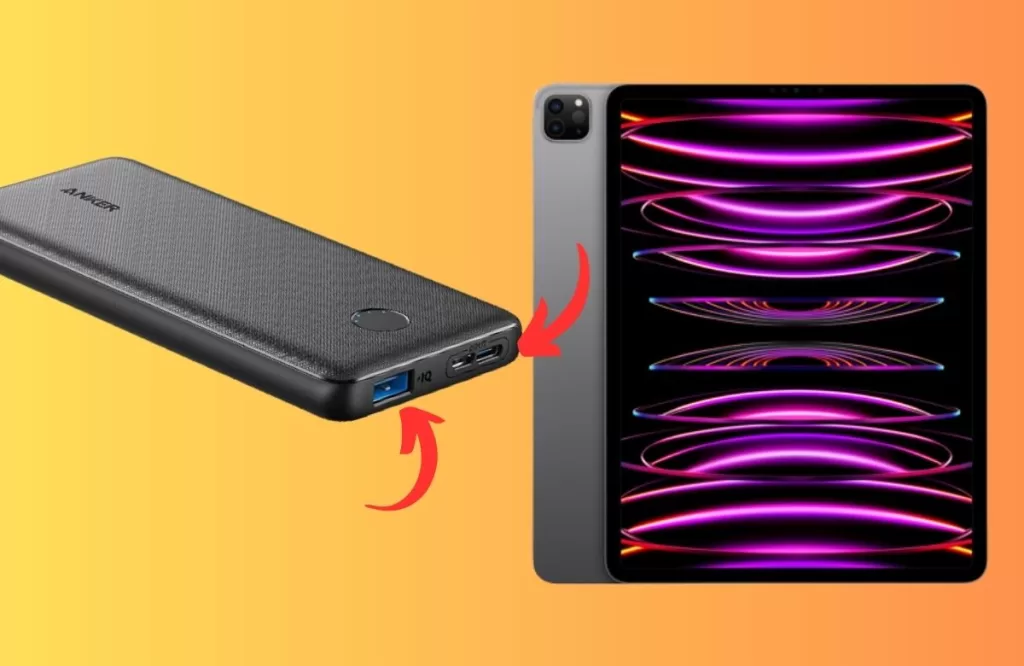
Power banks have multiple USB output ports. Make sure to try inserting the cable into another USB port on the power bank. Some ports may have issues while others work fine, so switching ports might help charge the iPad.
Check iPad Pro Charging Port

Carefully inspect the iPad Pro’s charging port for any debris, dust or moisture. Clean out any lint or particles with toothpick/compressed air. Also, ensure the port is completely dry. Allow it to dry fully if there is any moisture before attempting to charge again.
Reset iPad and Power Bank
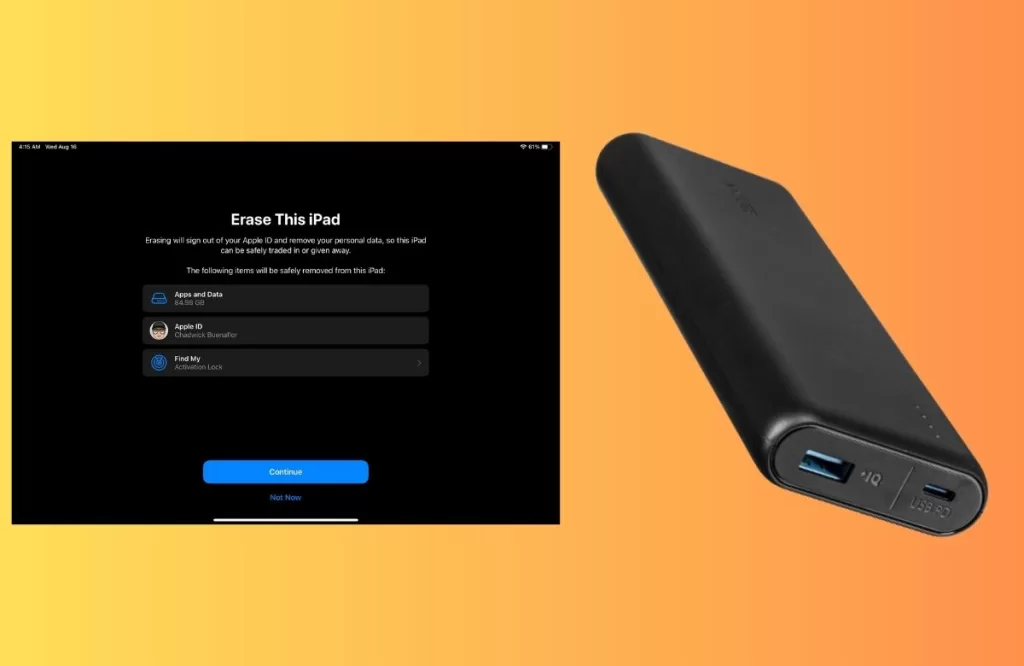
Sometimes software issues are at play. Try resetting the iPad Pro by powering it off and then turning it back on. Also, reset the power bank by unplugging it from power and reconnecting. Then attempt charging the iPad again.
Update iOS Software

Make sure your iPad Pro is updated to the latest iOS version. Older iOS versions may not work optimally with some power banks. Updating software might resolve compatibility issues.
Try Alternative Wall Charger

To isolate whether the issue is with the iPad itself, try charging it using the original wall adapter that came with it. If it charges fine with the wall charger, then the iPad hardware is likely OK and the problem lies with the power bank.
Key Takeaways on iPad Pro Not Charging via Power Bank
- Ensure the power bank provides sufficient power delivery rating (18W+) for iPad Pro.
- Faulty cables are a common reason for charging problems, so try another cable.
- Check the iPad’s lightning port for debris and clean it out if required.
- Reset both the iPad and power bank to troubleshoot software issues.
- Update the iPad Pro’s iOS software to latest version.
- If only power bank charging isn’t working, the issue is likely with the power bank.
Hopefully the troubleshooting techniques outlined above will help you get your iPad Pro charging again using a power bank. Let the power flow and stay mobile!