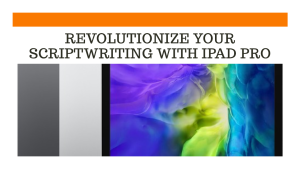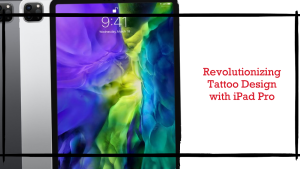If you’re an iPad Pro user whose precious device has come into contact with water, chances are you might be facing an issue where your iPad Pro battery is not charging. And while water damage is a serious concern for any electronic device, the good news is there’s a possibility of reclaiming your iPad Pro’s functionality.
Fixing iPad Pro Battery Not Charging Due to Water Damage
Water damage is one of the most common causes of an iPad not charging properly. While the iPad Pro is fairly water resistant, it is still vulnerable to issues if it gets fully submerged or has liquid spilled into its ports. The good news is that there are some troubleshooting steps you can attempt to get your iPad charging again if it fails to charge after being exposed to water.
Common Causes of Charging Issues After Water Exposure
There are a few main reasons why your iPad Pro may stop charging properly after getting wet:
- Corroded or damaged charging port: The charging port is one of the most vulnerable components when it comes to water exposure. If water gets into the Port, it can cause corrosion and damage the metal contacts required for charging. This prevents a proper connection between the charging cable and iPad.
- Water in other ports: Water can also get into other ports on your iPad, like the headphone jack or SIM card slot. This can short out components required for charging.
- Damaged charging components: Water exposure can damage charging components like the battery, logic board, and power management chips. If these components get too wet, they may stop working properly and prevent your iPad from charging.
- Tripped liquid sensors: iPads have small liquid contact indicator strips that get activated if they come into contact with water. If these sensors detect water, your iPad may disable charging as a safety precaution.
Troubleshooting iPad Pro Charging After Water Damage
If your iPad Pro doesn’t charge after getting wet or being submerged, don’t panic. Here are some steps to troubleshoot the issue and try to get it charging again:
Dry It Thoroughly

If your iPad recently got wet, the first step is to dry it out completely before trying to charge it. Water conducts electricity, so any moisture inside can short out components. Thoroughly dry the charging port, SIM tray, and any other openings. Use a soft cloth to gently soak up any water. Do not try charging it until all signs of moisture are gone.
Clean the charging Port
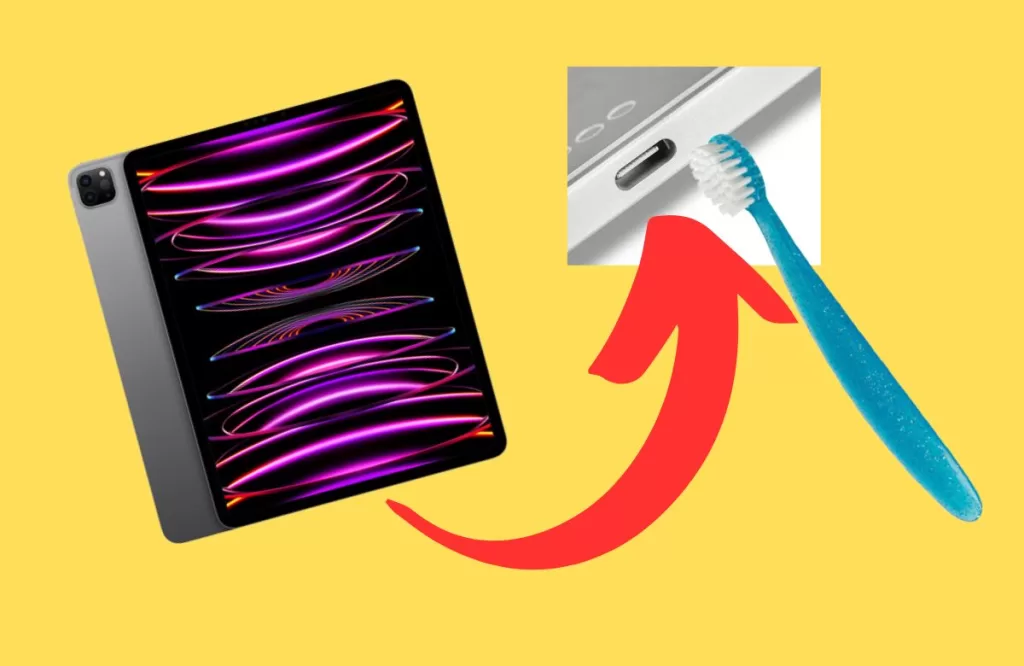
Check the charging port and use a toothpick or soft brush to carefully clean out any water, dirt, or debris. Built-up gunk in the Port can prevent a solid connection with the charging cable. Make sure the Port is completely dry as well.
Try Different Chargers and Cables
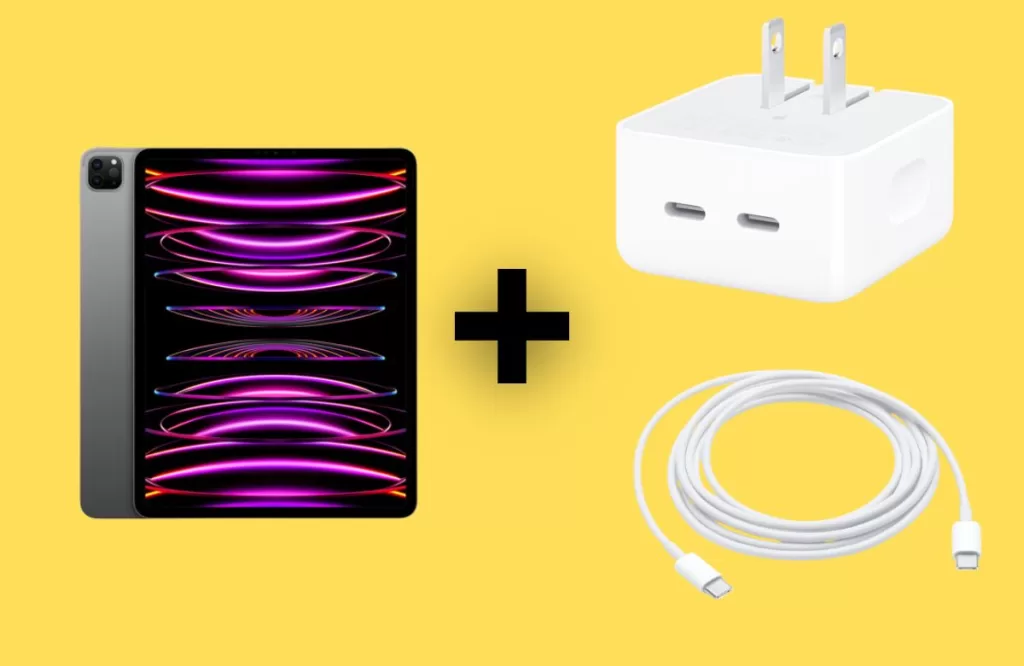
Try using alternative charging cables and power adapters to rule out a bad cable. Make sure to try an official Apple cable if possible. Use a known good cable and charger before determining whether the issue is with the iPad itself.
Reset the iPad
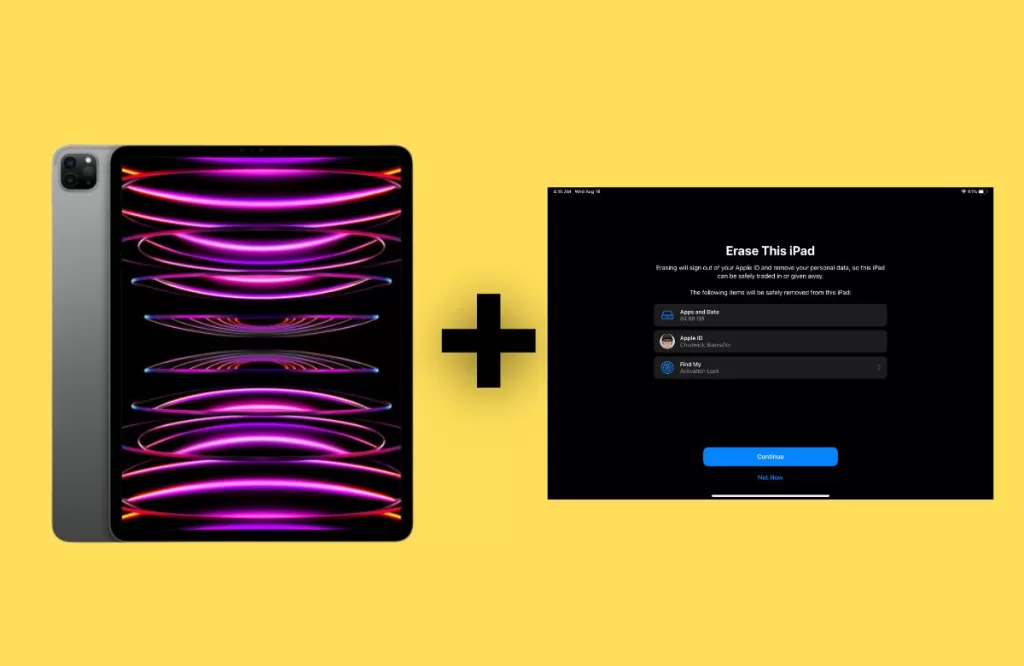
Resetting your iPad can clear any software issues preventing charging. First, try a standard reboot by holding the Power and Home buttons together until you see the Apple logo. If that doesn’t work, do a full factory reset by going to Settings > General > Reset and choosing Erase All Content and Settings. This will wipe your iPad but may resolve any system issues.
Update iOS Software
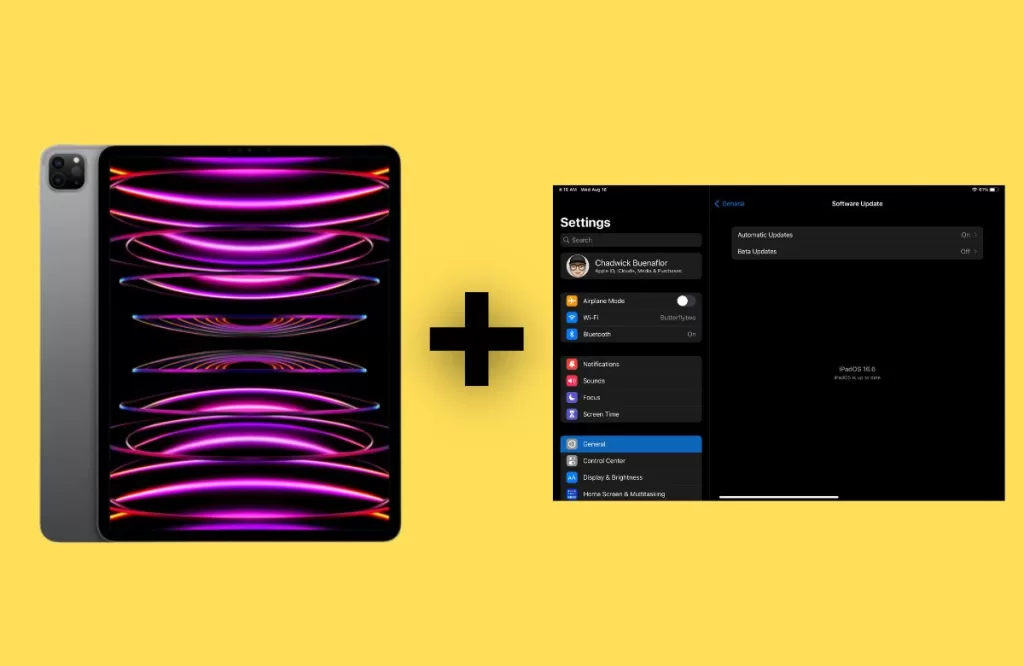
Make sure your iPad is updated to the latest iOS version. Open Settings > General > Software Update to check for and install any available updates. The latest software may have fixes for charging issues caused by water exposure. Updating is worth trying, even if your iPad seems up to date already.
Leave it Plugged In Overnight

It can often take some time for an iPad to start charging again after water damage. Leave your iPad plugged into a charger overnight before assuming the battery won’t charge. This gives the battery management system time to recover and re-enable charging.
Get Professional Repair
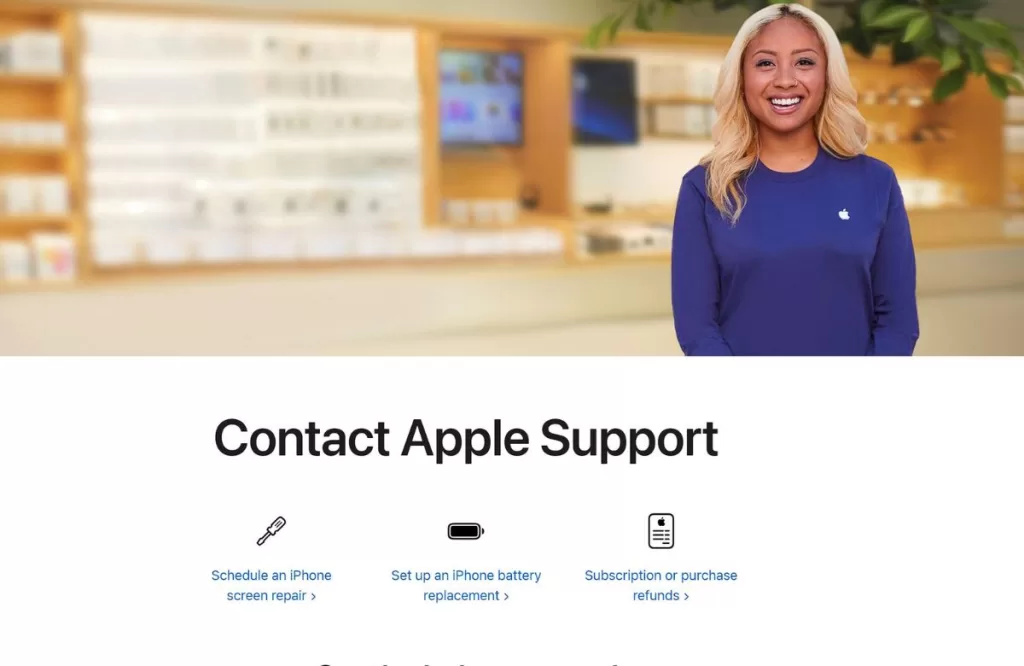
If you’ve tried all other troubleshooting tips with no success, it’s likely your iPad has internal water damage requiring repair. Contact Apple Support to see if your iPad is eligible for an out-of-warranty repair. Your only other option is to visit a reputable third-party electronics repair shop for diagnosis and repair. Water damage typically requires disassembling the device and replacing damaged components.
Preventing Water Damage to Your iPad
While your iPad Pro is designed to withstand moderate splashing and spills, you’ll still want to take precautions to prevent water damage:
- Avoid exposing your iPad to rain, sprinklers, sinks, or other sources of standing water.
- Keep food and beverages away from your iPad to prevent spills. Use a waterproof case if taking your iPad near pools, beaches, or boats.
- Never try to charge your iPad when it is wet. Thoroughly dry it with a cloth before connecting the power.
- Inspect charging ports prior to plugging in cables to check for any moisture or debris.
By understanding what causes iPad Pro charging issues after water damage and learning some basic troubleshooting, you can hopefully resolve the problem and get your iPad charging again. Just be sure to take steps to keep it protected from liquid in the future.