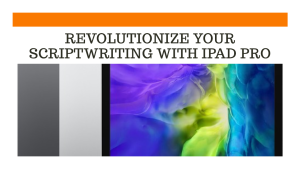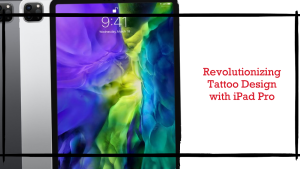The iPad Pro is an incredibly powerful tablet that can easily replace a laptop for many users. However, one common complaint is that the battery seems to drain excessively while the device is sleeping. This can be annoying, particularly if you wake up and discover your iPad’s battery is nearly depleted even though you didn’t use it overnight.
Fortunately, there are several potential causes of iPad Pro battery drain during sleep, along with troubleshooting steps you can take to optimize power usage and extend battery life.
Reasons Why Your iPad Pro Battery Drains So Fast During Sleep
There are a few key reasons why your iPad Pro may be losing power quickly while in sleep mode:
Background App Activity
Apps that are allowed to run in the background can periodically wake your iPad and utilize power. If you have a lot of apps refreshing data, using GPS, or performing other activities while the screen is off, this can add up and drain the battery overnight.
Social media apps, email apps, news/weather apps, and games are common culprits. ou can fully disable Background App Refresh in the settings if you want to or disable it selectively for individual apps in the Settings app – go to General > Background App Refresh.
Location Services
Any apps that actively use your location can consume more power in the background. You’ll find these under Settings > Privacy > Location Services. Consider disabling location access for apps that don’t really need to know your location at all times.
Display and Audio Settings
Having features like Raise to Wake and listening for “Hey Siri” enabled require your iPad to periodically power up the display and microphone. Try turning these off in Settings if you don’t need them overnight.
Lowering screen brightness and volume can also help conserve battery life during sleep.
Faulty Apps
Rarely, buggy third party apps may fail to properly sleep and consume CPU cycles overnight. If you notice a particular app draining your battery, try uninstalling and reinstalling it.
Indexing After Software Update
After updating your iPad’s iOS software, indexing and other background processes may occur as the system optimizes itself for the new OS. This can temporarily reduce battery life, including overnight drain.
Failing Battery
If your iPad Pro is several years old, the battery capacity may be degraded. A worn battery will result in shorter runtimes, including faster drain when sleeping. Replacing an aging iPad Pro battery can restore normal battery life.
Troubleshooting iPad Pro Battery Drain During Sleep
If you’re experiencing excessive battery drain while your iPad is sleeping, here are some steps to troubleshoot the issue:
Check Settings > Battery for usage statistics and battery health details.
 Apps using abnormal amounts of background activity or energy will be listed there.
Apps using abnormal amounts of background activity or energy will be listed there.Perform a software update
 If there is a new iOS update available, installing it can help – Apple's software updates frequently include fixes that improve battery performance.
If there is a new iOS update available, installing it can help – Apple's software updates frequently include fixes that improve battery performance.Close running apps
 Force quit any apps running in the background that you aren't actively using. You can also delete apps you no longer need.
Force quit any apps running in the background that you aren't actively using. You can also delete apps you no longer need.Try to turn off Background App Refresh
 This allows the iPad Pro to conserve battery life
This allows the iPad Pro to conserve battery lifeDisable services
 Disable “Hey Siri”, Raise to Wake, auto-lock, and reduce screen brightness/volume.
Disable “Hey Siri”, Raise to Wake, auto-lock, and reduce screen brightness/volume.Use Low Power Mode overnight
 This limits the background activity of your iPad Pro
This limits the background activity of your iPad ProContact Apple support
 If none of the previous troubleshooting steps resolve the issue, consider taking your iPad to Apple or Apple Authorized Service Provider for a battery replacement if the current battery is worn out.
If none of the previous troubleshooting steps resolve the issue, consider taking your iPad to Apple or Apple Authorized Service Provider for a battery replacement if the current battery is worn out.
Final Thoughts
An iPad Pro that loses charge rapidly while sleeping is often the result of fixable software issues or settings configurations. Following the troubleshooting guidance above should help resolve excessive battery drain problems. Limit background app activity, disable unneeded features, update iOS, and replace the battery if needed.
With the right settings tweaks and updating problematic apps, you can extend your iPad Pro’s battery life and avoid those frustrating mornings where your tablet is dead after being unused overnight. Careful battery management will allow you to use your iPad Pro to its fullest potential.
 Apps using abnormal amounts of background activity or energy will be listed there.
Apps using abnormal amounts of background activity or energy will be listed there.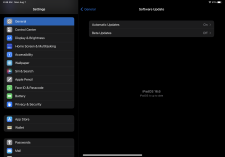 If there is a new iOS update available, installing it can help – Apple's software updates frequently include fixes that improve battery performance.
If there is a new iOS update available, installing it can help – Apple's software updates frequently include fixes that improve battery performance. Force quit any apps running in the background that you aren't actively using. You can also delete apps you no longer need.
Force quit any apps running in the background that you aren't actively using. You can also delete apps you no longer need. This allows the iPad Pro to conserve battery life
This allows the iPad Pro to conserve battery life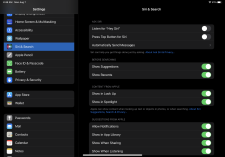 Disable “Hey Siri”, Raise to Wake, auto-lock, and reduce screen brightness/volume.
Disable “Hey Siri”, Raise to Wake, auto-lock, and reduce screen brightness/volume. This limits the background activity of your iPad Pro
This limits the background activity of your iPad Pro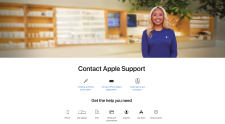 If none of the previous troubleshooting steps resolve the issue, consider taking your iPad to Apple or Apple Authorized Service Provider for a battery replacement if the current battery is worn out.
If none of the previous troubleshooting steps resolve the issue, consider taking your iPad to Apple or Apple Authorized Service Provider for a battery replacement if the current battery is worn out.