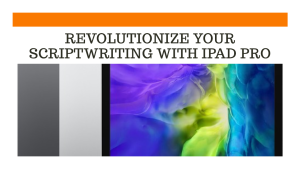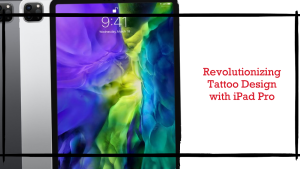As our reliance on portable devices like the iPad Pro continues to grow, ensuring their longevity and optimal performance becomes essential. One critical aspect to consider is the battery health of your iPad Pro. The lithium-ion battery inside your iPad Pro will inevitably experience some gradual loss of maximum capacity as it chemically ages and goes through charge cycles. This natural degradation process reduces battery life and performance over an extended period of use.
However, there are steps you can take to minimize battery degradation and extend the usable lifespan of your iPad Pro’s battery. In this article, we’ll explain what causes battery degradation and provide tips to keep your iPad Pro battery healthy for years to come.
What Causes iPad Pro Battery Degradation?

Battery degradation is a gradual reduction in battery capacity and efficiency due to chemical reactions occurring within the battery cells over time. Several factors contribute to this phenomenon.
Repeated Charge Cycles

Every time you charge and discharge your iPad Pro battery, it counts as one charge cycle. The battery is chemically designed to handle hundreds of cycles, but continuous cycling will eventually begin to reduce maximum capacity.
While a few hundred cycles has a negligible impact, the effects compound over years of repeated daily use. The degradation accelerates once you get past 500+ cycles.
High Temperatures

Exposure to high temperatures accelerates chemical reactions inside the iPad Pro’s lithium-ion battery, which can permanently reduce its capacity over time.
When the battery gets hot, the electrolyte liquid inside becomes more reactive. This increased reactivity causes faster deterioration of the anode and cathode materials that store and release energy.
High heat also increases the pace of undesirable side reactions that can form deposits inside the battery cell. These deposits take up space, reducing the battery’s ability to store charge.
Using the iPad Pro intensively in hot environments or leaving it charging in direct sunlight can heat up the battery. The hotter it gets, the faster these capacity-reducing chemical reactions occur.
Even moderately high temperatures around 86°F to 95°F (30°C to 35°C) will degrade battery capacity faster than cooler temperatures. For optimal health, keep your iPad Pro battery’s temperature as low as reasonably possible.
Don’t leave your iPad Pro in hot environments for long periods to prevent battery degradation from heat exposure. Also, make sure it has adequate airflow and doesn’t get too hot while charging or performing processor-intensive tasks. Keeping the battery cool will slow chemical reactions and degradation.
100% Full Charges

The lithium-ion batteries in iPad Pros are designed to handle hundreds of charge cycles while retaining good capacity. However, each charge to 100% does place a small amount of strain on the battery’s internal components.
When charging to 100%, the cathode and anode materials are exposed to their maximum voltage potential. This increased voltage speeds up undesirable chemical reactions inside the battery that can gradually reduce capacity over time.
The anode experiences more expansion and contraction when charged to full capacity. Repeated swelling puts mechanical strain on the anode material. The cathode is also negatively impacted by high voltage exposure during full charges.
While occasional 100% charges won’t immediately damage your battery, consistently maxing out the charge does increase degradation over the long run. The most optimal approach for battery health is to charge to around 80% for daily use. Going to 100% occasionally is fine, but avoiding full charges whenever convenient will help maximize your iPad Pro battery’s lifespan.
Deep Discharges

Letting your iPad Pro battery drain to 0% or near empty on a regular basis can reduce battery capacity over time. It’s better to charge it more frequently and avoid deep discharges.
Letting your iPad Pro battery drain to very low levels regularly causes faster battery health degradation over time.
When the battery discharges below 5% charge, the voltage drops dramatically. This voltage drop increases stress on the cathode and anode materials inside each battery cell. The lower the battery level, the greater the voltage drop and internal strain.
Regular deep discharges to very low battery levels can cause accelerated deterioration of the anode material, resulting in permanent loss of capacity. The cathode is also negatively impacted by voltage drops.
Keeping your iPad Pro battery at a moderate level between 20-80% as often as possible prevents voltage drops that degrade battery health over time. Combine this practice with the other tips in this article to maximize your iPad Pro battery’s lifespan.
Age
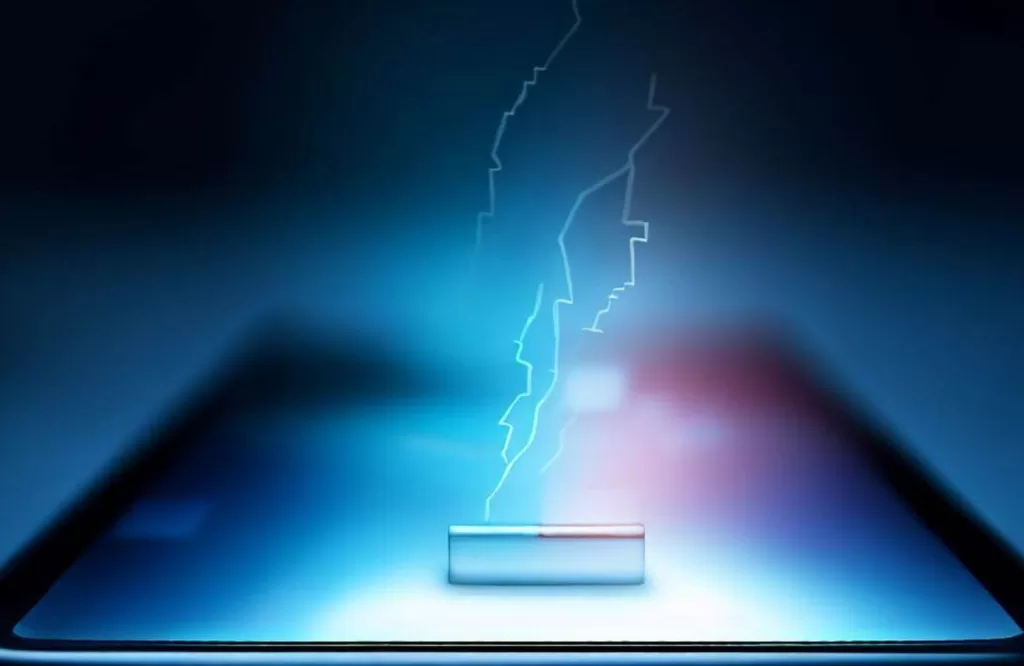
Even if you don’t use your iPad Pro frequently, the battery will degrade over time due to its natural aging process.
The age of your iPad Pro’s battery also plays a role in its degradation over time. Lithium-ion batteries naturally lose capacity as they chemically age, regardless of use. This means even a lightly used iPad Pro battery will degrade as it physically grows older.
Apple batteries can maintain up to 80% of their initial capacity after 500 full charge cycles. However, aging impacts this lifespan. An older iPad Pro battery will show more degradation at 500 cycles than a newer battery.
There is no stopping the slow impact of simple age on iPad Pro battery health.Using the tips in this article can prevent battery degradation from poor charging and use. Pay attention to your iPad Pro battery maximum capacity percentage in Settings to monitor its condition as your device ages.
Tips to Prevent iPad Pro Battery Degradation
Now that we understand the causes of battery degradation, let’s explore effective strategies to prevent it and extend the lifespan of your iPad Pro’s battery.
Avoid High Temperatures
Leaving your iPad Pro in hot environments, such as leaving it in direct sunlight, can degrade its battery over time. Store and use your device in a cool and shaded environment whenever feasible.
Use Optimized Charging
iOS offers a feature called Optimized Battery Charging. When enabled, it learns your daily charging patterns and delays charging to 100% until shortly before you need your device. This reduces the time your battery spends at maximum capacity, helping to mitigate degradation.
Keep Software Updated
Regularly updating your iPad Pro’s software is not only beneficial for performance but can also include battery management enhancements. Always keep your iPad Pro updated to the newest iOS version for battery optimizations.
Enable Low Power Mode
Turn on Low Power Mode when your battery is low to conserve power and extend use time. To activate it, go to Settings > Battery > Low Power Mode.
Manage App Background Refresh
Apps refreshing in the background can consume significant battery power. Adjust app settings by going to Settings > General > Background App Refresh. Turn off the feature for apps that don’t require constant updates.
Adjust Screen Brightness
Dimming your iPad Pro’s screen or enabling Auto-Brightness can help conserve battery life. To do this, open Control Center and adjust the brightness slider or activate Auto-Brightness in Settings > General > Accessibility > Display Accommodations.
Avoid Extreme Conditions
Protect your iPad Pro from extreme temperature conditions. Avoid using it in environments hotter than 35°C (95°F) or colder than 0°C (32°F).
Store at Optimal Charge
If you plan to store your iPad Pro for an extended period, store it with around 50% battery charge. This helps prevent deep discharge and excessive charge levels during storage.
Final thoughts
Preserving your iPad Pro battery’s health and capacity over time requires care and prevention of unnecessary degradation. Lithium-ion batteries naturally lose some capacity through chemical aging and use. However, you can slow the accelerated deterioration caused by suboptimal charging/usage habits.
Avoid exposing your iPad Pro’s battery to high temperatures, as heat accelerates chemical reactions that permanently lower battery capacity. Charge your device in a cool room and don’t leave it in hot cars.
Reduce the frequency of full charges to 100%, which strains the anode and cathode materials. Charge to 80-90% for daily use instead. Use Optimized Charging if available to avoid pointless overnight 100% charging.
Don’t let your battery discharge below 20% often. Deep discharges below 5% dramatically increase voltage drop and internal battery strain. Keep the charge level moderately high.
While you can’t eliminate all degradation, following these tips will significantly slow the capacity loss over time. Monitor your battery health percentage in Settings and adjust habits as needed. With proper care, your iPad Pro’s battery can retain 70-80% of its original capacity after hundreds of cycles and years of reliable service life. Avoid battery degradation now to ensure you get the longest usage span from your iPad Pro.