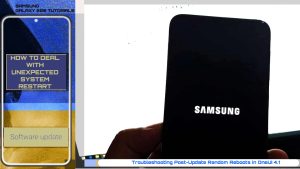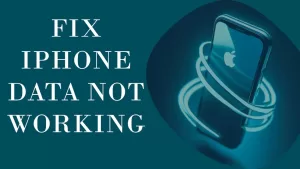If you’re wondering why you don’t get ads on your phone, even when the same apps are ad-ridden on other devices, the answer is simple: you’re using a private DNS service.
A private DNS service is a way to route your internet traffic through a different DNS server than the one provided by your ISP. This can be useful for a variety of reasons, such as improving privacy, security, and performance. But one of the most popular uses of private DNS services is to block ads.
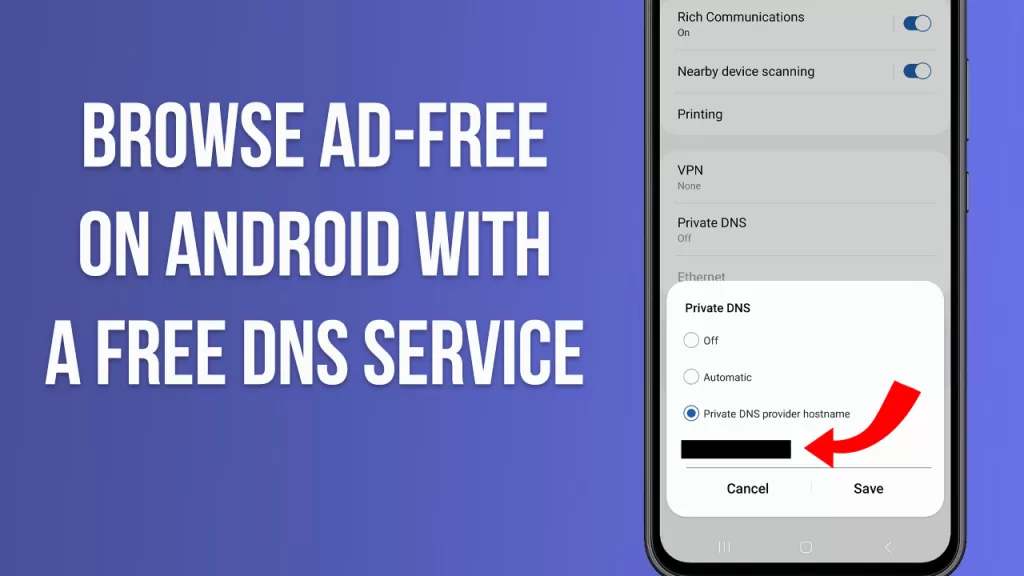
There are a number of different private DNS services available, both free and paid. One of the most popular is AdGuard, which is the service that the original Reddit user in the article is using.
How to set up AdGuard DNS on Samsung Galaxy
To set up AdGuard DNS on Android, follow these steps:
1. Launch Settings and tap Connections.
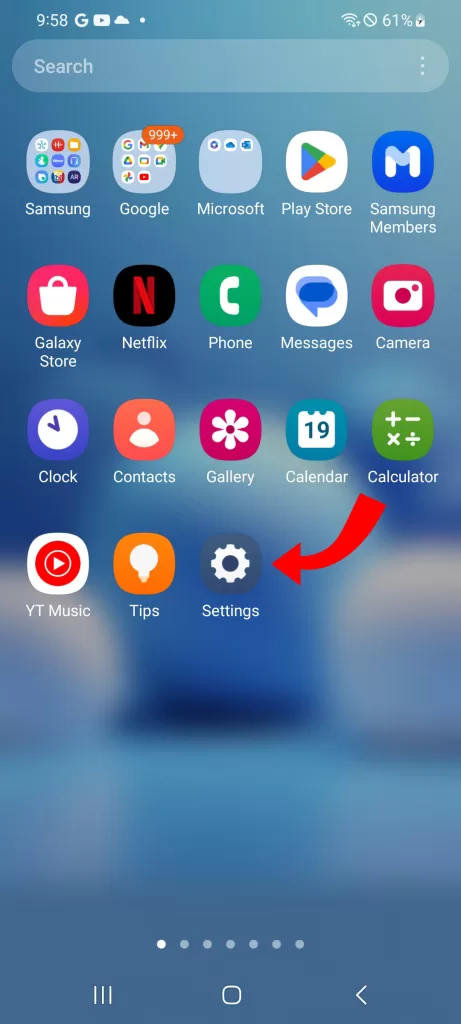
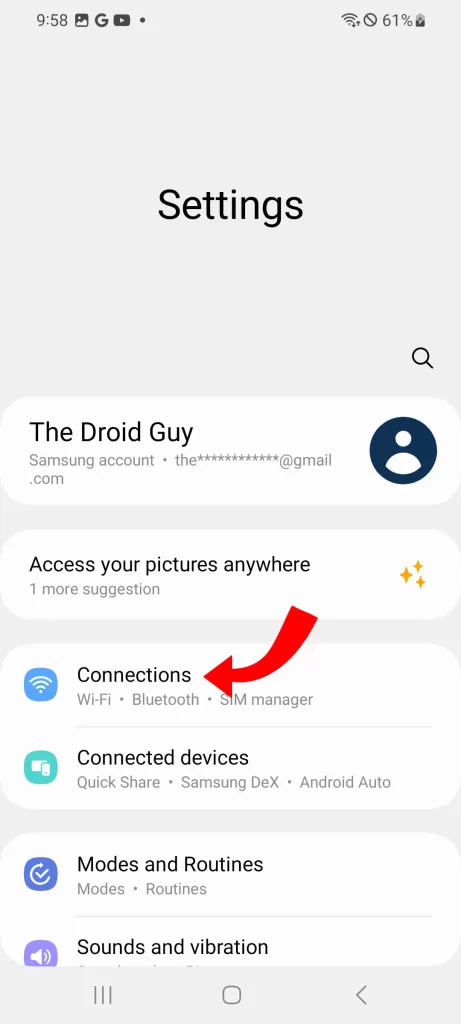
2. Select More connection settings and tap Private DNS.
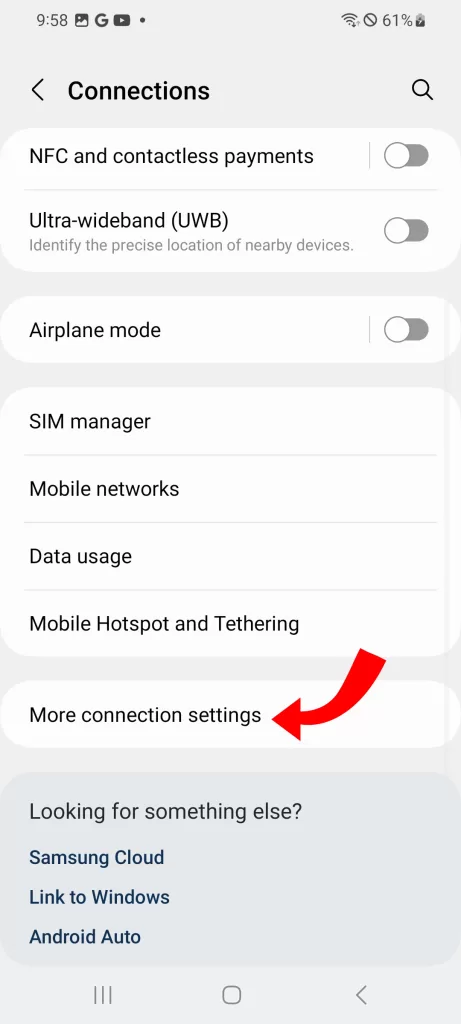
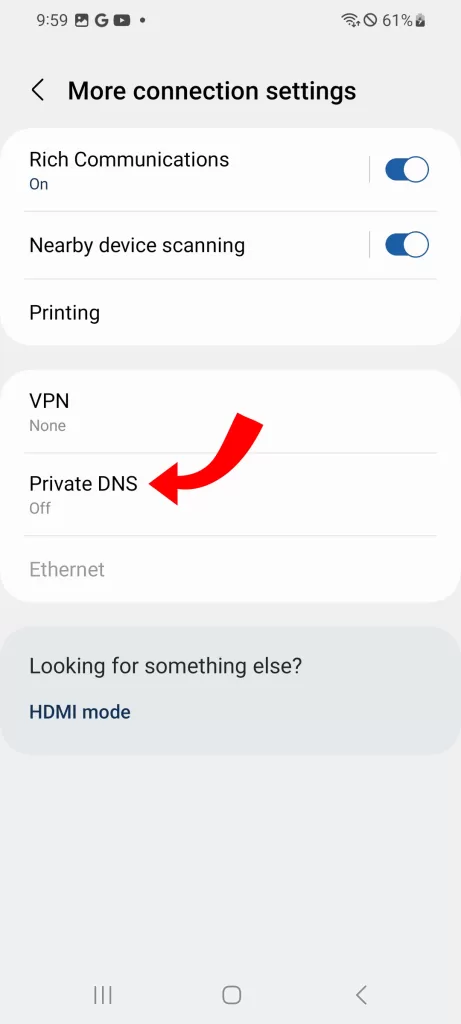
3. Choose the option Private DNS Provider Hostname, and enter the DNS address of AdGuard DNS: dns.adguard.com
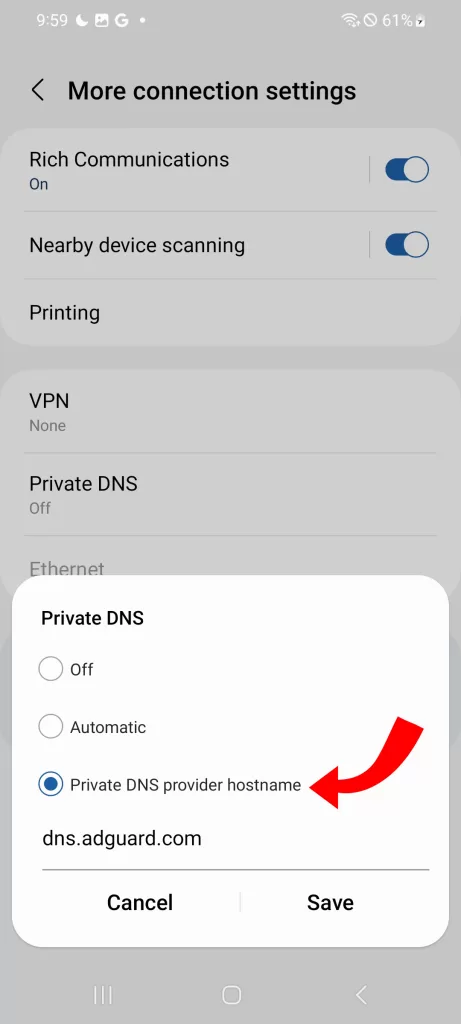
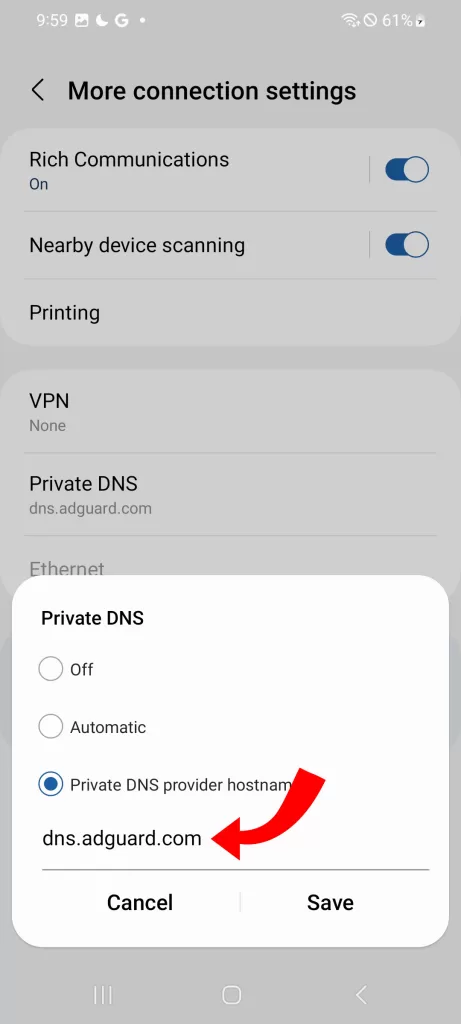
4. Tap Save.
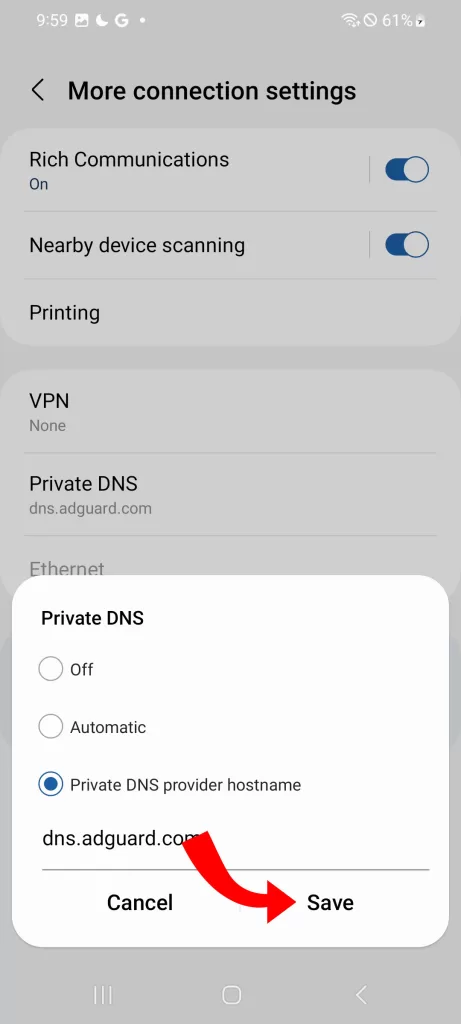
That’s it! You should now be using AdGuard DNS to block ads and trackers on your Samsung device.
How to set up AdGuard DNS on Google Pixel
To set up AdGuard DNS on Android, follow these steps:
1. Open Settings and tap Network & internet.
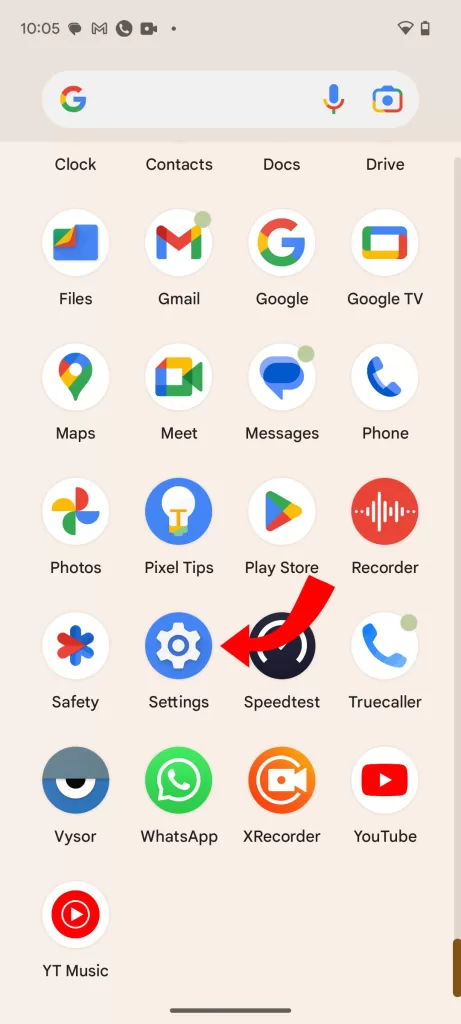
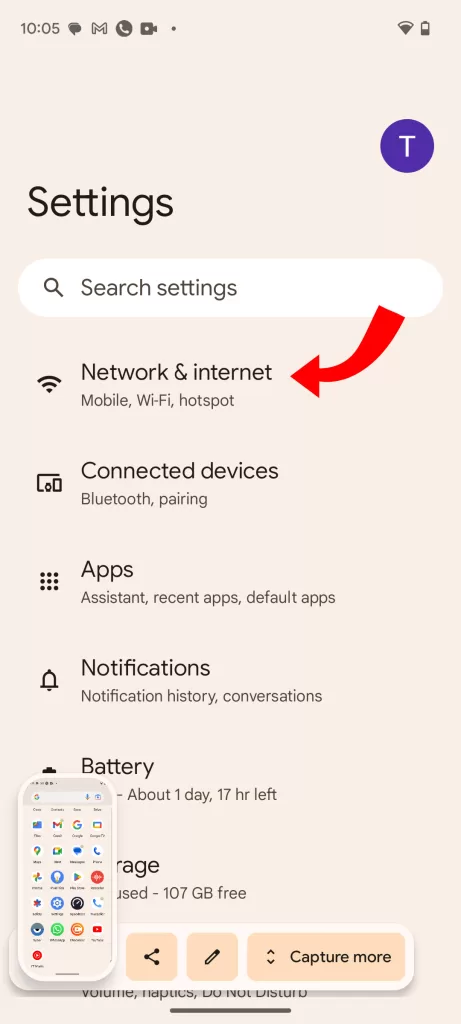
2. Tap Private DNS and select Private DNS provider hostname.
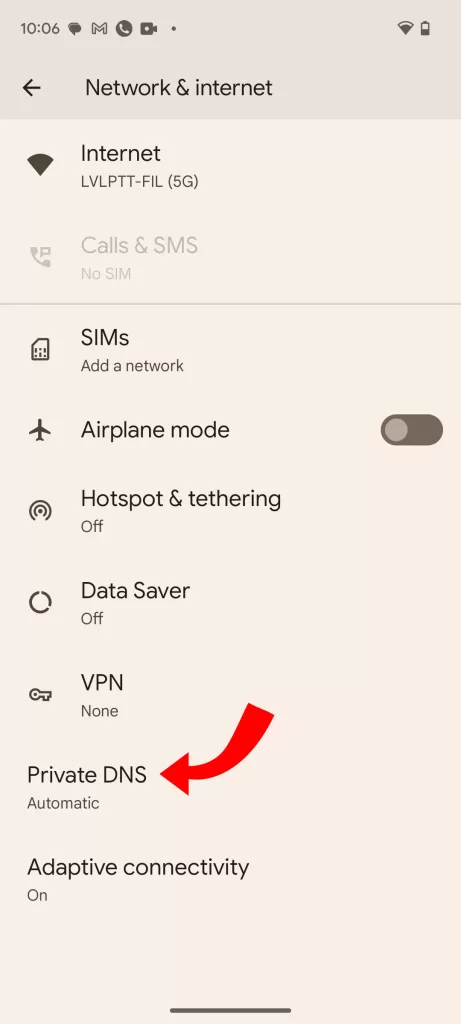
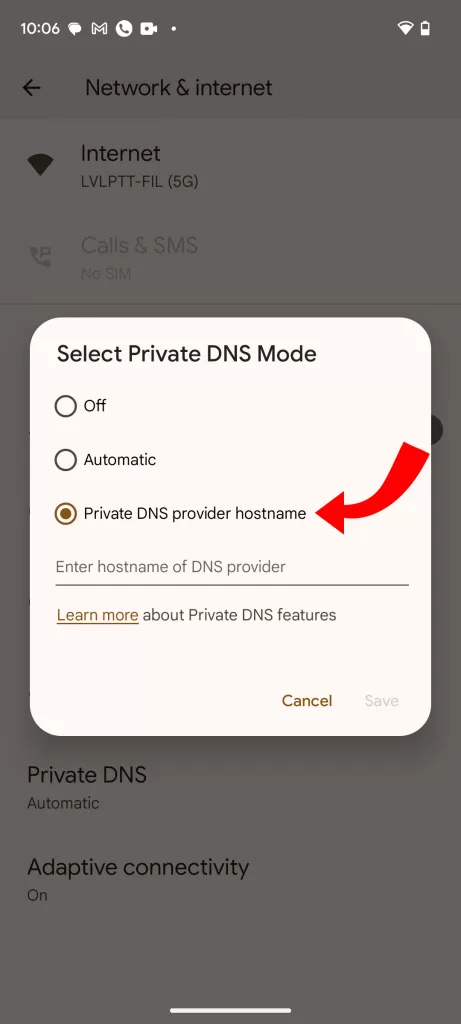
3. Enter the DNS address of AdGuard DNS: dns.adguard.com, and tap Save.
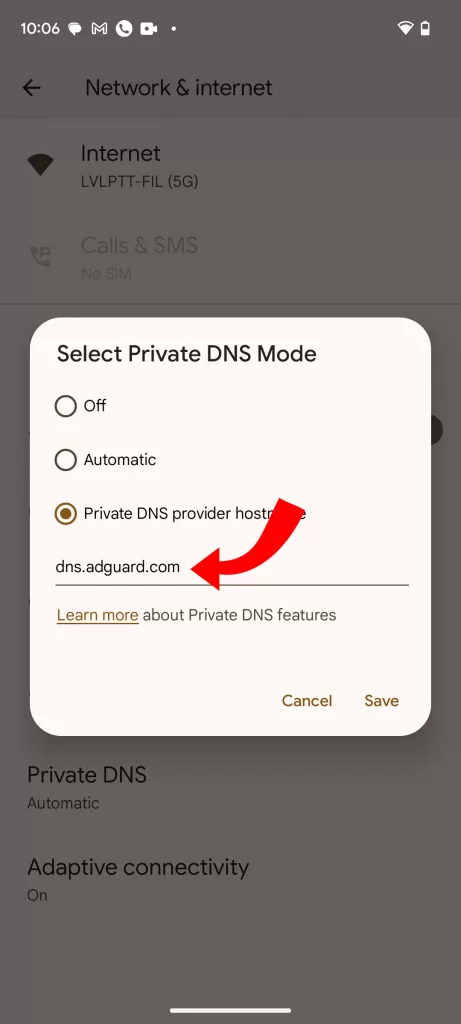
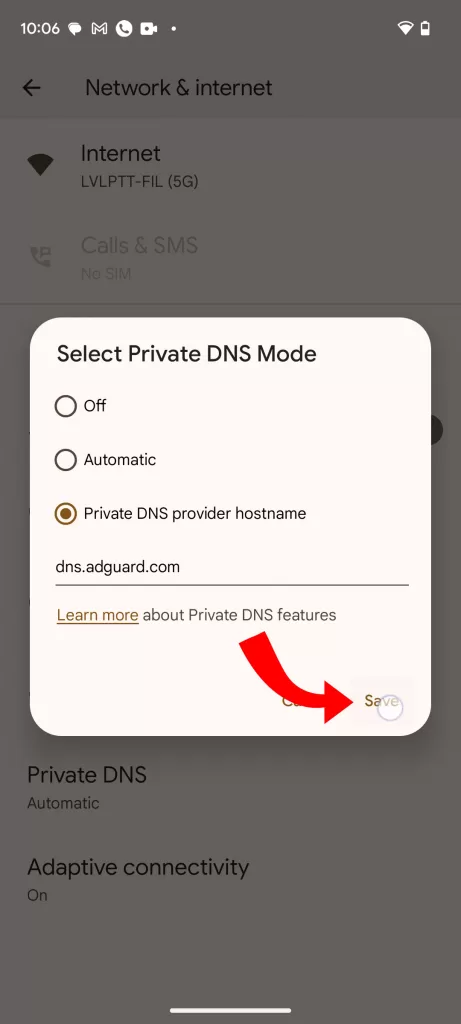
Note: If you are using a private DNS service other than AdGuard, you can still use the steps above to set it up. Just replace the DNS address of AdGuard DNS with the DNS address of your private DNS service.
Additional tips:
- If you are having trouble connecting to AdGuard DNS, try restarting your device.
- If you are still having trouble connecting, try using a different private DNS server address. AdGuard DNS has a number of different servers available, so you should be able to find one that works for you.
- You can also contact AdGuard support for help with any problems you are experiencing.
Benefits of using AdGuard DNS:
- Blocks ads and trackers on all apps and browsers
- Improves privacy and security
- Speeds up browsing performance
- Reduces data usage
Overall, AdGuard DNS is a great way to improve your browsing experience on Android. It is easy to set up and use, and it offers a number of benefits.
How to block ads on your child’s tablet
If you want to block ads on your child’s tablet, you can follow the same steps above to set up a private DNS service. However, you may also want to consider using a dedicated ad blocking app.
Ad blocking apps work by filtering your internet traffic and removing ads before they reach your device. This can be a more effective way to block ads than using a private DNS service, as ad blocking apps can also block ads that are served by apps themselves.
There are a number of different ad blocking apps available for Android. Some popular options include AdBlock Plus, Blokada, and AdAway.
Why doesn’t everyone block ads?
There are a few reasons why not everyone blocks ads. One reason is that some people are simply not aware of the option. Another reason is that some people are concerned about the potential impact on app performance.
However, as the Reddit user in the article points out, there are a number of benefits to blocking ads. Ads can be intrusive and annoying, and they can also slow down your device. Additionally, some ads can be harmful, as they can contain malware or track your browsing activity.
If you’re concerned about the potential impact on app performance, you can always try using a private DNS service first. Private DNS services typically have less impact on performance than ad blocking apps.
But if you’re looking for the most effective way to block ads, then using an ad blocking app is the way to go.
Should I be worried?
No, there is no need to be worried about blocking ads on your phone. In fact, there are a number of benefits to doing so, as mentioned above.
However, there are a few things to keep in mind. First, some apps may not work properly if you’re blocking ads. This is because some apps rely on ad revenue to operate.
Second, be careful when choosing an ad blocking app. Some ad blocking apps can be harmful, as they can contain malware or track your browsing activity. Be sure to download ad blocking apps from trusted sources.
Finally, keep in mind that ad blocking is not a perfect solution. Some ads may still slip through, especially if the app is using new or sophisticated ad delivery methods.
Overall, blocking ads is a safe and effective way to improve your browsing experience. Just be sure to choose a reputable ad blocking app and be aware of the potential impact on app performance.
Should I enable ads or leave them off?
Whether or not you should enable ads is a personal decision. There are both pros and cons to consider.
Pros of enabling ads:
- Some apps rely on ad revenue to operate, so enabling ads may be necessary to use these apps.
- Ads can provide you with information about new products and services that you may be interested in.
- Some ads can be targeted to your interests, so you may see ads for things that you are actually interested in.
Cons of enabling ads:
- Ads can be intrusive and annoying.
- Ads can slow down your device.
- Some ads can be harmful, as they can contain malware or track your browsing activity.
Personally, I recommend leaving ads off. I think the benefits of blocking ads outweigh the drawbacks. However, if you rely on ad-supported apps or if you don’t mind seeing ads, then you may want to enable them.
Ultimately, the decision of whether or not to enable ads is up to you.