Is your Samsung S21 not receiving calls? Don’t worry, we’ve got you covered. In this guide, we’ll provide you with practical troubleshooting steps to fix the issue and ensure you never miss an important call on your Samsung S21. Discover effective solutions to restore call reception and enjoy uninterrupted communication on your device.

1. Force Stop Phone App
A simple restart can refresh the network and fix temporary glitches causing missed calls. Here’s how to force restart your S21:
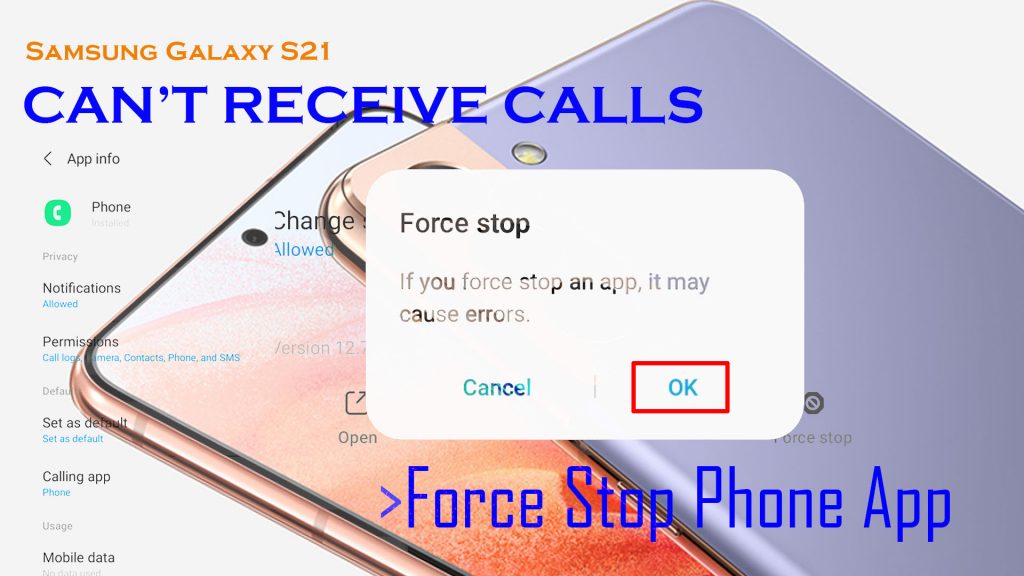
Here’s how to force restart your S21:
- Press and hold the Power and Volume Down buttons together until you see the power menu.
- Tap ‘Restart’ and confirm.
This reboots the device and re-establishes network connectivity. Try making a test call after restarting to see if it works.
2. Restart the phone (soft reset).
A soft reset or restart can help fix various software errors including random system flaws affecting incoming calls. It’s an easy and safe process as it doesn’t delete any apps and information from the internal memory. Just follow these steps:
Step 1: Simultaneously press and hold the Volume Down and Side/Power keys for a few seconds.
Step 2: Release both keys when the power options appear.
3.Disable ‘Do Not Disturb’ Mode
The Do Not Disturb mode blocks notifications and calls when enabled.
Check if it’s turned on via the quick settings toggle or in Settings > Notifications. Turn off DND and you should start receiving calls again.
4. Check the Blocked Contacts List
Accidentally blocking a number? The S21 blocks all calls and texts from numbers in this list. Open Phone app > Settings > Blocked numbers and unblock any contacts you want to receive calls from.
5.Turn Off Call Barring
Call barring restricts certain types of incoming calls. If enabled accidentally, it can stop you receiving certain calls. Disable it by going to Phone app > Settings > Supplementary services > Call barring.
6. Reset network settings
Network misconfigurations can also block incoming calls. Reset all network settings on the S21 to fix this – Go to Settings > General management > Reset > Reset network settings.

7. Try a Different SIM Card
Switch SIM cards to rule out account-level restrictions or network issues from your carrier. If you can receive calls after swapping the SIM, contact your carrier for help.
Hopefully the steps above got your Samsung Galaxy S21 to start receiving calls again! Let us know which one worked for you.







