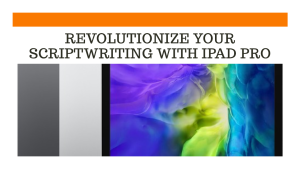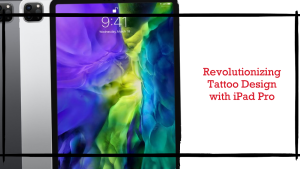The iPad Pro has undoubtedly revolutionized how we interact with technology, but even the most innovative devices can face issues over time. One concerning problem that some iPad Pro users encounter is battery swelling. Swelling batteries are an issue that can affect any lithium-ion powered device, including the iPad Pro. While swelling batteries may seem alarming, the issue can often be addressed by following some troubleshooting steps and being cautious about using only original Apple accessories with your device.
Importance of Using Original Apple Accessories:
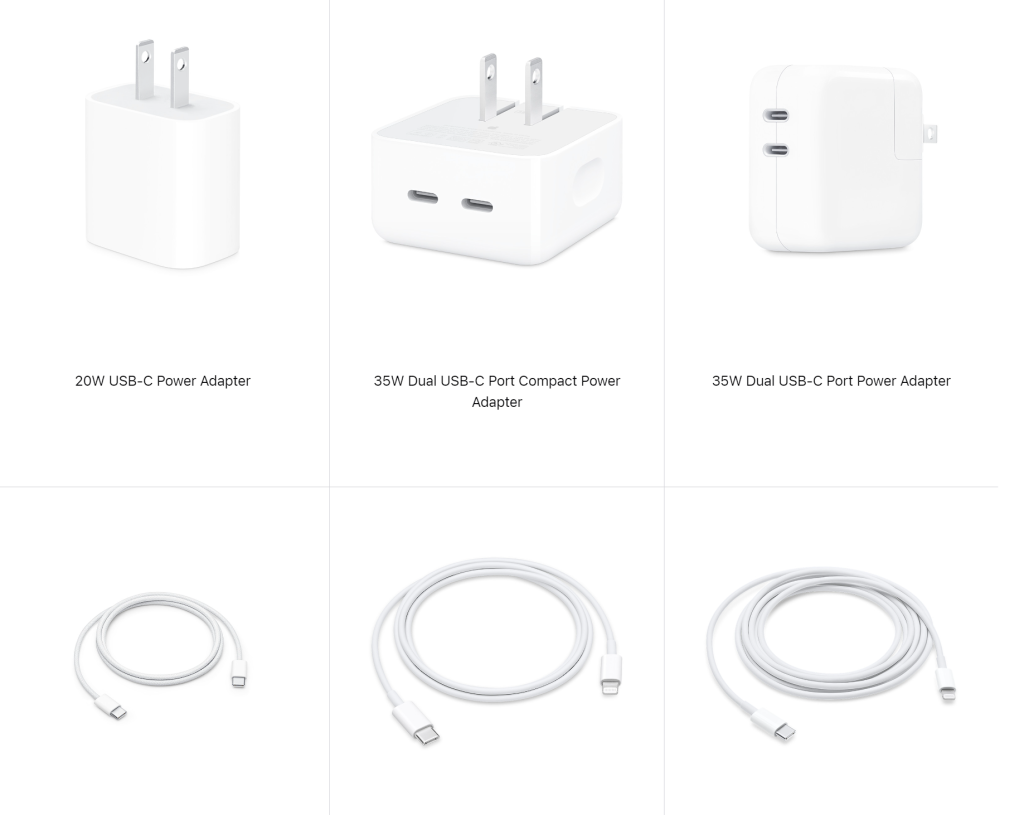
Before we delve into the complexities of iPad Pro battery swelling, it’s crucial to emphasize the role that genuine Apple accessories play in maintaining the health of your device’s battery. Apple’s ecosystem is meticulously designed to work harmoniously, and using third-party chargers or cables can disrupt this balance, potentially leading to unforeseen battery issues.
- Optimal Power Delivery: Apple designs their cables and chargers to deliver the exact amount of power needed for safe, effective charging.
- High Quality Components: Original Apple accessories use premium materials that withstand wear and prevent issues like overheating.
- Circuit Safety Features: Genuine chargers have built-in chipsets that monitor power delivery and temperature, preventing safety risks.
- Avoid Swelling Issues: As discussed, non-original accessories can frequently cause battery swelling problems over long term use.
While third party accessories may be cheaper, they lack Apple’s meticulous quality control and safety engineering. Investing in original accessories is worth avoiding potential device issues and risks when charging your expensive iPad Pro.
What Causes an iPad Pro Battery to Swell?

iPad Pro battery swelling is a phenomenon where the battery unit physically expands due to various factors. This swelling can exert pressure on the device’s internal components and, in severe cases, present safety hazards. Although lithium-ion batteries, like those found in the iPad Pro, are generally safe, a few circumstances can trigger this issue:
Using Non-Original Chargers and Cables
One of the most common reasons an iPad Pro battery swells is the use of non-original, third party chargers and cables. Apple has engineered the iPad Pro to work optimally with original Apple power adapters and Lightning cables. Using cheaper, knock-off accessories can lead to irregular levels of power delivery to the iPad, which can cause battery swelling over time.
Physical Damage
Dropping or otherwise physically damaging an iPad Pro can disrupt the battery internals, leading gases to build up and the battery to swell. While the iPad Pro has a durable design, excessive force can still damage the battery.
Overheating
Leaving an iPad Pro in a hot environment like a car on a summer day can expose the device to high temperatures that may cause the battery to swell. The lithium-ion battery contains volatile chemicals that expand when overheated. Proper temperature regulation is important for maintaining battery integrity.
Age and Wear
Over several years of normal use, an iPad Pro’s battery will experience gradual wear, which can eventually lead to a swollen or expanded appearance. This is normal, though more pronounced swelling can indicate other issues.
Troubleshooting an iPad Pro with a Swollen Battery

Before attempting any troubleshooting, ensure your device is turned off and disconnected from power sources.
Stop Using the Device
First, stop using the iPad Pro and don’t attempt to charge it. A swollen battery poses a safety risk if charge or discharge continues. Disconnect all cables and accessories.
Check for Damage
Inspect the iPad for any signs of damage, like cracks to the screen or chassis. Damage combined with swelling can indicate a more serious problem.
Contact Apple Support
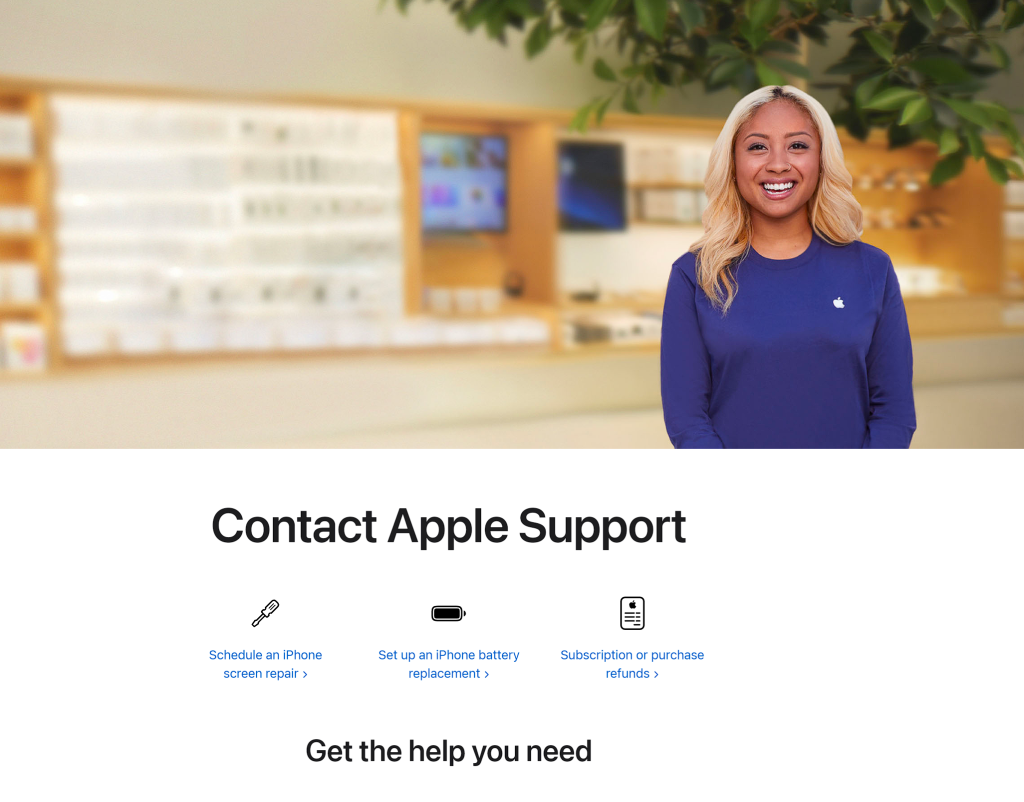
Make an appointment at an Apple Store or reach out to Apple Support online to have a technician inspect your iPad and evaluate the battery swelling. They can run diagnostics, check the extent of the swelling, and determine if the battery needs to be replaced.
Consider Replacement Options
In many cases of swelling, the iPad Pro battery will need to be replaced. Apple can replace the battery at the store or official service provider. You can also ask about out-of-warranty costs for battery replacement.
Use Original Accessories
When you resume use of the iPad with a new battery, be cautious only to use original Apple power adapters and Lightning cables to avoid a repeat swelling incident. Don’t use third party accessories.
Monitor Temperature
Avoid exposing your iPad Pro to high temperatures moving forward, and don’t leave it in hot environments like inside a car on a hot day. High heat can exacerbate swelling batteries.
Final thoughts

iPad Pro battery swelling is a concerning issue that requires immediate attention to ensure your safety and the longevity of your device. By understanding the causes, emphasizing the importance of using original Apple accessories, and following the troubleshooting steps provided, you can effectively address this problem and continue enjoying your iPad Pro experience without compromising your safety. Remember, investing in quality accessories and following best practices can go a long way in preserving your device’s health and your peace of mind.