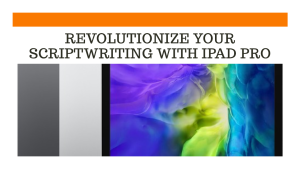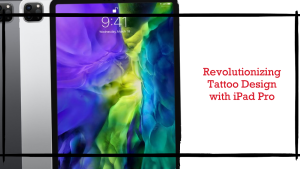In the era of fast-paced technological advancements, the iPad Pro is a pinnacle of innovation, offering powerful capabilities and unmatched user experiences. However, this cutting-edge device’s performance heavily relies on a well-functioning battery. While Apple ensures top-notch quality, some users have encountered issues with their iPad Pro battery not charging when using third-party chargers. In this article, we delve into the importance of using original Apple accessories, explore troubleshooting steps, and guide you through resolving this frustrating situation.
Why Use Original Apple Accessories
Apple designs its devices and accessories to work seamlessly together. The chargers and cables that come with your iPad Pro are optimized specifically for that device. Using third-party or aftermarket chargers or cables that have not been certified by Apple risks your device not charging properly or even getting damaged.
Some key reasons to use original Apple chargers and cables:
Safety
Apple’s first party chargers and cables meet stringent safety standards to avoid overheating, electric shocks or fire risks. Third party accessories may cut corners on safety.
Charging Speeds
Original Apple chargers and cables are designed to provide the optimal charging speeds for your iPad Pro’s battery. Third party ones can be slower or cause intermittent charging.
Longevity
Apple’s official accessories go through rigorous testing for long-term durability. Third party accessories often fail much sooner with fraying, connector issues, etc.
Warranty Support
Damage caused by using unsupported third-party chargers and cables may void your iPad’s warranty. Stick to official Apple accessories for guaranteed support.
Using original Apple charging accessories is highly recommended to get your iPad Pro’s best charging experience and safety.
Troubleshooting Steps for iPad Pro Battery Not Charging with Third-Party Charger:
Check Charger and Cable Compatibility

- Make sure the third-party charger and cable you are using are designed for iPad Pro models. Check manufacturer specs to confirm compatibility.
- The charger should be able to deliver at least 20W power output at 9V and 2A. Lower rated chargers may not work properly.
- The cable should be an Apple MFi certified charging cable for iPad Pro.
Inspect Cables and Ports

- Inspect the charging cable pins and ports for any dust, lint or debris buildup. Clean out gently with a toothpick if needed.
- Check for any damages or bends on the charging cable connector and pins. A damaged third-party cable can cause charging issues.
- Re-seat connections at both ends of the cable to make sure they are siting flush.
Update Software
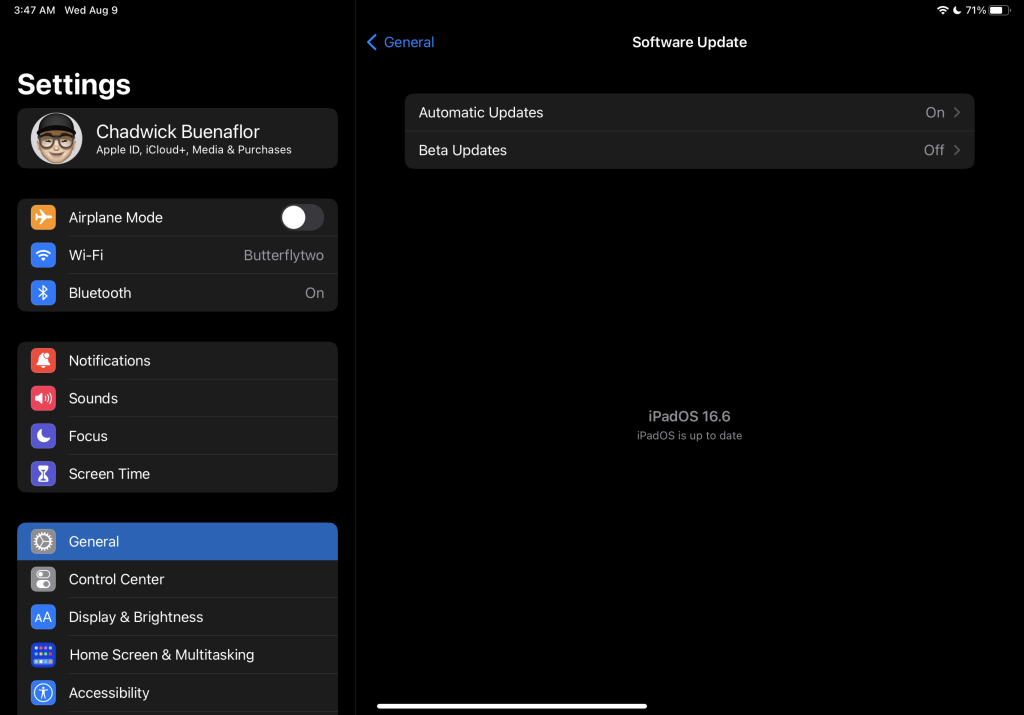
- Ensure your iPad Pro is updated to the latest iOS version. Older iOS versions may have incompatibilities with some third-party accessories.
- Update the charger/cable firmware if any updates are available from the manufacturer.
Try Different Wall Adapter

- Test the third-party Lightning cable with the original Apple power adapter that came with your iPad Pro. This eliminates any issue being caused by the third-party charger itself.
- Alternatively try a compatible high wattage USB-C PD wall charger for iPad Pro. This will help isolate whether the charging issue is being caused by the third-party charging cable rather than the wall charger
Reset iPad and Charger
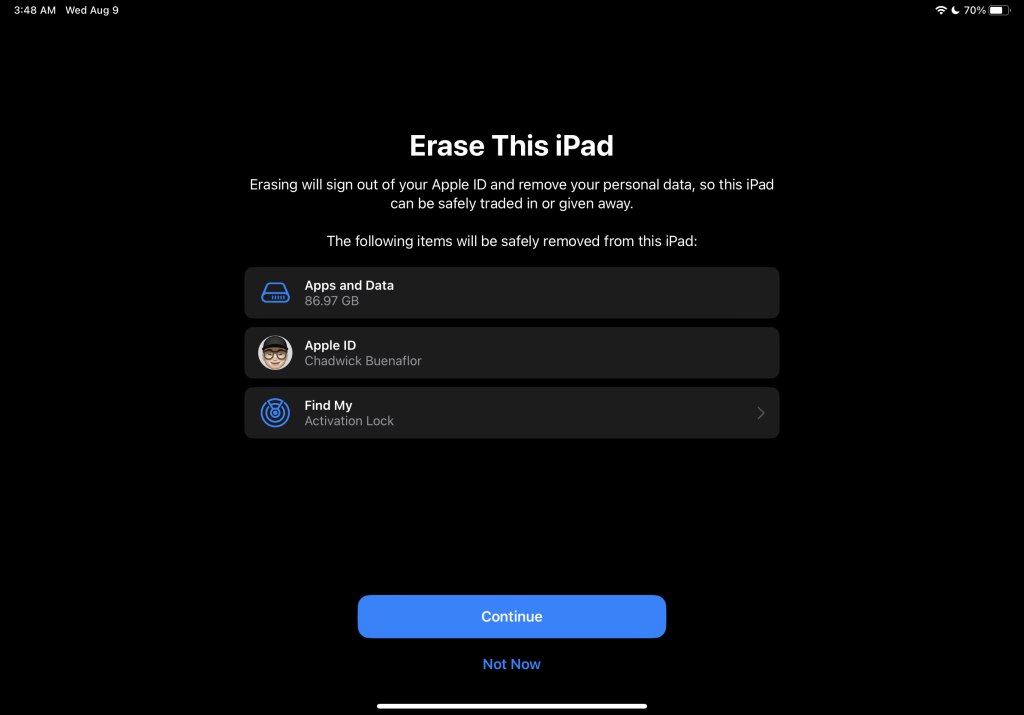
- As a last resort, try resetting the iPad Pro by holding down the power and volume up button together until you see the Apple logo.
- Unplug the wall charger from power for 60 seconds and then plug it back in. Try charging the iPad again.
- Reset all iPad Pro settings back to factory default if still not working. Back up data first.
If the above troubleshooting does not resolve the charging issues, the third-party accessory may not be fully compatible with your iPad Pro. Obtaining an Apple certified Lightning cable and USB-C iPad charger is recommended for reliable charging. Avoid using damaged or frayed cables that can potentially harm your device. Contact Apple support for further assistance if needed.
Final thoughts
The iPad Pro not charging properly with a third-party charger or cable is a common issue users face. The best solution is to always use original Apple power adapters and Lightning cables designed specifically for iPad Pro models. They are engineered to provide safe, fast and reliable charging.
If you face charging problems with third-party accessories, inspect connections for debris, check for compatibility issues, update software, try different charger combinations and reset the iPad. This should resolve most charging problems. Reverting back to Apple original charging accessories is advised for long term safe charging of your iPad Pro.