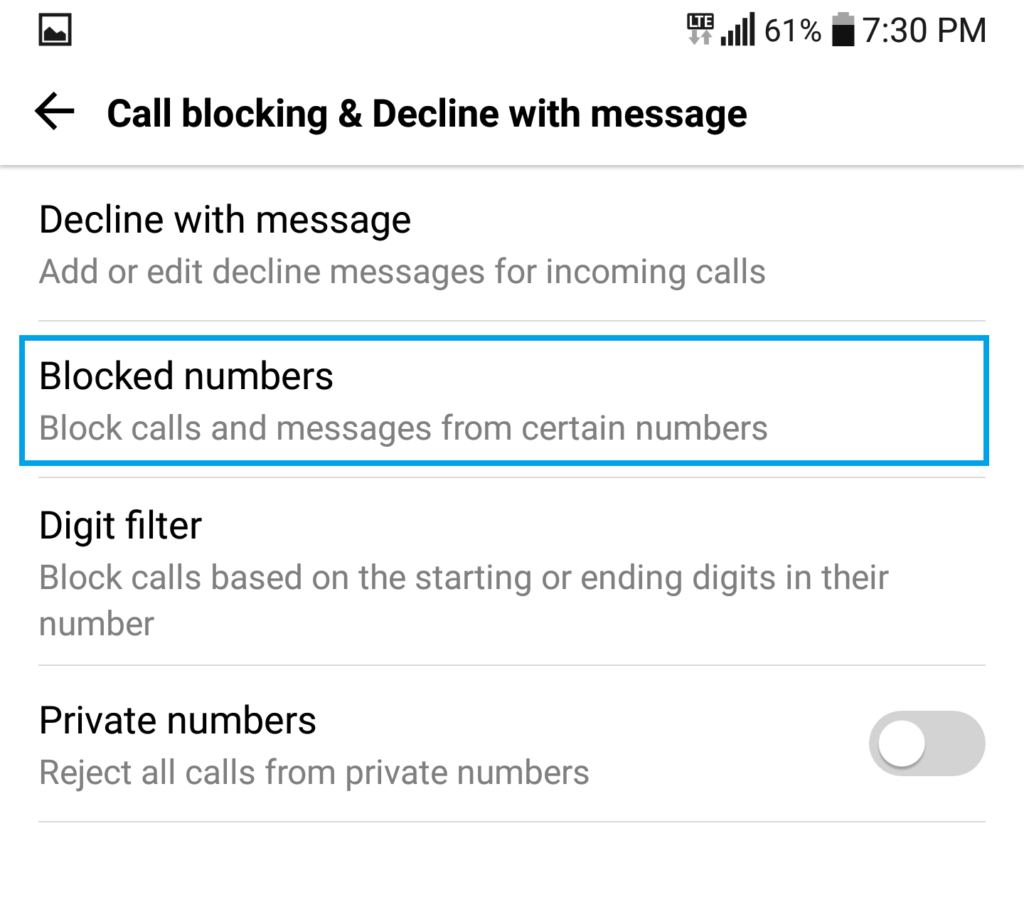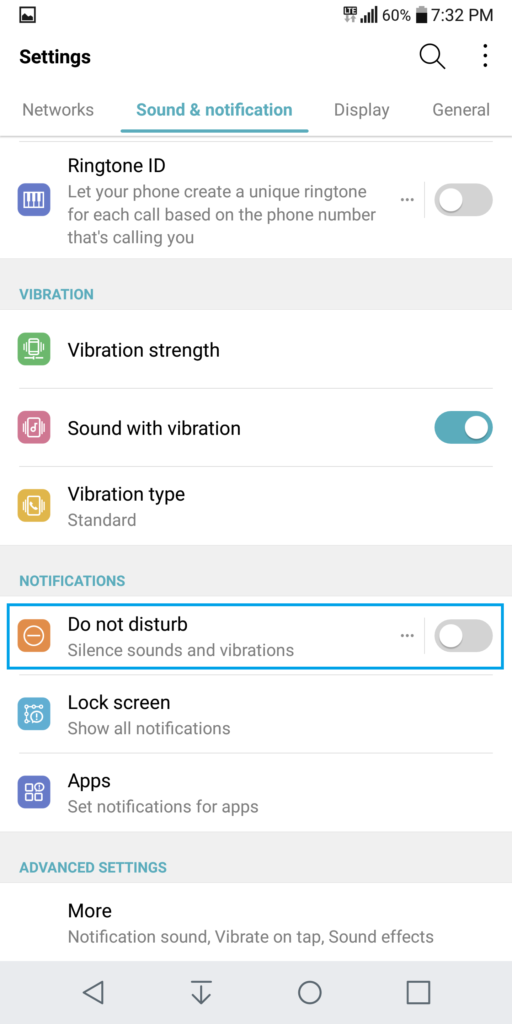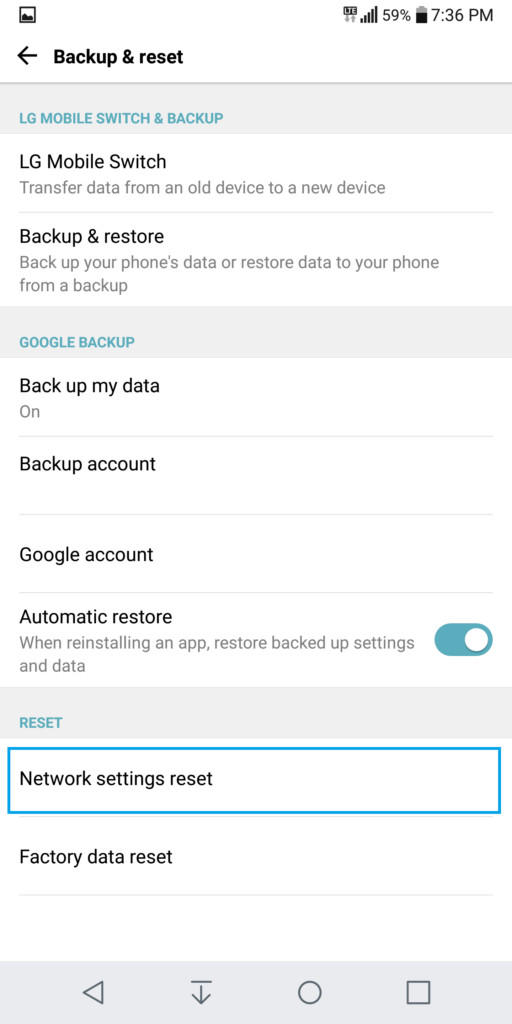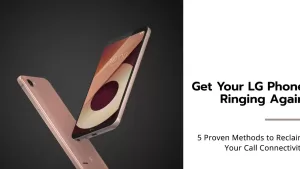If you can’t receive calls on your LG V30 device, make sure that you haven’t activated the blocking feature or DND is disabled. To verify, go to your phone’s settings. Check if there are no phone numbers on your Block list and DND is turned off. For a detailed guide on how these should be done, read this post.
Troubleshooting LG V30 that Can’t Receive Calls
Can’t receive calls on LG V30 smartphone. Incoming calls going straight to voicemail. Not receiving calls on LG V30. Can place outgoing calls but not receiving phone calls on the LG V30.
Solution
If you’re not receiving calls from all numbers, then first make sure you have service on your phone and you can place outgoing calls. If you have no service on your smartphone, click here for a guide on how to fix network issues on the LG V30.
If you’re not receiving any incoming calls but can place outgoing calls, first make sure none of the numbers are in your block list by following these steps:
- Go to Settings > Call
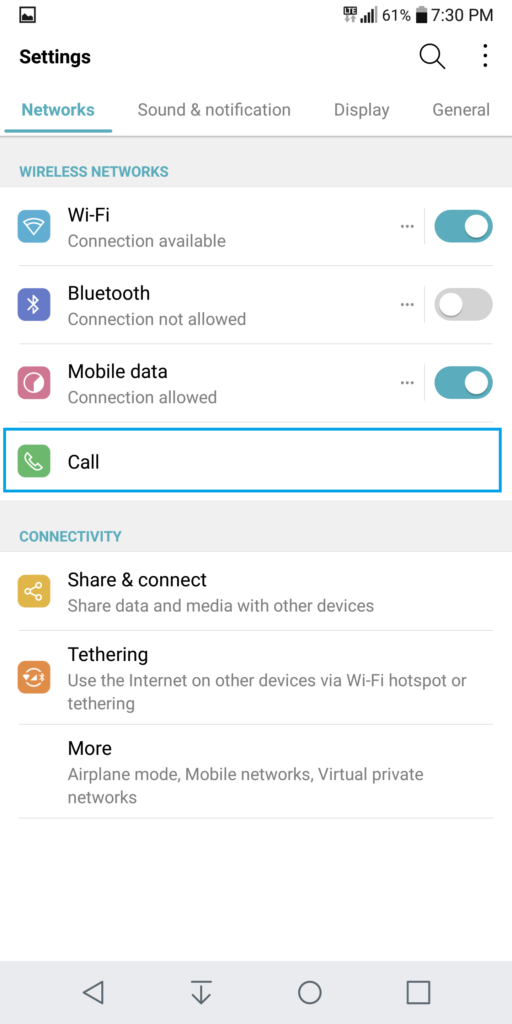
- Tap on Call blocking & Decline with message > Blocked numbers

- Make sure none of the numbers you’re having issues receiving calls from on your LG V30 aren’t part of your Block list. If they are, you can remove them from the block list to allow calls and messages.
- If you have no contacts in your Block list, go to Settings > Do not disturb and make sure it’s turned OFF

- If you have an active network connection, no numbers in your Block list, and Do not disturb is OFF, try performing a Reset network settings.
- Go to Settings > Backup & reset > Network settings reset

- Tap on Reset Settings (this won’t erase anything off your phone, however you’ll have to reconnect to WiFi).
- Once this is done power off your LG V30 completely, then power it back on.
- Test receiving calls once more.
- If all options above failed to work, and you can’t receive calls from ALL numbers, then consider performing a factory reset.
- If you are having trouble receiving calls from only one number and you performed the steps above, then make sure the person calling you is dialing the proper number. If they are, and they’re not in your block list, have them contact their network provider as this could be a call routing issue.
I hope that we’ve been able to help you fix the incoming call issue with your LG V30 device. We would appreciate it if you help us spread the word so please share this post if you found it helpful.
Connect With Us
We aimed to help our readers fix issues with their phones as well as to know how to properly use them. If you are experiencing other issues, please visit our Help Guide page. We have published articles that contain solutions to common issues. We also have a YouTube channel that has video tutorials and troubleshooting content for smartphones. Click this link and don’t forget to subscribe. Thank you for reading!