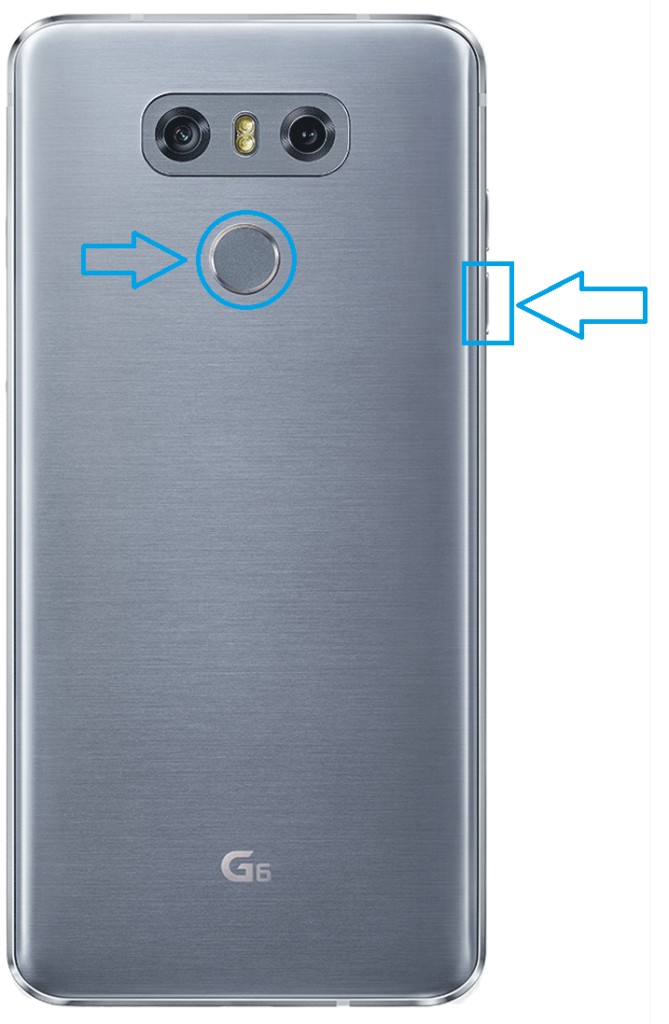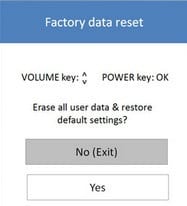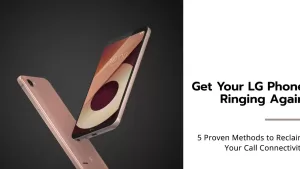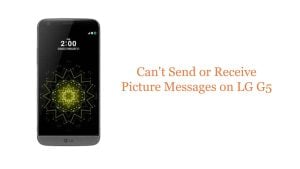You can perform a hard reset on LG G6 device by using its hardware keys such as the Volume and Power buttons. Hard reset is a term used in the smartphone world used to describe performing a factory data reset.
You will need to hard reset your LG G6 in the following situations:
-LG G6 stuck in bootloop
-Forgot unlock code, passcode or pin
-LG G6 won’t power on properly
-Can’t access apps or settings to factory reset
-LG G6 virus or software bug
-LG G6 won’t restart
Performing a hard reset erases everything on your device. If you are able, make sure to backup any data you need first (pictures, contacts, apps etc.)
If you can access your LG G6, then you can perform a factory reset by following these steps:
- Go to Settings
- Tap on Backup & reset
- Select Factory data reset
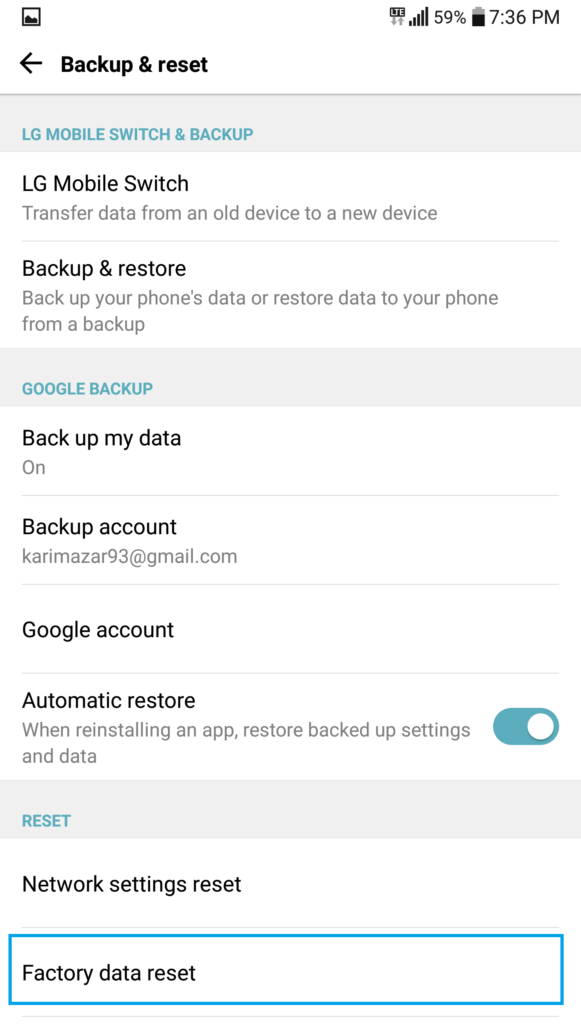
- Confirm by tapping Reset settings
If you can’t access the settings on your LG G6 because of any reason such as a software issue or a forgotten pin, here is how you can perform a factory reset using the hardware keys, also called a hard reset:
- Power off your LG G6

- Press the Volume Down button and Power button together until the LG logo appears on the screen

- Once the LG logo appears, quickly release then re-hold the Power button while still holding the Volume down button
- At this point the “Factory data reset” screen should appear
- It will display 2 options, No and Yes. Tap the Volume down button to select Yes

- Tap the Power button to confirm
- “Erase all user data and restore default settings” appears
- Again, tap the Volume down button to select Yes
- Tap the Power button to confirm and reset the device
- The device will reset to its factory settings and reboot to the initial android setup
Here is a video of the process to help you out:

Connect With Us
We aimed to help our readers fix issues with their phones as well as to know how to properly use them. If you are experiencing other issues, please visit our Help Guide page. We have published articles that contain solutions to common issues. We also have a YouTube channel that has video tutorials and troubleshooting content for smartphones. Click this link and don’t forget to subscribe. Thank you for reading!