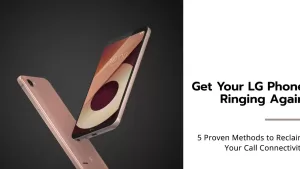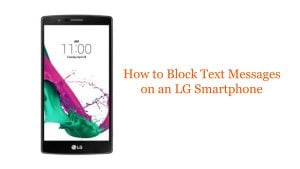Can’t receive text messages from one person on your LG smartphone? Don’t worry, you’re not alone. This is a common issue that can be caused by a variety of factors. But the good news is that there are a few simple things you can do to fix it.

In this article, we’ll walk you through six troubleshooting methods that you can try. So if you’re not receiving text messages from one person on your LG smartphone, be sure to read on!
6 Easy Fixes for LG Smartphone Not Receiving Text Messages From One Person
Outlined below are simple procedures that you can try on your end when faced with the same issue in which you’re not receiving text messages from one person on your LG smartphone.
1. Check Your Signal Strength
One of the simplest things to do is to check your signal strength. If you’re in a weak signal area, you may not be able to receive text messages from anyone, let alone one person.
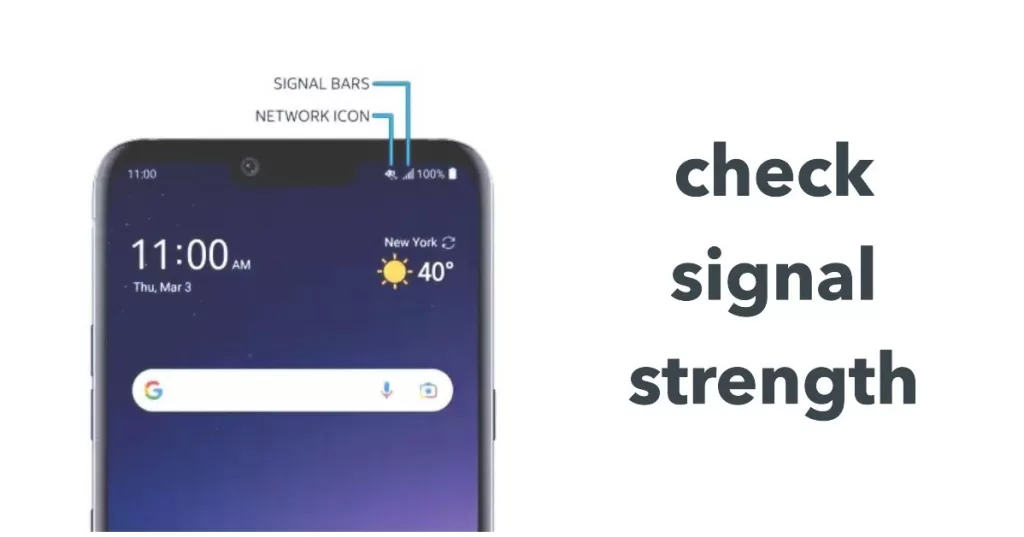
To check the signal strength on your LG smartphone, you can use one of the following methods:
Method 1: Using the status bar
- Look at the signal bars in the status bar at the top of your screen.
- The more bars you see, the stronger your signal strength.
- If you have no bars, you may be in a weak signal area.
Method 2: Using the Settings app
- Open the Settings app.
- Tap on Connections.
- Tap on Mobile networks.
- Tap on Signal strength.
Your signal strength will be displayed in decibel milliwatts (dBm). A lower dBm number means a stronger signal.
Tips:
- If you’re having trouble receiving text messages or making phone calls, try moving to a different location with a stronger signal.
- You can also use a signal booster to improve your signal strength.
2. Restart Your LG Smartphone
Sometimes, a simple restart can fix all sorts of problems, including text messaging issues. So if you’re having trouble receiving text messages from one person, try restarting your LG smartphone.
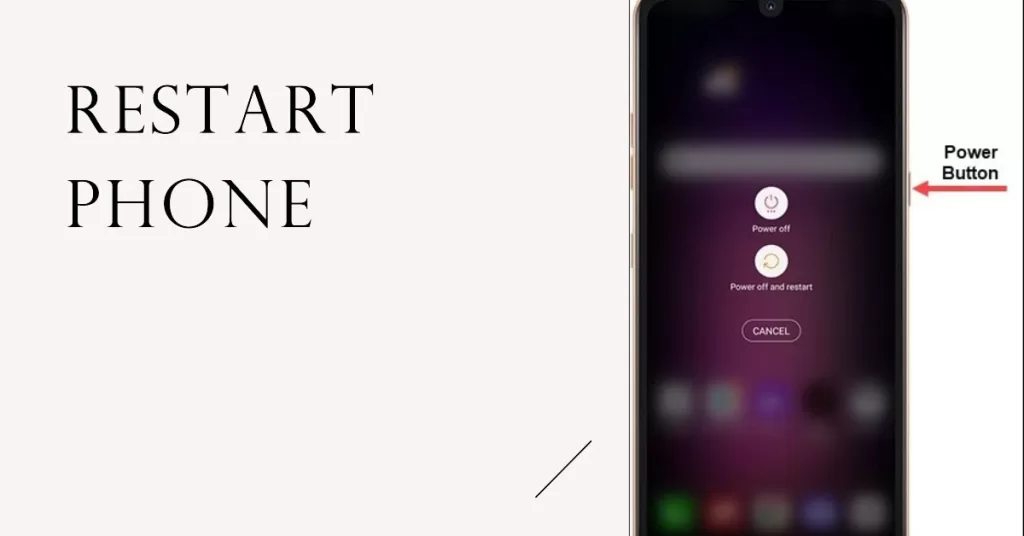
To restart an LG smartphone, you can follow these steps:
- Press and hold the power button until the power menu appears.
- Tap on “Restart“.
- Confirm the restart by tapping on “Restart” again.
If your LG smartphone is frozen or unresponsive, you can force a restart by following these steps:
- Press and hold the power button and the volume down button simultaneously for 10-15 seconds.
- Release the buttons when you see the LG logo appear on the screen.
Your LG smartphone will restart automatically.
3. Clear the Text Messaging App Cache
If you’re still having trouble, try clearing the text messaging app cache. This will delete any temporary files that may be causing the problem.
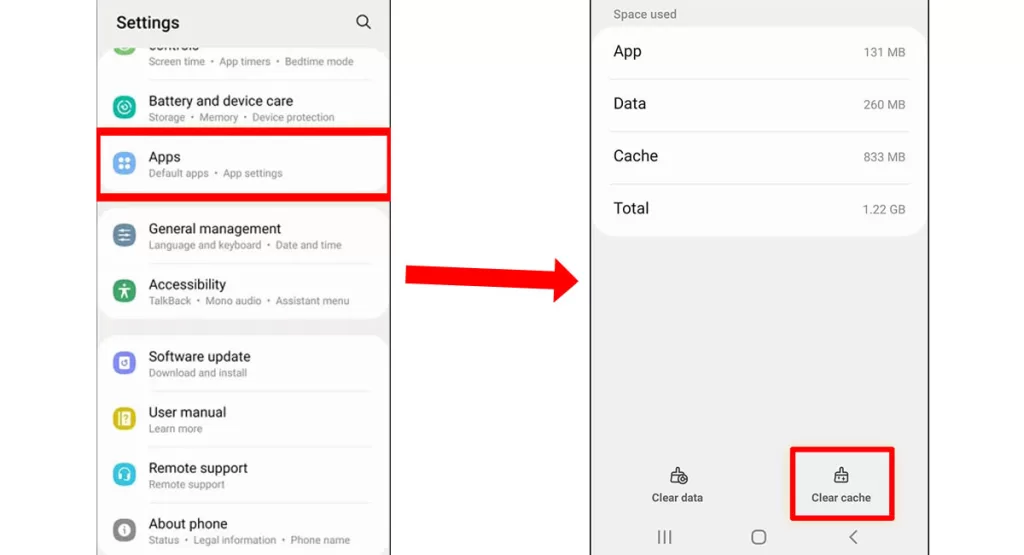
To clear the text messaging app cache:
- Go to Settings > Apps & notifications.
- Tap on the three dots in the top-right corner of the screen and select Show system apps.
- Scroll down and tap on Messages.
- Tap on Storage & cache.
- Tap on Clear cache.
4. Reset Your Network Settings
If you’re still having trouble, try resetting your network settings. This will restore your network settings to their factory defaults.
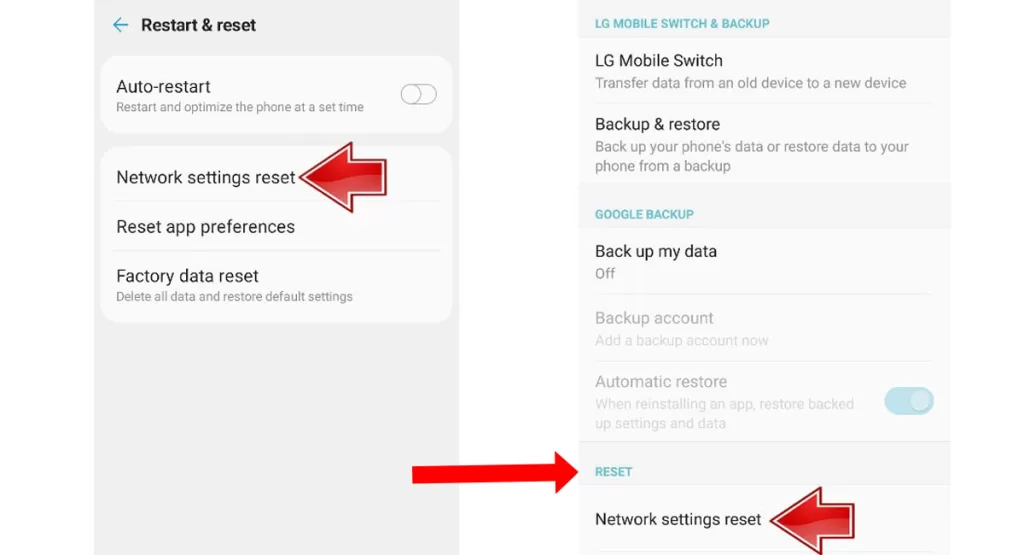
To reset your network settings:
- Go to Settings > System > Advanced > Reset options.
- Tap on Reset Wi-Fi, mobile & Bluetooth.
- Tap on Reset settings to confirm.
5. Make Sure the Person You’re Trying to Contact Has the Correct Phone Number
It’s also possible that the person you’re trying to contact has the wrong phone number or perhaps switched to a different number.
To rule this out, double-check their phone number to make sure it’s correct.
6. Contact Your Carrier
If you’ve tried all of the above and you’re still having trouble, contact your carrier. They may be able to help you troubleshoot the problem further.
Additional Tips:
- If you’re only having trouble receiving text messages from one person, it’s possible that they have blocked your number. Try texting them from a different phone number to see if that works.
- If you’re also having trouble sending text messages, try restarting your LG smartphone and clearing the text messaging app cache. If that doesn’t work, contact your carrier.
And that’s all there is to troubleshooting an LG smartphone that’s not receiving text messages from a single person.
I hope this article was helpful. If you have any other questions, please feel free to leave a comment below.