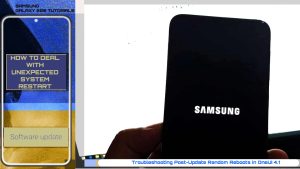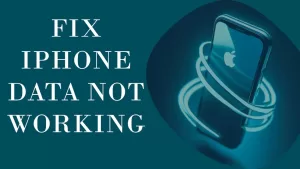Many Amazon Fire tablet owners have experienced the frustration of their device not charging or powering on. Troubleshooting this issue can be challenging without knowing where to start. This guide will walk you through some steps to diagnose what exactly is wrong with your Fire tablet.
Check Battery and Charging Cable
The first thing to check is the battery and charging cable. Make sure the cable is not damaged and is securely plugged into both the wall charger and tablet. Try using a different charging cable if possible to rule out a bad cable.
Also, attempt charging with different wall adapters if available, even a basic phone charger. This will help determine if the issue is with the tablet’s charging port or the adapter itself.
If the tablet has been unused and uncharged for an extended period, the battery may be completely depleted. It can take several hours of charging with a working cable and adapter before a depleted battery will regain enough charge to power on the device.
Inspect Charging Port for Damage
Carefully look into the tablet’s charging port with a flashlight. Check for any bent or broken pins inside the port, or any debris like dust or pocket lint blocking the port.
Gently clean out the charging port with canned air. Be very careful not to damage the delicate pins inside the port. Damaged or blocked ports will prevent proper charging and powering on of the device.
Attempt Hard Reset
If the battery and charging port seem fine, try performing a hard reset on the tablet. Press and hold the power button for at least 20-30 seconds to force the device to power cycle.
Keep the tablet plugged into a charger during this process. If the hard reset is successful, you may see the battery charging LED indicator come on, even if the screen stays black.
Get Diagnostic Power Reading
At this point if the tablet still won’t turn on, it’s time to get a diagnostic power reading. Use a USB voltmeter or USB ammeter to measure electricity flowing into the tablet’s charging port.
Carefully insert the meter between the wall charger and Fire tablet. If you get a reading around 5V 500mA or higher, then power is making it into the tablet, indicating an issue with the motherboard. No power reading means corrupted charging circuitry.
Consider Professional Repair or Replacement
If you’ve tried all troubleshooting steps with no luck getting the Fire tablet to charge or turn on, it likely has an internal hardware failure. Professional microsoldering repair or a replacement motherboard may be needed, which can cost as much as a new tablet.
At that point, replacing the Fire tablet altogether may be the most cost-effective option unless the data on the device is extremely important to recover.
A Fellow Owner’s Struggle
A redditor described his frustrating experience with an Amazon Fire tablet that would no longer charge or turn on after years of no use. He had tried charging it for hours with no response – a classic case of a depleted battery.
Comments advised him to inspect the charging port, attempt a hard reset, check for power flow with a voltmeter, and consider that repair costs could approach that of a new tablet. This feedback provides an excellent reference for others facing the same vexing issue.
With a logical troubleshooting approach, you should be able to determine what is preventing your Amazon Fire tablet from charging and powering on. Don’t give up hope, as the problem may end up being something simple like a bad cable. But if not, hopefully this guide has armed you with the key next steps to diagnose your Fire tablet’s stubborn malfunction.