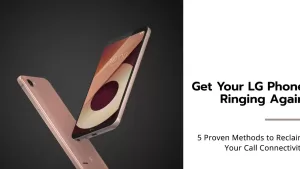If you are getting no service or emergency calls only on LG V30, it could be that the phone is not getting sufficient signal reception. Try to move to an open area and check if the issue has been rectified.
This problem can also be due to service outage on your carrier provider’s end. Try to contact them using a different phone to verify this issue. I have also mapped out some potential solutions to remedy the no service or emergency calls only on LG V30. Read further and find out how.
Solution
If you have no service on your LG V30, here are the steps you can take to try and fix the issue:
- Turn your smartphone completely off, then turn it back on.
- Go to Settings > Backup & reset > Network settings reset.
- Tap on Reset Settings (this won’t erase anything off your phone, however you’ll have to reconnect to WiFi).
- Test your network connection. If it still doesn’t work, continue below.
- Go to Settings > More > Mobile Networks.
- Tap on Network Mode and try switching LTE off.
- Once you’ve switched the Network mode tap on Network operators > Search networks.
- Once the search is complete, you should see your Carrier in the list of available networks. Tap on it to reconnect.
- If you are unable to pull up any networks when performing your search, verify if your SIM card works by testing it in a different device. If you experience the same issue in a different device, try replacing your SIM card or contacting your Carrier to make sure it’s properly activated.
- If there are no issues when putting your SIM in a different device, then the problem is with your LG V30 and you can try performing a factory reset by clicking here.
- If issue persists after a factory reset, and after testing your SIM, then you must verify what your options are for repairing or replacing your device with your carrier or the manufacturer.
You can visit our Youtube channel for tutorials and troubleshooting videos. Don’t forget to give our videos a thumbs up and subscribe to it. Thank you.