Rich Communication Services (RCS) is a newer messaging protocol that offers a number of advantages over traditional SMS, such as read receipts, typing indicators, and high-quality media sharing. However, one of the drawbacks of RCS is that it relies on an internet connection to function. This means that if the recipient of your message is offline, they may not receive it until they reconnect.
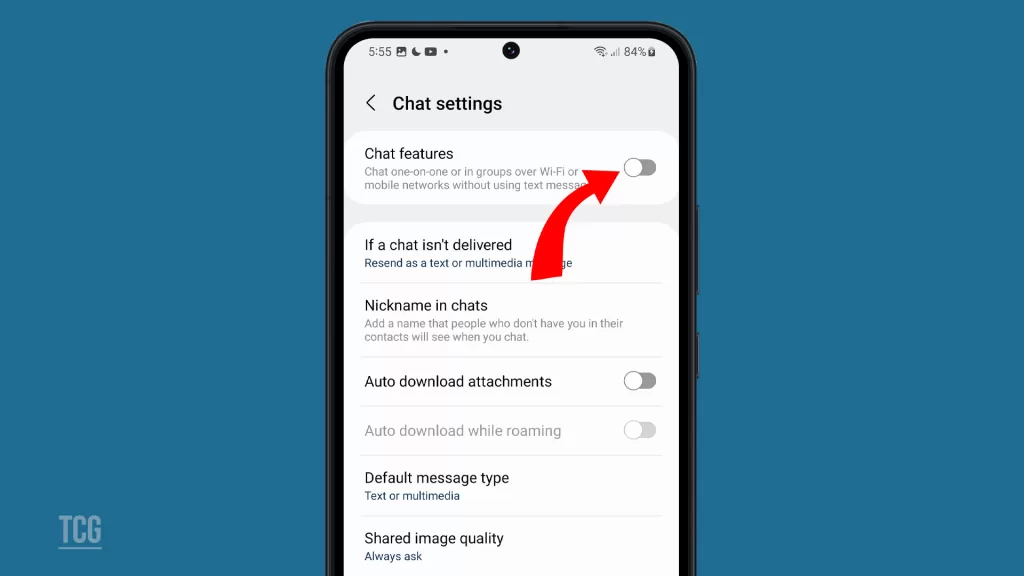
If you need to send a message to someone who is likely to be offline, you may want to disable RCS on your Android phone. This will ensure that your message is delivered as an SMS, even if the recipient is not connected to the internet.
How to disable RCS on Samsung Galaxy devices
- Open the Messages app.
- Tap the More options icon (three dots) in the upper-right corner.
- Select Settings > Chat settings.
- Toggle off the Chat features switch.
- Tap If a chat isn’t delivered and select Reset as a text or multimedia message.
- In the lower part of the screen, tap Default message type and select Text or Multimedia.
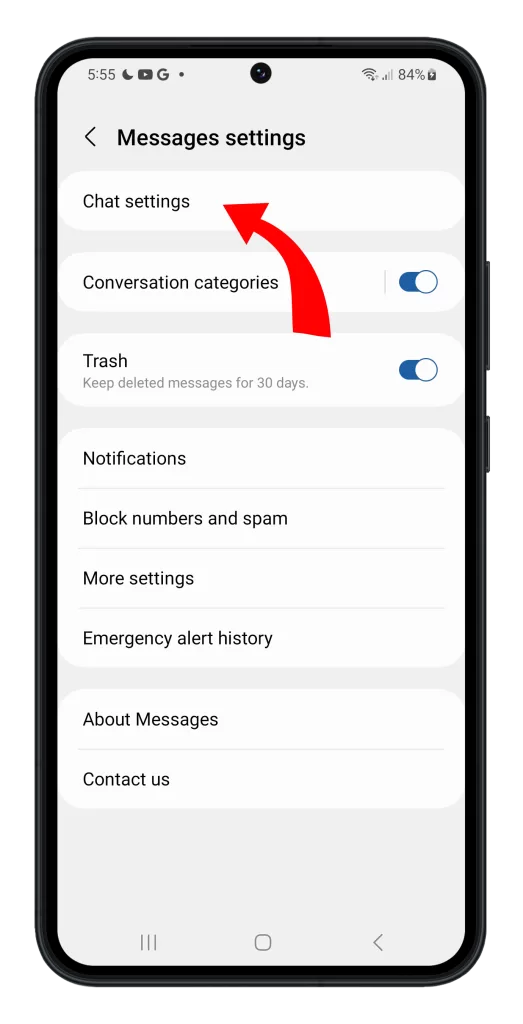
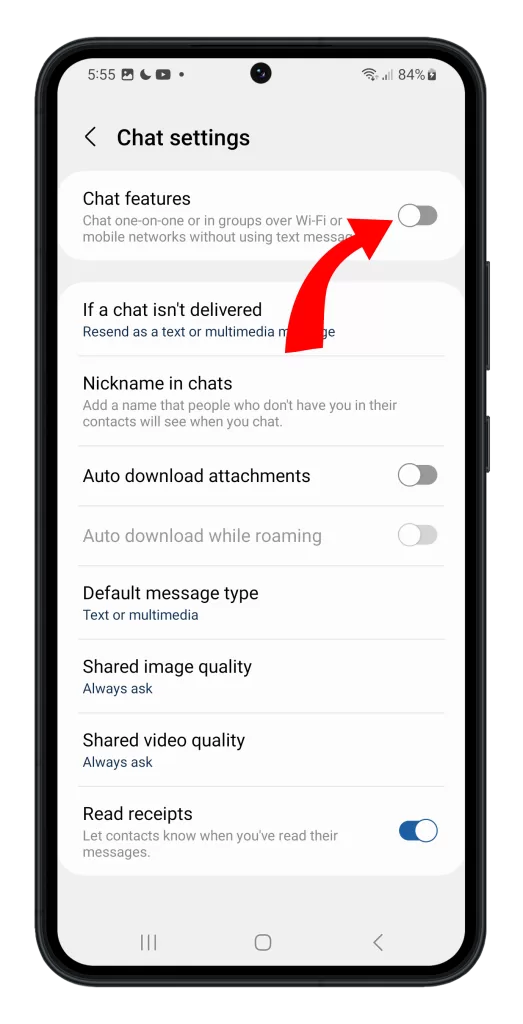
How to disable RCS on Pixel phones
- Open the Google Messages app.
- Tap your profile picture in the top-right corner.
- Select Messages settings > RCS chats.
- Toggle off the Turn on RCS chats switch.
- To automatically resend failed messages as SMS, toggle on the Automatically resend as text switch.
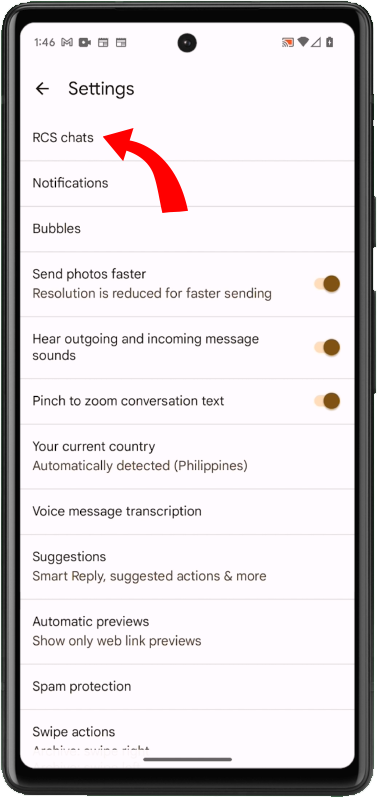
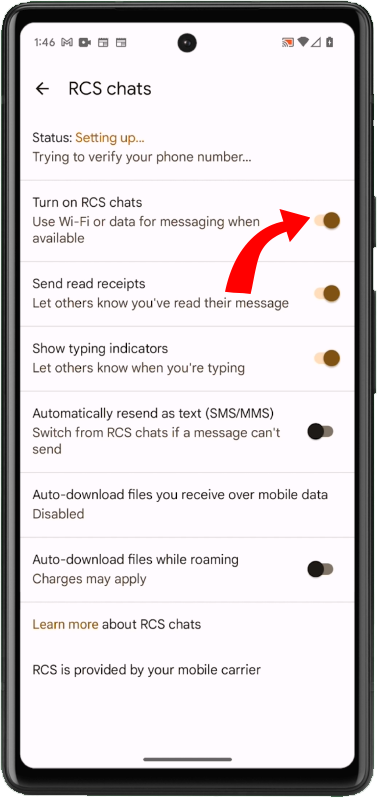
If you disable RCS, you may not be able to receive read receipts from recipients who are using RCS or Google Chat.
Additional tips for sending urgent messages:
- Use a messaging app that is known for being reliable and fast, such as Google Messages.
- Avoid using abbreviations and slang, as this can make your message difficult to understand.
- Be clear and concise in your message.
- If you need to send a large file, such as a video or photo, consider using a cloud storage service such as Google Drive or Dropbox instead.
By disabling RCS, you can ensure that your messages are delivered to recipients who are offline. However, it is important to be aware of the potential drawbacks of doing this, such as not being able to receive read receipts.







