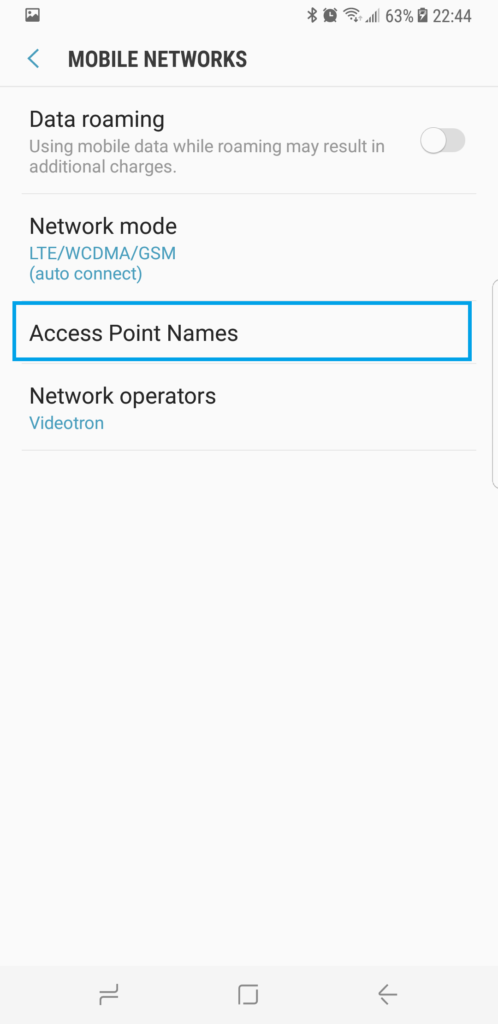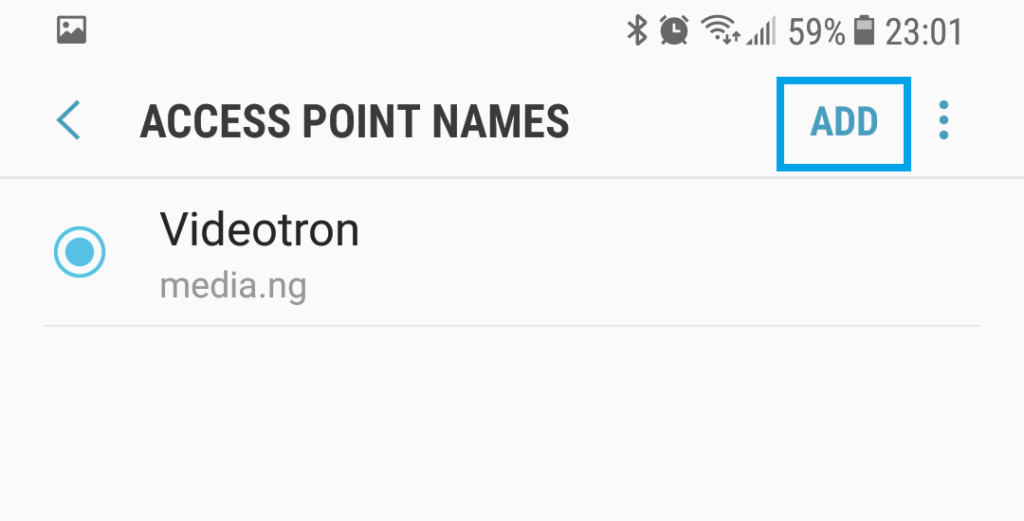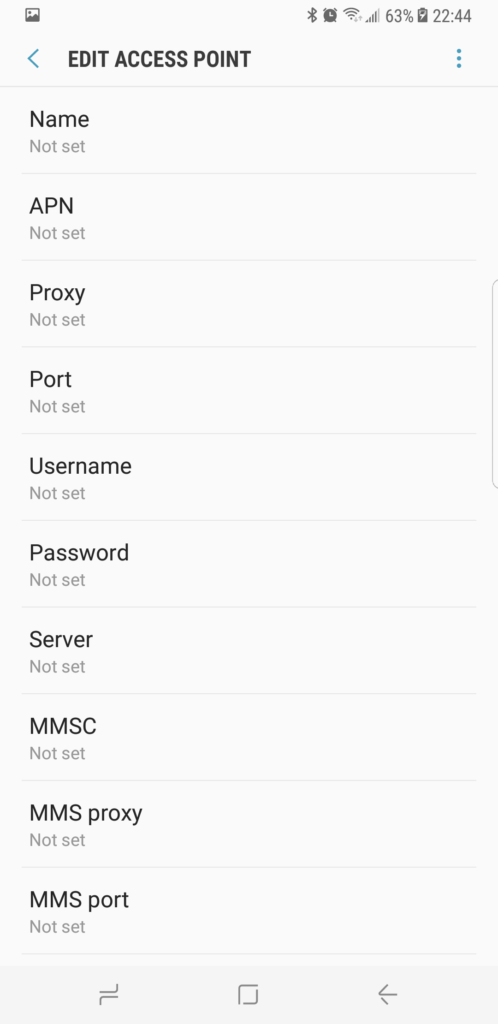Access Point Names or APN is a set of information provided by your carrier network that allows internet connection using the cellular data service. If you don’t know how to manually configure APN settings on Samsung Galaxy Note 8, read this post and find out how.
Normally, your carrier provider will send automatic APN settings on your device. You can use them to allow internet access using the cellular data network on your smartphone.
But there are instances, like a not working cellular data, that you will need to manually enter the APN information on your cellphone. To help those who don’t have any idea on how to edit their APN settings, I have mapped the step by step procedure below.
Guide
If your mobile data isn’t working or you purchased an unlocked Galaxy Note 8 that belonged to a different carrier, you might have to manually configure your APN (Access Point Name) settings to have access to mobile data. An APN is what allows you to access mobile internet with your Galaxy Note 8.
Here is how you can configure APN settings in your Galaxy Note 8:
- Go to Settings > Connections > Mobile networks.
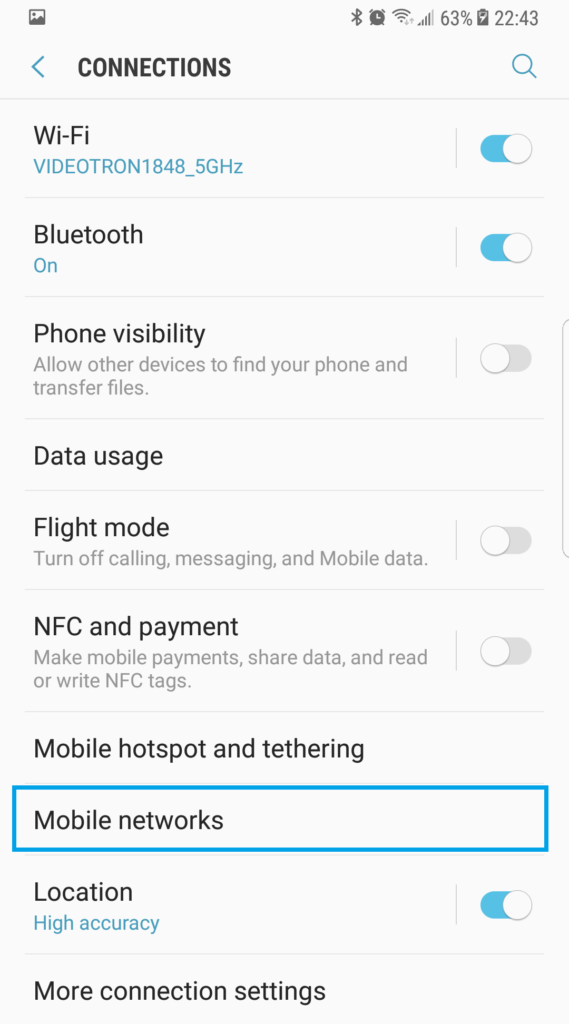
- Tap on Access Point Names.

- At this page you can select with APN settings to use. Normally you would see your Carrier name as part of the list. If you don’t, then you can tap ADD in the top right to configure it manually.

- Enter the necessary info in the appropriate fields.

Note: If you don’t have your network’s APN settings, you can check this page or a simple google search for your Carrier’s APN settings should yield the proper result (Example: Search google for “Virgin Mobile apn settings”). - If you still can’t access mobile internet from your Samsung Galaxy Note 8, contact your network provider and see if you can confirm your APN settings with them, or have them reset your network connection.
Thank you so much for reading this post. We also have our Youtube channel for other tutorial guides and troubleshooting videos. Feel free to visit it anytime and don’t forget to like the videos and subscribe to our channel. Thank you.