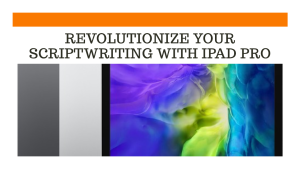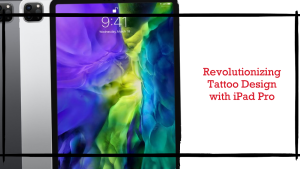Experiencing issues charging your iPad Pro? Intermittent charging or the inability to hold a charge is among the most irritating issues an iPad Pro owner may encounter. This can prevent you from using your iPad when you need it the most.
The good news is that in most cases, an iPad that is charging intermittently can be fixed with some simple troubleshooting steps. Here’s what you need to know about the common causes of intermittent charging issues and how to get your iPad Pro charging normally again.
Identifying and Resolving iPad Pro Charging Intermittently Problems
It’s irritating when your iPad Pro refuses to hold a consistent charge. The device can turn off abruptly during a task or take longer than it should to reach full battery capacity because of intermittent charging. In the succeeding sections, we’ll delve into why this happens and what you can do about it.
Why Is My iPad Pro Charging Intermittently?
There are several potential causes of an iPad Pro that is charging intermittently or won’t hold a charge:
Faulty Charging Cable
The most common cause of intermittent charging is a faulty charging cable. Apple cables are prone to fraying or damage over time. A damaged charging cable can cause the connection to be inconsistent, leading to charging problems.
Inspect your Lightning cable carefully for any cuts, frays or bends in the cable. Also check the connectors at each end and remove any debris buildup. If the cable is damaged, you’ll need to replace it.
Charging Port Issues
Problems with the charging port on your iPad can also prevent normal charging. Debris buildup in the charging port can block a solid connection to the charging cable.
Use a toothpick or soft brush to gently clean out the charging port on your iPad. Be careful not to damage the delicate pins in the port during cleaning.
Software Bugs
Sometimes software glitches or bugs can also cause the iPad to charge intermittently. Closing apps, restarting the iPad or installing iOS updates can often resolve software-related charging problems.
Resetting the iPad to factory default settings should clear out any problematic software and allow charging to work normally again. Back up your iPad data first before resetting.
Battery Issues
An old or malfunctioning battery may no longer be able to hold a full charge. This results in the iPad battery percentage dropping rapidly even while actively charging.
Check your battery health in Settings > Battery > Battery Health. If your battery health shows significantly reduced maximum capacity, the battery may need service.
Having your battery replaced by Apple or an authorized service center will typically resolve charging issues related to a worn battery.
How to Fix an iPad Pro That Is Charging Intermittently
Check Your Charging Cable
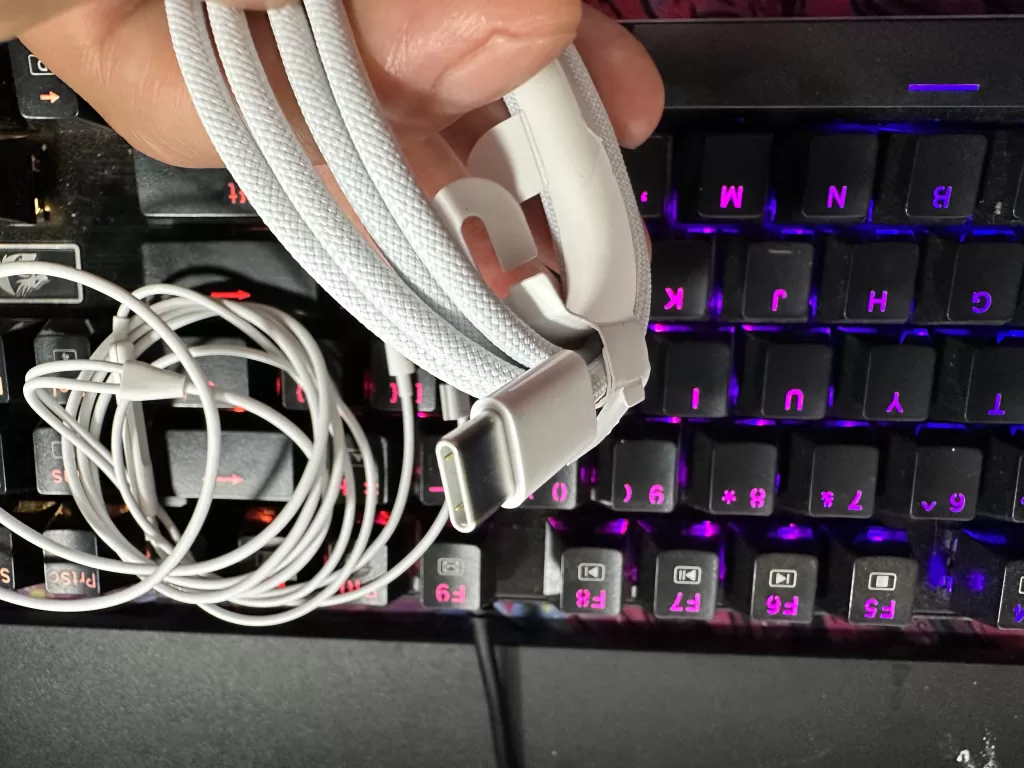
As mentioned, a faulty charging cable is the most common culprit for intermittent charging problems. Carefully inspect your cable for any damage. Wiggle the cable and connectors while charging to check for any loosening or inconsistent connection.
Replace your charging cable if it seems damaged in any way. Only use authentic Apple Lightning cables for reliable performance.
Check the Charging Port
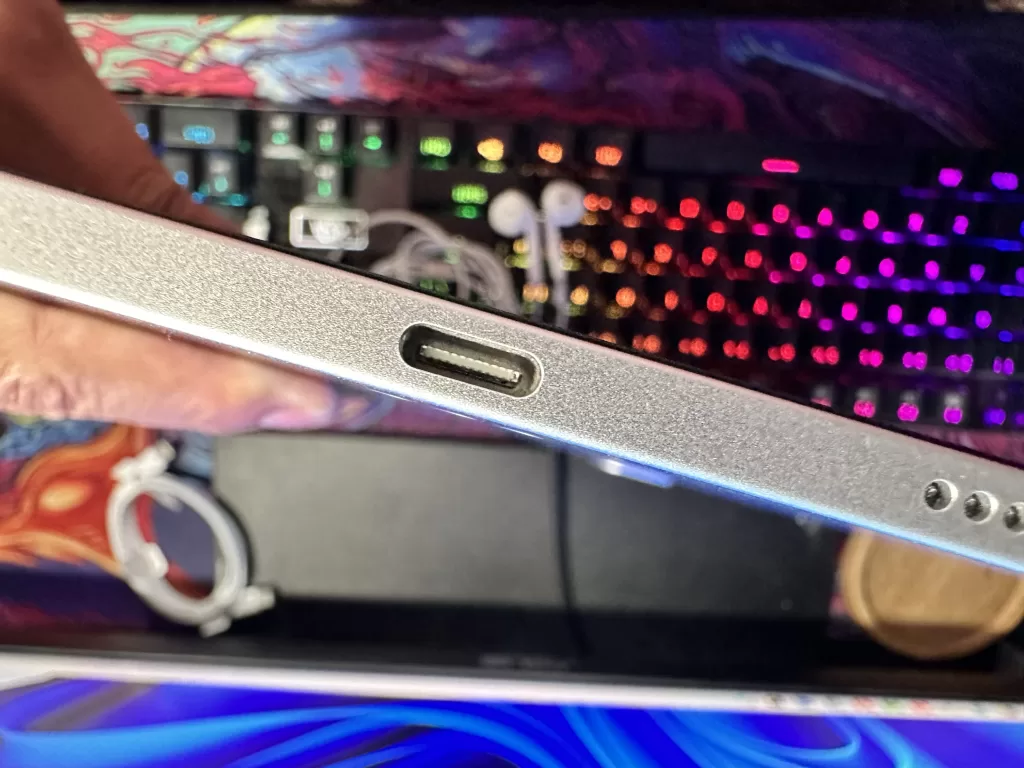
Use a toothpick or soft-bristle brush to gently clean out any dust or debris that may have collected in your iPad’s charging port.
Clear out any lint, dirt or gunk that could be obstructing a solid connection with the charging cable. Be very careful not to damage the pins in the port while cleaning.
Update Software
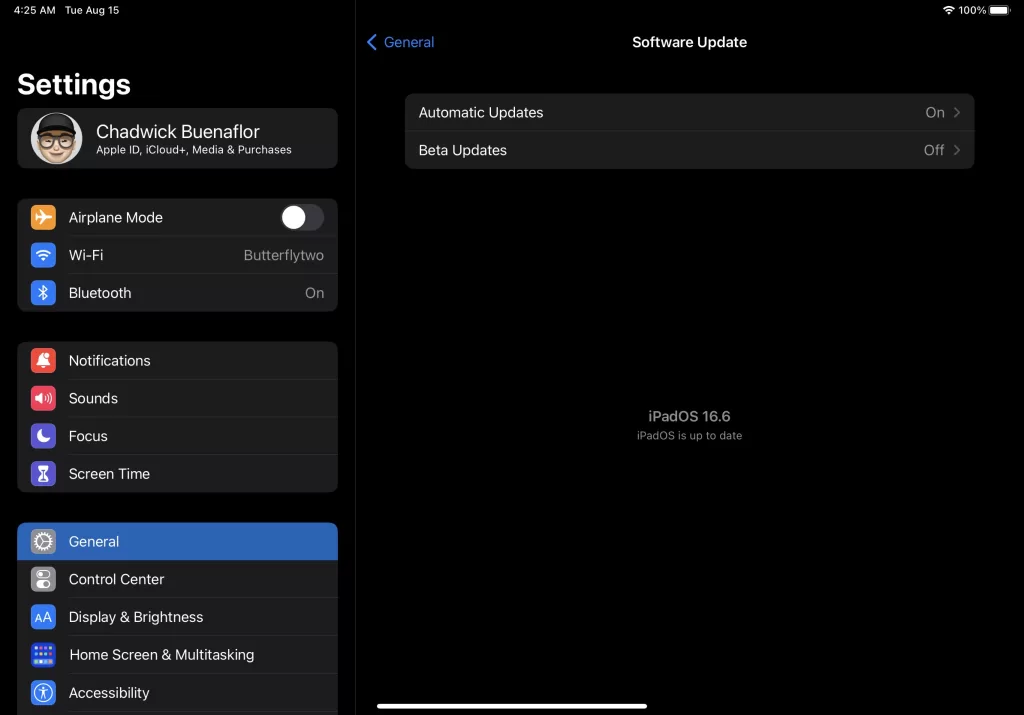
Sometimes software bugs can interfere with normal charging. Go to Settings > General > Software Update and install any available iOS updates. Updating to the latest software version can often resolve intermittent charging issues.
Also try resetting your iPad to factory settings if updates don’t help. This will clear out any corrupted software and allow your device to charge consistently again.
Test Different Chargers
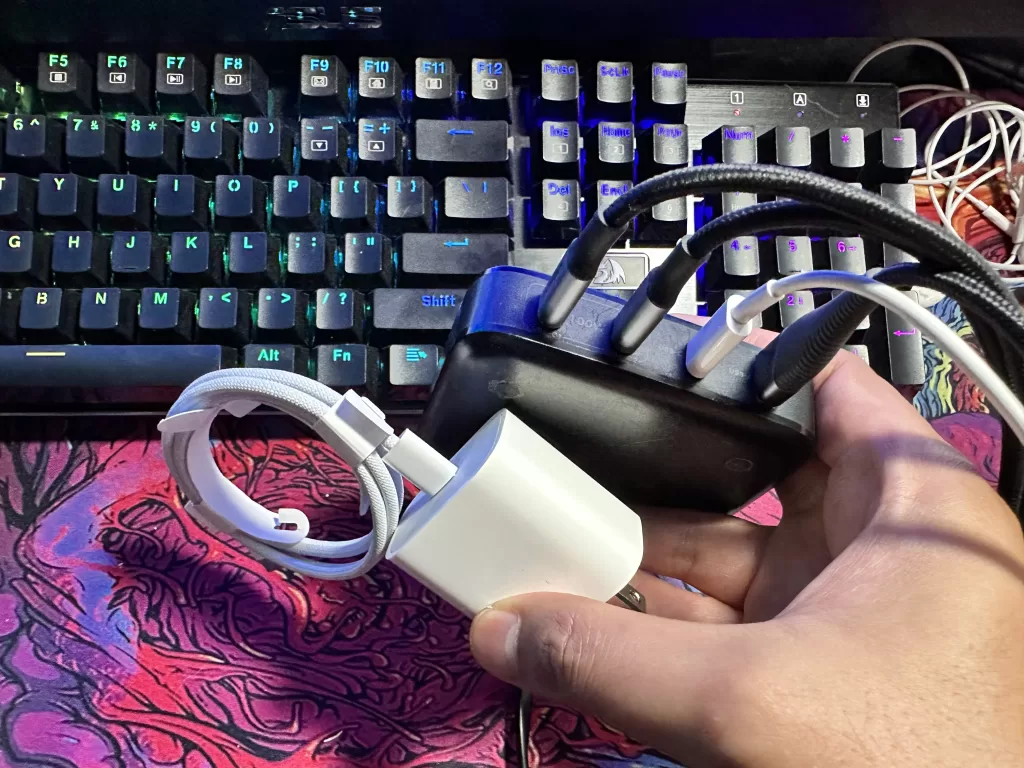
Try using your iPad with different chargers, including high-wattage options and the charger that came with your device. Use a wall adapter rather than a computer USB port for charging.
If your iPad charges fine with certain chargers but not others, the issue is likely with the faulty chargers. Test different cables as well.
Get Your Battery Serviced
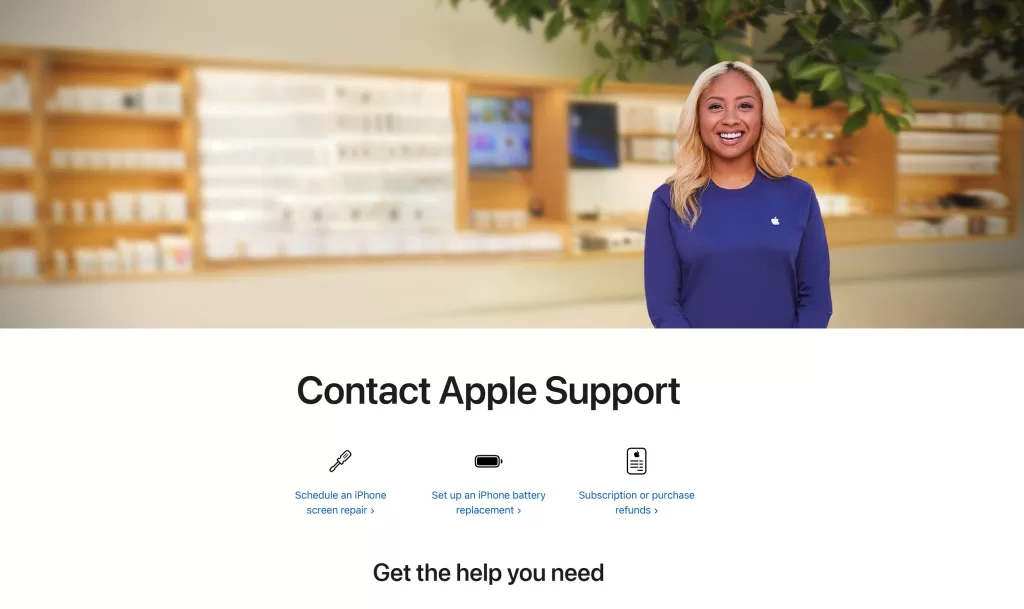
If your iPad is consistently losing power quickly even when “fully charged,” the battery may be worn out. Check your battery health under Settings > Battery > Battery Health.
Have Apple or an authorized service center replace the battery if it’s showing diminished capacity. A fresh battery should allow your iPad to charge correctly again.
Key Takeaways on Fixing an Intermittently Charging iPad Pro
- A damaged charging cable is the most common culprit behind intermittent charging problems. Carefully inspect cables for damage and replace if necessary.
- Debris in the charging port can prevent a solid connection. Use a toothpick to gently clean out the Lightning port.
- Updating software, resetting the iPad and testing different chargers can help isolate the issue.
- Have the battery serviced if it’s showing diminished capacity and unable to hold a full charge.
- Avoid third-party cables and chargers, use high-wattage wall adapters for charging whenever possible.
- Back up your iPad before troubleshooting and especially before resetting to factory default settings.
With some simple yet effective troubleshooting steps, an iPad Pro that is charging inconsistently or losing power prematurely can often be fixed quickly. Restore normal charging and extend your iPad’s battery life.