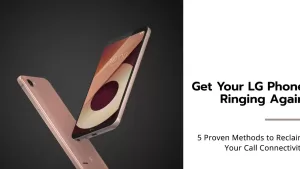When you are getting “No Service” on the LG G5 device, make sure you are within the network coverage and the phone is not on Airplane Mode. If your phone’s radios are on (Airplane Mode is disabled) and yet the phone is getting no signal, troubleshoot it using the workarounds below.
Troubleshooting “No Service” on the LG G5
- Can’t place or receive calls on my LG G5.
- Can’t text. Emergency calls only.
- No signal bars.
- No network connection on LG G5.
- Can’t connect to network on LG G5.
- Unable to place calls or text.
- Getting “Emergency calls only” LG G5.
Solution:
If you have no service on your LG G5, here are the steps you can take to try and reconnect to the network:
-
- Turn your smartphone completely off, then turn it back on.
- Go to Settings > More > Mobile Networks.
Tap on Network Mode then select the top option (GSM/WCDMA/LTE).Then select Network operators and tap Search Networks.
Once the search is complete, select your Carrier. - If you are getting a SIM error, try removing and reinserting your SIM card or having it replaced.
-
- If you are unable to connect to the network, try resetting your network settings:
- Go to Settings > Backup & Reset > Reset network settings.
- Tap on Reset Settings (Note: this will erase saved WiFi passwords).
- Go to Settings > Backup & Reset > Reset network settings.
- If you’re still unable to connect to the network after trying the steps above, you should try performing a factory reset of your device. Make sure to backup your phone data before performing the reset. Then go to Settings > Backup & Reset > Factory Data Reset. Read the warning message and follow the onscreen prompts to confirm the factory restore.
- If you are unable to connect to the network, try resetting your network settings:
If none of the given solutions fixes the no service issue on your LG G5 device, contact your network service provider. It is possible that there’s an ongoing outage affecting your area. Otherwise, additional assistance and recommendations will be provided.
I hope that we’ve been able to help you fix the network service issue with your LG G5 device. We would appreciate it if you help us spread the word so please share this post if you found it helpful.
Connect With Us
We are committed to helping our readers fix the problems with their phones as well as learn how to properly use their devices. If you have other issues, you may visit our Help Guide page so you can check by yourself the articles we’ve already published that contain solutions to common problems. Also, we do create videos to demonstrate how things are done on your phone. Visit our YouTube Channel and please subscribe to it. Thanks.