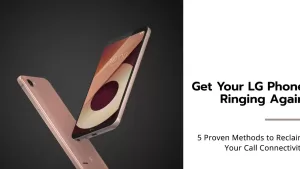If you can’t clear “New Voicemail” notification on your LG smartphone even if there are no new messages, try turning the device off and on again (restart). If it didn’t fix the problem, see the tweaks we listed below.
Clear “New Voicemail” Notification on LG Smartphone
Voicemail indicator is stuck on LG smartphone such as LG G3 or LG G4, while no messages are present in the voicemail. LG G4 shows new voicemail even though there aren’t any. New voicemail icon won’t go away on LG G3. LG G2 new voicemail stuck.
Solution
- The simplest solution is to leave yourself a new voicemail. Then access your voicemail box and delete the message you left, and it will remove the notification.
If that does not work, perform the following steps:
- Go to Settings > Apps > Phone (All tab).
- Select Clear Data.

- Power your device Off, wait 10 seconds then turn it back on and it should be gone!
If clearing the phone application data fails to fix the problem, try clearing the voicemail application. Here’s how:
- Head to Settings > Application manager > ALL > Voicemail.
- Tap on the Clear data option.
- Restart your phone and see if the voicemail notification is already gone.
If the problem persists up to this point, you can perform a factory reset. There might be a tough software bug that is affecting your phone’s voicemail notification system. Make sure to backup your phone data beforehand as this reset will cause a complete data loss.
I hope that we’ve been able to help you fix the voicemail notification problem with your device. We would appreciate it if you help us spread the word so please share this post if you found it helpful.
Connect With Us
We aimed to help our readers fix issues with their phones as well as to know how to properly use them. If you are experiencing other issues, please visit our Help Guide page. We have published articles that contain solutions to common issues. We also have a YouTube channel that has video tutorials and troubleshooting content for smartphones. Click this link and don’t forget to subscribe. Thank you for reading!