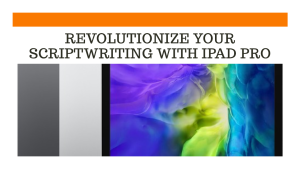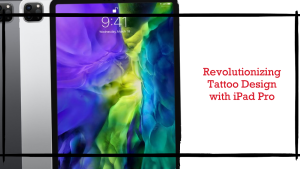The iPad Pro, a top-performing tablet by Apple, is renowned for its impressive features and functionality. However, some users have reported an unwelcome issue – their iPad Pro overheating while charging. While this might seem concerning, it is predominantly a common problem not just with iPads but with most electronic devices. Often, these devices get hot due to various underlying reasons which may not necessarily signify a severe issue.
To address this concern, this article offers an in-depth explanation of why your iPad Pro can overheat during charging and suggest applicable troubleshooting steps to resolve it.
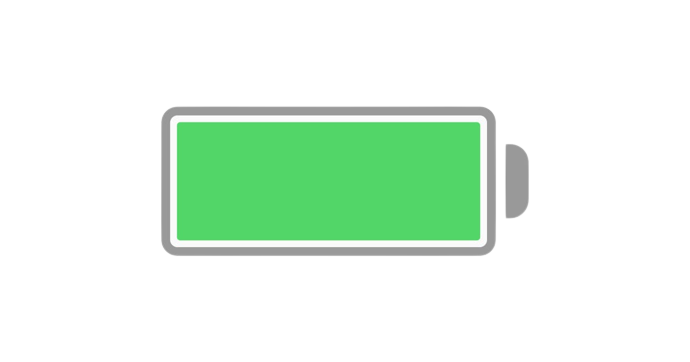
What Causes Overheating While Charging?
Before we dive into the troubleshooting measures, let’s understand what triggers the iPad Pro to overheat when plugged into charge. Several factors can contribute to this situation:
- Intense use of apps: Applications that demand high processing power or are continuously running in the background can result in overheating.
- Software issues: An outdated software or bugs in the OS or apps can also give rise to heating issues.
- Excess battery drain: Persistent battery draining tasks such as playing games for long periods, streaming videos or using GPS services could cause overheating.
- Environmental factors: Exposure to excessive heat sources like direct sunlight can lead to device overheating.
- Faulty charger or cable: A defective charging cable or power adapter may result in higher than usual heating during charging.
Troubleshooting Steps for Overheating During Charging
Take the iPad Pro Case Off
One of the primary measures you should take when your iPad Pro starts overheating while charging is removing its case. Many cases act as insulators, trapping the heat within them. As a result, they prevent the iPad from dissipating heat effectively during intense use or when being charged.
Avoid Direct Sunlight on your iPad Pro
Your device’s exposure to direct sunlight can significantly raise its temperature. Prolonged exposure could make your device even hotter while it’s charging, leading to potential performance throttling or system shutdowns for cooling purposes. Therefore, it’s essential to avoid placing your device under direct sunlight.
Use a Different Charging Cable
Another simple fix that can help reduce overheating is switching your current charging cable with a different one – preferably an original Apple manufactured cable. Sometimes, 3rd-party cables that aren’t MFi-certified can cause flow of inappropriate amounts of current to your device leading to excessive heating.
Don’t use your iPad Pro while charging
As mentioned earlier, high-powered tasks such as gaming or streaming videos can drain the battery fast and generate substantial heat. Using your iPad heavily while it charges doubles up the work for your device – managing the tasks while trying to replenish the battery levels. This could inevitably raise internal temperatures and result in overheating.
Perform a Forced Restart
If none of these solutions seems to help and you find your iPad Pro still overheats while charging, you could try performing a force restart. Sometimes, erratic app behaviours or minor software bugs could cause unnecessary stress on your device’s resources contributing towards overheating. A forced restart can help reset these parameters and possibly rectify the heating issue.
To perform a forced restart:
- Press and promptly release the volume button closest to the top button.
- Press and promptly release the volume button farthest from the top button.
- Press and hold the button at the top.
- As soon you see the Apple logo, release the top button.
Update iPadOS and Apps
Keeping your iPad Pro’s operating system and apps up to date can resolve software-related glitches that may contribute to overheating. You can check for any new updates in the Settings app under “General” > “Software Update” and update accordingly.
However, if these troubleshooting steps do not resolve your problem, it would be wise then consult certified Apple support or take it back to Apple store for further investigation.
Preventive Measures Against Overheating
While these troubleshooting steps can assure immediate guidance through an episode of ‘iPad Pro overheating while charging,’ there are several preventive measures that users could incorporate:
- Regularly updating software ensures that all known bugs or performance-related issues are taken care.
- Limiting usage of heavy-resource-demanding applications especially when you notice more thermals.
- Being cognizant about environmental conditions and keeping the device away from any direct heat sources.
Overheating issues while charging your iPad Pro can be concerning, but by following the troubleshooting steps mentioned above, you can address and resolve the problem. Remember to avoid using your iPad Pro heavily while charging and ensure proper ventilation to prevent unnecessary heat buildup. If the problem persists even after attempting these solutions, it is recommended to reach out to Apple Support or you can visit an Apple Store for additional assistance.
By taking care of your iPad Pro and implementing the right measures, you can enjoy uninterrupted usage without worrying about overheating during charging.