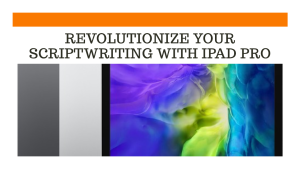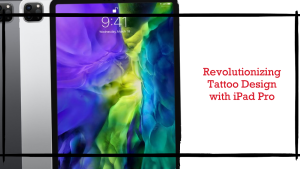Is your iPad Pro showing that it’s charging, but the battery percentage remains stagnant? We understand this can be aggravating, but rest assured, several potential solutions to get your iPad Pro charging properly again. In this article, we’ll go through the most common reasons why your iPad Pro might not be charging correctly and provide step-by-step instructions to fix the problem.
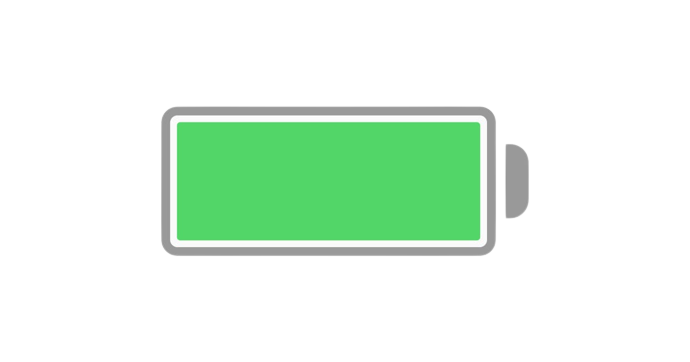
iPad Pro Charging But Battery Level Not Increasing? Here’s The Fix
Before proceeding to address these troubleshooting steps, we need to understand what causes this issue:
- Faulty Charger/Cable: The charger or cable could be defective and rendering limited or no power output.
- Battery Damage: If your iPad Pro suddenly shuts down or drains rapidly, it indicates battery damage.
- Software Issues: Occasionally some software glitches may prevent your iPad from charging properly.
- Temperature Issue: Sometimes the iPad may stop charging or slow down if the device overheats.
Perform A Restart
One of the first things you should try when your iPad Pro is not charging as expected is to perform a restart. This simple step can often resolve minor software bugs causing the issue.
How to Restart iPad Pro:
- Press and hold the Power button (located either on the top or side of your iPad Pro) and either of the volume buttons simultaneously.
- Continue holding the buttons until the “Slide to power off” slider appears on the screen.
- Slide the slider to turn off your iPad Pro completely.
- After a few seconds, press and continue to hold the Power button until you see the Apple logo on the screen, indicating that the iPad Pro is restarting.
Check Your Temperature
Charging your iPad Pro in extreme conditions can prevent the battery percentage from increasing. If the temperature is too high, your iPad Pro might not show a warning but still won’t charge.
How to Check Temperature and Fix:
- Move your iPad Pro to a cooler spot with a temperature below 45°C (113°F).
- Allow the device to cool down for a few minutes before attempting to charge it again.
- Once the temperature has normalized, check if your iPad Pro is charging as expected.
Check Your Wattage
Using an extremely low-wattage charger can lead to slow or no charging on an iPad Pro, especially when you’re using the device simultaneously. To ensure efficient charging, use a charger with a higher wattage.
Recommended Charger Wattage for iPad Pro:
Opt for a 20 W / 30 W charger for your iPad Pro to ensure it receives enough power for smooth charging and usage.
Check Your Cable
A damaged or improperly connected charging cable can also prevent your iPad Pro from charging properly. Even if it transfers some charge, it may not be enough to increase the battery percentage.
How to Check Your Cable:
- Try to use another cable with your iPad Pro to see if it improves the charging process.
- If possible, plug the cable into another compatible device to check if it charges correctly.
- Inspect both ends of the cable for visible wiring, bent pins, or burn damage. If any issues are found, replace the cable.
Reset The iPad Pro
In rare cases, a software glitch or bug might be causing the charging problem on your iPad Pro. Resetting the iPad can help resolve these issues.
How to Reset iPad Pro:
- Open the Settings application on your iPad Pro.
- Select “General” from the menu.
- Tap on “Transfer or Reset iPad.”
- Choose “Erase all Content and Settings.”
- Follow the instruction provided on-screen to reset your iPad Pro.
Check Your Battery
If the troubleshooting steps listed above have not fixed the problem, it’s possible that your iPad Pro’s battery has degraded or is failing. If your iPad Pro is 2-3 years old, the battery should still be in good condition. However, for older devices, battery degradation is more likely, especially with heavy usage.
How to Address Battery Issues:
Unfortunately, iPads do not have a built-in battery health indicator like iPhones. If you’ve tried all the other fixes and suspect a battery problem, consider contacting Apple Support or visiting an authorized service provider to have the battery checked and potentially replaced.
Final Thoughts
When your iPad Pro shows that it’s charging but the battery level doesn’t increase, it can be frustrating. However, most of the time, thisissue can be resolved by carrying out the troubleshooting steps outlined above. Start with a simple restart, check your charging accessories, and ensure the temperature is within acceptable limits. Should the issue continue, performing a factory reset on your device may be necessary or getting the battery checked by professionals.
Remember that proper charging and maintenance can prolong the life of your iPad Pro’s battery and ensure smooth performance for years to come.