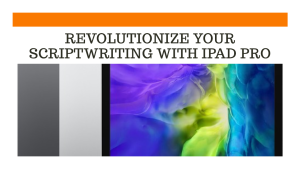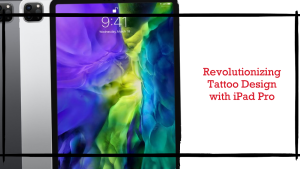It can be frustrating when the battery percentage on your iPad Pro gets stuck while charging and doesn’t increase even after prolonged charging. There could be a few reasons for this issue to occur. Identifying the likely cause can help you troubleshoot and fix the stuck battery percentage problem on your iPad Pro.
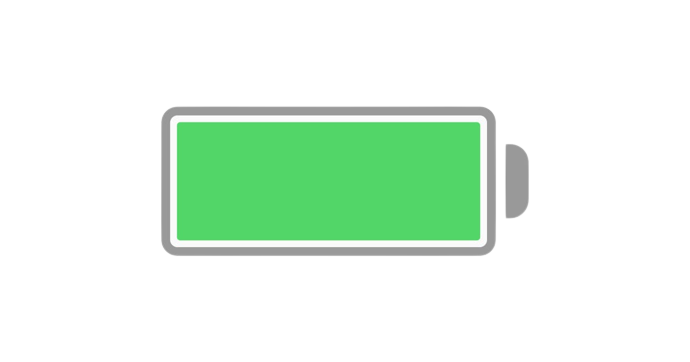
The Charger/Cable is at Fault
A faulty charger, frayed charging cable or debris in the charging port can prevent the iPad from charging properly and cause the battery percentage to get stuck.
Inspect Cables and Ports
Carefully examine the lightning cable for any damage like tears, cuts or bent pins. Frayed cables are prone to charging issues. Try a different official Apple charging cable to see if it resolves the stuck percentage problem.
Check the charging port on your iPad for any lint, dust or dirt buildup. Try usaing a toothpick to gently remove any debris from the port. Accumulated debris in the port can block charging.
Use Official Chargers
Avoid using cheap or counterfeit chargers with your iPad Pro. Always use the original Apple power adapter and cable for efficient charging performance. Non-MFi certified third-party accessories often cause charging and battery issues.
If your charger/cable is faulty, replacing them with official Apple ones will likely fix iPad battery percentage getting stuck while charging.
The iPad’s Battery is Damaged
As the lithium-ion battery in your iPad Pro ages through normal usage over time, it loses charging capacity. A worn-out battery can get stuck at a certain charge level and display incorrect battery percentages.
Check Battery Health
Go to Settings > Battery > Battery Health on your iPad and check the Maximum Capacity reading. If it shows less than 80%, the battery is worn out and needs a replacement. Low capacity affects charging behavior.
Get Battery Replaced
Schedule a battery replacement from Apple or a reputable repair shop. Getting a fresh battery installed will restore the iPad’s charging ability and fix erratic battery percentage readings. It’s the best solution for batteries with reduced maximum capacity.
A damaged old battery is the primary reason for the stuck battery percentage problem, so replacement is your best bet in this scenario.
iPad has Software Issues
Buggy iOS software, corrupt system files or misbehaving apps can also glitch the battery percentage while charging.
Update iOS Software
Go to Settings > General > Software Update and install any available iOS updates. Apple releases fixes and improvements in new iOS versions to address software bugs affecting charging and battery percentage display.
Reset iPad
If updates don’t help, the next step is to wipe and restore your iPad Pro to factory settings. Backup data, go to Settings > General > Reset and choose “Erase All Content and Settings” to perform a factory reset. This will remove any corrupted files and glitches in the system. Restore your data after resetting the iPad.
Software issues are usually fixed by updating iOS or resetting the iPad to factory state removing any corrupted system files.
Temperature Issue
Extreme hot or cold temperatures can temporarily affect battery charging and cause the percentage to get stuck.
Avoid charging your iPad in very hot areas like under direct sunlight or inside a hot car. The battery will not charge properly in extreme heat conditions.
Similarly, charging in extremely cold temperatures below 32°F or 0°C can also disrupt battery percentages. Bring your iPad to a normal room temperature for charging.
The battery indicator getting stuck while charging usually points to an underlying issue with the cable, battery condition or software bugs. Identifying the specific problem area can help apply the right troubleshooting steps to get your iPad Pro battery percentage unstuck and charging normally again.