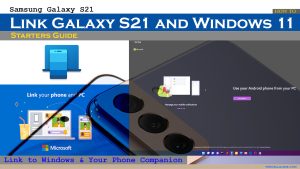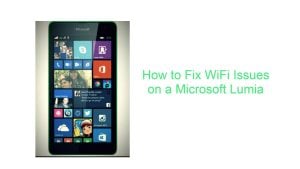When you see “No Service” on a Microsoft Lumia, you might be out of network coverage and the best way to fix it is to move to an area where your network connection is available. Thus, you need to troubleshoot further if the phone is still getting no service and get the highest connection back on your device. Read further.
Fix “No Service” on a Microsoft Lumia
- No service on Microsoft Lumia. Emergency calls only on.
- Microsoft Lumia. No network on Microsoft Lumia.
- Microsoft Lumia disconnected from network.
- How to fix network issues on Microsoft Lumia.
Solution
If you are getting no service on your Microsoft Lumia, no network signal or emergency calls only, here are the steps you can follow step-by-step to resolve your issue:
- Go to Settings > mobile + SIM, tap on Highest connection speed and switch it to 2G.
- Once you’ve switched your Microsoft Lumia to 2G.
-
-
- Turn your Microsoft Lumia off completely.
- Wait 10 seconds.
- Turn it back on again.
-
- Go back into Settings > mobile + SIM as shown above and switch Highest connection speed back to 3G.
- If your Lumia doesn’t reconnect automatically after switching back to 3G, go to Settings > mobile + SIM > SIM settings.
- Tap on Network selection > Search for networks.
- Select your Carrier once the search is complete and you should connect successfully.
If the issue persists after trying all the steps above, it might an issue with the device or SIM card. You can consider trying a factory reset.
If everything else fails, contact your network service provider. It is also possible that there’s an ongoing service outage in the area affecting the mobile service. Otherwise, additional assistance and recommendations should be provided.
I hope that this how-to post has helped you fix the “No Service” problem on your Microsoft Lumia device. Please help us spread the word by sharing this post to your friends or people who may also have similar problems.
Connect With Us
We aimed to help our readers fix issues with their phones as well as to know how to properly use them. If you are experiencing other issues, please visit our Help Guide page. We have published articles that contain solutions to common issues. We also have a YouTube channel that has video tutorials and troubleshooting content for smartphones. Click this link and don’t forget to subscribe. Thank you for reading!