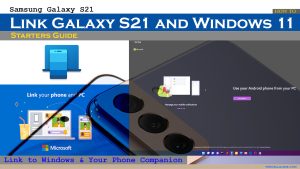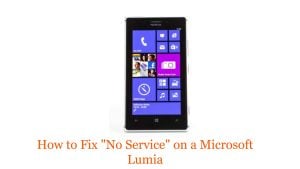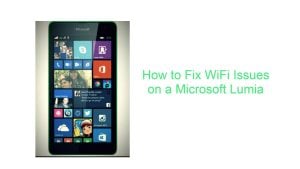If you are experiencing issues while using the Internet over cellular data on your Lumia smartphone, make sure that you have a good signal reception. You can also turn off and turn on your device first before you troubleshoot the issue. Read further for further details on how to fix no mobile data or Internet on Microsoft Lumia.
Troubleshooting procedures are provided below to deal with an internet connection problem with Microsoft Lumia devices. If you are one of them, you may follow the given instructions. But before doing so, make sure to contact your carrier provider first and verify if the cellular data service is active on their end.
Solution
If you’re having issues with your mobile data on a Microsoft Lumia, here are a couple things you can try to fix this issue:
-
- Power off your device completely, then power it back on.
- Make sure you have a network connection (if you have No Service click here).
- Go to Settings > mobile + SIM and make sure Data connection is ON.
- If your data is ON but you have no internet access, in Settings > mobile + SIM tap on view internet APN.
- Make sure you have the proper APN settings setup for your network. If not, you can change them by tapping in their respective fields. (For all APN settings click here).
- If you’re still not getting any internet through mobile data after verifying the APN settings and making sure it was turned on, verify with your Carrier if there is anything that could be blocking your data access on their end.
- If issue persists, you will want to consider performing a reset of your Microsoft Lumia.
If none of the presented solutions is able to fix the problem, consider bringing your phone to the nearest service center in your area and have it checked by an authorized technician. This might be a hardware problem that’s preventing cellular data connection and is causing no mobile data or Internet on Microsoft Lumia.
We have our Youtube channel for your tutorials and troubleshooting needs. Feel free to visit it anytime and watch the videos. Don’t forget to subscribe and like the videos. Thank you.