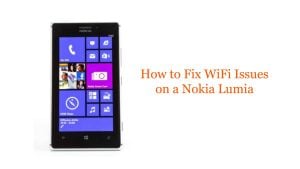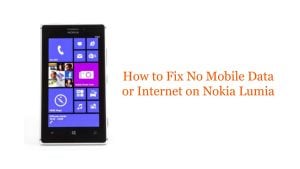When your Nokia Lumia shows “No Service”, check and make sure that the Airplane Mode is OFF. Note that when a phone is on Airplane Mode, it temporarily suspends the wireless radios and services including the cellular network connection. If Airplane Mode is disabled and you still have no service on your device, troubleshoot further.
Fix “No Service” on a Nokia Lumia
No service on Nokia Lumia. Emergency calls only on Nokia Lumia. No network on Nokia Lumia. Nokia Lumia disconnected from network. How to fix network issues on Nokia Lumia.
Solution
If you are getting no service on your Nokia Lumia, no network signal or emergency calls only, here are the steps you can follow step-by-step to resolve your issue:
-
- Go to Settings > mobile + SIM, tap on Highest connection speed and switch it to 2G.
-
- Once you’ve switched your Nokia Lumia to 2G.
- Turn your Nokia Lumia off completely.
- Wait 10 seconds.
- Turn it back on again.
- Once you’ve switched your Nokia Lumia to 2G.
- Go back into Settings > mobile + SIM as shown above and switch Highest connection speed back to 3G.
-
- If your Lumia doesn’t reconnect automatically after switching back to 3G, go to
Settings > mobile + SIM > SIM settings.
- If your Lumia doesn’t reconnect automatically after switching back to 3G, go to
-
- Tap on Network selection > Search for networks.
- Select your Carrier once the search is complete and you should connect successfully.
If the issue persists after trying all the steps above, it might an issue with the device or SIM card.
You can also consider trying a factory reset. This reset will cause a complete data loss so make sure to back up your internal memory beforehand. Then head to Settings > About > Reset your phone, read the prompts about deleting the personal content and then follow the onscreen prompts to confirm factory reset.
If you are still getting a “No Service” message up to this point, we recommend contacting your network service provider for further assistance and recommendations.
I hope that we’ve been able to help you fix the network problem with your Nokia Lumia device. We would appreciate it if you help us spread the word so please share this post if you found it helpful.
Connect With Us
We aimed to help our readers fix issues with their phones as well as to know how to properly use them. If you are experiencing other issues, please visit our Help Guide page. We have published articles that contain solutions to common issues. We also have a YouTube channel that has video tutorials and troubleshooting content for smartphones. Click this link and don’t forget to subscribe. Thank you for reading!