Clearing the cache on your Samsung Galaxy S22 can help improve performance and fix app issues. Here are 4 methods to clear cache on the S22.
1. Clear Cache in Recovery Mode
Entering recovery mode allows you to wipe the cache partition, removing cached data that could be corrupted. This is an easy way to clear cache without deleting personal data.
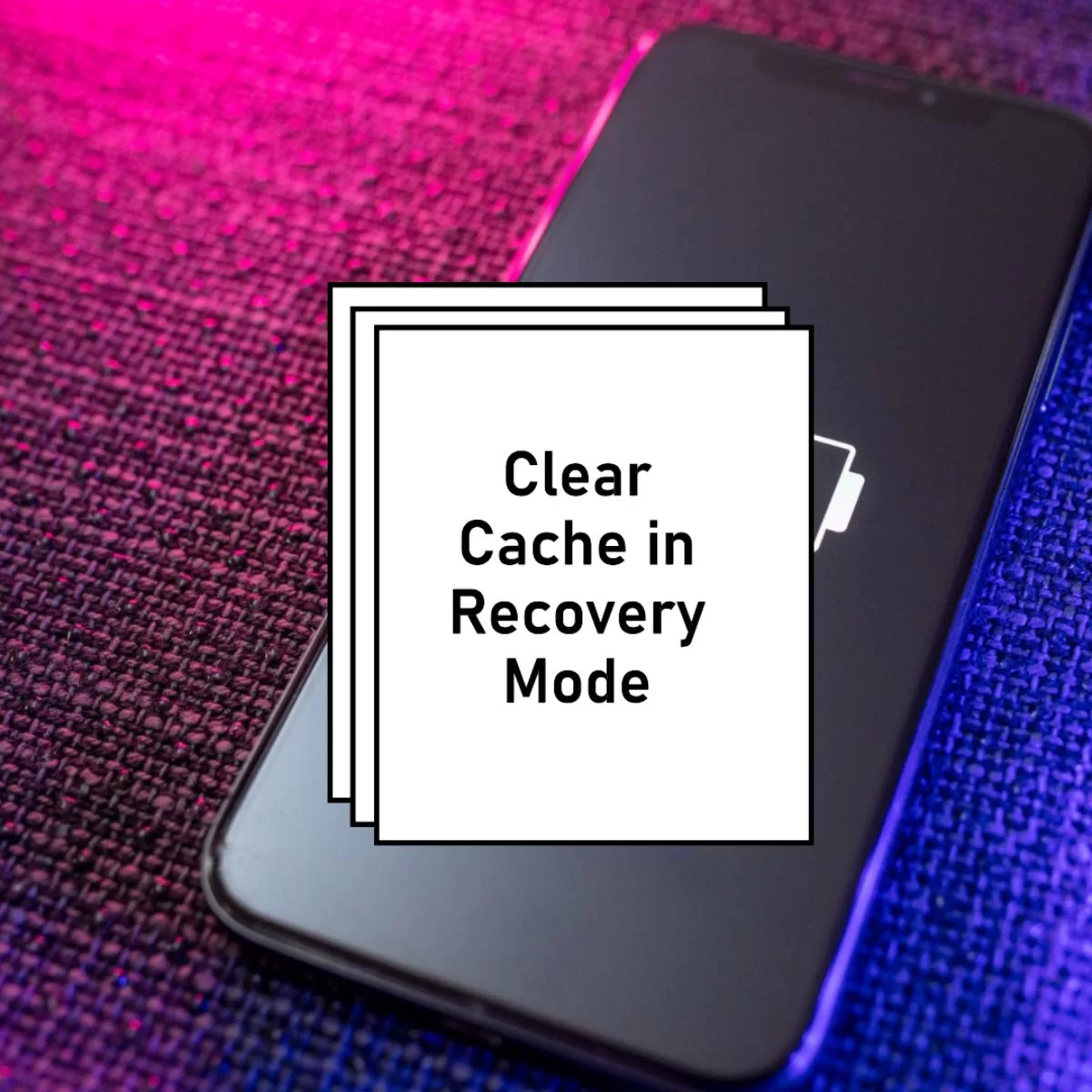
To do this:
- Turn off your S22.
- Press and hold the Volume Up and Power buttons together until you see the Samsung logo.
- Use Volume keys to highlight “Wipe cache partition” and press Power to select.
- Select “Yes” to confirm and wipe the cache.
- Your phone will restart with the cache cleared.
- Clear Cache per App in Settings
2. Clear Cache Individual Apps
You can precisely target cache for individual apps through the Settings menu. This lets you clear cache for problem apps without affecting others.
To do this:
- Open Settings and go to Apps.
- Select the app you want to clear cache for.
- Tap Storage, then Clear Cache.
- The app cache is now wiped.
- Use Device Care to Optimize Performance
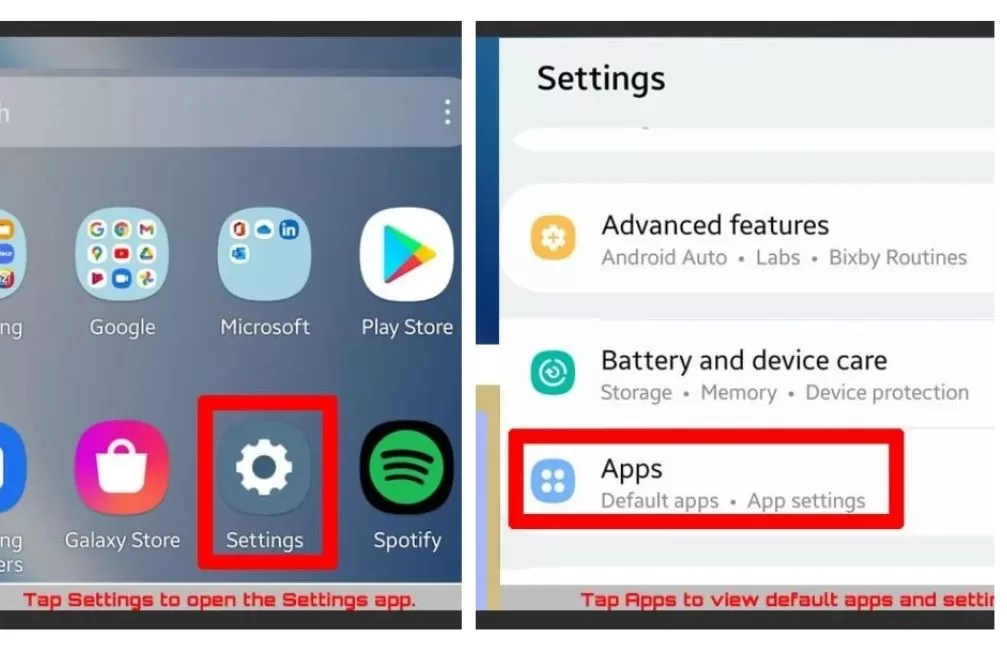
3. Clear cache via Device Care
Samsung’s built-in Device Care features can clear cache and limit background apps with just a tap. This makes it easy to routinely optimize your S22.
To do this:
- Open Device Care under Settings or from Quick Settings.
- Tap Optimize Now to clear junk files and cache.
- Enable Limit Background Usage to restrict app activity.
- Device Care will optimize performance by clearing cache.
- Factory Reset to Wipe All Cache
4. Factory Reset
A factory reset will clear the cache for all apps and system data in one sweep. Use this if you want a completely fresh start.
To do this:
- Backup data you want to keep.
- Open Settings and find Factory Reset.
- Follow prompts to confirm reset.
- Your phone will reboot with all cache deleted.
- Clear Cache from Recovery Using Key Combo







