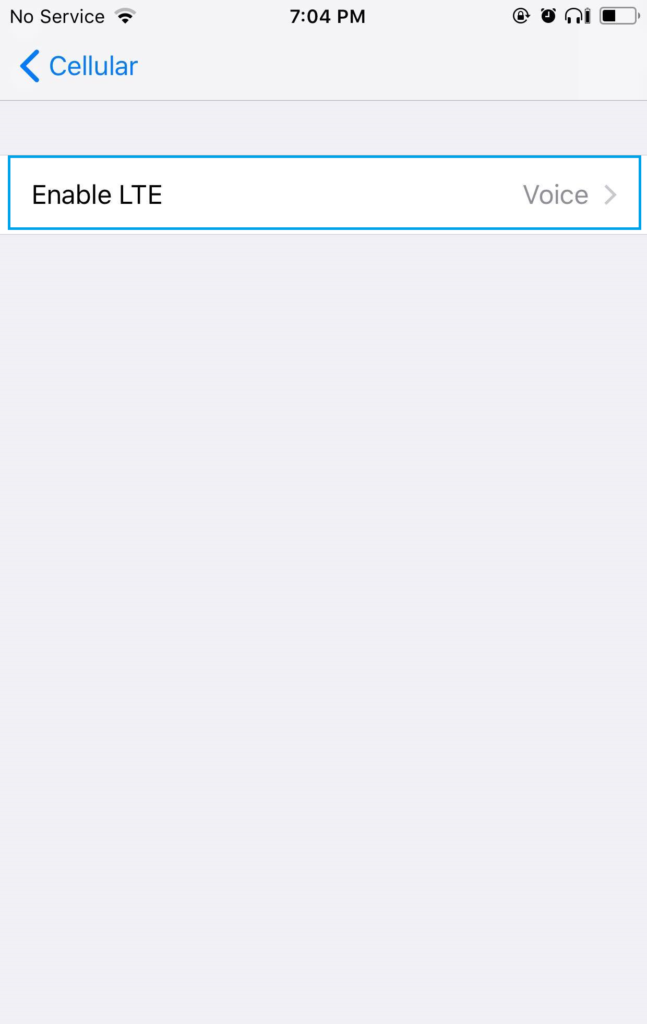Issue
Can’t send picture messages on iPhone X. Can’t receive picture messages on iPhone X. Unable to receive pictures on iPhone X. iPhone X can’t send MMS.
Solution
The first thing to keep in mind when sending or receiving a picture message is that your Cellular Data needs to be on. If you have a data block setup with your provider or have your cellular data turned off, you won’t be able to send or receive MMS on your iPhone X. Here are the steps to troubleshoot issues with MMS on your iPhone X:
- Go to Settings > Cellular > Cellular Data and make sure it is ON. For picture messaging to work on iPhone, you absolutely need a working data connection.


- Go to Settings > Messages and make sure MMS messaging is turned on

- If your cellular data is on and MMS still doesn’t work, perform a reset network settings.
- Tap Settings > General > Reset > Reset Network Settings.


- Once the reset is complete, try disabling your LTE
- Go to Settings > Cellular > Cellular Data Options
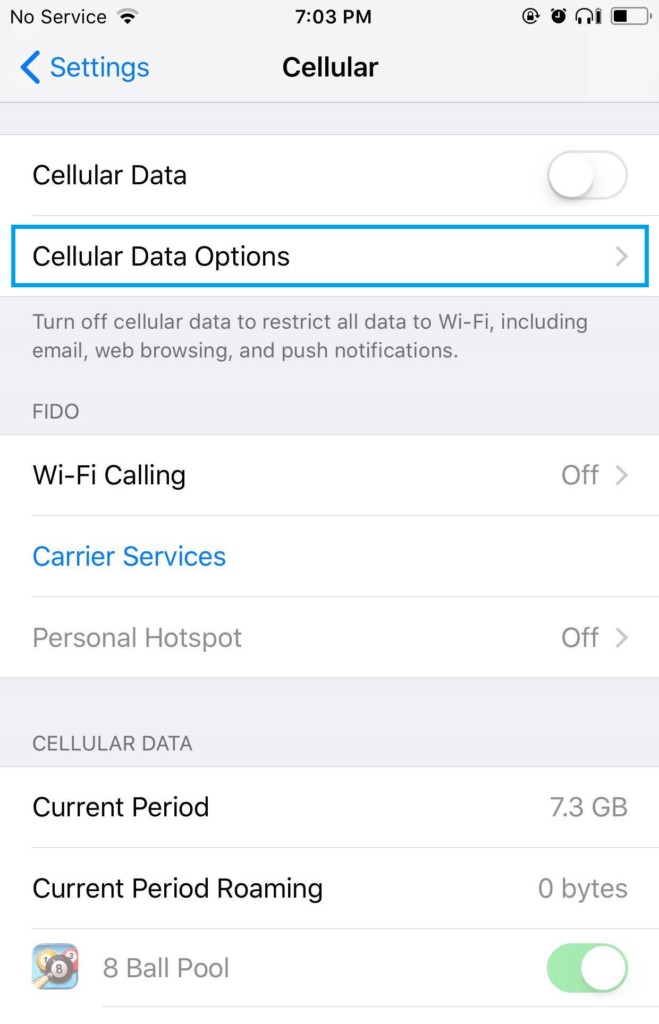
- Switch “Enable LTE” to OFF

- Go to Settings > Cellular > Cellular Data Options
- If the issue persists, try deleting the conversation you have with the number you’re trying to text from iPhone, then try sending the picture.
- If none of the steps above resolved the issue, you can try performing a backup and restore