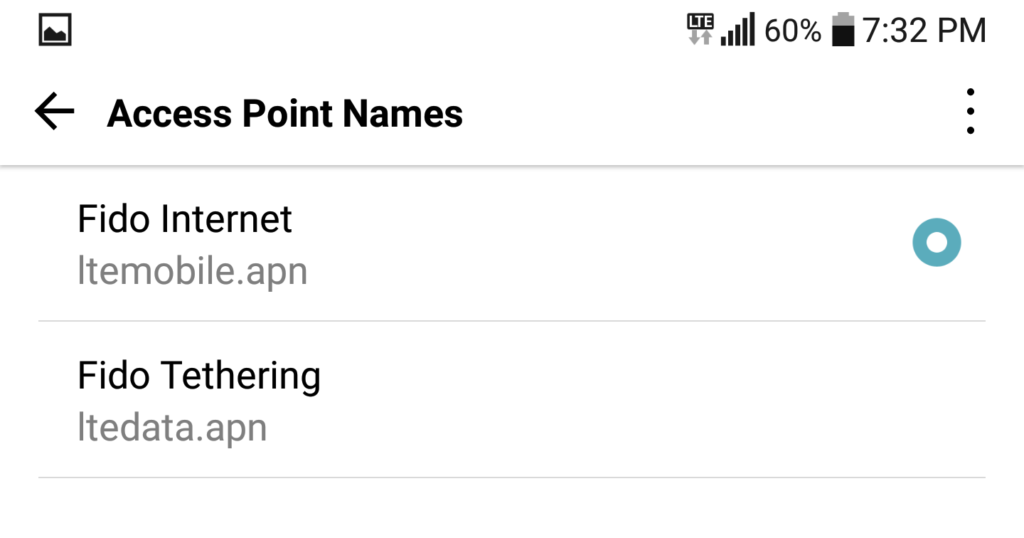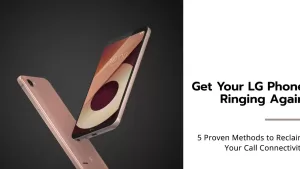MMS issues on LG G6 like can’t send or receive picture messages may be due to invalid APN configuration. But before making some updates on your phone setting’s, try to restart your device as the underlying cause of the issue is just a minor software glitches. If the problem persists, troubleshoot further.
Troubleshooting LG G6 that Can’t Send or Receive Picture Messages
- Can’t send or receive picture messages on LG G6.
- Can’t send or receive MMS on LG G6.
- Picture messaging not working on LG G6.
- Issue with sending or receiving picture messages on LG G6.
Solution
If you are having trouble sending or receiving picture messages (MMS) on your LG G6, it’s usually due to the APN settings not being configured properly in your phone. Here is how you can verify everything you need and configure the APN settings in your LG G6:
- Reboot your smartphone (always the first step when troubleshooting. Sometimes just a simple reboot does the trick!)
- Make sure you have a network connection (if you have No Service click here).
- Go to Settings > Mobile Data and make sure mobile data is ON.

- Note: You NEED a data connection on your Samsung smartphone to be able to send or receive picture messages (MMS). If you have a data block with your provider, make sure to contact them to remove it.
- Once you’ve verified your data is on, go to Settings > More > Mobile networks.
- Tap on Access Point Names.

- In this window make sure you have your APN settings configured for your Carrier (you will see your network name). If you don’t see your network name and can’t discern any APN settings, you might have to configure them manually. To do so you can check if they are available here for your Carrier or a simple google search for your Carrier’s APN settings should yield the proper result.

- If you have an active data connection and are still unable to send or receive picture messages, you can try performing a factory reset of your LG G6.
If you are still unable to send or receive picture messages on your LG G6 up to this point, contact your network service provider for further assistance and recommendations.
I hope that this how-to post has helped you one way or another. Please help us spread the word by sharing this post to your friends or people who may also have similar problems.
Connect With Us
We aimed to help our readers fix issues with their phones as well as to know how to properly use them. If you are experiencing other issues, please visit our Help Guide page. We have published articles that contain solutions to common issues. We also have a YouTube channel that has video tutorials and troubleshooting content for smartphones. Click this link and don’t forget to subscribe. Thank you for reading!