One of the easiest way to clear a stuck voicemail notification on your Galaxy S7 is to clear the phone’s cache files, and to clear cache on Galaxy, simply head to your phone’s Settings menu. For a step-by-step guide on how it’s done, read further.
Clear Cache on Galaxy S7 to Clear a Stuck Voicemail Notification
Voicemail notification stuck on Samsung Galaxy S7. Even after checking voicemail notifications and deleting voicemail, the notification persists and doesn’t get erased. How to clear cache on Galaxy S7.
Solution
When receiving a voicemail on the Samsung Galaxy S7, S7 Edge or S7 Plus, you get a voicemail icon in your notification tray. This icon will remain there and can’t be removed until you check your voicemail. The issue some users seem to report is that even after checking their voicemail box, the voicemail notification icon remains and can’t be removed.
This seems to be a common occurrence so we’ve found three different ways that can you help you get rid of that pesky stuck notification.
The first workaround is simple, you have to leave yourself a new voicemail. This refreshes the voicemail notification icon on the Galaxy S7. You then access your voicemail box once more and delete the message you left for yourself and it should remove the notification.
If the voicemail icon is still there, try performing the following steps:
- Go to Settings > Applications > Phone.
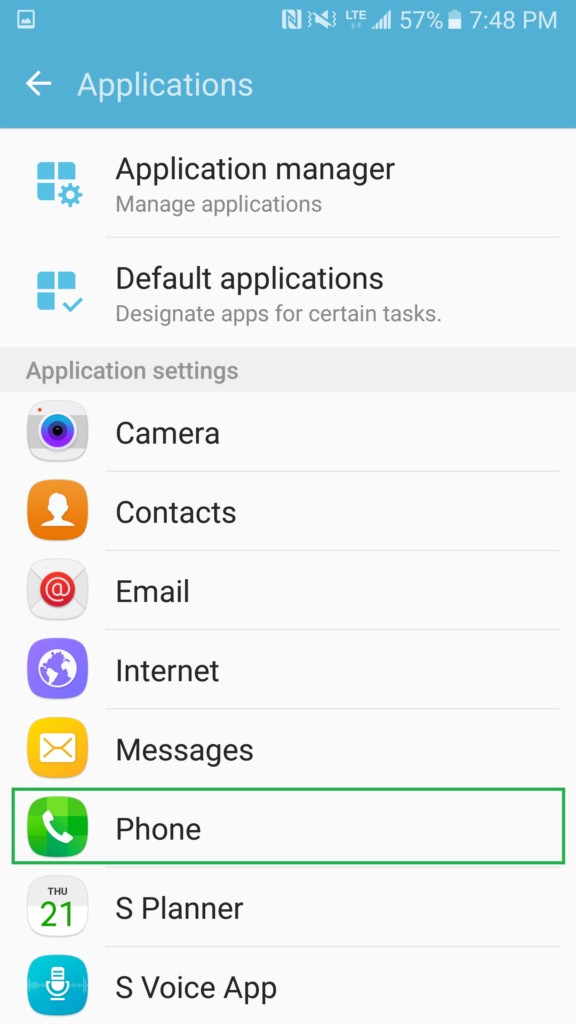
- Tap on Clear Data and Clear Cache (if possible).
- Power your Galaxy S7 Off, wait 10 seconds then turn it back on and the notification should hopefully be gone!
- If clearing the phone’s cache and data didn’t help, might as well try to clear Voicemail app’s data. Head to Settings > Application Manager > ALL > Voicemail > Clear data.
Aside from the three workarounds above we haven’t found any other method to remove the voicemail notification icon that doesn’t involve a factory reset. If you still have a voicemail notification stuck on your Galaxy S7 and the above options didn’t work for you, try leaving it there for a few days and see if it goes away on its own! If not, a factory reset might be the only option.
I hope that this how-to post has helped you fix the stuck voicemail notification issue on your Samsung Galaxy S7. Please help us spread the word by sharing this post to your friends or people who may also have similar problems.
Connect With Us
We are committed to helping our readers fix the problems with their phones as well as learn how to properly use their devices. If you have other issues, you may visit our Help Guide page so you can check by yourself the articles we’ve already published that contain solutions to common problems. Also, we do create videos to demonstrate how things are done on your phone. Visit our YouTube Channel and please subscribe to it. Thanks.







