Are you experiencing the voicemail notification won’t go away issue? Have you ever had a voicemail notification pop up on your phone that just won’t seem to go away, even after you’ve listened to all of your new voicemails? This frustrating issue can happen on both Android and iPhone devices, and can be caused by a few different things. In this article, I’ll explain why you may be getting these phantom voicemail notifications, and walk you through 3 simple fixes to make them disappear for good.
Solving the Voicemail Notification Won’t Go Away Dilemma
Android users frequently encounter an infuriating scenario wherein a voicemail notification lingers on their screen, seemingly immune to their best efforts to dismiss it. This persistent notification can disrupt the user experience, hindering smooth navigation and causing unnecessary anxiety. It often stays visible even after checking the voicemail, creating confusion and frustration for users who expect it to disappear once the message has been acknowledged.
Why Your Voicemail Notification May Not Be Going Away
There are a few potential causes of voicemail notifications that continue to appear even when you don’t have any new messages:
- Glitchy voicemail or phone apps: The apps that control voicemail and phone functions can sometimes get stuck or experience errors that cause incorrect notifications.
- Issues on cellular network: Your wireless carrier’s voicemail system could fail to properly mark a voicemail as listened to. The notification gets “stuck” on their end.
- Outdated software: Having an old version of your phone’s operating system can lead to performance bugs like this.
- Too many background apps: Lots of apps running in the background can cause conflict and strange behavior.
- Spam voicemails: Robocall voicemails from spam numbers sometimes don’t clear properly.
Troubleshooting: Voicemail Notification Won’t Go Away – Solutions
Resolving the persistent voicemail notification conundrum on your Android device requires a systematic approach that tackles potential causes one by one. Here are some effective troubleshooting steps to help you eliminate the nuisance:
1. Restart Your Device:

Begin by restarting your Android device, as this simple action can often resolve minor software glitches and refresh the system, potentially clearing the voicemail notification.
2. Check Voicemail Settings:
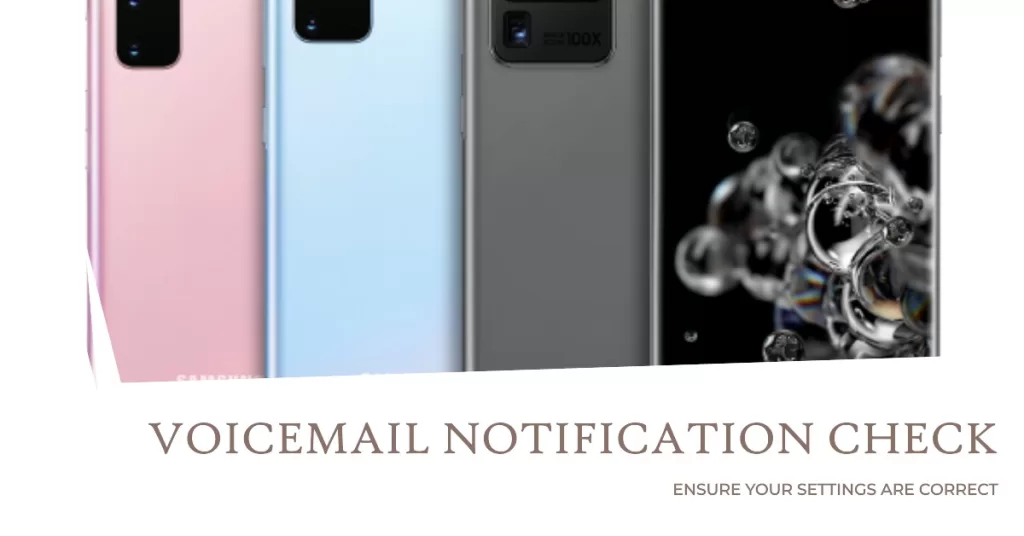
Verify your voicemail settings to ensure that the notification settings are configured correctly and that there are no options inadvertently set to maintain persistent notifications.
3. Clear Voicemail Cache:
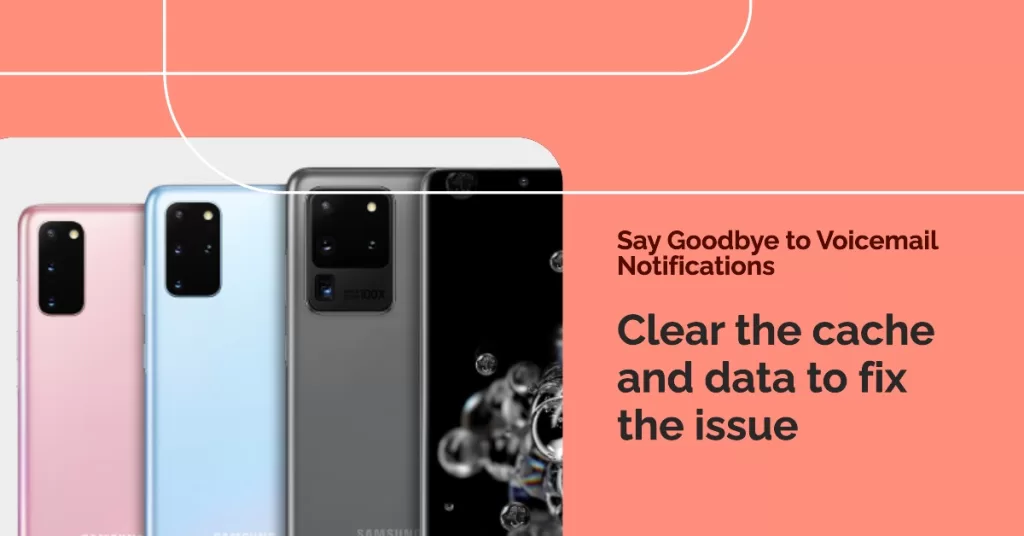
Access the voicemail application’s settings and clear the cache and data associated with the app to eliminate any potential temporary data conflicts causing the persistent notification.
4. Update System Software:

Make sure your device’s operating system is up to date. Software updates will usually contain bug fixes and improvements that could address issues related to persistent voicemail notifications.
5. Check Network Connectivity:

Confirm that your device has stable and reliable network connectivity, as network issues can sometimes interfere with the proper functioning of voicemail notifications.
6. Disable Third-Party Apps:
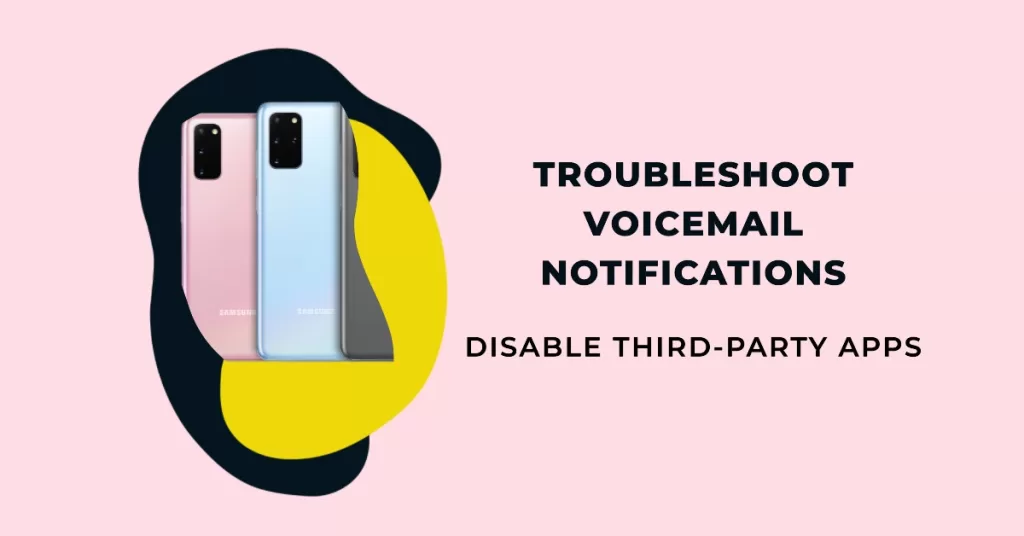
Temporarily disable any third-party applications related to messaging or call management to determine whether they are causing conflicts with the voicemail notification system.
Bonus Tips for Avoiding Voicemail Notification Won’t Go Away Problem
Prevention is always better than cure, and taking proactive measures can help you avoid encountering persistent voicemail notification issues in the future. Here are some practical tips to prevent this annoyance from resurfacing:
- Regular Software Updates: Ensure that your Android device receives regular software updates to benefit from bug fixes and improvements that can enhance the overall performance and stability of the system.
- Regularly Check Voicemail: Develop a habit of checking your voicemail regularly and clearing any messages promptly to prevent the accumulation of unread or uncleared voicemails that could trigger persistent notifications.
- Manage Third-Party Apps: Be cautious when installing third-party applications, especially those that interact with your device’s call and messaging functions. Only use reputable apps from trusted sources to minimize the risk of conflicts.
- Network Stability: Opt for a reliable and stable network service provider to reduce the likelihood of network-related issues that might impact the proper functioning of your voicemail notification system.
Dealing with a persistently lingering voicemail notification on your Android phone can be quite frustrating, but armed with the right knowledge and troubleshooting techniques, you can swiftly tackle this issue and prevent its recurrence. By understanding the potential causes, following the recommended troubleshooting steps, and implementing preventive measures, you can regain control over your device’s notification system and enjoy a seamless user experience.
Connect With Us
We aimed to help our readers fix issues with their phones as well as to know how to properly use them. If you are experiencing other issues, please visit our Help Guide page. We have published articles that contain solutions to common issues. We also have a YouTube channel that has video tutorials and troubleshooting content for smartphones. Click this link and don’t forget to subscribe. Thank you for reading!







