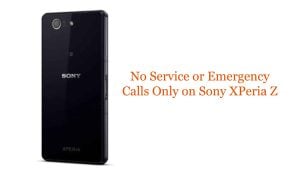When fixing Sony Xperia M with no mobile data or internet, you should start from the basic which is to restart the device. If this basic tweak fails to fix the problem, troubleshoot the phone further using the workarounds we have listed below. Read further.
Fix No Mobile Data or Internet on Sony Xperia M
- No data on Sony Xperia M.
- Can’t access the internet with mobile data on Sony Xperia M Mobile internet not working on Sony Xperia M.
- No data connection on any Sony Xperia M smartphone including Xperia M, Xperia M2, Xperia M4, Xperia M4 Aqua, Xperia M5.
Solution
Here are a couple things you can try to fix this issue:
-
- Power off your device completely, then power it back on.
-
- Make sure you have a network connection (if you have No Service click here).
-
- Go to Settings > Data Usage and make sure mobile data traffic is ON and there is no data limit blocking you.
-
- Go to Settings > More… > Mobile networks > Access point names and make sure you have your Carrier selected (For all APN settings click here).
- If you are still not getting any internet from your data connection, contact your network provider. They can provide you with more information as well as official recommendations for the issue.
I hope that we’ve been able to help you fix the mobile internet problem with your device. We would appreciate it if you help us spread the word so please share this post if you found it helpful.
Connect With Us
We aimed to help our readers fix issues with their phones as well as to know how to properly use them. If you are experiencing other issues, please visit our Help Guide page. We have published articles that contain solutions to common issues. We also have a YouTube channel that has video tutorials and troubleshooting content for smartphones. Click this link and don’t forget to subscribe. Thank you for reading!