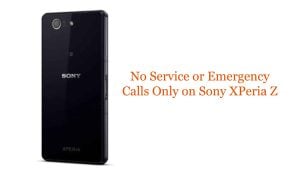Cellular data is a great factor for you to be able to send or receive picture messages on your device. If you can’t send or receive picture messages on Sony Xperia Z even with proper internet connection on your phone, read this post and find out how to fix the problem.
Solution
Here are a couple things you can try to fix this issue on your Xperia Z smartphone:
-
- Power off your device completely, then power it back on.
- Make sure you have a network connection (if you have No Service click here).
- Go to Settings > Data Usage and make sure cellular data is on and there is no data limit blocking you.
Note: You NEED a data connection on your Sony Xperia Z smartphone to be able to send or receive picture messages (MMS). If you have a data block with your provider, make sure to contact them to remove it.
If none of these solutions worked, try a reset network settings procedure. This will help in eliminating glitches caused by erratic network configurations on your device.
To reset the network settings, tap Apps from the Home screen and tap on Settings. Select Backup & reset. Tap on Network settings reset and select Reset Settings. Enter your PIN or Password if prompted, then tap Reset Settings again to confirm your action.
If performing reset network settings fail, your last resort to do a factory reset. Make sure to create backups before you initiate this process.
To factory reset your Xperia Z phone, go to Settings > Backup & Reset. Clear the Automatic Restore check box by tapping on it. Under Personal Data, select Factory Data Reset > Reset Phone. Enter your PIN or password if prompted, then tap Continue. Tap Erase Everything and wait for the process to complete.
Should you need further assistance about the problem, don’t hesitate to contact Sony support. We also have our Youtube channel for tutorials and troubleshooting videos. Feel free to visit and subscribe to our channel. Please give our videos a thumbs as well. Thank you.