Has your iPad Pro been restarting out of the blue lately with no apparent reason? You’re not alone. Many iPad Pro users have been complaining about their devices randomly restarting, which can be quite frustrating. In this article, we will explore some of the most common causes for this issue and provide steps you can take to troubleshoot and hopefully resolve the random restarting problem on your iPad Pro.
Resolving Random iPad Pro Restarts: A Comprehensive Guide
In this article, we will explain why your iPad Pro may restart randomly, and how you can fix it. We will also give you some tips on how to prevent this issue from happening again. With these simple steps, you can use your iPad Pro smoothly and seamlessly.
Possible Causes of iPad Pro Restarting Randomly
Random restarts on your iPad Pro can be attributed to various factors, and it’s essential to understand these causes before attempting to troubleshoot the issue. Here are some common culprits:
- Software Glitches: One of the primary reasons for random restarts is software glitches or bugs in the iPad’s operating system (iOS). These glitches can disrupt the normal functioning of your device and force it to restart unexpectedly.
- Running low on Storage Space: Running out of storage space on your iPad Pro can lead to instability issues, including random restarts. When your device lacks adequate storage, it struggles to perform basic tasks, causing it to reboot.
- Faulty Applications: Certain apps on your iPad Pro may be poorly coded or corrupted, causing conflicts with the iOS. When these apps are launched or run in the background, they can trigger random restarts.
- Outdated Software: Using outdated iOS versions or apps that haven’t been updated to be compatible with the latest iOS can result in erratic behavior, including random restarts. It’s crucial to keep both your iOS and apps up to date.
- Overheating: Excessive heat can cause your iPad Pro to overheat and restart unexpectedly. This is because overheating can damage the internal components of your device, or trigger a safety mechanism that shuts down your device to prevent further damage. Avoid exposing your iPad Pro to extreme temperatures, as this can damage it.
- Hardware Issues: While less common, hardware problems such as a malfunctioning battery, overheating, or physical damage can also lead to unexpected restarts. These issues may require professional assistance to resolve.
Troubleshooting Steps for Random Restarting iPad Pro
Now that we’ve identified some potential causes, let’s move on to the essential troubleshooting steps to put an end to those frustrating random restarts on your iPad Pro.
1. Force restart your device
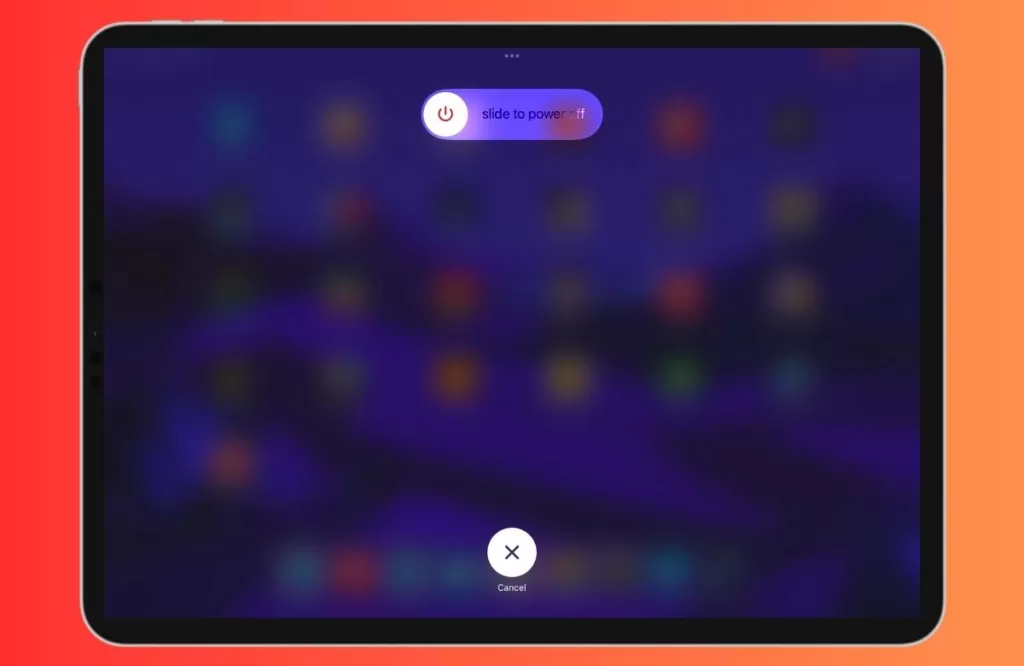
Sometimes, a simple force restart can fix many minor issues that may cause your device to restart randomly. To force restart your iPad Pro, just press then quickly release the volume up button, followed by pressing and quickly releasing the volume down button, then press and hold the power button until you see the Apple logo.
2. Check Storage and Free Up Space
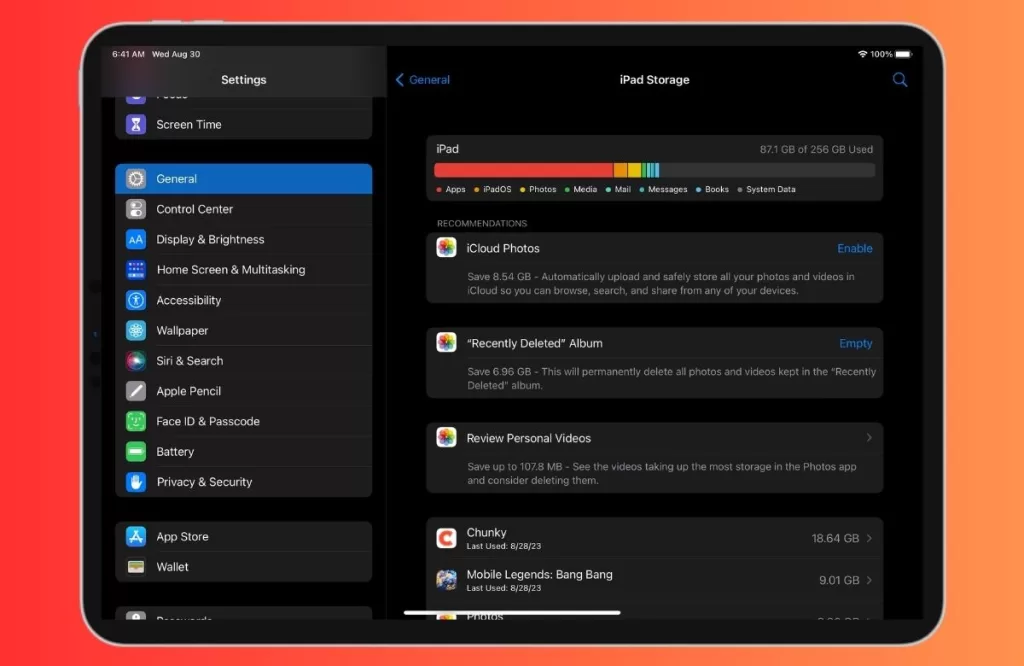
As mentioned earlier, insufficient storage can be a root cause. Review your device’s storage in Settings > General > iPad Storage. You can delete unnecessary apps and files to free up space, giving your iPad room to breathe.
3. Delete Faulty Apps

To eliminate an app that might be triggering the restarts, you can uninstall it. Touch and keep your finger on the app icon on your home screen until it shakes, then tap the ‘-’ icon on the app to delete it. If necessary, download a new version from the App Store.
4. Check for Software Updates
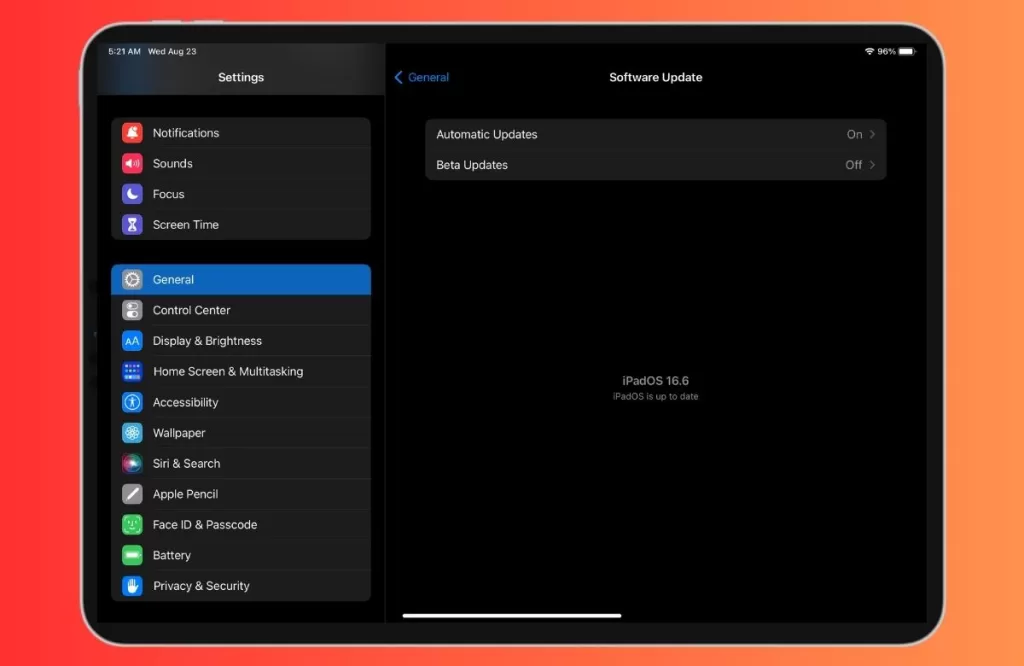
Regularly check for iOS updates by going to Settings > General > Software Update. If an update is available, download and install it. Ensure your iPad has sufficient battery and a stable Wi-Fi connection during the update process.
5. Reset all settings
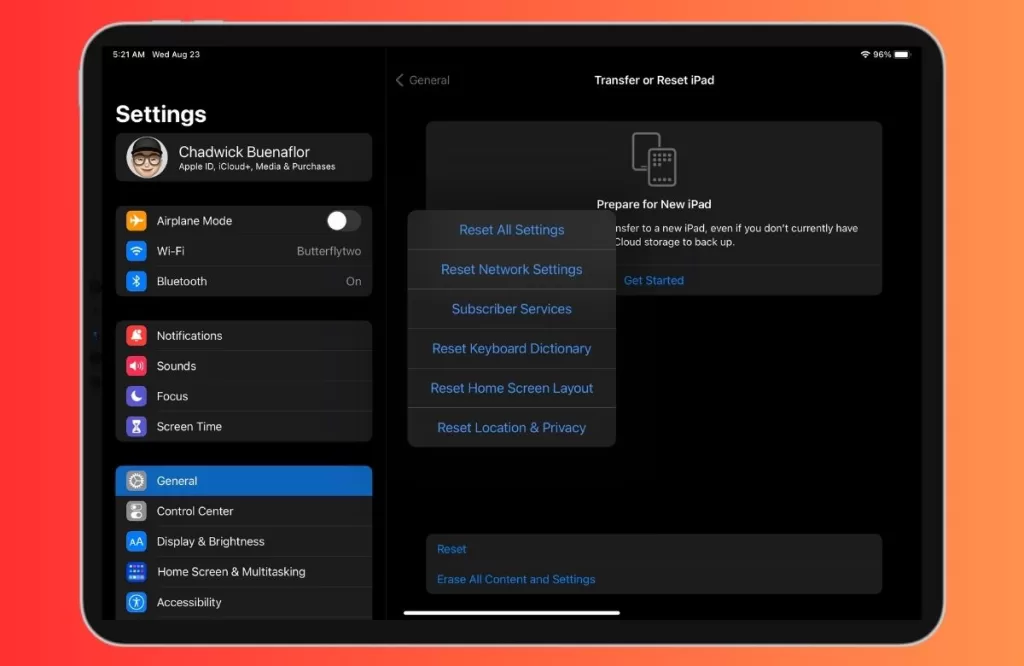
Resetting all settings can restore the default settings of your device and eliminate any conflicts or errors that may cause your device to restart randomly. To reset all settings, go to Settings > General > Transfer or Reset iPad, Reset, and tap Reset All Settings. You will have to enter your passcode and confirm your action. This will not erase any data or apps from your device, but you will need to reconfigure some settings, such as Wi-Fi, Bluetooth, and notifications.
6. Restore your device
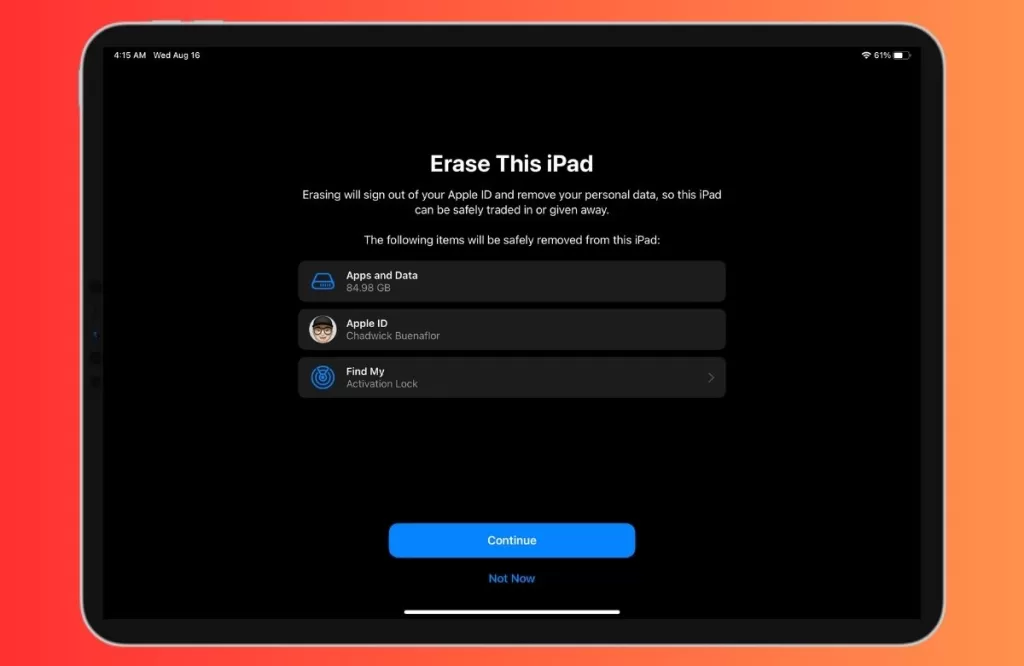
Restoring your device can erase all data and settings from your device. Use this option as a last resort. To factory reset your iPad Pro go to Settings > General > Transfer or Reset iPad, Erase All Content and Settings, and tap Continue. Follow the instructions shown on the screen to complete the procedure.
7. Seek Apple’s Assistance
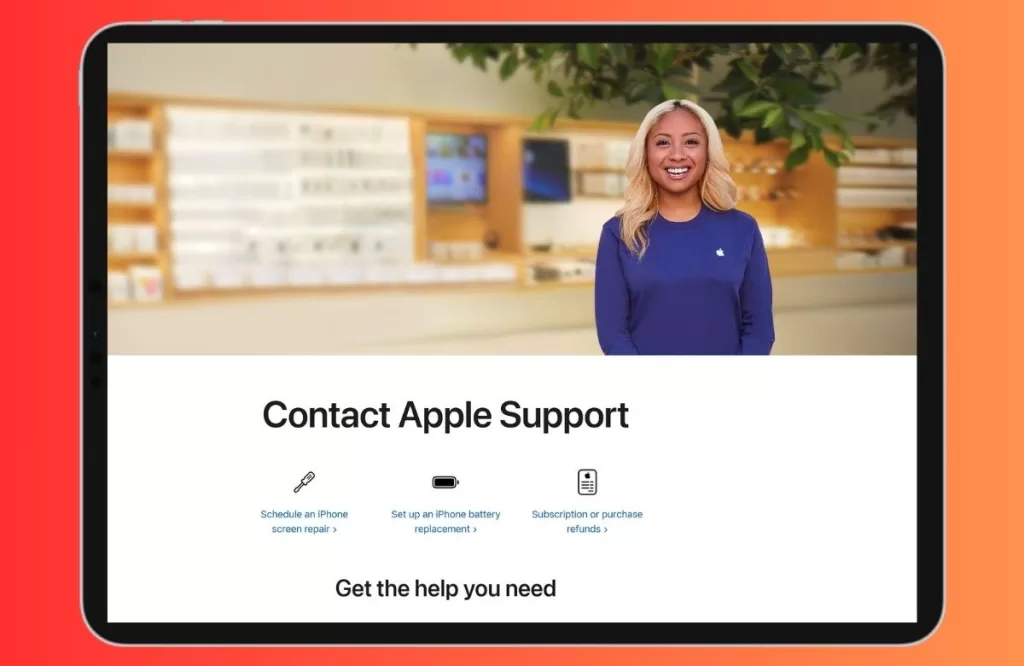
If none of the above steps yield results, it’s time to contact Apple’s support team or visit an Apple Store. A problem with the hardware might be the cause, and you may need to get it checked and fixed by an expert.
Key Takeaways
- iPad Pro restarting randomly can be caused by various factors, such as faulty or dirty charging cable or port, outdated software, corrupted or malicious apps, overheating, or hardware damage.
- To fix iPad Pro restarting randomly, you can try force restarting your device, checking the battery health, updating your device, deleting any corrupted or malicious apps, resetting all settings, or restoring your device.
- To prevent iPad Pro restarting randomly, you should always use the original or certified charger and cable, keep your charging port clean and free from any obstructions, update your device regularly, download apps from trusted sources and delete any suspicious or unused apps, avoid exposing your device to extreme temperatures and use a cooling pad or fan if necessary, and avoid dropping or exposing your device to water.







