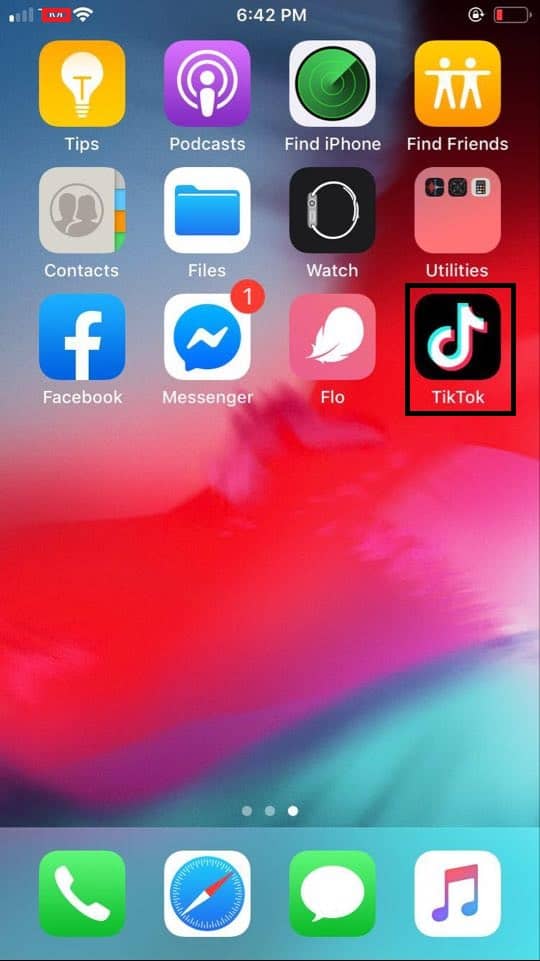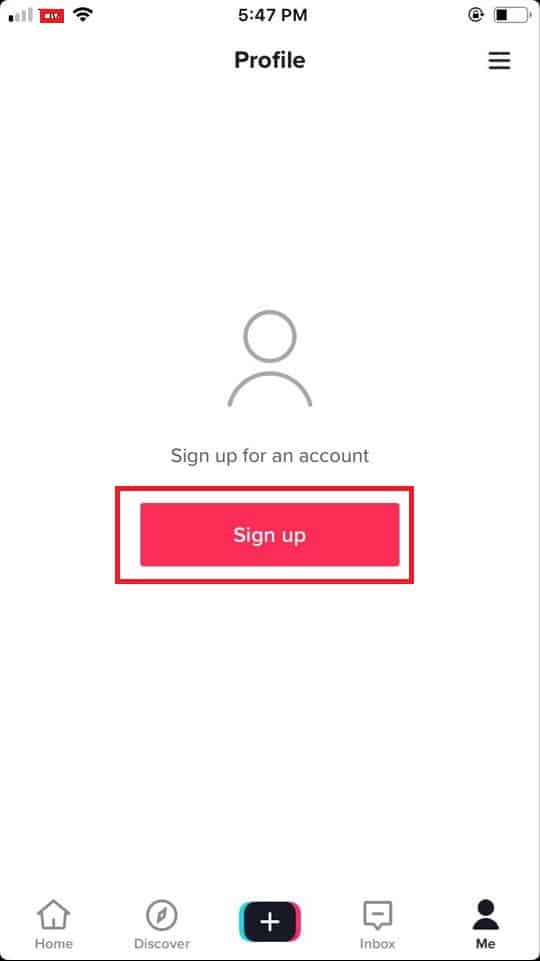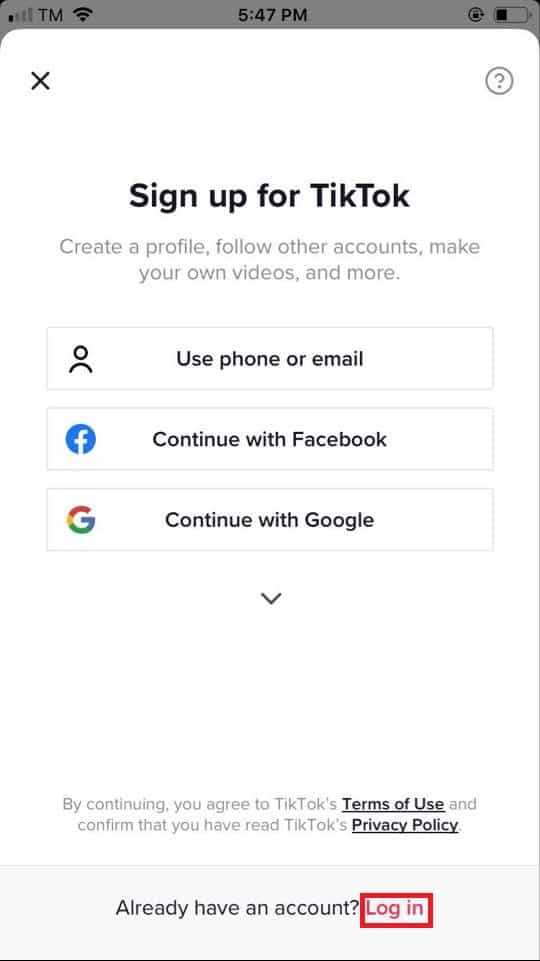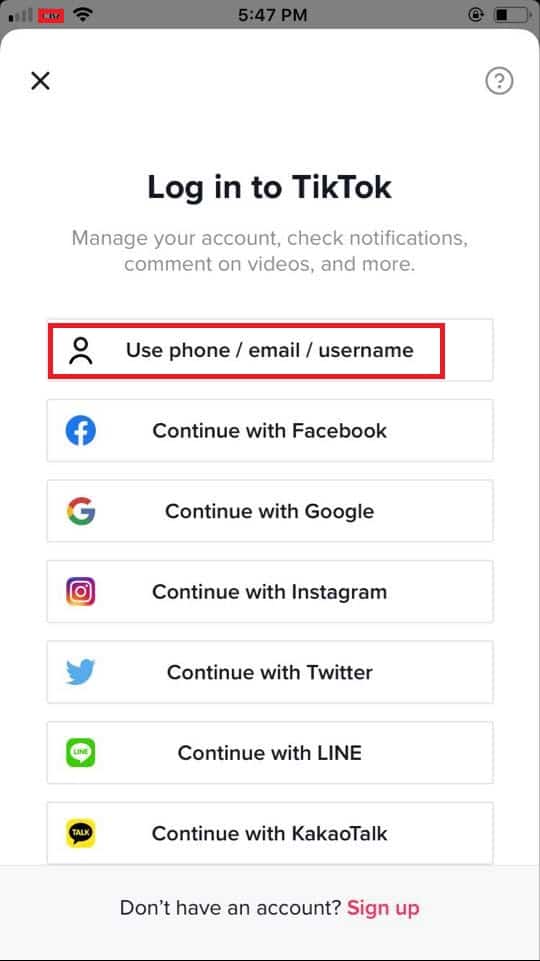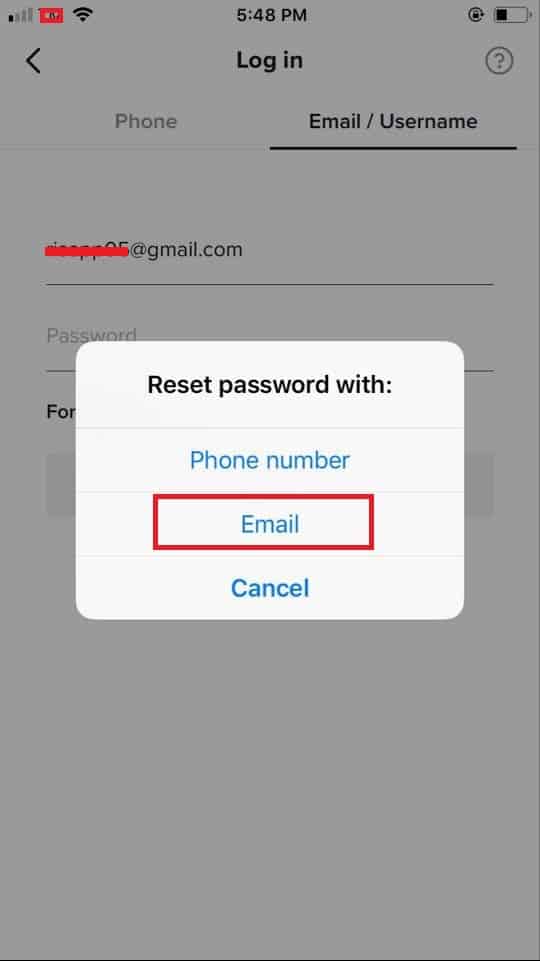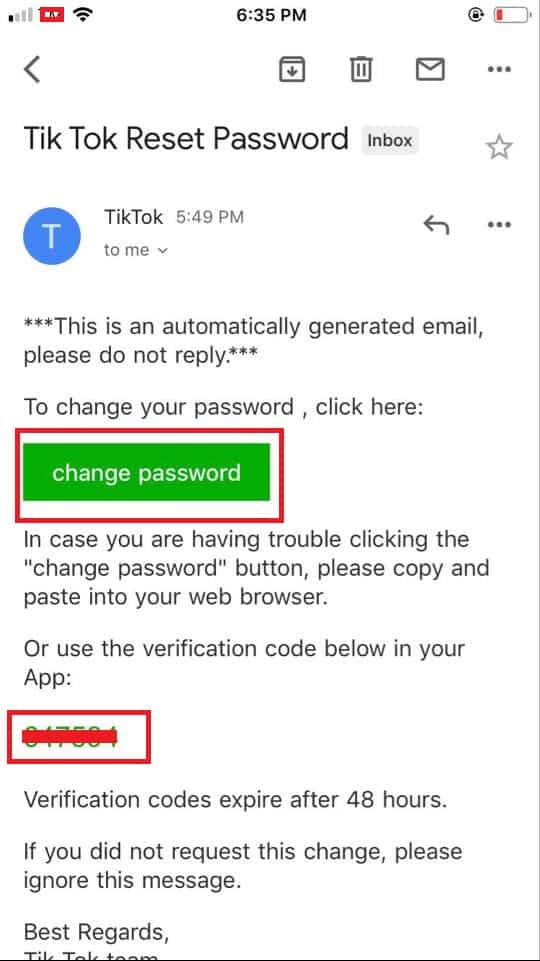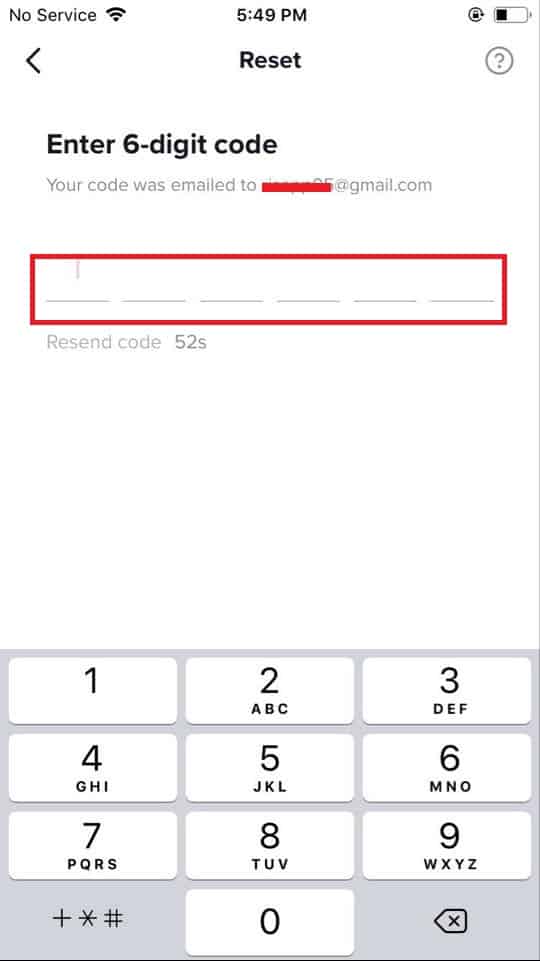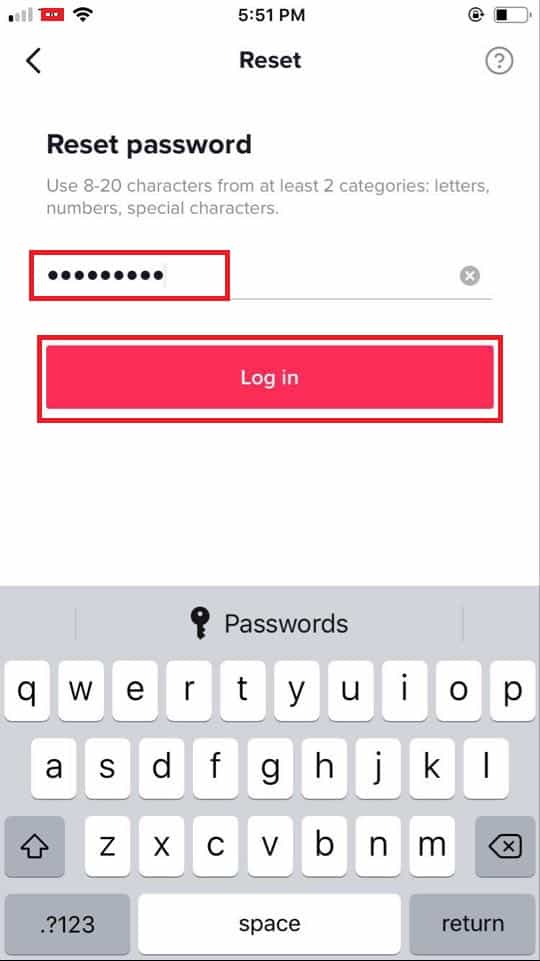Learn how to reset your TikTok password in no time. Scroll down and read further.
It’s been a while since you created your TikTok account. And since TikTok is making a huge noise in the social media today, you also want to experience TikTok on its best. But when you entered your password, you’ve been prompted with an error message or a login failed message.
If you are unable to access your TikTok account because you forgot your password or it’s been a long time since you have accessed your account, chill out. Read further and learn how to regain access to your TikTok account in just a matter of 2 minutes.
Before you can reset or change your TikTok password, make sure that you remember the account you used. It could be your phone number, email, facebook account, or any social media accounts. If you don’t remember which phone number, email, or social media account you used, you need to remember at least your TikTok username.

If you’re ready, let’s get started.
Reset Your TikTok Password in 2 Minutes: The Quick Way!
Time Needed : 02 minutes
In this tutorial, we will help you reset your TikTok password on your iPhone. Please read and follow the directions carefully for you to be able to access your TikTok account again.
Open the TikTok app.
Swipe left or right to navigate through your apps icons.

Tap the Profile icon
This is located at the bottom-right corner of the screen.

Then tap the Sign up button.

Then select Log in.
This option can be found at the bottom part of the screen next to “Already have an account?”.

Select Use phone/email/username.
In this tutorial, we used email for our TikTok account.

Then select Email from the given options.

Then open your email inbox.
The verification code is sent to your email account. If you're not comfortable using the verification code in changing the password, you can also tap the green change password button on your email inbox.

Enter the verification code on the TikTok verification page.
In this tutorial, we will use the verification code to reset the TikTok password.

Then enter your desired new password and tap the Log in button.
The password should meet the requirements.

Tools
- Apple iPhone
Materials
- TikTok app
After you hit the Log in button, you will be routed back to TikTok’s Home page. By then, you can start using your TikTok account and make the most out of it.
Retrieving your old password is not an available option as of yet to regain access on your TikTok account. As of this time, resetting your TikTok account password is the only way to access your TikTok account again. So when you change your password, make sure that it’s a combination that you can’t easily forget.
I hope that through this post, you were able to access your TikTok account again. If you know someone who’s also having trouble accessing her account, don’t hesitate to share this post.
For other Apple iPhone concerns or other smartphones, you can visit our website or check our YouTube Channel. We have posted tutorial videos and troubleshooting guides for smartphones which can definitely be of help one way or another. Hope to see you again on our next post. Have a great day!