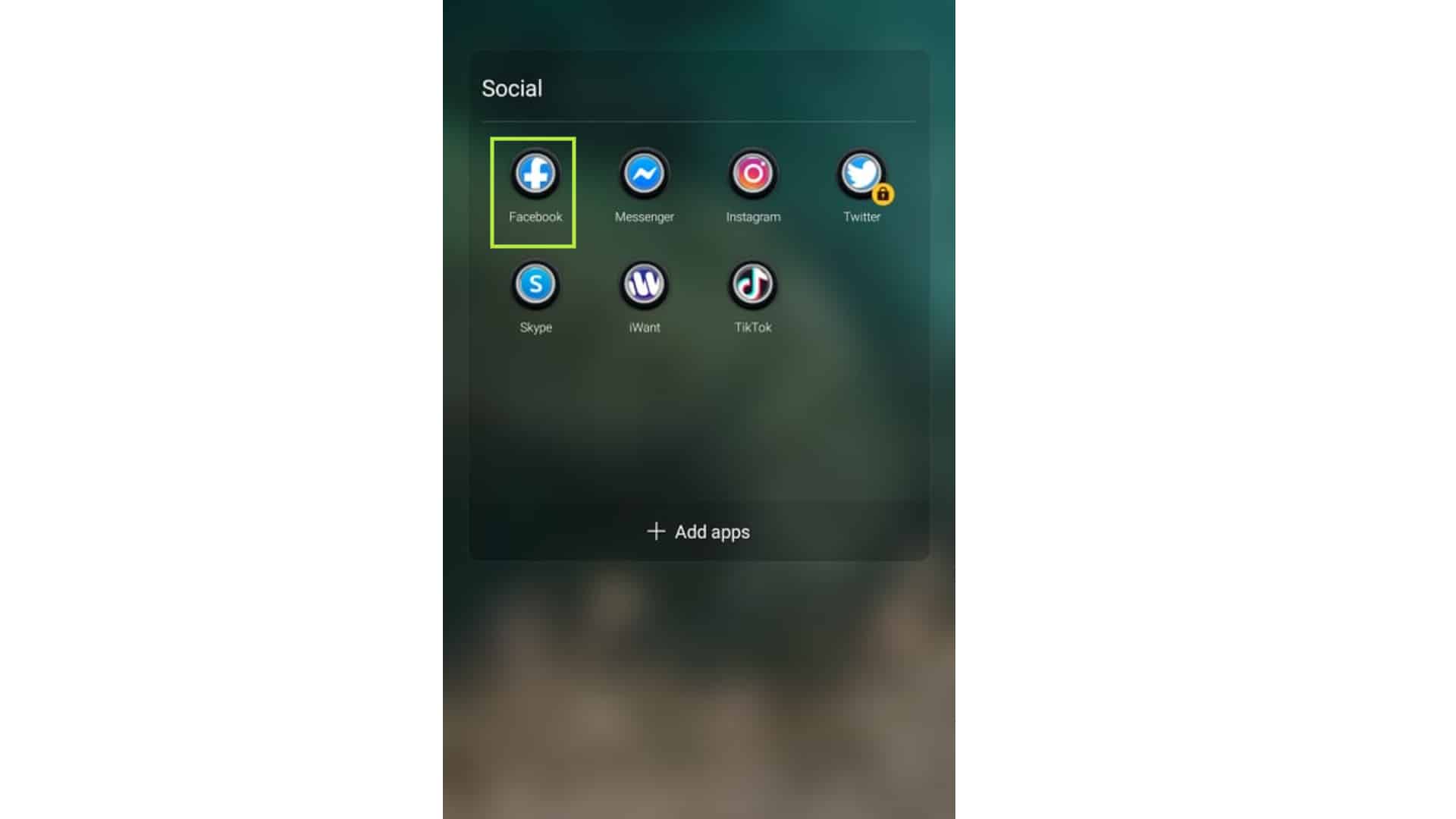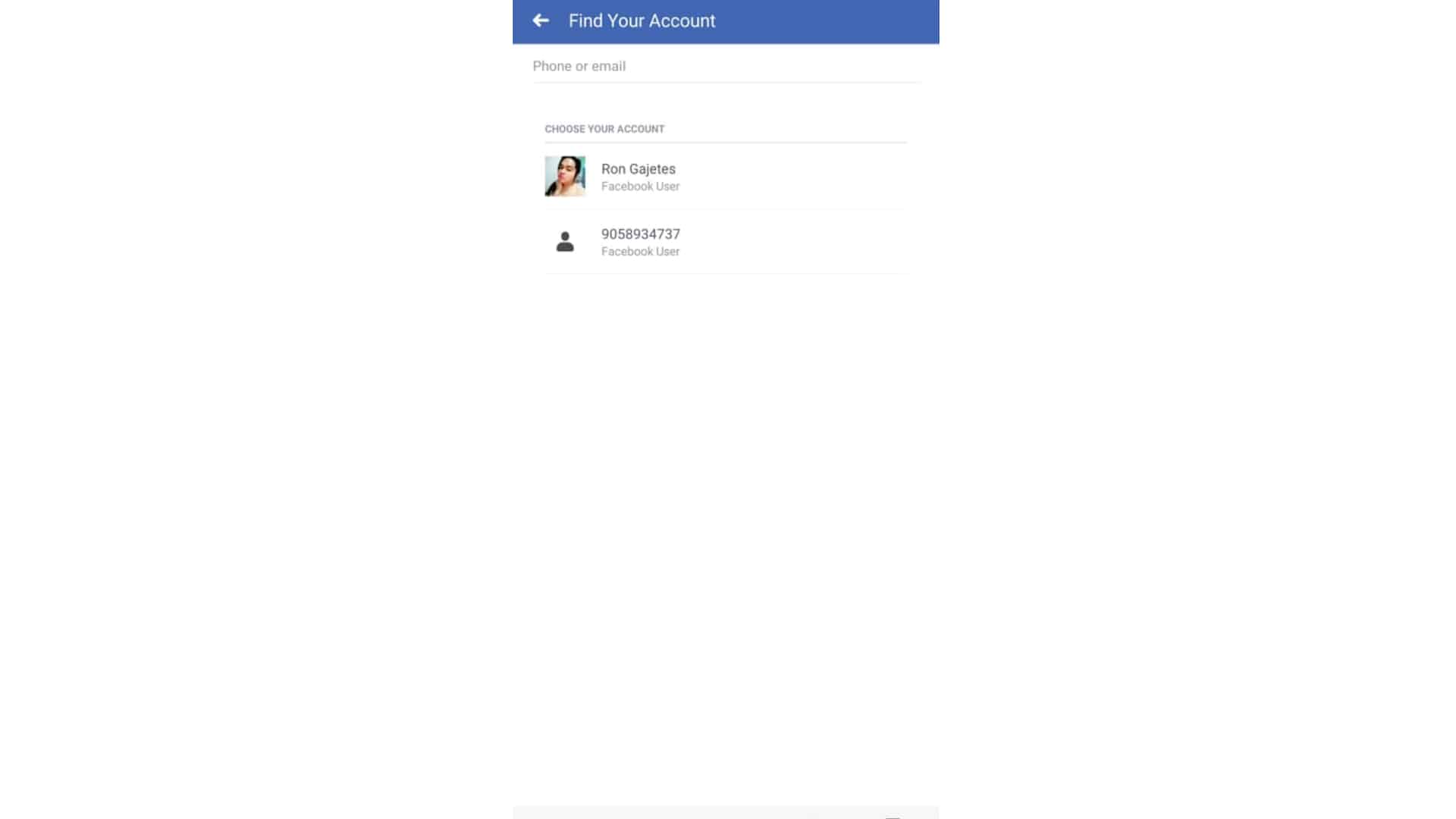After deactivating your account temporarily, it might be time to reactivate Facebook account this 2020. There could be a serious reason why you’ve deactivated your account on Facebook and now it’s time to check what has changed and what is new. Let’s find out how to possibly get your Facebook account active again.
Reactivating your account on Facebook should be easy, as long as you still remember your username and password. That means you can instantly get back on track to the social media world and get updated on what’s happening with your friends.
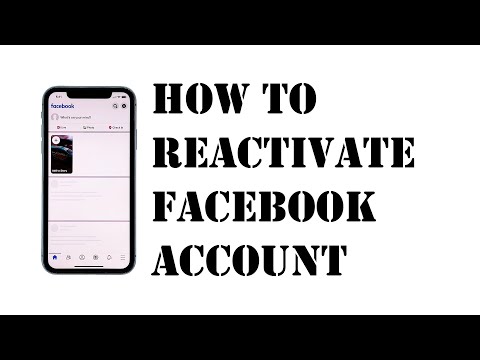
Before you can reactivate a Facebook account, be reminded that you’ll need to have an access to the email or mobile number you use to log in. If you forgot your password, you can always request for a new one.
Activate your Facebook Account Again
Time Needed : 02 minutes
Here are the steps to do it:
Log in to facebook.com/login/indetify or open your Facebook App.
It is recommended to use the browser or mobile phone that you’ve previously used to log into your Facebook account.

Enter your login credentials and follow the remaining of the instructions to reactivate your Facebook account.

Tools
- Facebook App
Materials
- iPhone
What to do if you can’t Activate your account on Facebook?
For instance that you forgot your password, you can reset it by clicking the Forgot Password? option. Then enter the registered email address, mobile number, full name or username for your Facebook account. Just follow the on-screen instructions to reset it.
If you can’t reset your password due to forgotten email address or phone number, try an alternate email or mobile phone number that you may have used for your Facebook account. That might help you to activate Facebook account. You may also contact your email provider and ask for help in recovering your email address.
If you’ve signed up for a Facebook account using a mobile phone number and can’t sign in or activate your account on Facebook, make sure that you’ve entered the mobile number together with the country code. You may also exclude any zeroes, plus signs or other special characters prior entering the complete mobile phone number.
For any reason that you’re still unable to recover and reactivate Facebook account, feel free to contact Facebook support or Facebook help center for additional help.
I hope that you find this article helpful in reactivating your Facebook account. Don’t forget to share this with your friends. You can also visit our Youtube channel for other tips and tricks, as well as troubleshooting videos.