Are you experiencing iPhone 6s data not working? Don’t worry, we’ve got you covered. In this comprehensive guide, we’ll provide you with practical solutions to fix data not working problems on your iPhone 6s, ensuring a seamless internet connection and uninterrupted browsing experience.
1. Check Cellular Data is Enabled
Learn how to navigate your iPhone 6s settings and ensure that cellular data is turned on, allowing you to access the internet and use data-dependent apps without any interruptions. Regain your data connectivity with this simple troubleshooting step.
Go to Settings > Cellular and make sure Cellular Data is toggled on. If it’s off, turn it on and cellular data should start working.
2. Reset Network Settings
Resetting network settings refreshes your network configurations and fixes many data issues.
Go to Settings > General > Reset > Reset Network Settings. This will reboot your iPhone – after restarting, try mobile data again.
3. Update Carrier Settings
Outdated carrier settings can prevent cellular data from working properly.
Go to Settings > General > About and click the Carrier Settings Update prompt if available.
4. Update to the Latest iOS
Updating your iPhone 6s to the newest iOS version improves compatibility and fixes bugs that may have broken mobile data.
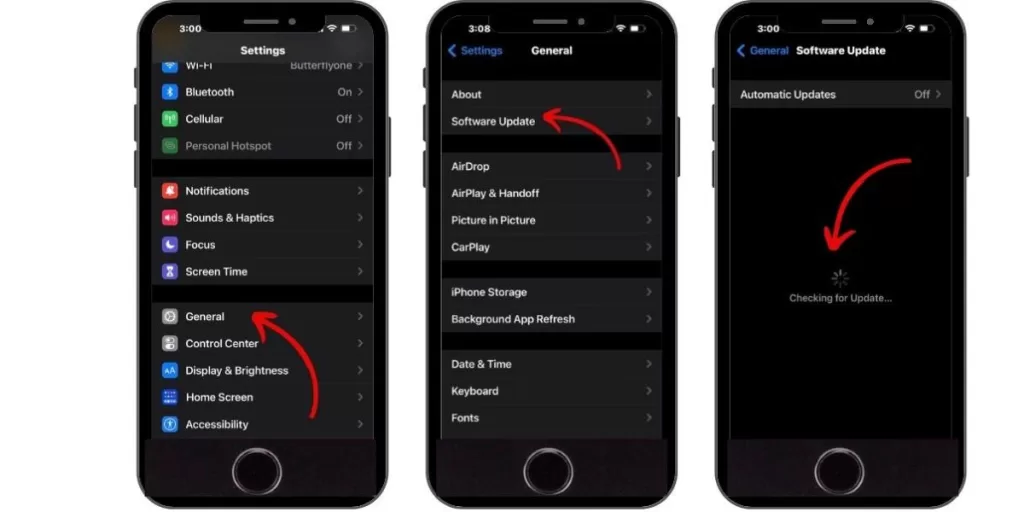
Go to Settings > General > Software Update to download and install the latest iOS update.
5. Remove and Reinsert the SIM Card
Take out your SIM card, check it for damage, then put it back in. This reconnects the SIM card to the network and fixes data.
First turn your iPhone 6s off before taking out the SIM card.
6. Factory Reset
If nothing else has worked, reset your iPhone to factory settings. Backup data first, then go to Settings > General > Reset > Erase All Content and Settings.
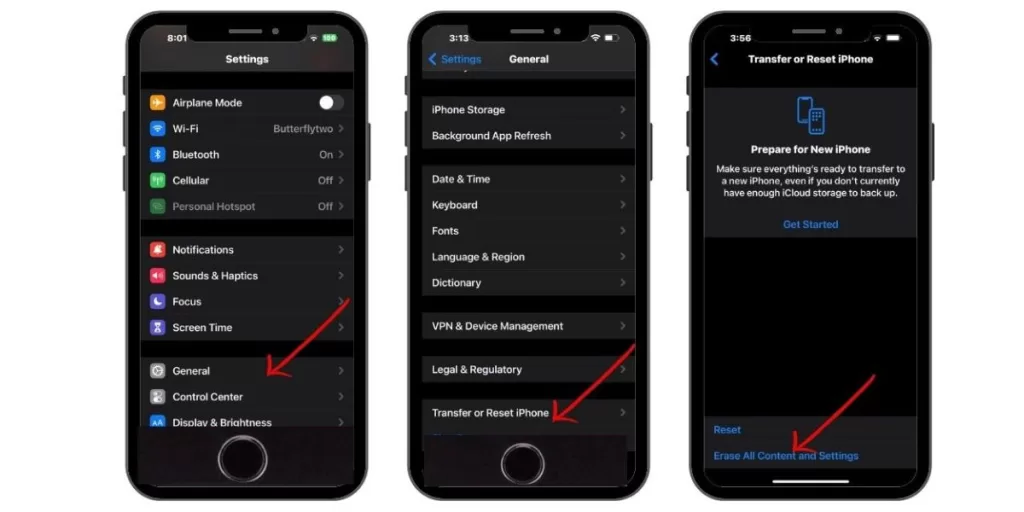
This will wipe your iPhone and reconfigure the network from scratch, eliminating any software issues causing mobile data problems.







