If you’ve noticed that your Galaxy S23 Ultra is draining battery and warming up in idle, you’re not alone. This is a common issue that can be caused by a number of factors. In this article, we’ll discuss the possible causes of this issue and provide some troubleshooting tips.

Possible causes
There are a number of possible causes for battery drain and overheating in idle. Some of the most common causes include:
- Rogue apps: A rogue app is an app that is running in the background and using up battery or CPU resources without your knowledge.
- System processes: System processes are the essential processes that keep your phone running. However, some system processes may use more battery or CPU resources than others.
- Hardware defects: In rare cases, battery drain and overheating in idle can be caused by a hardware defect, such as a faulty battery or CPU.
Troubleshooting tips
There are a number of things you can do to troubleshoot battery drain and overheating in idle. Here are some tips:
Identify and close rogue apps: To identify and close rogue apps, go to Settings > Apps > See all apps. Then, tap on the app that you think may be causing the problem and tap on Force stop.
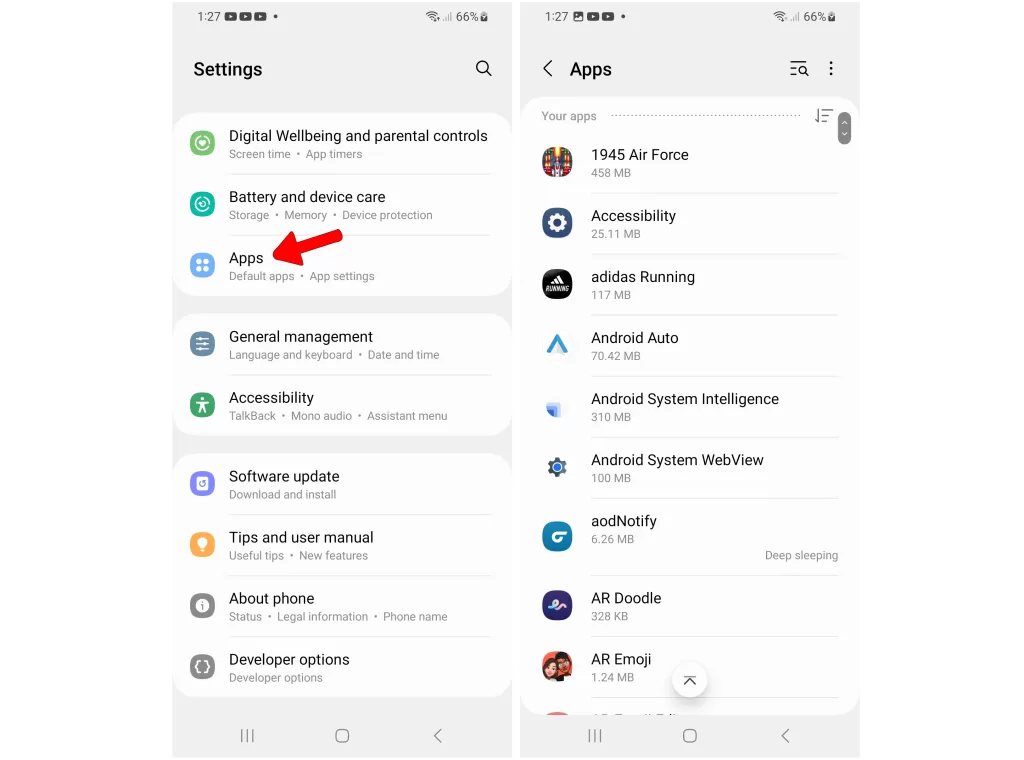
Check your battery usage stats: To check your battery usage stats, go to Settings > Battery and device care > Battery. This will show you which apps are using the most battery. If you see any apps that you don’t use very often, consider uninstalling them.
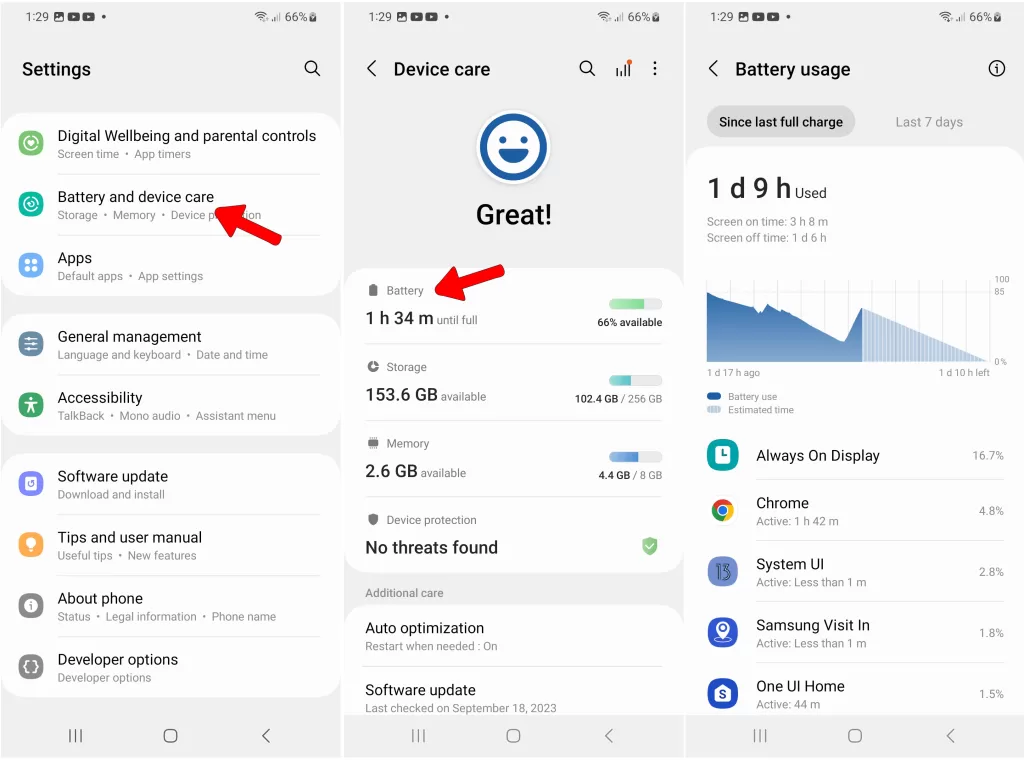
Disable unnecessary features and settings: When you’re not using features and settings like Bluetooth, GPS, and Wi-Fi, disable them to save battery life.
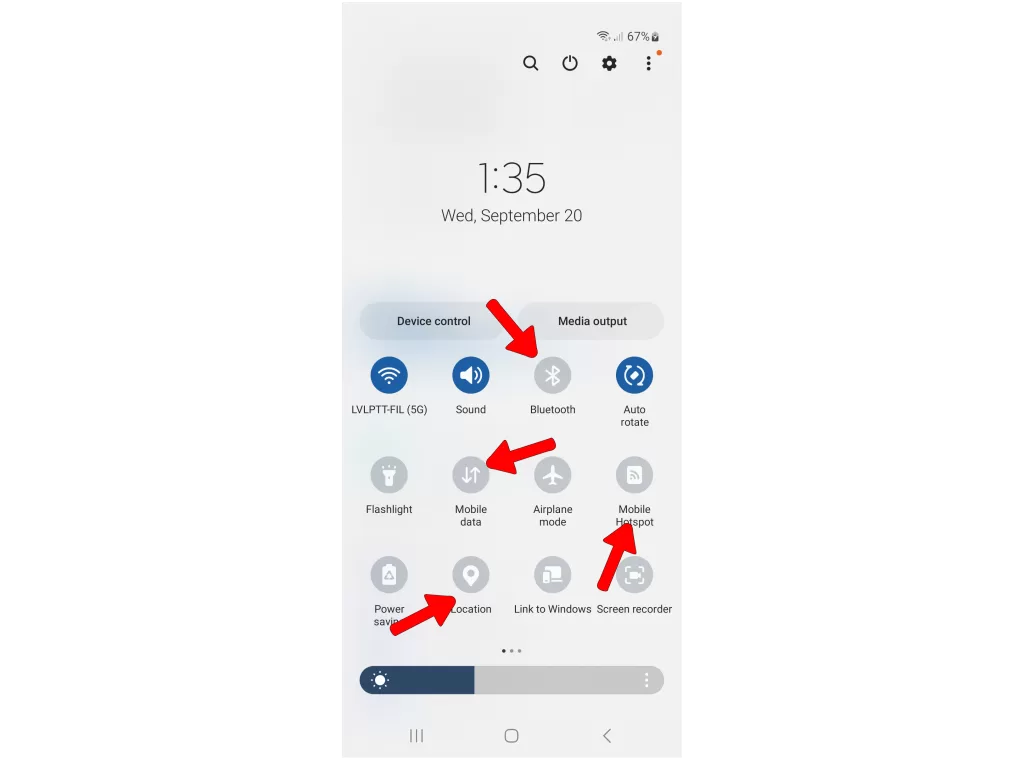
Restart your phone regularly: Restarting your phone can help to fix minor software glitches that may be causing battery drain and overheating in idle.
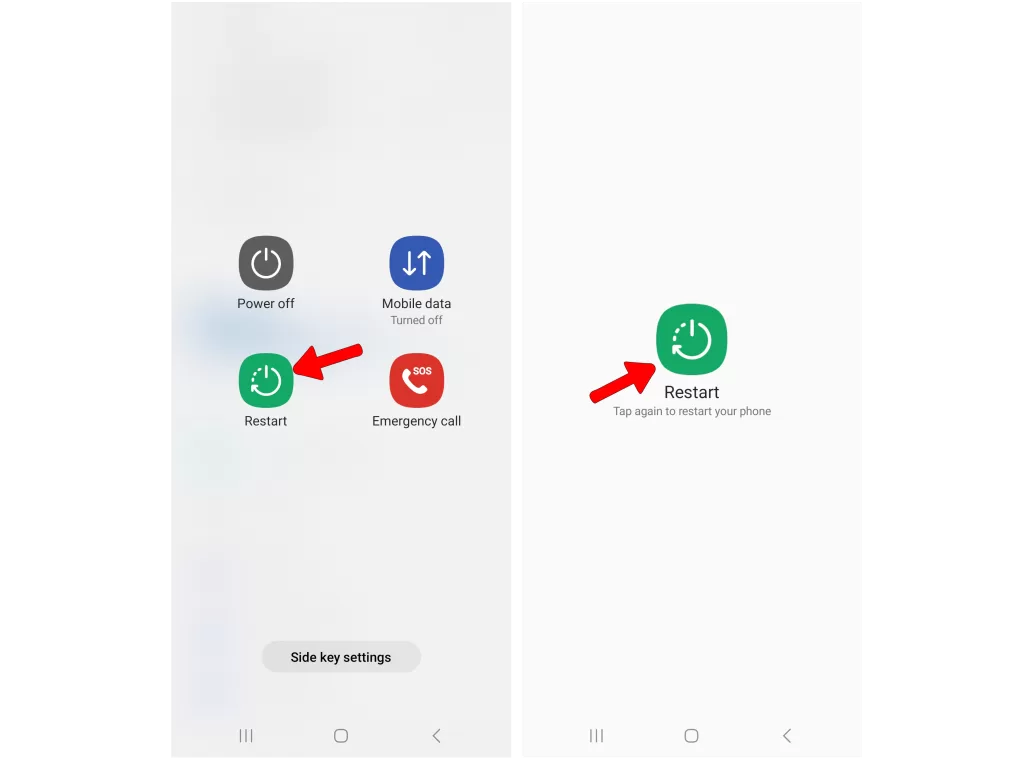
Perform a factory reset: If you’ve tried all of the above troubleshooting tips and you’re still having problems, you may need to perform a factory reset. This will erase all of your data and settings, so be sure to back up everything important before you do this.
If you’ve tried all of the above troubleshooting tips and you’re still having problems, you may need to contact Samsung support for further assistance.
Relatable situation
I noticed my S23 Ultra has been warm for about one hour sitting on the desk. It dropped from 39% to 11% doing nothing. What could be the cause?
This is a relatable situation for many Galaxy S23 Ultra users. In fact, there is a thread on the r/GalaxyS23Ultra subreddit where users are discussing this issue. One user posted the following:
I’ve noticed the same thing with my S23 Ultra. It’ll be sitting on my desk, not in use, and it will get warm and drain battery. I’ve tried everything I can think of to fix it, but nothing has worked.
This suggests that the issue of battery drain and overheating in idle is not uncommon on the Galaxy S23 Ultra.
Additional tips
Here are some additional tips to help improve battery life on your Galaxy S23 Ultra:
- Reduce screen brightness.
- Use adaptive battery mode.
- Use dark mode.
- Keep your phone’s software up to date.
- Avoid using your phone in extreme temperatures.
By following these tips, you can help to improve battery life and reduce the risk of your phone overheating in idle.







