Losing photos from Facebook can be a frustrating experience, but don’t worry, there are ways to recover them. In this article, we’ll show you five easy ways to recover deleted photos from Facebook on Android.

Whether you accidentally deleted a photo, or it was deleted by someone else, there’s a good chance you can get it back. We’ll cover all of the methods, from the simplest to the most advanced, so you can find the one that works best for you.
Method 1: Check the Recycle Bin
The first place to check for deleted photos is the Recycle Bin. This is a temporary storage folder where deleted files are kept for a certain period of time before being permanently deleted.
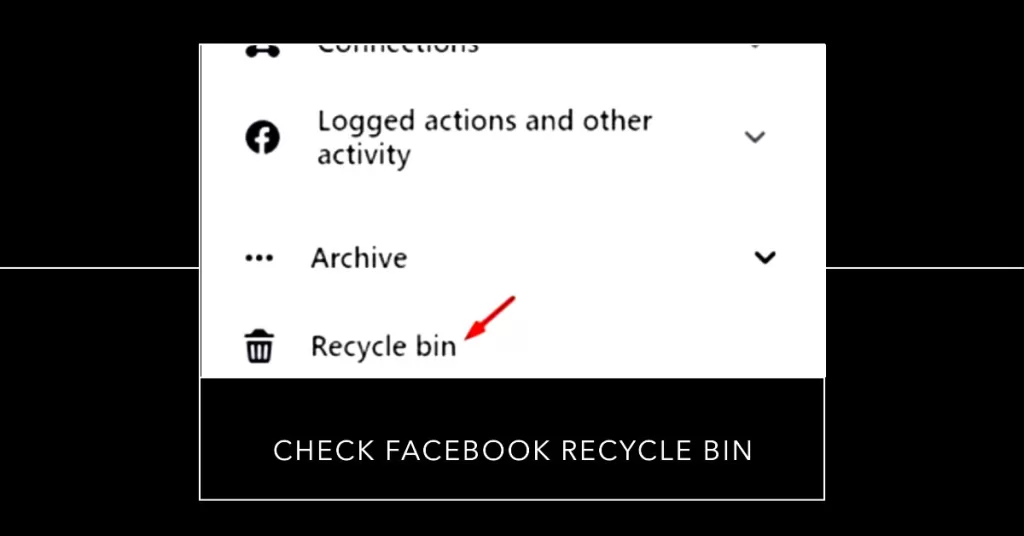
To check the Recycle Bin:
- Open the Facebook app on your Android device.
- Tap the three horizontal lines in the top right corner of the screen.
- Scroll down and tap “Settings & Privacy.”
- Tap “Settings.”
- Scroll down and tap “Recycle Bin.”
If you see the photo you want to recover, tap it and then tap “Restore.”
Method 2: Download Your Facebook Data
Another way to recover deleted photos from Facebook is to download your Facebook data. This will download a copy of all of your Facebook data, including your photos, videos, and posts.
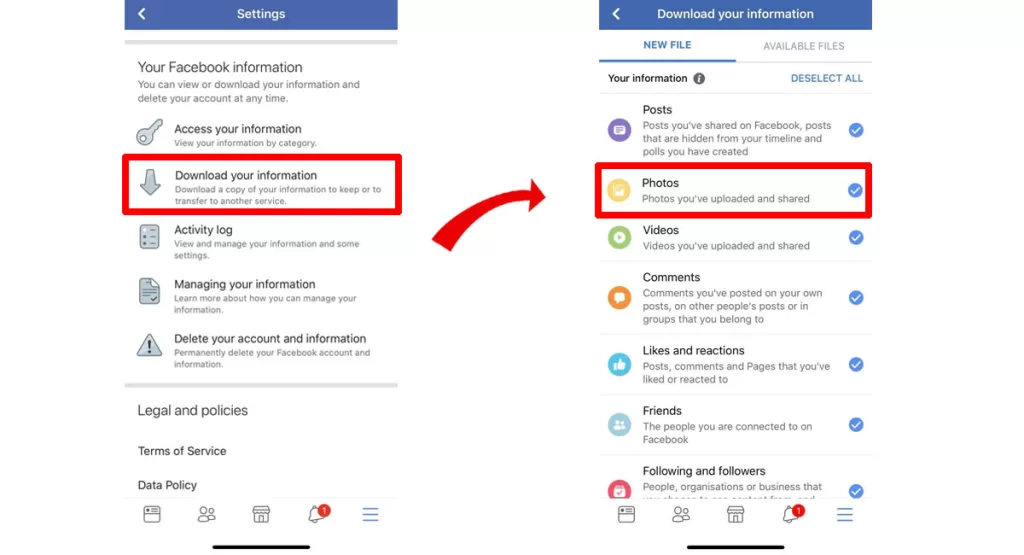
To download your Facebook data:
- Open the Facebook app on your Android device.
- Tap the three horizontal lines in the top right corner of the screen.
- Scroll down and tap “Settings & Privacy.”
- Tap “Settings.”
- Scroll down and tap “Your Facebook Information.”
- Tap “Download Your Information.”
- Select the date range and type of data you want to download.
- Click “Request Archive.”
Facebook will send you an email when your archive is ready. Once you have downloaded the archive, you can extract the photos folder and open it to view your deleted photos.
- Method 3: Use a Photo Recovery App
There are a number of photo recovery apps available for Android devices. These apps can scan your device’s storage for deleted photos and try to recover them.

To use a photo recovery app:
- Download and install a photo recovery app from the Google Play Store.
- Open the photo recovery app and scan your device’s storage for deleted photos.
- Select the photos you want to recover and tap “Recover.”
The photo recovery app will try to recover the photos to your device’s storage.
Method 4: Contact Facebook Support
If you have tried all of the above methods and you are still unable to recover your deleted photos, you can contact Facebook support for assistance.
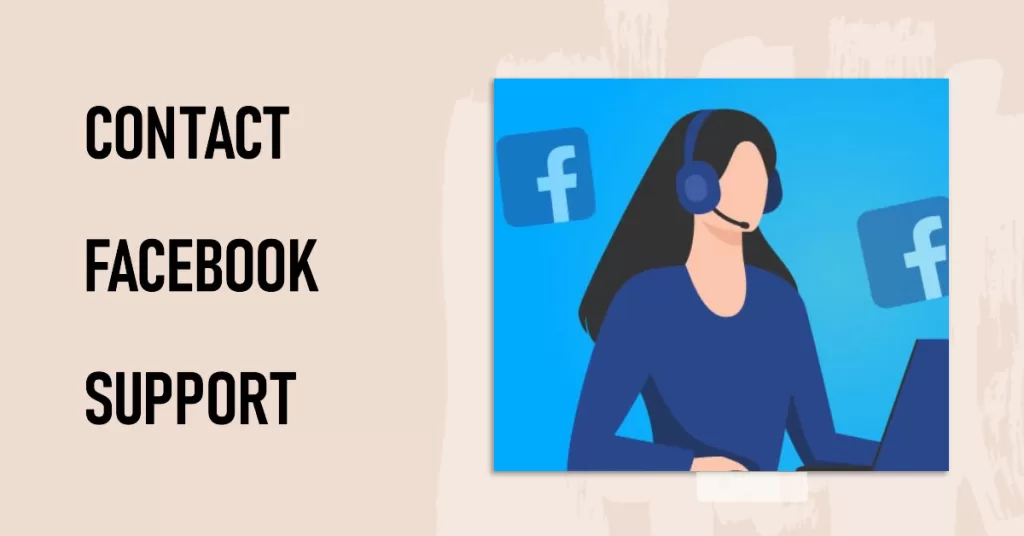
To contact Facebook support:
- Go to the Facebook Help Center.
- Click “Contact Us.”
- Select the “Something Else” option.
- Fill out the form and click “Submit.”
A Facebook support representative will review your request and try to help you recover your deleted photos.
Method 5: Use a Data Recovery Service
If you have exhausted all of the other options, you can use a data recovery service to try to recover your deleted photos. Data recovery services can scan your device’s storage for deleted files and try to recover them.

To use a data recovery service:
- Choose a reputable data recovery service.
- Send your device to the data recovery service.
- The data recovery service will scan your device’s storage for deleted files and try to recover them.
- Once the data recovery service has recovered your files, they will send your device back to you.
Additional Tips:
- Keep your Facebook app up to date. Facebook regularly releases updates to its app, which often include bug fixes and performance improvements.
- Back up your Facebook photos regularly. There are a number of ways to do this, such as using a cloud storage service or connecting your Android device to a computer and copying the photos folder to your computer.
- Be careful when deleting photos from Facebook. Always double-check to make sure you want to delete a photo before you do.
We hope that one of the outlined methods is able to help you retrieve your important photos that have been accidentally deleted from your Facebook account album. If you have any questions, please leave a comment below.







