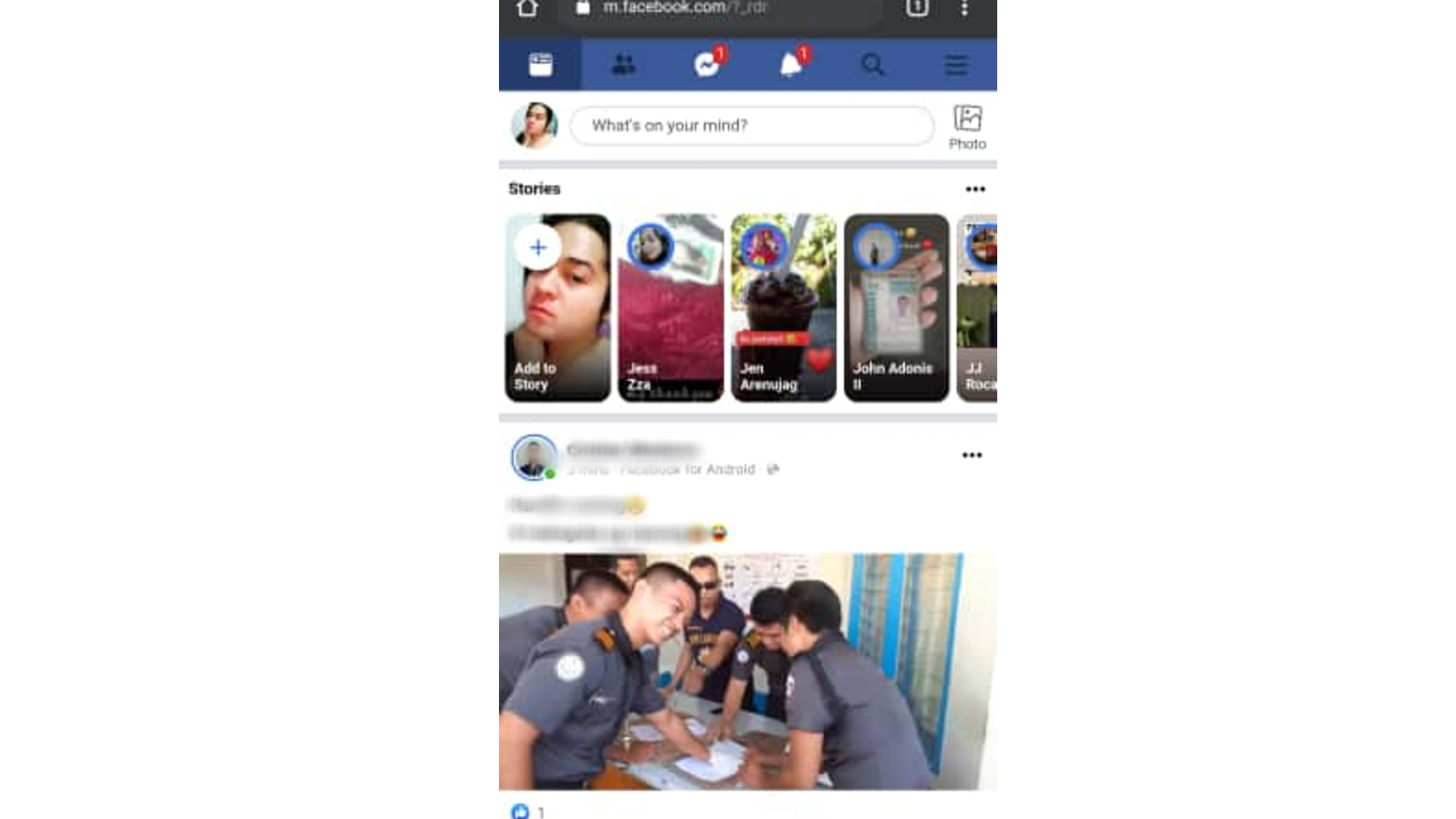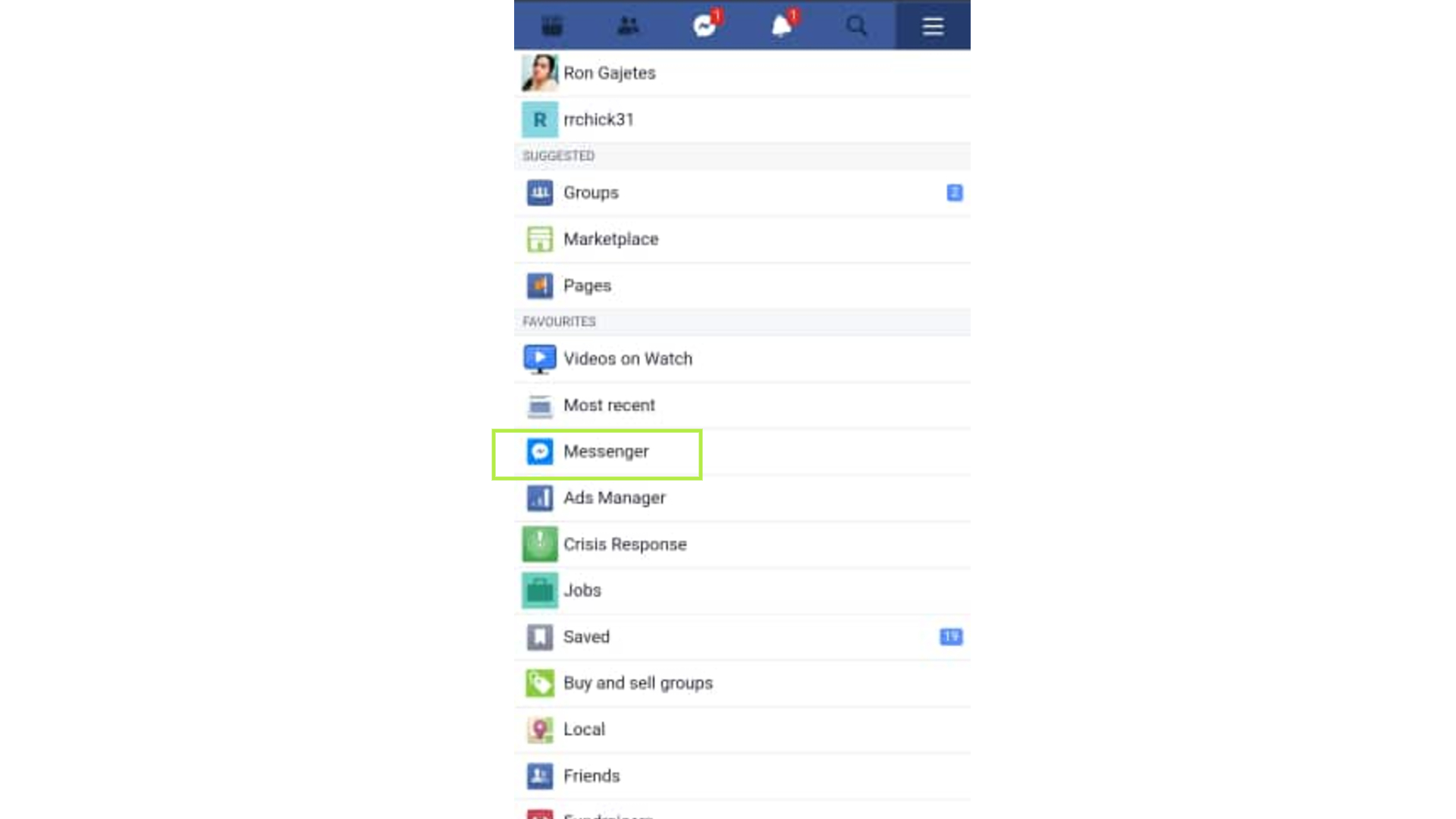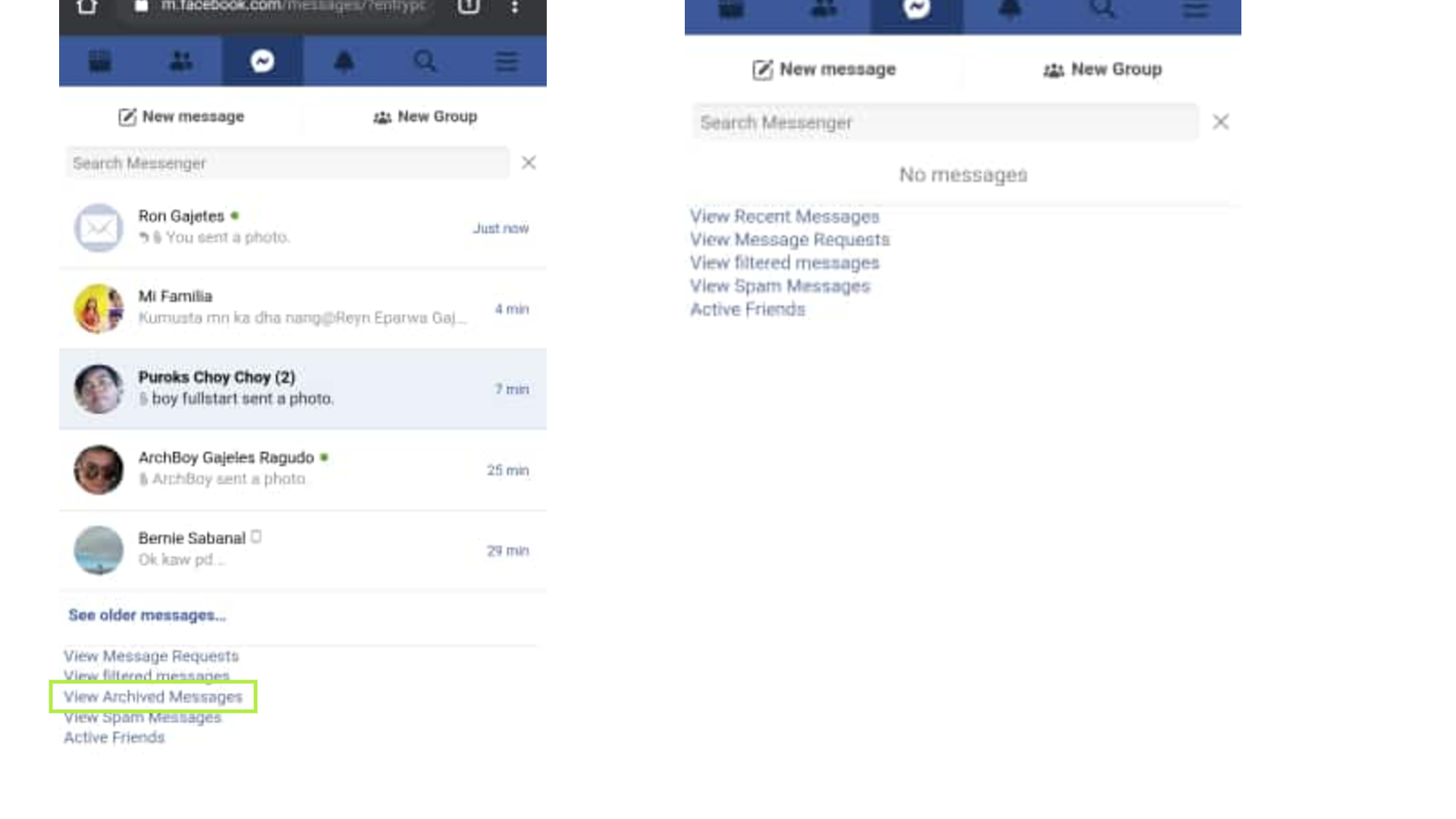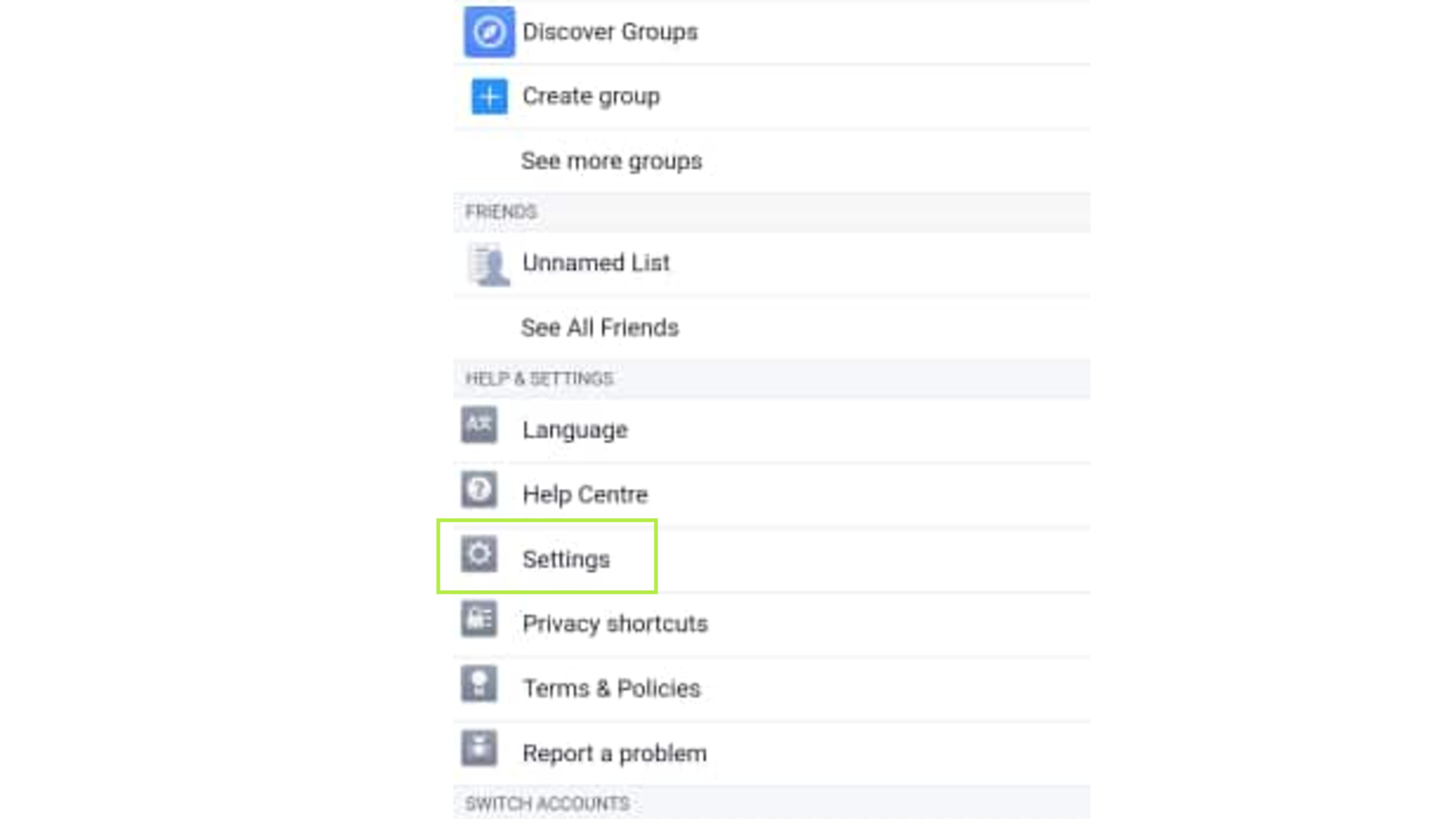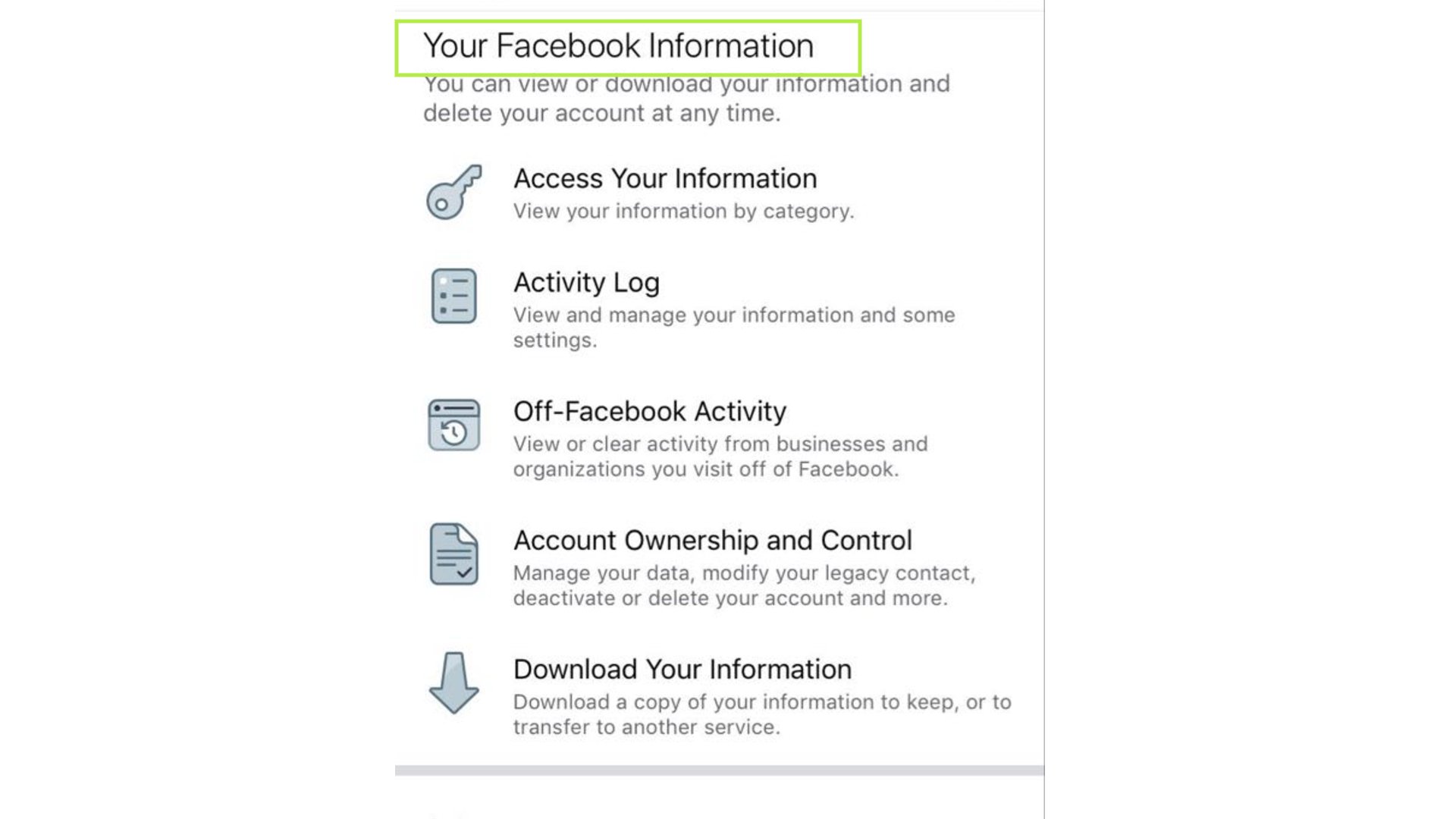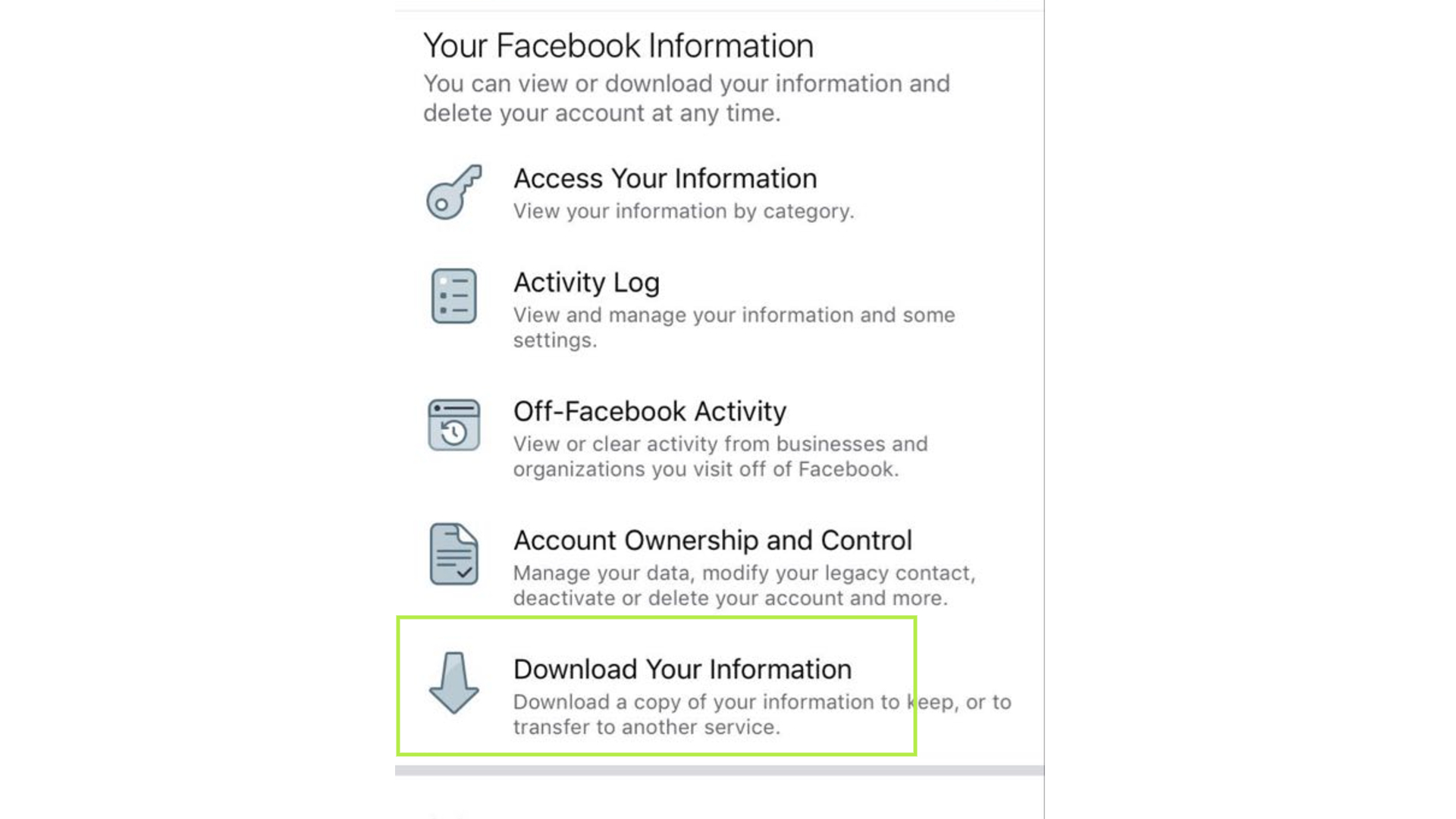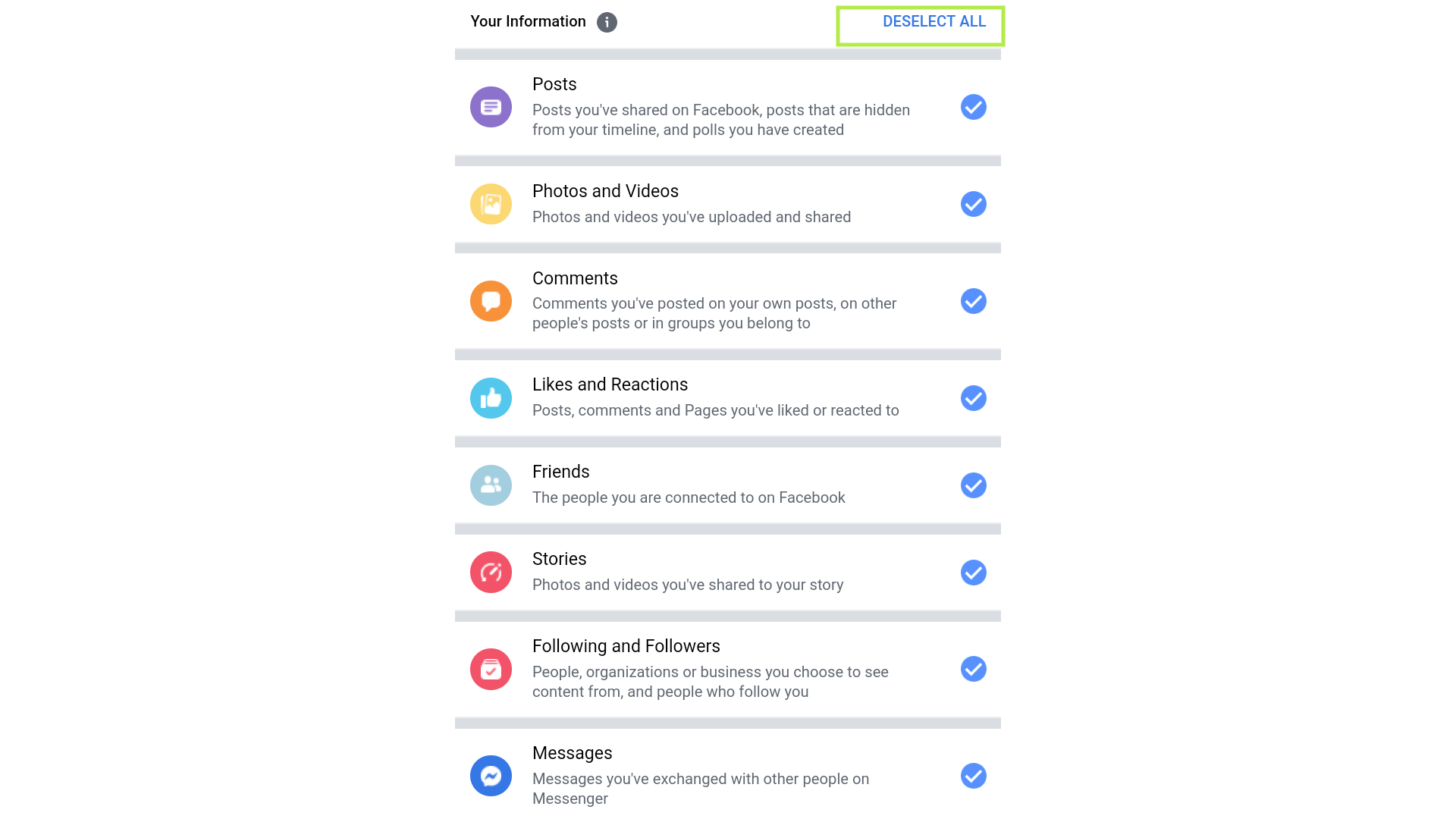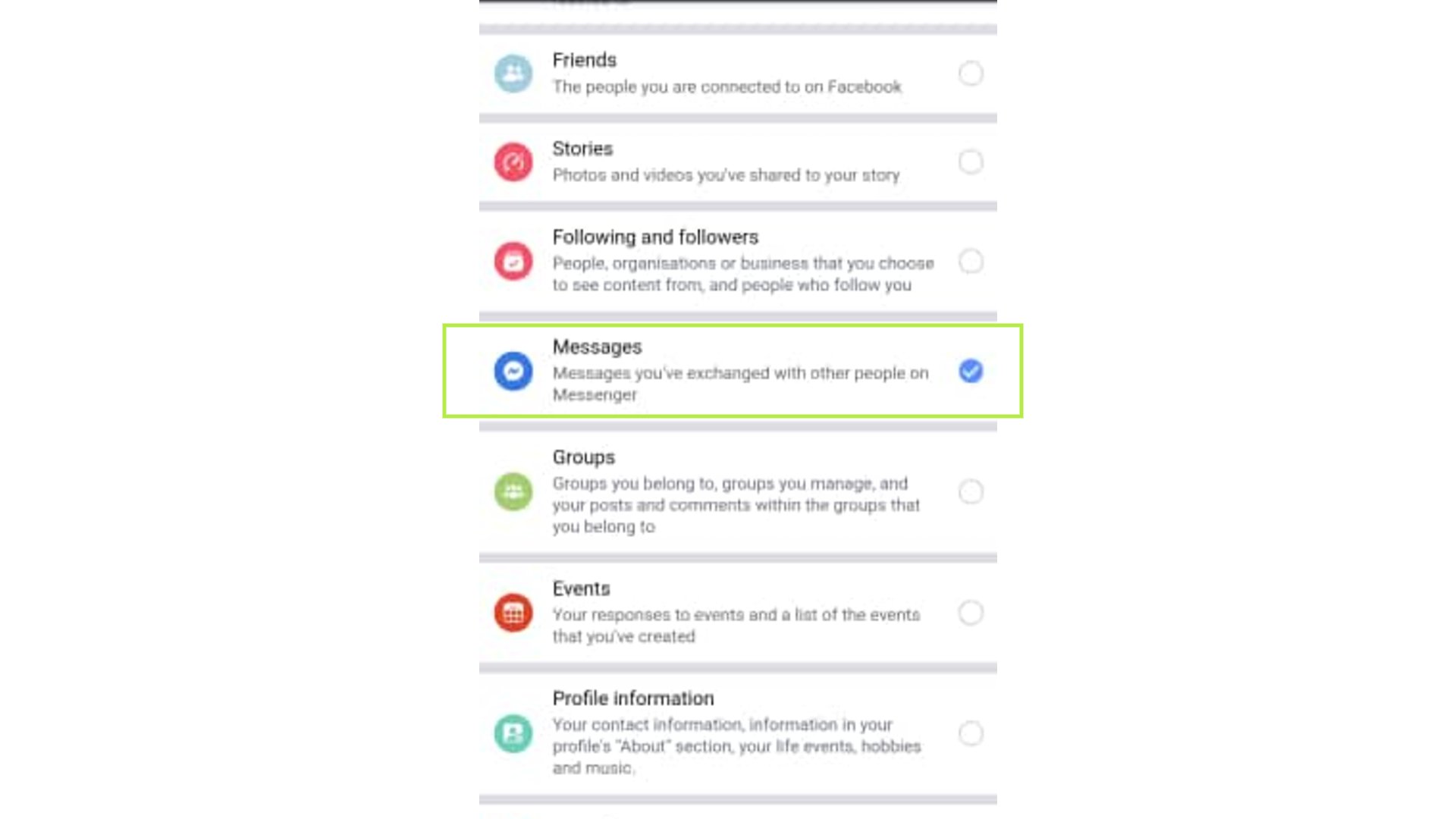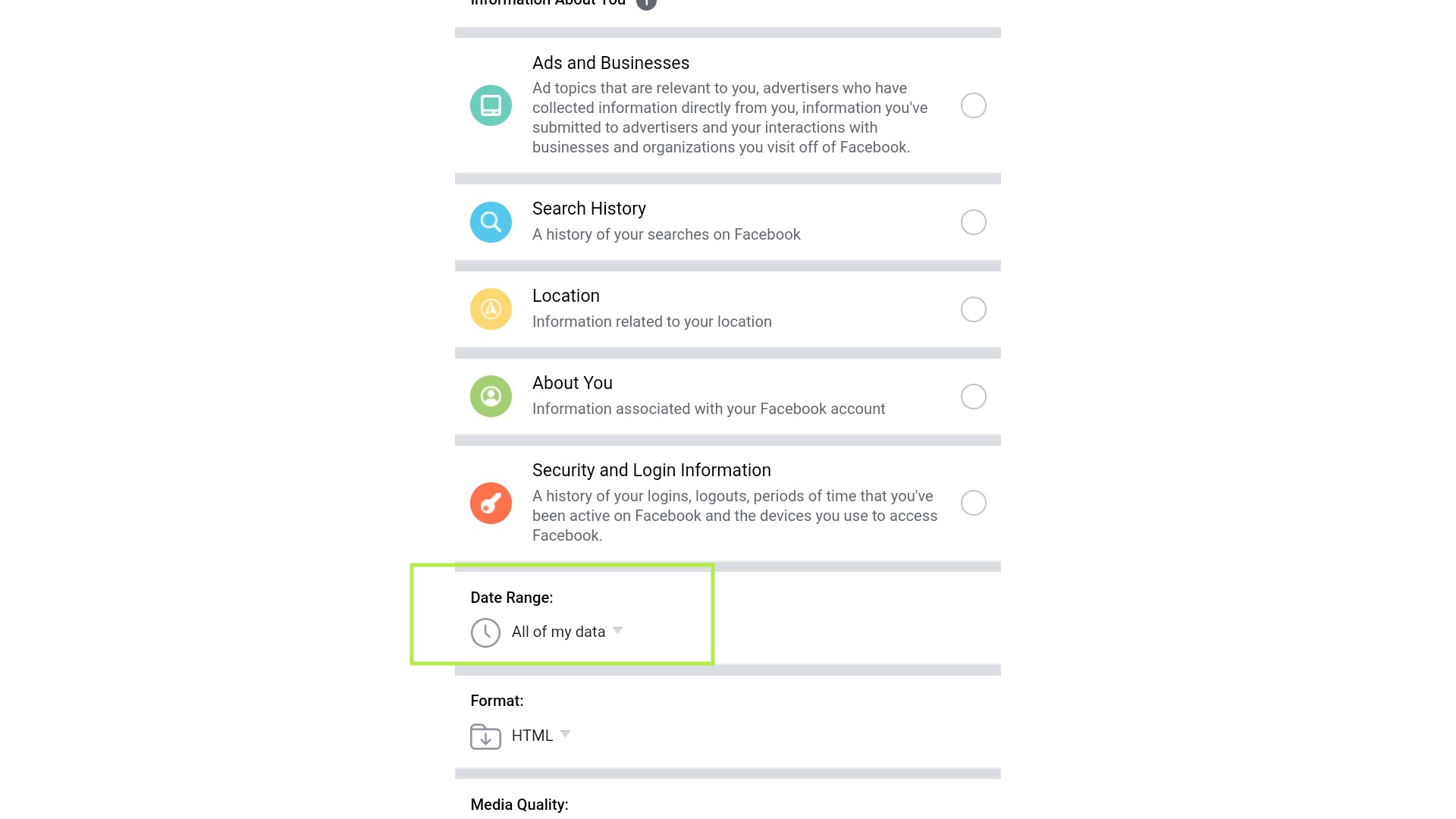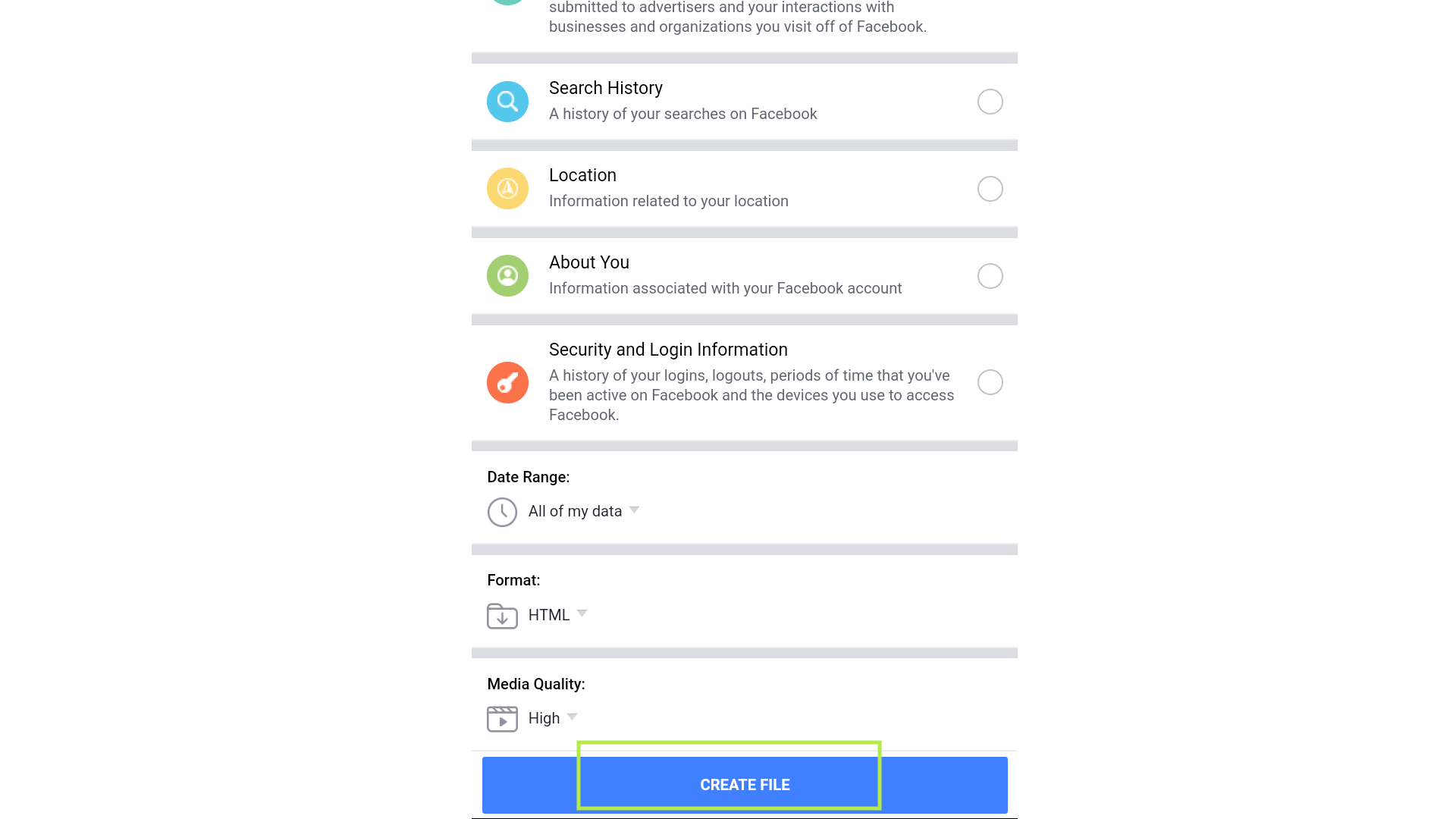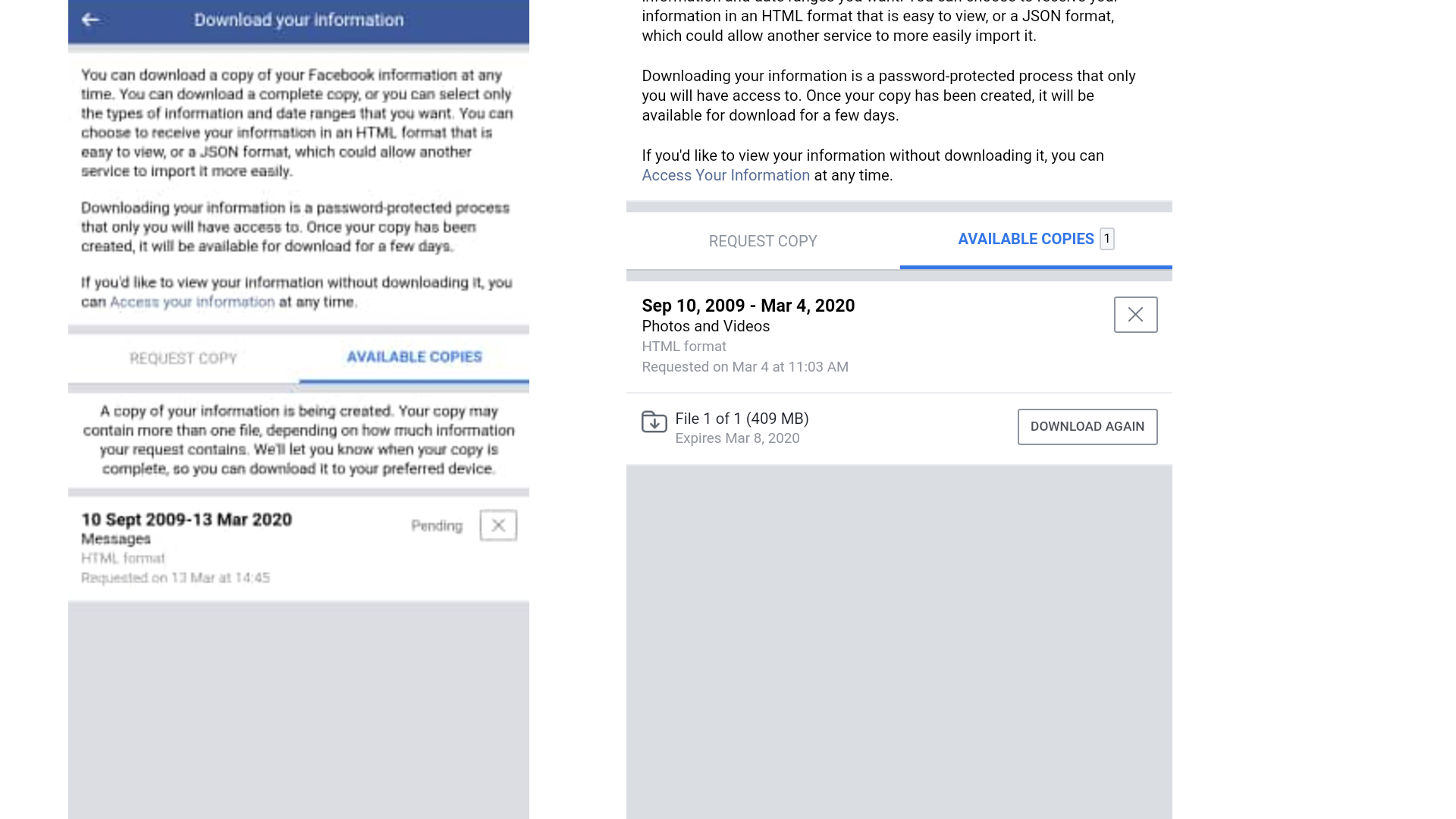Exchanging conversations with your friends through Facebook Messenger can be fun and exciting. But did you ever experienced an accidental deletion of your conversation? Did you know that you can actually find and recover deleted Facebook messages?
A lot of people are using Facebook Messenger as their means of communication with their loved ones, friends or family members. Aside from exchanging messages, Messenger also allows you to exchange photos, videos or audio recordings. You can also do a Video Call with your friends and group chats.
But messaging is still one of the most used features of the Facebook Messenger app. Aside from being free to use (as long as you have Wi-Fi or Mobile Data connection), this is a convenient way to communicate with your loved ones and friends.
When a message gets deleted on Facebook Messenger, it could be saved on the Archived messages. That means it is not totally removed from the messages yet. Archiving a conversation means removing the message on your inbox until the next time you chat with your friend or that person.
But there are cases that when you delete a conversation, it will permanently remove the message history from your inbox. This conversation will still be available on your friend’s inbox though.
Now, let’s find out how to find and recover deleted Facebook messages. Just continue reading and find out the information.

Look for and Restore your deleted messages on Facebook
Time Needed : 05 minutes
Simply follow these steps to find your archived messages and recover deleted messages on Facebook:
Log in to facebook.com and sign in your Facebook account.

Tap on the Menu option. That is the three lines at the top right.

Look for Messenger and tap on it.

Click on View Archived Messages.
This will display your messages that have been saved to Archive.

To recover deleted Facebook messages, click on the Menu option again and go to Settings.

Scroll down and look for Your Facebook Information option.

Tap on Download your Information.

Click on Deselect All.

Scroll down and select Messages.

Scroll down again and select the date range that you want to recover.

Tap on Create File.

Wait until the requested file has been completed. Once the file is ready, click on Download Again.
You will be routed to the login page. Just enter your Facebook credentials to begin the download.

Tools
Materials
- iPhone
You can also recover your deleted messages on Facebook using your Facebook App. Just open the app, access the Menu icon at the bottom right corner and is represented by three lines. Go to Settings and Privacy > Settings > Your Facebook Information > Download your Information and follow the remaining of the on-screen prompts.
Some messages may not be recoverable and will not show on the downloaded file from Facebook. If you have any claritions about the recovery of your deleted Facebook Messages, it would be best to consult Facebook support or access their Facebook help center found on their app and website.
I hope that you’re able to recover your deleted messages from Facebook by following the recommendations in this article. If you found this post helpful, please share it with your friends and colleagues.
We also have our Youtube channel if you’ll need additional tips and tricks, as well as troubleshooting videos for different devices and issues. Don’t forget to like the videos and subscribe to our channel. Thank you.