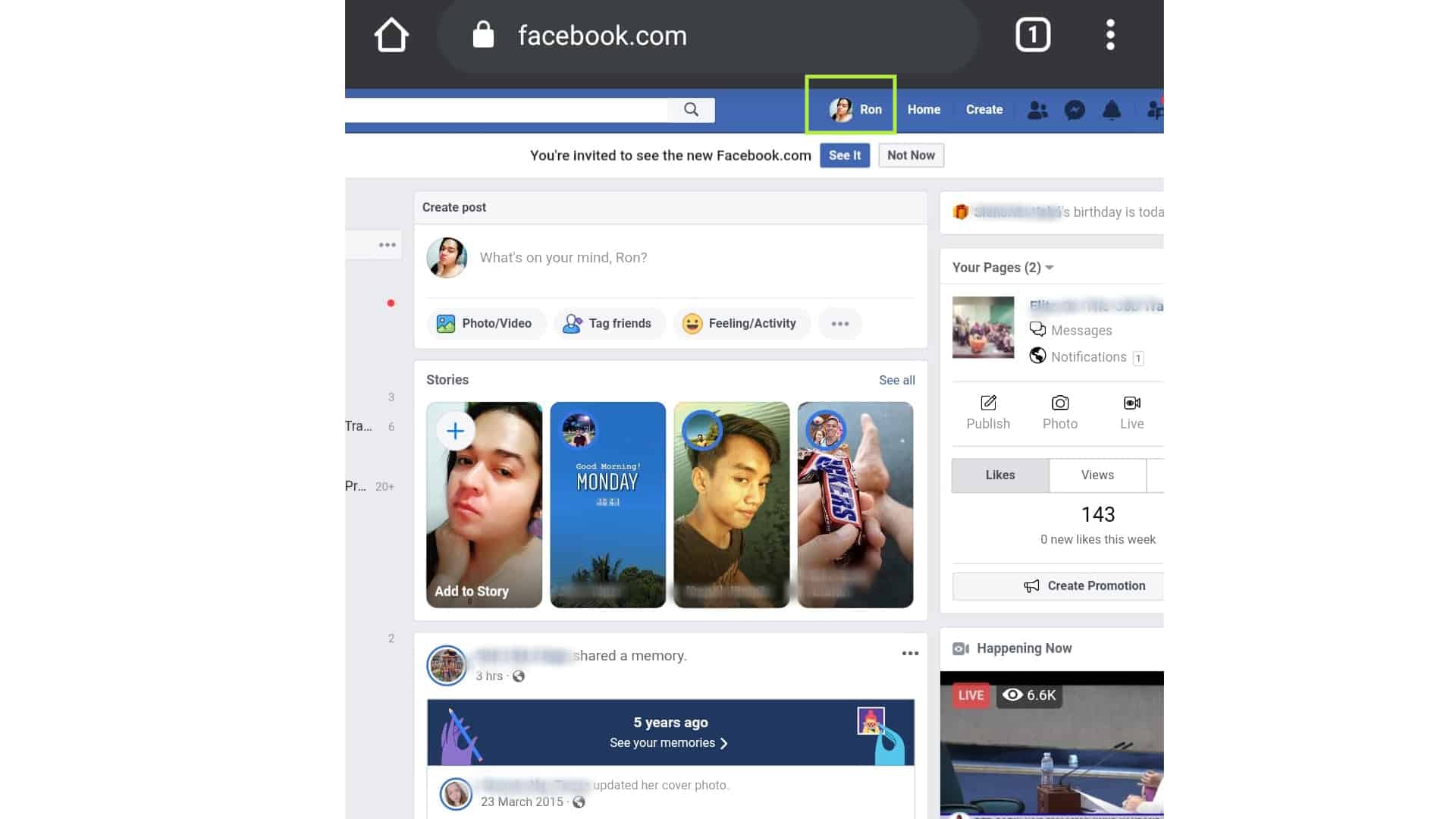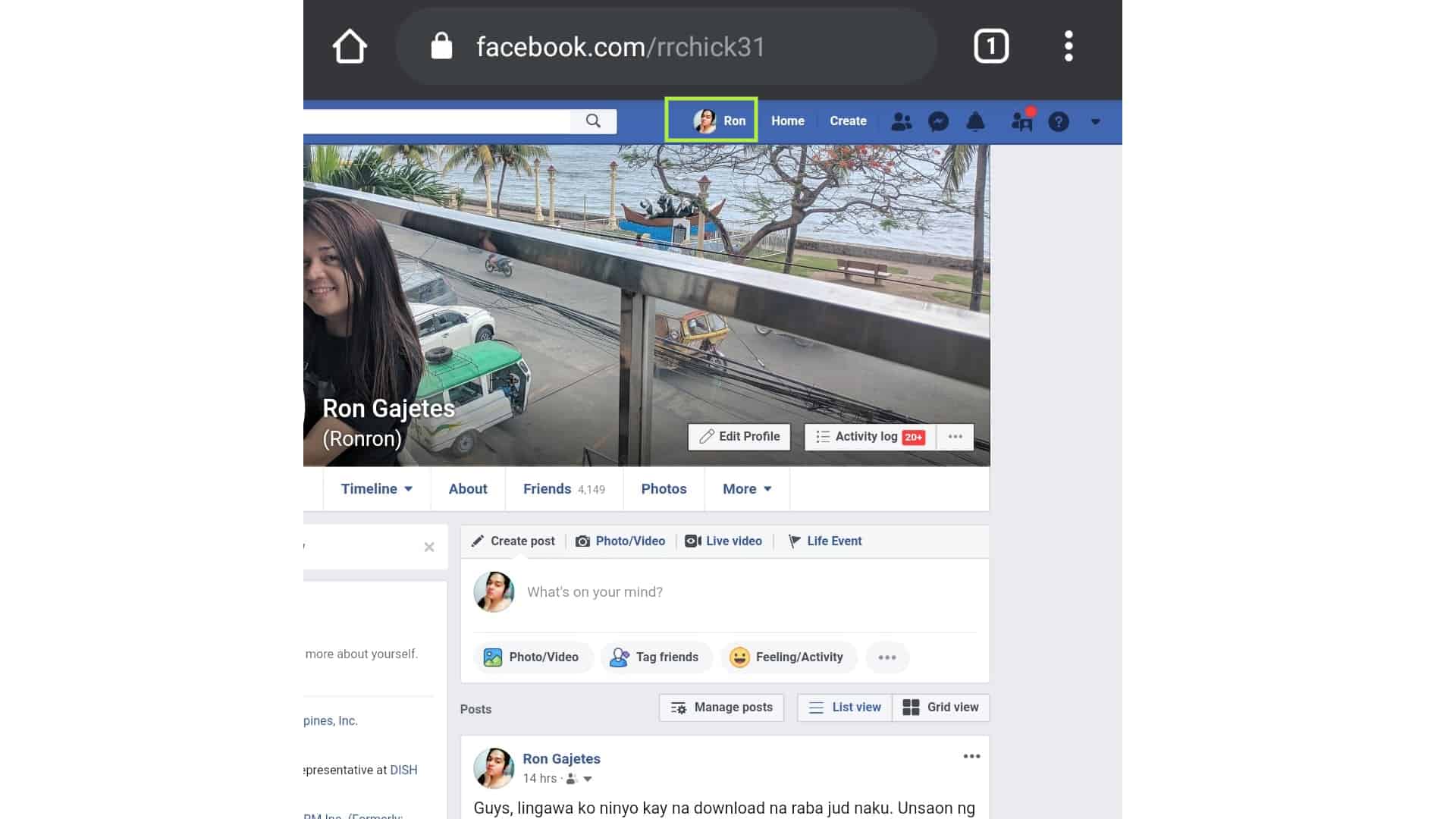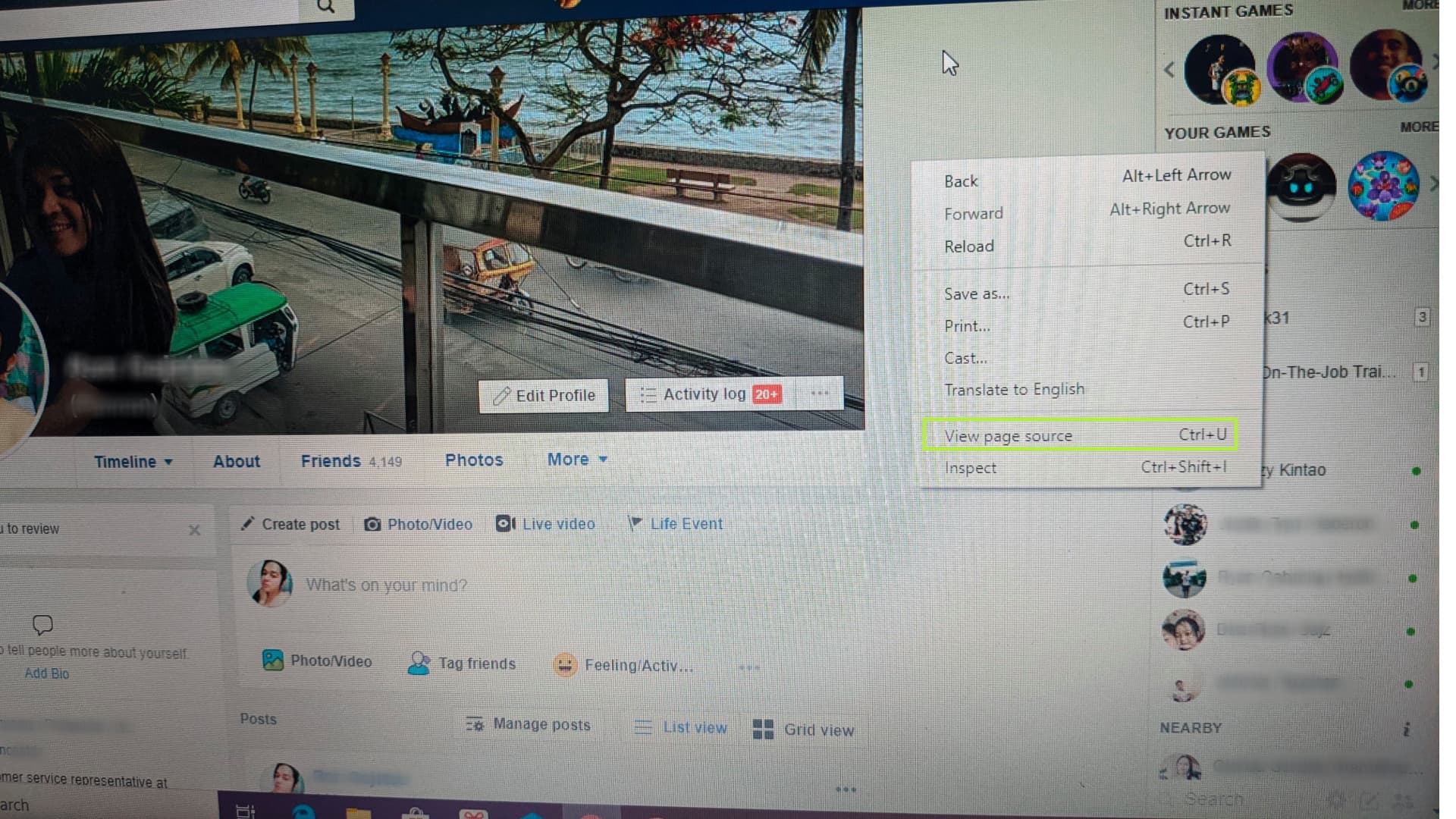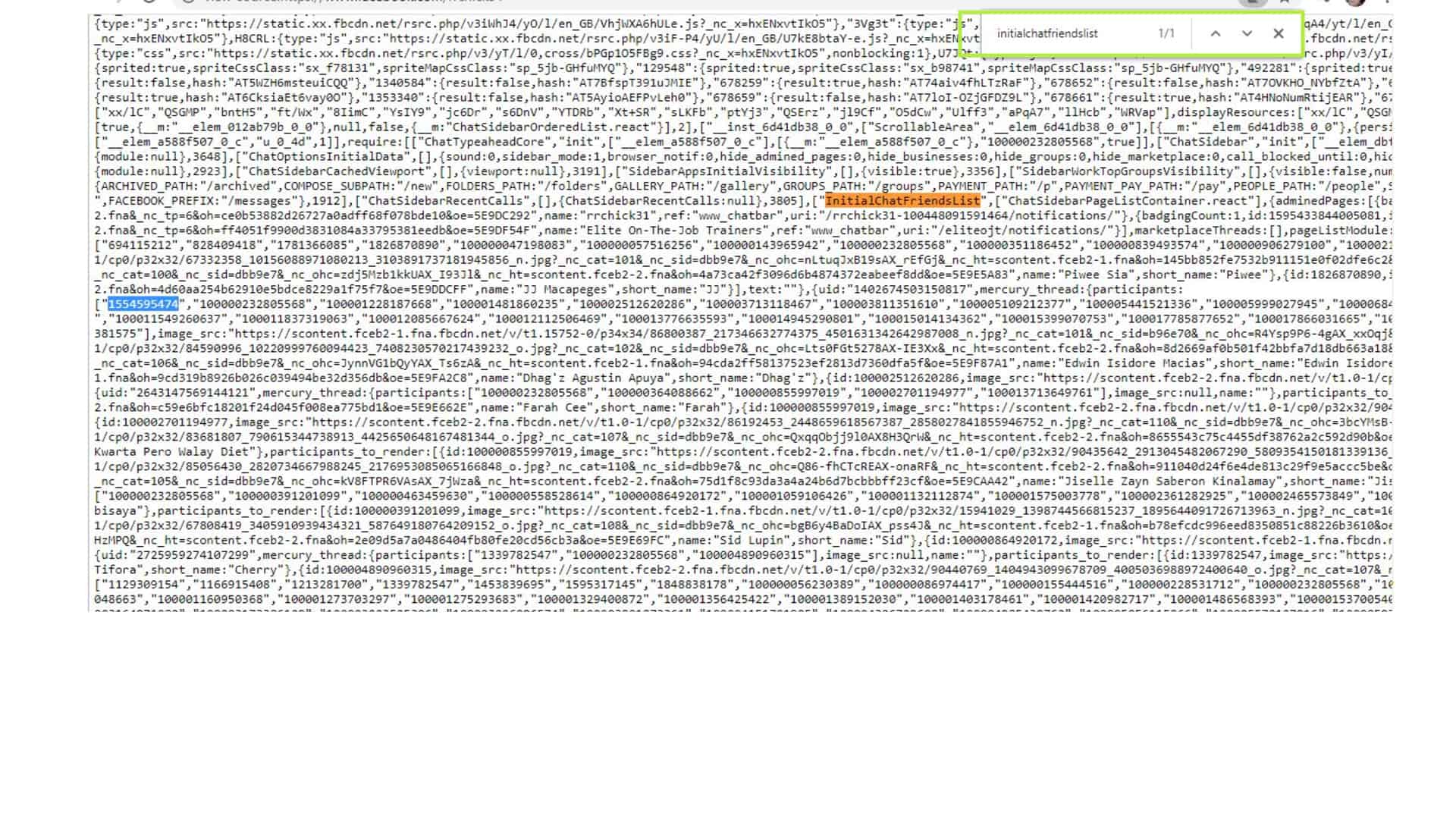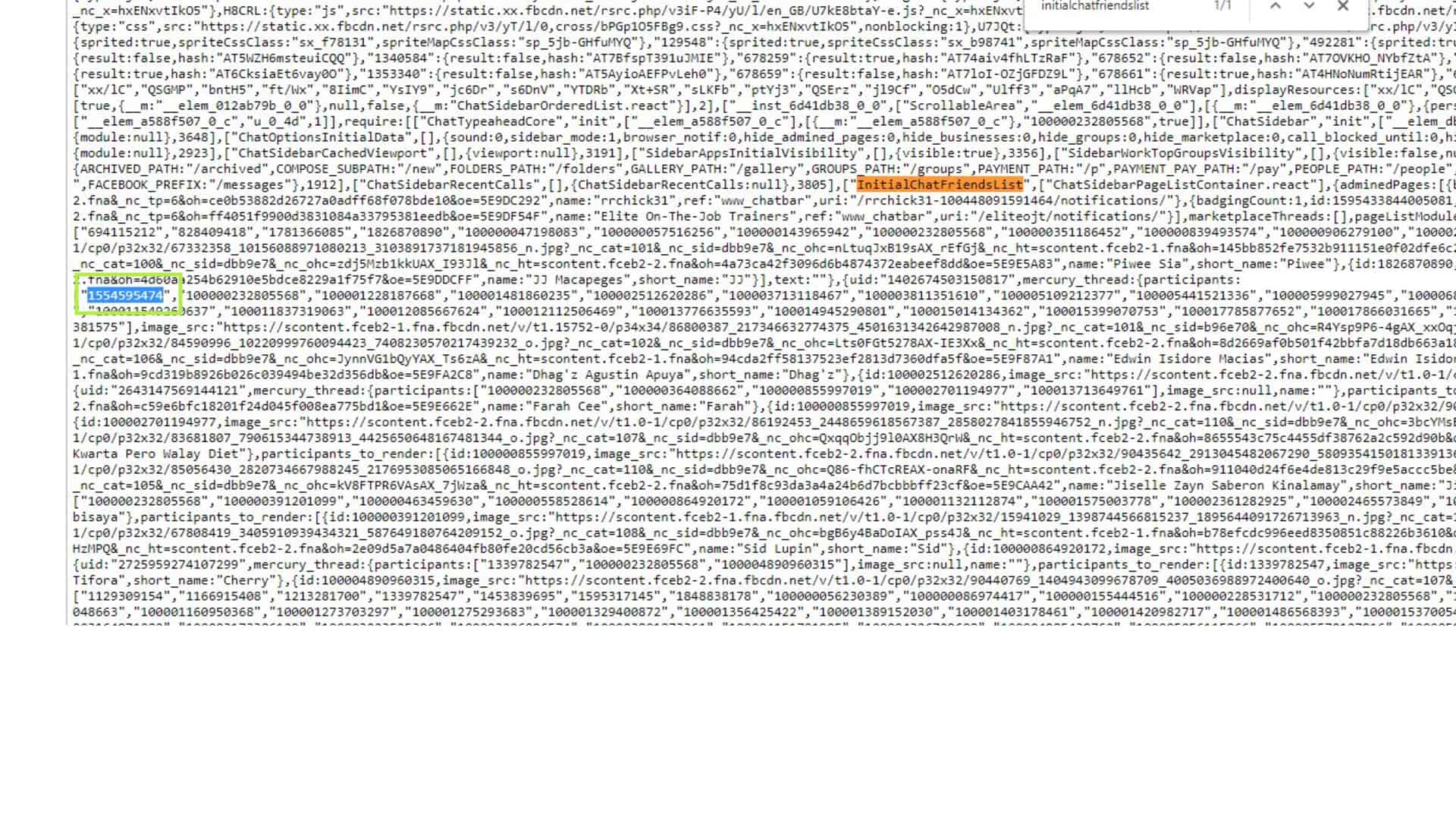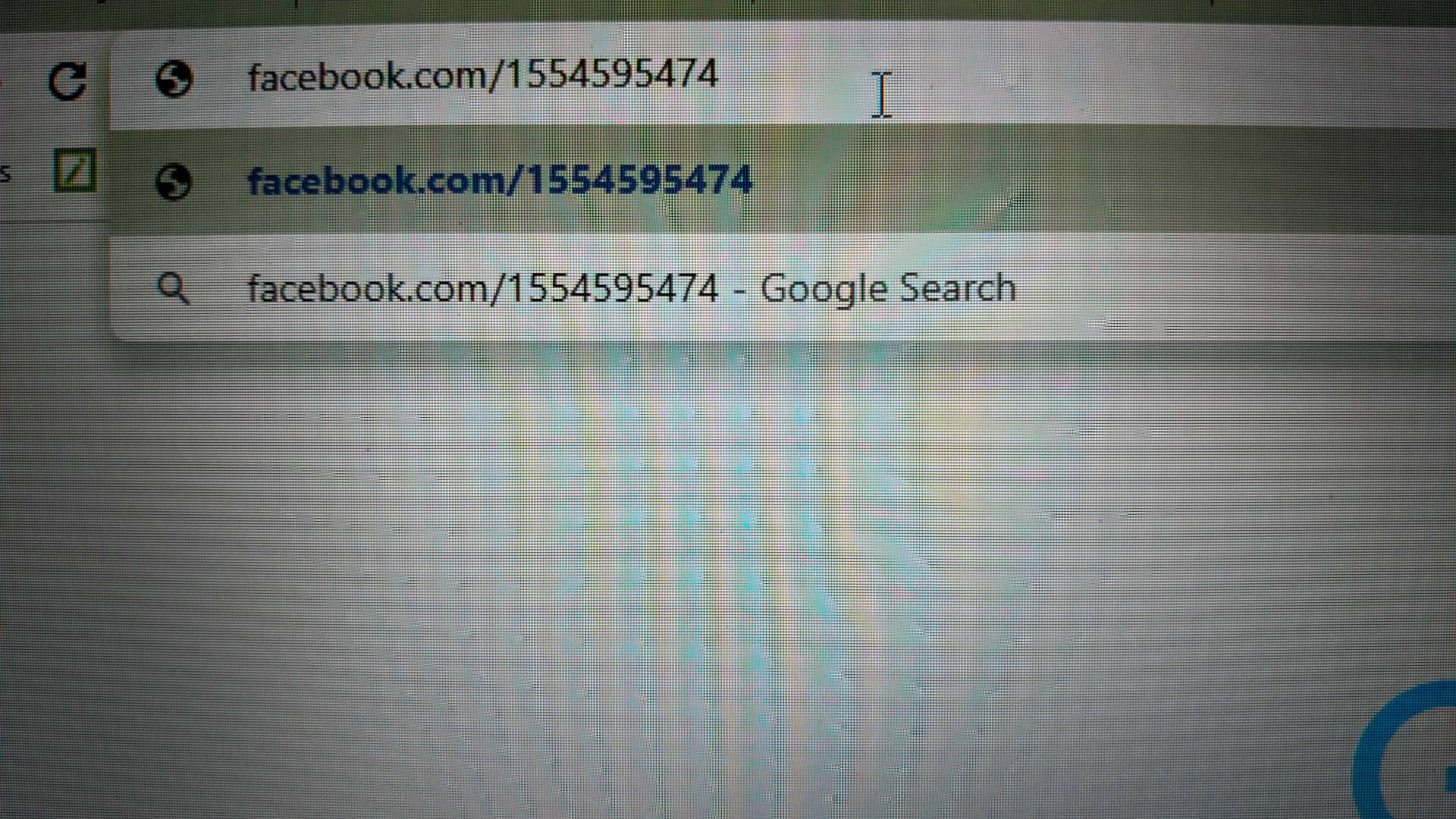People of all ages are already using Facebook as their main social media platform. Facebook has already established its name due to its features and usability. But there is one thing that is missing, how can you see who has viewed your Facebook profile most of the time?
Many of us are wondering how we can check who viewed our Facebook profile. There is no certain option on Facebook that will let us know who visited our account recently. While this is a helpful option that we are looking forward to, Facebook has not announced any information if this feature is on the works yet.
If this feature will be provided in the near future, this would be very convenient to those who want to see who has viewed or visited their Facebook account. It will provide visibility to the users on what’s going on behind the scenes.
While there is no actual feature yet on Facebook to see who has viewed your Facebook profile, there is at least a way to check who recently visited your Facebook account. If you want to know who amongst your friends on Facebook checked your profile recently, follow the steps that you’ll find below.
Before we proceed on the details, please prepare a computer with good internet connection. You’ll need to perform the steps provided on a laptop or computer. If you’re ready, read further.
How to check who has viewed your Facebook Account
Time Needed : 05 minutes
If your laptop or computer is ready, here are the steps to see who has viewed your Facebook profile:
Open your browser and log in to www.facebook.com. Enter your credentials to open your Facebook account.

Once logged in, access your profile. You can do that by clicking your picture at the top part of the screen.

At the empty space beside your profile picture, right click on it and select View page source.

A new tab will open containing the codes. Press the Ctrl + F key on your computer and type in initialchatfriendslist on the search bar.

After you find it, look for the codes in the second paragraph below. These are the series of numbers listed.
Copy one of them. You can highlight the numbers and right click, then click copy. You can also highlight the numbers and press the Ctrl + C buttons on your computer to copy the numbers.

Open a new tab and type in facebook.com/ and paste the copied numbers. Press Enter and it will now open the Facebook profile of the person who viewed your Facebook account.

Tools
Materials
- iPhone
If you want to check multiple persons who have viewed your Facebook account, you’ll need to copy the numbers separately and open a new browser. Type in facebook.com and paste the copied numbers.
I just hope that Facebook will soon implement an option to track those accounts who have recently visited your Facebook profile. In that way, we can avoid the hassle of checking for the codes, copy and paste it on a browser.
I hope that you find this article helpful in checking those people who have viewed your profile on Facebook. To find more tutorial and troubleshooting videos, feel free to visit our Youtube channel. Don’t forget to like the videos and subscribe. Thank you.