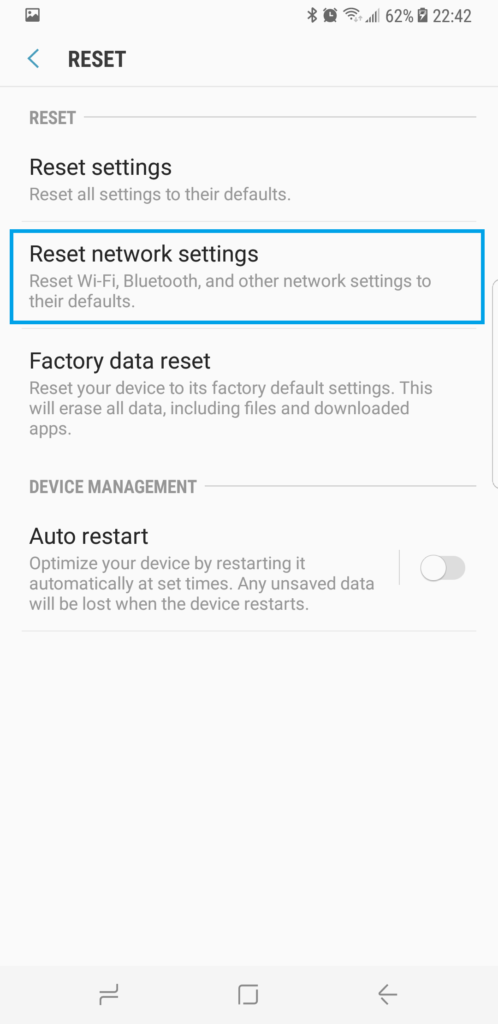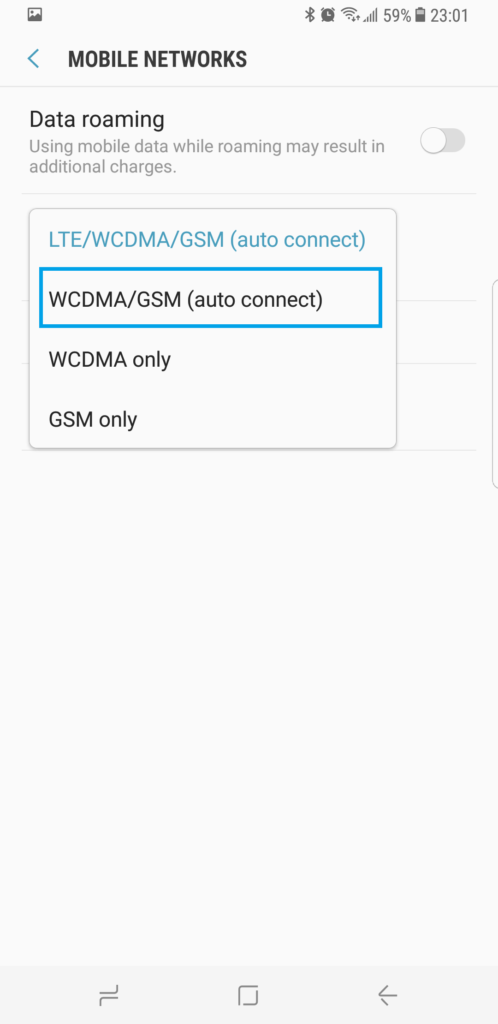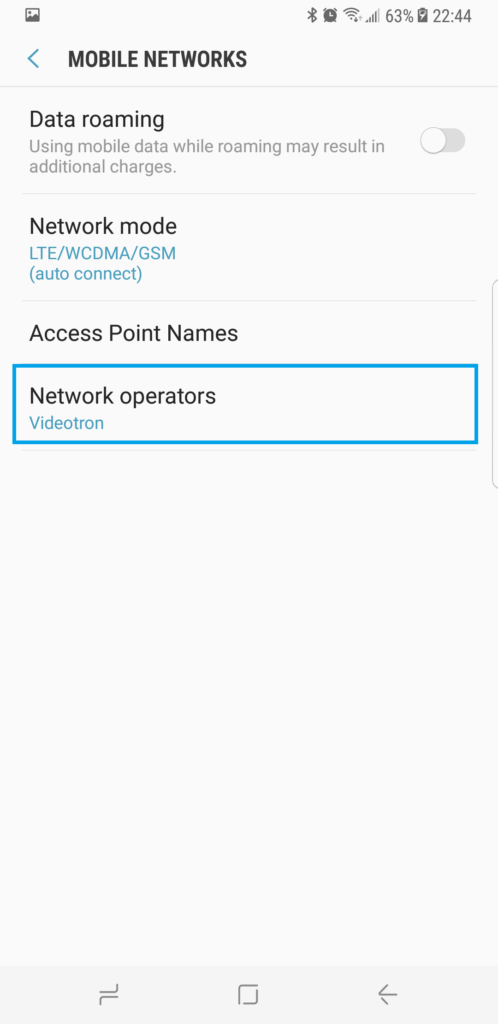If you have No Service on Galaxy Note 8, make sure that you’re in the area where you can get good reception, then remove and reinsert the SIM card. Do this while your phone is powered off. If it is still showing No Service, troubleshoot further using the tricks listed below.
Fix No Service on a Samsung Galaxy Note 8
No service on Samsung Galaxy Note 8. No service on Samsung Note 8. Unable to place calls or text. Getting “Emergency calls only”. No network connection available on Samsung Galaxy Note 8. No signal bars on Galaxy Note 8.
Workaround
If you have no service on your Samsung Galaxy Note 8, then here are some steps you can try to fix the issue with your network connection:
- Power off your device completely, then power it back on.
- Go to Settings > General Management and tap on Reset.
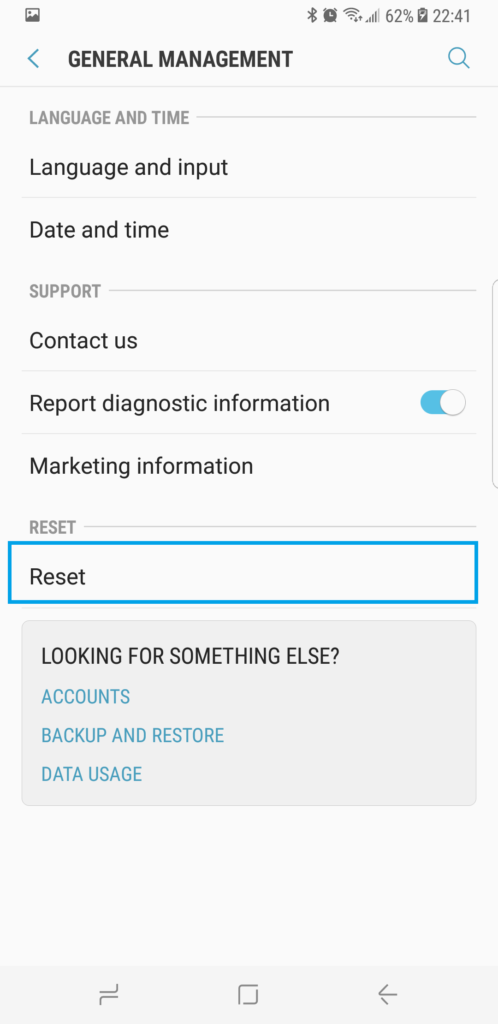
- Select Reset network settings.

Note: This will erase saved WiFi passwords, so make sure to reconnect to WiFi after this step. - Test your network connection.
- If you still have no service on your Galaxy Note 8, go into Settings > Connections > Mobile networks.
- Tap on Network mode and switch it to WCDMA/GSM (or whatever second option you have).

- Then select Network Operators and tap Search networks.

- Once the search is complete, select your Carrier and test your network connection once more.
- If you are unable to pull up any networks when performing your search, verify if your SIM card works by testing it in a different device. If you experience the same issue in a different device, try replacing your SIM card or contacting your Carrier to make sure it’s properly activated.
- If there are no issues when putting your SIM in a different device, then the problem is with your Samsung Galaxy note 8 and you can try performing a factory reset.
- If issue persists after a factory reset, and after testing your SIM, then you must verify what your options are for repairing or replacing your device with your carrier or the manufacturer.
I hope that we’ve been able to help you fix the no service issue with your Galaxy Note 8 device. We would appreciate it if you help us spread the word so please share this post if you found it helpful.
Connect With Us
We aimed to help our readers fix issues with their phones as well as to know how to properly use them. If you are experiencing other issues, please visit our Help Guide page. We have published articles that contain solutions to common issues. We also have a YouTube channel that has video tutorials and troubleshooting content for smartphones. Click this link and don’t forget to subscribe. Thank you for reading!