If you’ve entered your iPhone PIN code incorrectly too many times, your SIM card will be locked and you’ll need to enter your PUK code to unlock it. Your PUK code is an 8-digit code that came with your SIM card, but you may have lost it or thrown it away. If you don’t have your PUK code, you can get it for free from your wireless carrier.
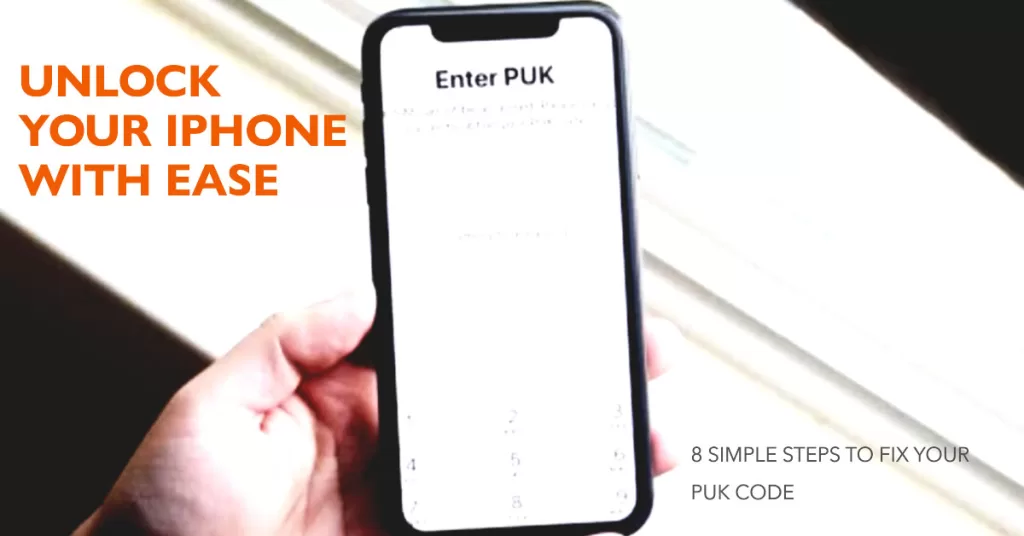
This article will show you how to fix your iPhone PUK code for free in 8 easy steps.
How to Fix Your iPhone PUK Code for Free
The following steps will help you PUK-unlocked your iPhone without any sort of fees.
- Contact your wireless carrier to get your PUK code. You can usually do this by calling your carrier’s customer support number or by logging into your online account.
- Once you have your PUK code, turn off your iPhone and remove the SIM card.
- Reinsert the SIM card and turn on your iPhone.
- You will be prompted to enter your PUK code. Enter the code carefully and tap “Unlock”.
- Once you have successfully entered your PUK code, you will be prompted to create a new PIN code. Choose a PIN code that is easy for you to remember but difficult for others to guess.
- Tap “Done” to save your new PIN code.
- Your iPhone’s SIM card will now be unlocked and you will be able to use it normally.
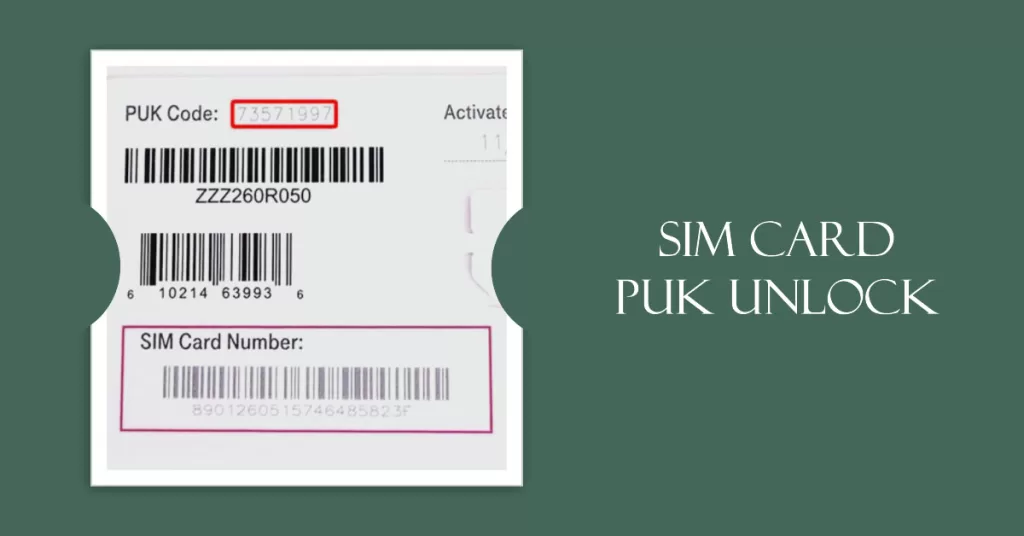
Other Ways to Fix iPhone PUK Code Issue
In addition to the method described in the previous article, there are a few other ways to fix your iPhone PUK code:
1. Use your carrier’s online portal. Many wireless carriers allow you to reset your PUK code online. Simply log into your account and find the section for managing your SIM card. You should be able to view your PUK code and reset it if needed.
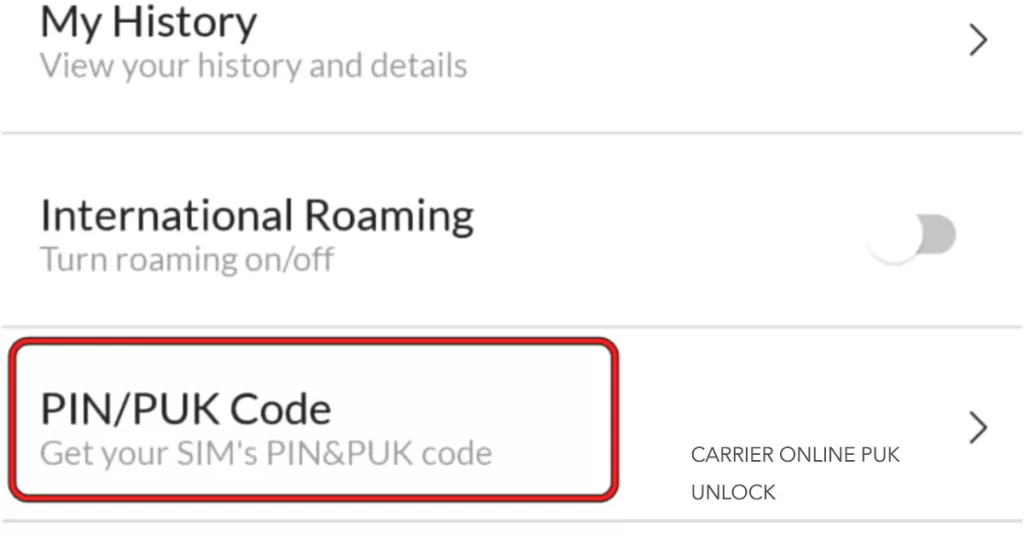
2. Use a third-party PUK code unlock service. There are a number of third-party websites and apps that offer to unlock your iPhone PUK code for a fee. Be sure to do your research and choose a reputable service before using one.
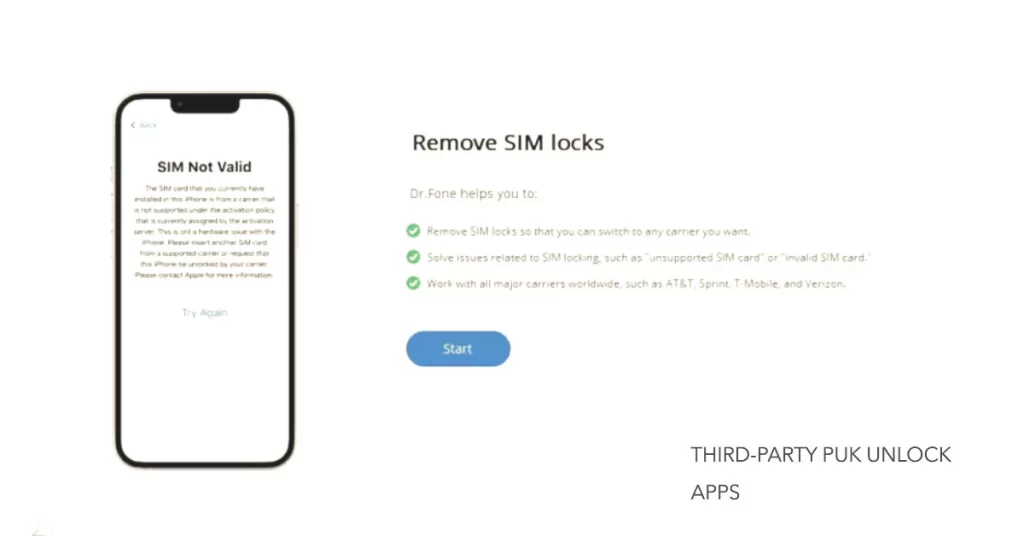
3. Contact your carrier’s customer support. If you are unable to reset your PUK code using either of the methods above, you can contact your carrier’s customer support for assistance. They may be able to reset your PUK code for you or send you a new SIM card.
Troubleshooting Tips
- If you enter your PUK code incorrectly 10 times, your SIM card will be permanently blocked and you will need to get a new one from your carrier.
- If you are having trouble entering your PUK code, try restarting your iPhone.
- If you are still having problems, contact your wireless carrier for assistance.
Additional Tips
- It is a good idea to keep your PUK code in a safe place in case you ever need it.
- If you are planning to travel internationally, you may want to unlock your iPhone so that you can use a SIM card from a local carrier.
- There are a number of third-party services that offer to unlock your iPhone for a fee. However, it is important to note that some of these services may be scams. If you are considering unlocking your iPhone, be sure to do your research and choose a reputable service.
Fixing your iPhone PUK code is a simple process that you can do for free. Just follow the steps in this article and you’ll be able to unlock your iPhone SIM card and start using your device again in no time.







