Is your iPhone XR Not Ringing for incoming calls or texts? This frustrating issue causes you to miss important alerts. Luckily, with the right troubleshooting steps, you can get your iPhone XR ringing loudly again.
Why is My iPhone XR Not Ringing?
There are a few common reasons an iPhone won’t ring:
- The ringer switch is muted
- Volume too low
- Do Not Disturb or Focus mode enabled
- Software glitch or crash
- Damaged speakers or audio hardware
Understanding the potential causes will help you pinpoint solutions.
Fix an iPhone XR Not Ringing for Incoming Calls
In this section, we provide a comprehensive troubleshooting guide to help you resolve iPhone XR Not Ringing issue. By following these practical solutions, you can ensure that your iPhone XR rings properly for incoming calls, allowing you to stay connected.
From checking volume and sound settings to disabling Do Not Disturb mode and updating iOS, we explore potential causes of the iPhone XR not ringing for incoming calls and offer step-by-step instructions to address them. Whether it’s accidental activation of silent mode, misconfigured settings, or software-related factors, we cover a range of possible solutions. By implementing the recommended troubleshooting steps outlined in this section, you’ll be able to diagnose and resolve iPhone XR Not Ringing issue, ensuring that your iPhone XR rings audibly for incoming calls.
Check the Ringer Switch
The first thing to check is the physical ringer switch on your iPhone XR. It’s located on the left side above the volume buttons.
Make sure it’s flipped toward the bottom to enable sounds and ringtones. An orange stripe means it’s currently muted.
Increase the Volume
If the ringer switch is on, next check your volume settings. Open the Control Center and use the volume slider to turn up the ringer volume.
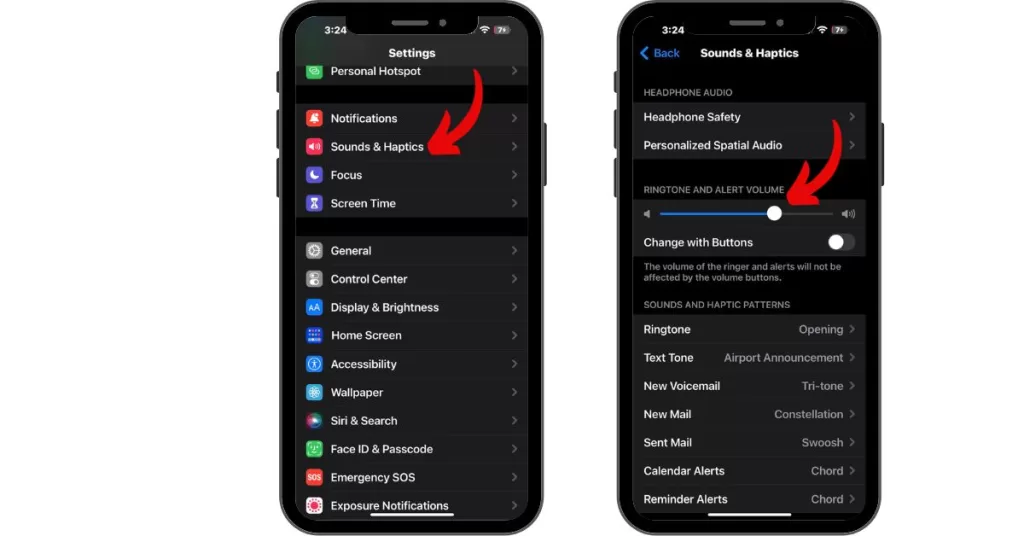
Alternative method is to go to Settings > Sounds & Haptics and raise the volume levels under Ringtone and Alerts.
Turn Off Silent Modes
Two iPhone modes that silence rings are Do Not Disturb and Focus. Open Control Center or Settings and make sure neither are enabled. Any moon or Focus icon means a silent mode is on.

You can also disable the Silence Unknown Callers setting under Settings > Phone to unmute calls.
Restart Your iPhone
An easy fix for any minor iPhone glitch is a restart. Press and hold the side button until the power off slider appears. Drag to power down.
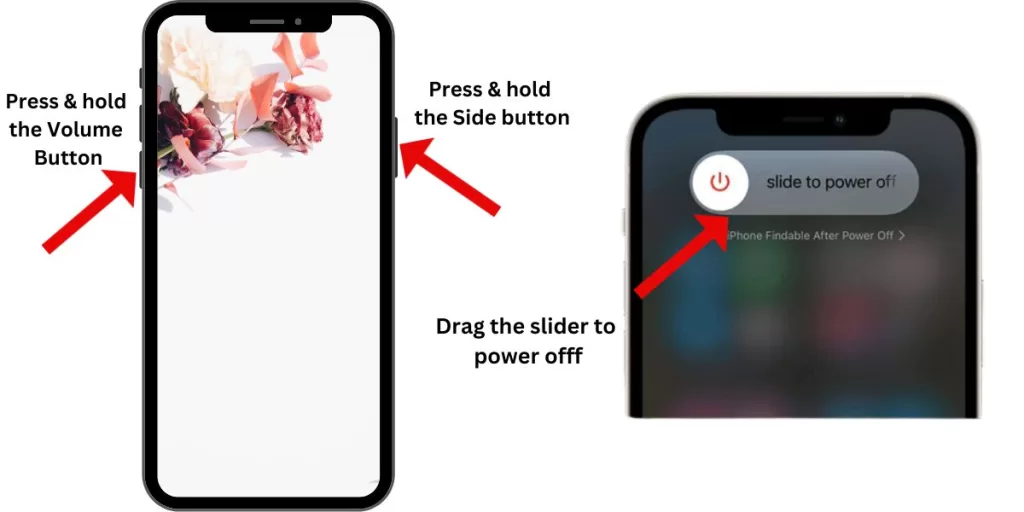
After 30 seconds, press and hold the side button again until the Apple logo appears. This will initiate the restart process on your device.
Check for Software Updates
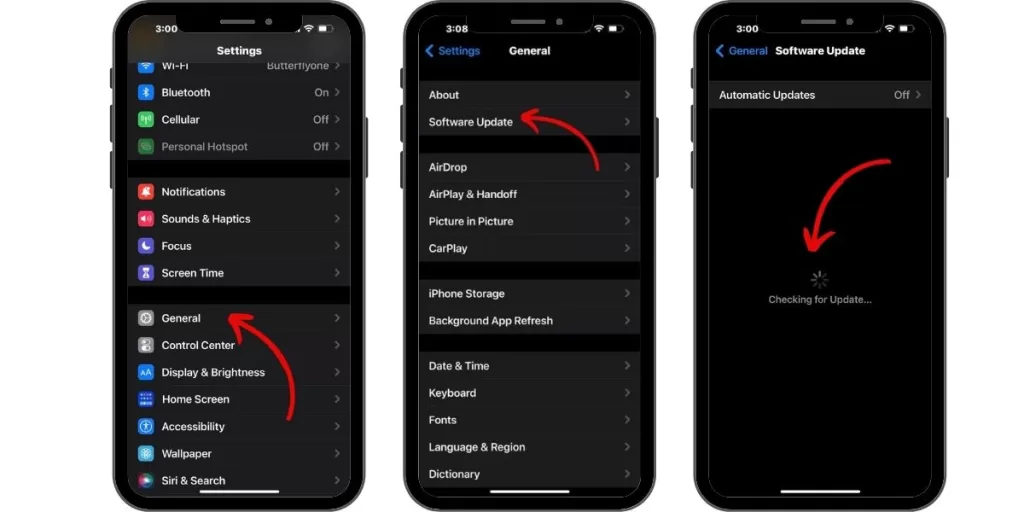
Having the latest iOS version eliminates any bugs that could be preventing ringtones. Go to Settings > General > Software Update to update.
Reset Network Settings
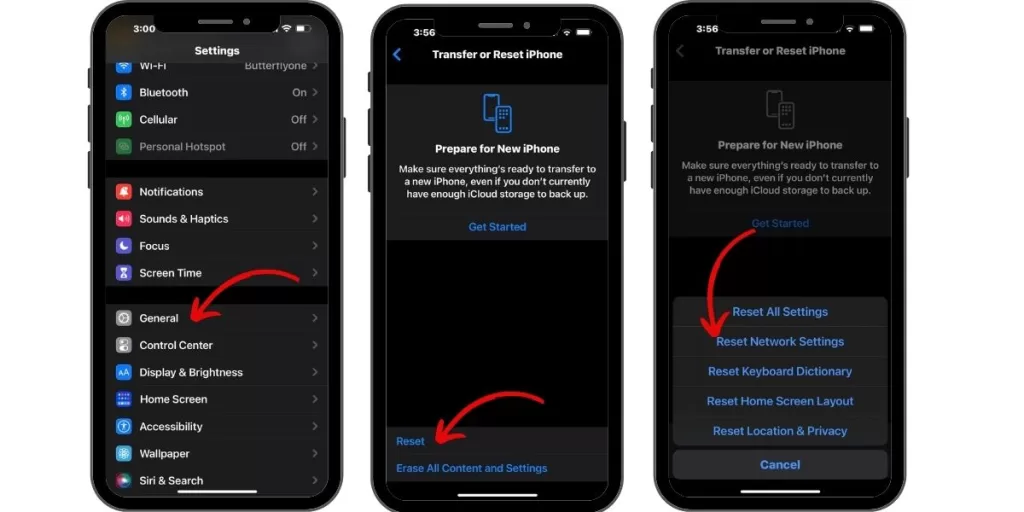
Network errors can also disrupt ringtones. Go to Settings > General > Reset and choose Reset Network Settings. This will wipe all network preferences.
Get a Hardware Diagnostic
For persistent issues, take your iPhone to Apple and ask for a diagnostic. Hardware damage like speaker issues could be silencing your ringer.
Fix Other Common iPhone XR Ringing Problems
Beyond the basics, here are some solutions for other specific issues:
Still vibrates but doesn’t ring
- Check ringer volume is up
- Toggle ring/silent switch
- Try different ringtones
Ringer works on calls but not texts
- Adjust text tone volume
- Set a different text tone
Ringing works on iPhone but not Bluetooth
- Disconnect then reconnect Bluetooth
- Check connected device volume
Ringing and notifications stopped suddenly
- Restart your iPhone
- Check for new software updates
Only rings when phone is unlocked
- Disable attention aware features
- Turn off Do Not Disturb While Locked
Get Professional Repair Help
If you still can’t get your iPhone XR to ring consistently after trying these troubleshooting tips, your best option is to take it to Apple.
Apple can diagnose any underlying hardware issues and fully restore your iPhone’s ringing functions. While an inconvenient issue, this problem can be readily fixed with some patience and help from the experts when needed.







