Are your Google Pixel’s photos turning out blurry, much to your frustration? It might be due to your phone’s camera having trouble focusing.
Factors like a dirty camera lens, software bugs, incorrect camera settings, or hardware malfunctions can cause blurry photos on a Google Pixel. However, by cleaning the lens, restarting the phone, adjusting settings, updating software, clearing the camera app cache, or consulting a professional, you can bring your Pixel’s camera back into sharp focus.
Ready to transform those blurry shots into crystal-clear memories? Let’s zoom in on the details of these camera focus issues and their solutions.
Why Google Pixel Camera Won’t Focus
This section delves into why your Pixel’s camera may have a hard time focusing. From a simple smudge on the lens to possible software bugs, we’ll help you understand the root causes and get you back to capturing sharp, clear images in no time.
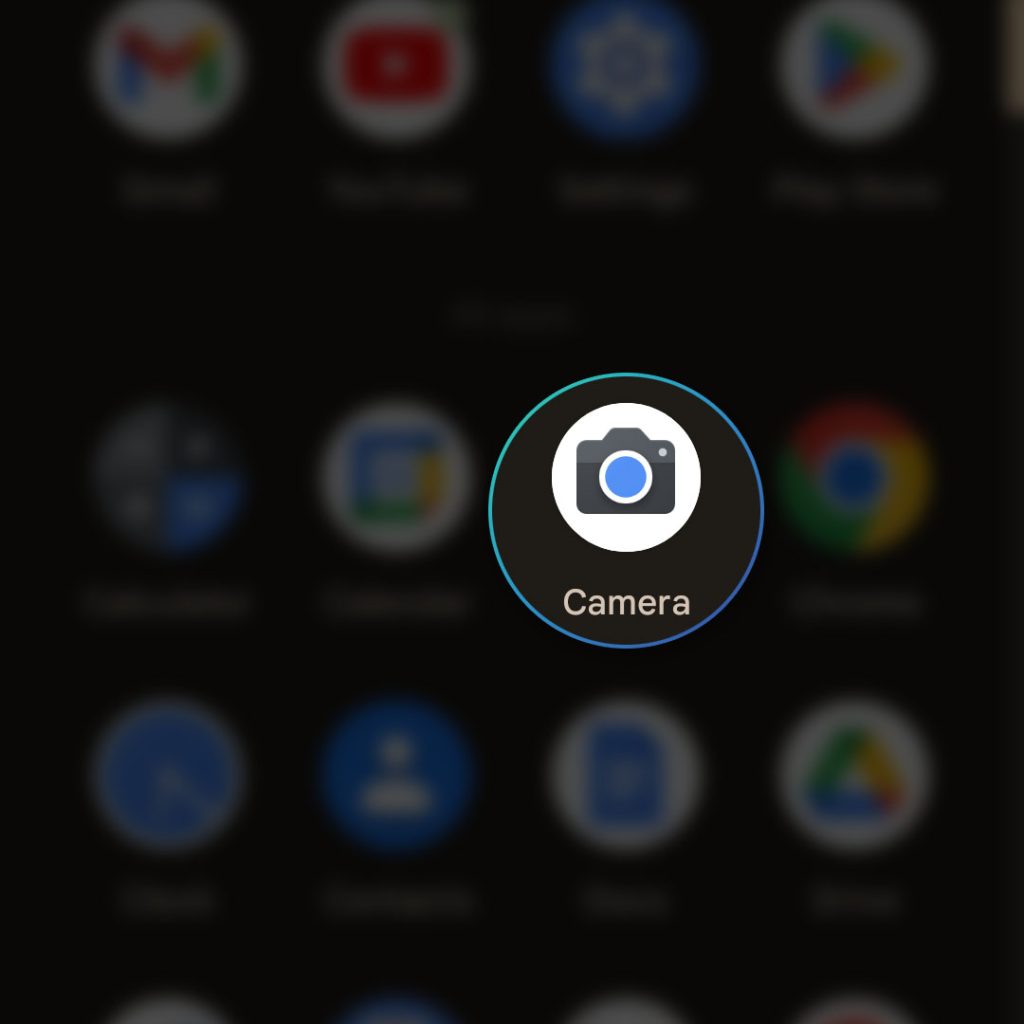
- Dirty Camera Lens: A dirty camera lens is often the simplest reason behind blurry photos. Dust, fingerprints, or smudges on the lens can interfere with the camera’s ability to focus.
- Software Bugs: Sometimes, the camera app or the operating system might have bugs preventing the camera from focusing properly.
- Camera Settings: Incorrect camera settings can also cause focus issues. For instance, if the manual focus setting is on and not correctly adjusted, the camera might struggle to focus.
- Hardware Issues: Sometimes, the problem might be due to a hardware malfunction. This could be a faulty camera lens or other internal hardware issues.
How to Fix Google Pixel’s Camera Focus Issue
This section guides you through practical solutions to fix these issues. With these easy-to-follow steps, you’ll be well on your way to snapping those perfect shots once again.
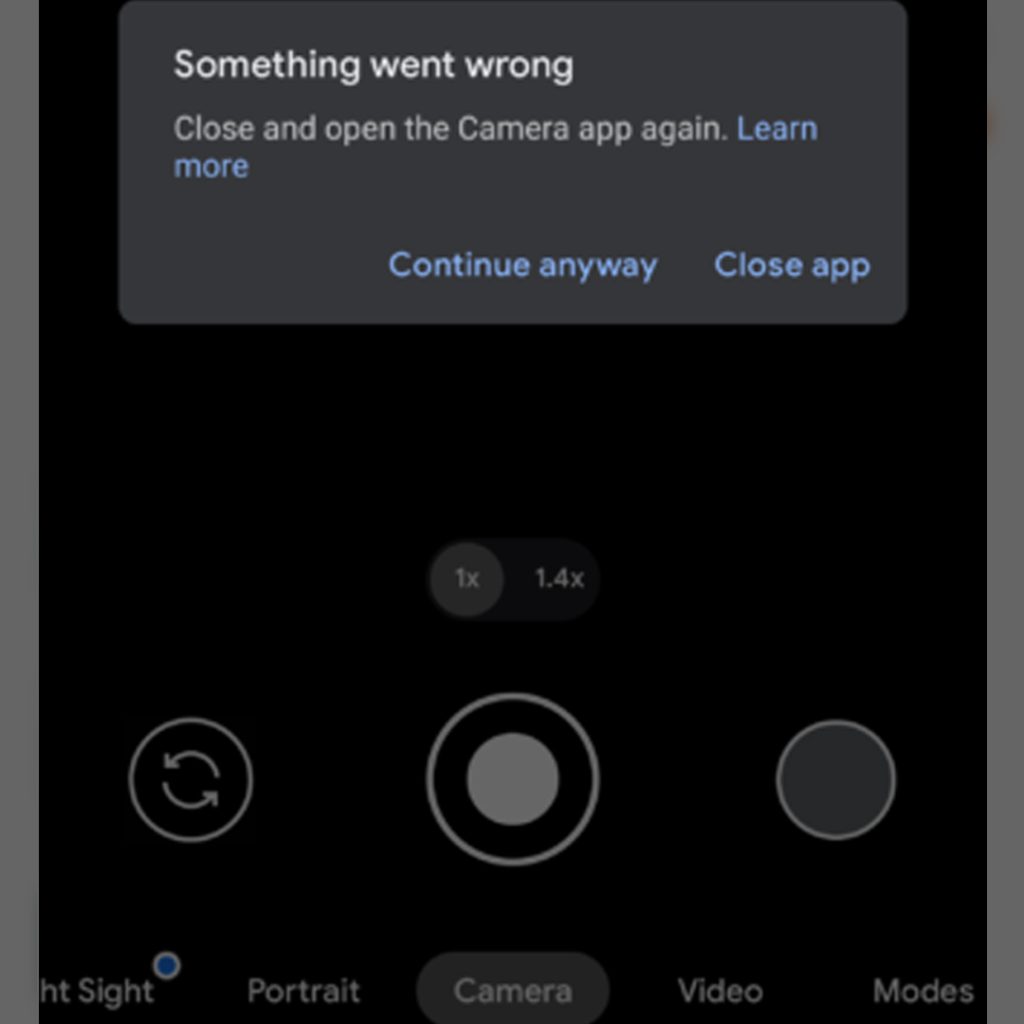
- Clean the Camera Lens: Use a microfiber cloth to gently clean the camera lens. Be sure not to use abrasive materials that might scratch the lens.
- Restart Your Phone: Restarting your phone can help fix minor software glitches. If your Google Pixel’s camera is not focusing, try turning off your phone and turning it back on before opening the camera app again.
- Check Camera Settings: Make sure your camera settings are correct. If the manual focus is on, switch it to autofocus. Also, ensure that the resolution and other settings are appropriate for the type of photos you’re taking.
- Update Your Software: Keep your Google Pixel’s software up-to-date. This includes both the operating system and any updates for the camera app. Software updates often come with bug fixes that might solve the focus issue.
- Clear the Camera App Cache: Clearing the cache for the camera app can help solve software-related focus issues. Go to Settings > Apps & notifications > Camera > Storage & cache > Clear cache.
- Factory Reset: If none of the above solutions work, consider performing a factory reset. This will erase all data and restore your Google Pixel to its original settings. Make sure to back up your data before performing this step.
- Consult a Professional: If you’ve tried all the above steps and the camera still won’t focus, it could be a hardware issue. In this case, it’s best to take your phone to a professional or contact Google support.
Final thoughts
A Google Pixel camera that won’t focus can be a significant setback, especially for photography enthusiasts. However, understanding the reasons behind this issue and knowing how to troubleshoot can help you return to taking crisp, clear photos. By following the steps outlined above, you’ll be well-prepared to address and resolve any focus issues.
FAQs
-
Why are my Google Pixel photos turning out blurry?
Your Google Pixel photos might be blurry because the camera has trouble focusing. This could be due to a dirty camera lens, software bugs, incorrect camera settings, or hardware issues.
-
How can I fix the focus issue on my Google Pixel camera?
You can try several solutions, like cleaning the camera lens, restarting your phone, checking and adjusting camera settings, updating your phone’s software, and clearing the camera app cache. If none of these work, it might be a hardware issue, and consulting a professional would be a good idea.
-
How do software bugs affect my Google Pixel camera’s focus?
Software bugs in the camera app or the operating system could interfere with the camera’s ability to focus. Keeping your phone’s software up-to-date can help fix these bugs and improve the camera focus.
-
How does a dirty camera lens affect my Google Pixel camera’s focus?
Dust, fingerprints, or smudges on the camera lens can disrupt the camera’s ability to focus properly, leading to blurry photos. Cleaning the lens with a microfiber cloth can help resolve this issue.
-
What should I do if none of the suggested solutions fix the focus issue on my Google Pixel camera?
If your Google Pixel camera still doesn’t focus after trying the recommended solutions, it could be a serious hardware issue. In this case, it’s best to consult a professional or contact Google support for further assistance.







